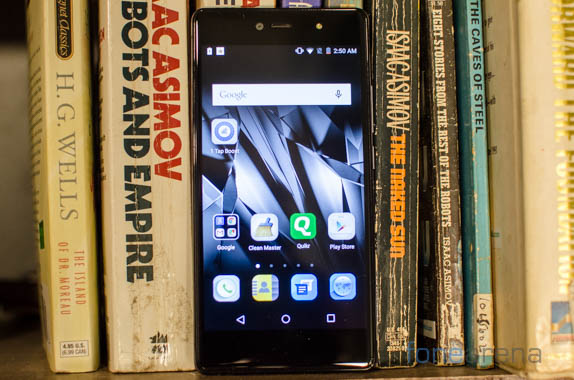Samsung launched the new ‘Galaxy On’ series of smartphones, Galaxy On5 and Galaxy On7 in India with 4G support earlier this month. These smartphones are cheaper than the Galaxy J5 and Galaxy J7 that were launched in India back in July. The Galaxy On7 is the top-end model of the two, which comes with a large 5.5-inch display. Is the Galaxy On7 worth the price? Let us find out in the complete review.