
Looking to buy an Android smartphone below Rs. 10,000 price bracket? Here is something you should definitely look at before making a final choice. Continue reading “Top 10 Android Smartphones under Rs. 10,000”

Looking to buy an Android smartphone below Rs. 10,000 price bracket? Here is something you should definitely look at before making a final choice. Continue reading “Top 10 Android Smartphones under Rs. 10,000”
We had unboxed the Nokia X a while back, right after it launched in India. Only a few weeks back, Espoo’s first bold entry into the low end Android smartphone segment was revealed at MWC. The phone might be running Android, a Google owned entity, but is completely devoid of anything that resembles Google services. Nokia completely forked the open source variant of Android, just like Amazon did, by choosing not to include Google services and apps, which are obviously a conflict of interests for the company. But being open source, the malleable Android is always willing to bend to our will, and soon enough, enterprising developers who got their hands on the Nokia X, devised a way to install Google apps and services onto this neat little device. We followed their path, and made a video, so that willing users can take advantage of it too –
httpv://www.youtube.com/watch?v=_smAYnH6A64
Continue reading “How to root Nokia X and install Google Play Apps”
As global smartphone sales have gone off the charts, not many fully understand the concept of data security. Many assume that phone companies take care of this well. Actually this is not true. There is this other scenario where the data you save can be retrieved no matter what you do over the years. How is this possible? Lets start with the basics. Everything I explain here has an Explanation and a Technical Explanation for a better understanding.
Continue reading “A guide to secure your personal data before disposing your phone”

After some digging and going though a lot of paid apps to share WIFI hotspot, I have stumbled upon a very simple way to share your Laptop WIFI as ad hoc (Infrastructure mode) and use it on any Android phone without having to root and install a custom ROM that supports ad hoc like CyanogenMOD.
As you might have known by now, Microsoft have just announced the arrival of the Windows Phone GDR Update 3 for all WP8 devices. While the roll out has started, it might take a while to get through to the users after carrier checks, tests and more. But for the first time ever, after actually announcing it in June 2012, the “Enthusiast” program is now live for Windows Phone 8. It basically means that, if you are interested in previewing the latest version of the operating system, with a few constraints, you can get it on any of your Windows Phone 8 devices right away, that too for free! But how? That’s exactly what we are going to see right now. I am going to try and make it as simple and quick as possible for you to get this update.
Check out our visual walkthrough of the GDR3 update
Continue reading “How to easily update to Windows Phone 8 GDR Update 3”
Google introduced MTP with Android 4.0, mainly because that used a single partition for the internal storage and also this enabled the usage of secondary storage even when it was being used by the PC and contents are being transferred. MTP works really well in the windows platform basically because of the drivers available. It is a real problem to use MTP on computers with any O.S other than Windows. Thanks to the guys at XDA who have come up with a solution. This guide will help all the Linux users out there to set up MTP on their computers.
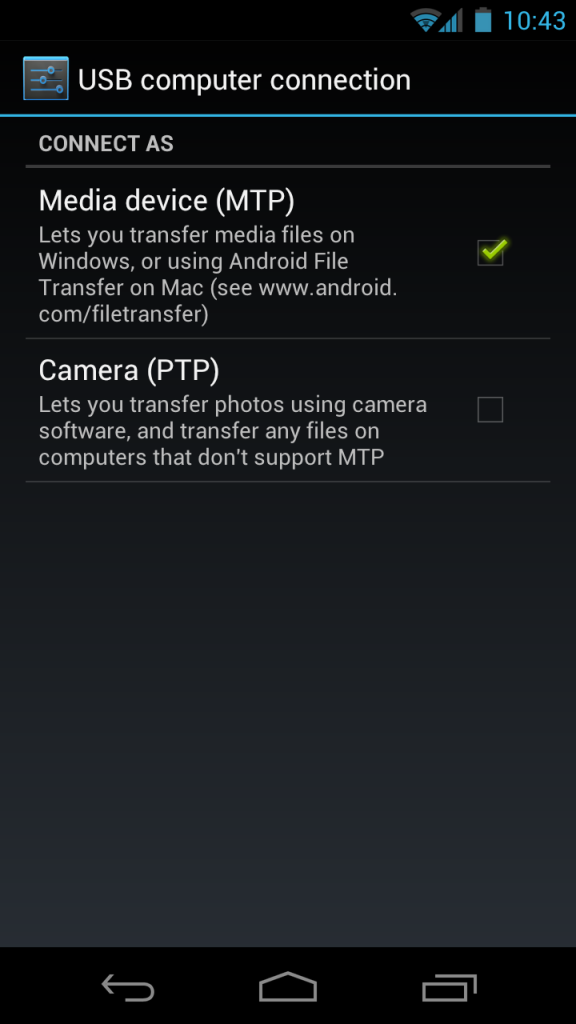 Continue reading “[How To] Enable MTP in Linux for Android 4.0 and above”
Continue reading “[How To] Enable MTP in Linux for Android 4.0 and above”
Galaxy S III Mini is a device for those people who do not like a very huge phone lik the Samsung Galaxy S III, and if you are one of the users of the Mini and are looking to root your device, then look no further, you can finally root your phone using the following guide, thanks to the guys at XDA.
TF700 received Jelly Bean update some time back due to the people not on OTA RootKeeper lost their root. Now XDA developer hiemanshu has come up with a solution to root your TF700 running on Jelly Bean, follow the steps to root your device.
 Continue reading “How to root your Transformer TF700 with Jelly Bean”
Continue reading “How to root your Transformer TF700 with Jelly Bean”
Google Chrome is one of the best browsers for Android in the play store right now, its sleek, easy to use and integrates well with all our devices. The only problem in Chrome is that you can permanently set the user agent to desktop mode, instead there is an option to Request desktop site. For some people it is really irritating to open the options tab and select request desktop site all the time, so those people can follow this guide to open all the websites in desktop mode permanently.
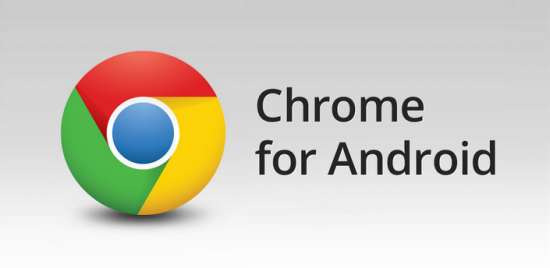
Continue reading “Set up user agent to desktop mode on Chrome for Android”
The ASUS EEE Pad Transformer was made available just a few days back and I have heard that it is a hit everywhere and there are loads of people looking to buy it mainly because the first Transformer was a big success, the powerful quadcore processor coupled with Android 4.0 and a sleek design. We have just received news that it has been rooted already.
 Continue reading “ASUS Transformer Prime gets rooted, here’s how to go about it”
Continue reading “ASUS Transformer Prime gets rooted, here’s how to go about it”
I installed the latest Android market as soon as it was leaked on XDA, at first glance it did look good, but later I missed the old Android market, not only because I was used to it, but I use EDGE and it takes forever for Android market to load while using it, it opens fast enough when I am using Wi-Fi, but I am always travelling and keep downloading new applications so I decided to revert back to the old Android market, and thought that you guys must be going through the same, so I decided to write a guide about it.
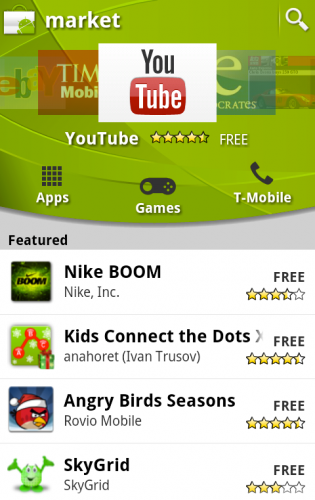 Continue reading “[Guide] Reverting back to old Android market”
Continue reading “[Guide] Reverting back to old Android market”
Google Nexus One which is also known as the grand father of Android phones and Google’s first Nexus device get’s updated to Android 2.3.6. Last update which Nexus officially received was of Android 2.3.4, now Google has decided to skip 2.3.5 and jump directly to 2.3.6. Well I have not updated my Nexus One yet as it is on CyanogenMod and I am sure they will be including Android 2.3.6 in their next nightly. The update does not have anything in particular except dome bug fixes. Follow the instructions below to manually update if you haven’t received the update yet.
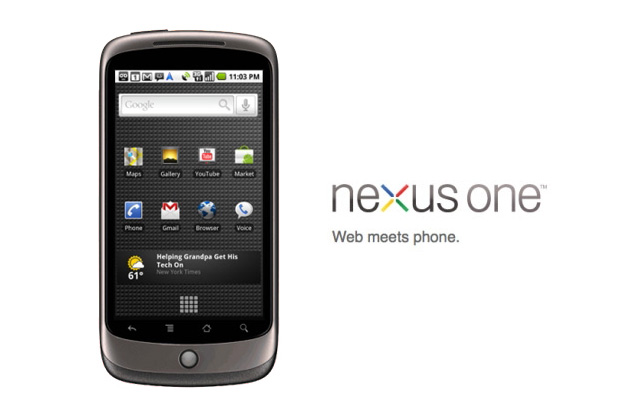 Continue reading “Google Nexus One receives Android 2.3.6 OTA [Instructions to manually update]”
Continue reading “Google Nexus One receives Android 2.3.6 OTA [Instructions to manually update]”
The eee pad Transformer by ASUS has been the most successful tablet running Google’s Android Honeycomb (3.2) Operating System. Not only that it is a low cost device with a dual core processor but the performance of this tablet is better than any other Android tablet out there, also one of the reason for the tablet’s success is the Keyboard dock which comes with the device. The great thing is that this device is also doing great in the developing field, there are about 4 – 5 ROMs, kernels, themes, also a 3G USB dongle support is in development. This post will help you root your Transformer and also flash ClockworkMod recovery using which you will be able to flash the custom ROMs and other goodies.
I heard that many people were having problems with the manual rooting method for Droid 3, but now the Droid 3 owner don’t have to worry about rooting their devices as a very simple 1 click rooting method has already been released by and Framework43 and psouza4. Currently this method is only for the people with Windows PC.
 Continue reading “1 click root released for Motorola Droid 3”
Continue reading “1 click root released for Motorola Droid 3”
Atrix was the first device by Motorola to come out with a dual core processor. The only problem with this device was that it came out with Android 2.2 Froyo coupled with a locked bootloader. There is good news for all the Atrix users, Motorola will be rolling out a Gingerbread update soon which will also include unlocked bootloader. This gingerbread update was leaked by the guys at Xda developers. Also the bootloader was unlocked. If you have the Atrix and want to unlock the bootloader then you can follow this simple guide. This works on both Gingerbread and Froyo.
 Continue reading “Guide : Motorola Atrix Bootloader Unlocked”
Continue reading “Guide : Motorola Atrix Bootloader Unlocked”