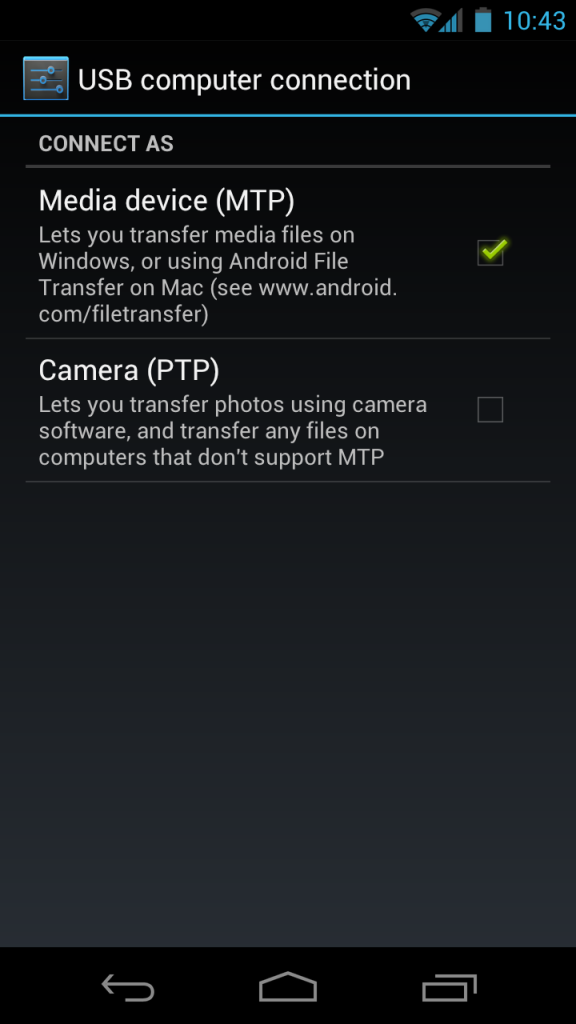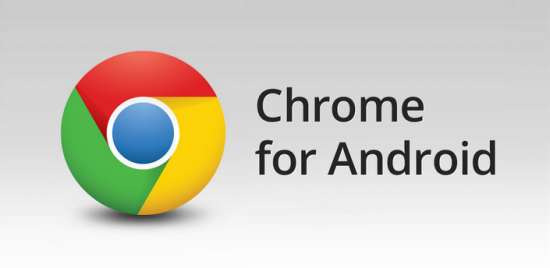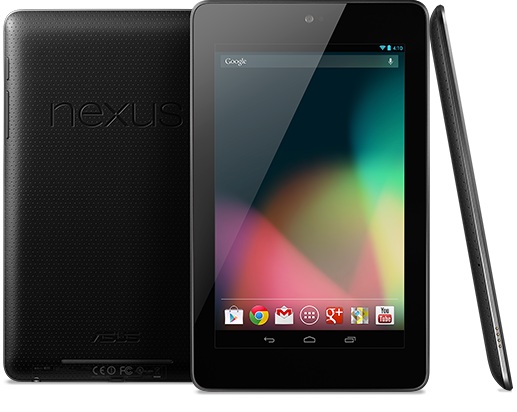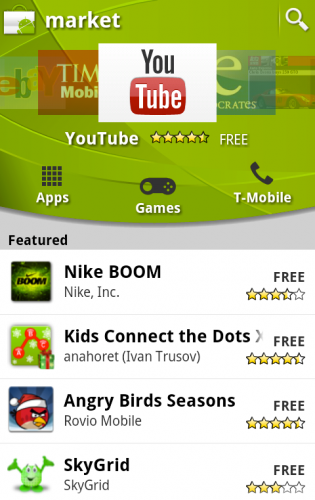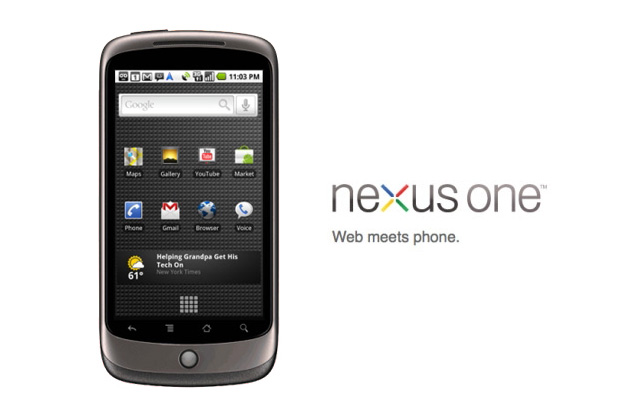Do you remember that moment when you were expecting an important phone call or that SMS from your friend .. Or you are stuck in traffic and try to browse the internet .. and you phone screen shows the Low Battery Sign .. Damn irritating isnt it ?
Well I myself end up on a low battery on my phone and curse myself when the phone switches off ..
We all charge our mobile phones daily or once in a couple of days .. Well that is the battery life of most phones in the market. Sometimes you might forget to charge your mobile phones and you might not have access to a charger.
I wrote this Guide so that you can Survive on Low Battery for a longer duration .. Your phone would eventually die due to lack of power but some tips to help you squeeze that last electron from the Lithium Ion Cell ..