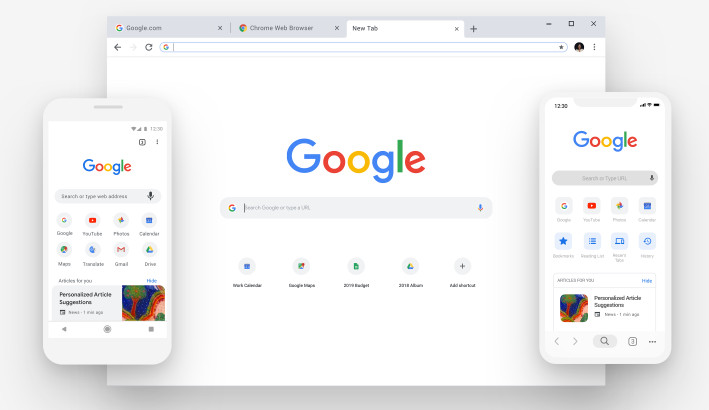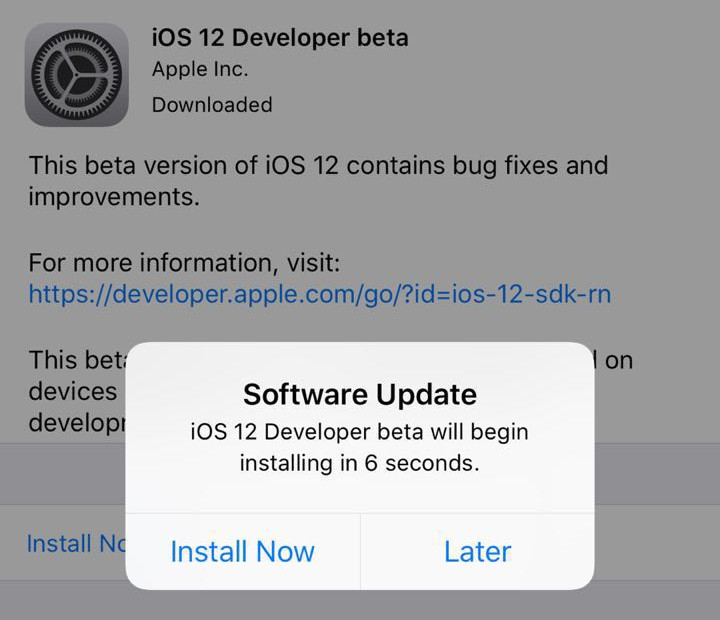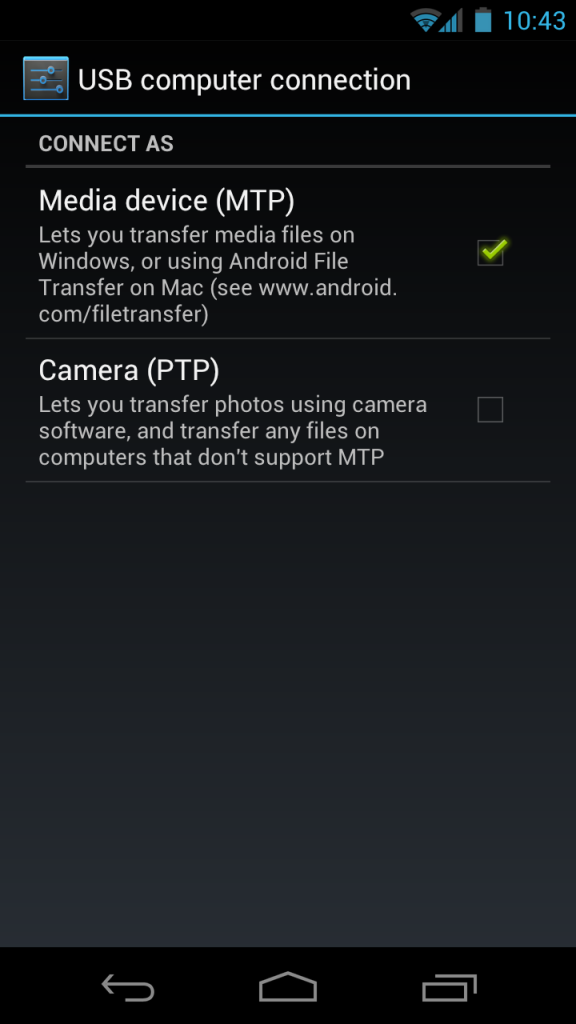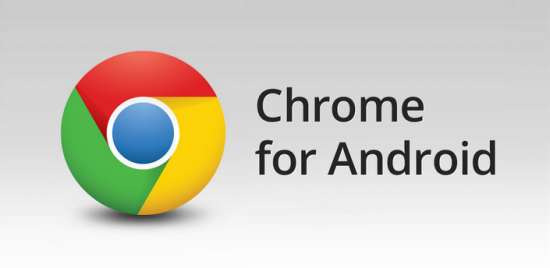As you might have known by now, Microsoft have just announced the arrival of the Windows Phone GDR Update 3 for all WP8 devices. While the roll out has started, it might take a while to get through to the users after carrier checks, tests and more. But for the first time ever, after actually announcing it in June 2012, the “Enthusiast” program is now live for Windows Phone 8. It basically means that, if you are interested in previewing the latest version of the operating system, with a few constraints, you can get it on any of your Windows Phone 8 devices right away, that too for free! But how? That’s exactly what we are going to see right now. I am going to try and make it as simple and quick as possible for you to get this update.
Check out our visual walkthrough of the GDR3 update
Continue reading “How to easily update to Windows Phone 8 GDR Update 3”