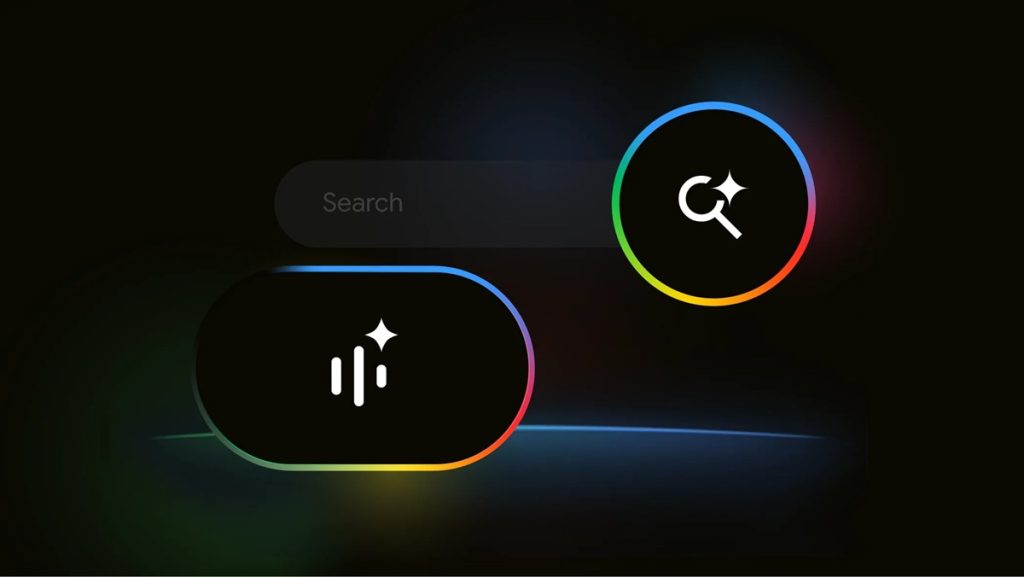
On Wednesday, Google rolled out “Search Live” with voice input in its AI Mode experiment, allowing U.S. users to engage in a hands-free, back-and-forth spoken dialogue with Search.
Ideal for multitasking—whether you’re packing for a trip or cooking dinner—Search Live delivers AI-generated audio answers and on-screen links for deeper exploration.
Key Features
- Conversational Voice Queries: Tap the new “Live” icon in the Google app to ask questions (e.g., “How do I stop a linen dress from wrinkling in my suitcase?”) and receive spoken responses.
- Follow-Up Questions: Keep the conversation flowing—simply ask your next question out loud (for example, “What if it still wrinkles?”) without needing to re-activate the mic.
- Background Mode: Continue using other apps while Search Live listens and responds.
- Transcript & Typing: Hit “Transcript” to see the text of your voice exchange, then type follow-ups if you prefer.
- View Past Conversations: You can return to previous voice searches anytime through the AI Mode history section.
How It Works
Search Live uses a specialized Gemini model optimized for voice interactions, built on Google Search’s trusted quality and relevance frameworks, and employs a query fan-out method to provide a broader and more varied range of web content in its responses.
What’s Next
Later this year, Google plans to add live camera support to AI Mode’s voice experience, letting you show Search what you see in real time for even richer, more contextual answers.
Availability
Search Live with voice input is currently accessible on the Google app for Android and iOS devices in the U.S., exclusively for users participating in the AI Mode experiment through Labs.
