 Adobe Flash Player version 10.1 will not only be available to desktop users but also on a range of mobile phones including the Palm Pre , Google Android Phones and Blackberry handsets
Adobe Flash Player version 10.1 will not only be available to desktop users but also on a range of mobile phones including the Palm Pre , Google Android Phones and Blackberry handsets
Continue reading “Adobe Flash coming to all phones except iPhone”
Pimp up you phone with the latest mobile apps and games
 Adobe Flash Player version 10.1 will not only be available to desktop users but also on a range of mobile phones including the Palm Pre , Google Android Phones and Blackberry handsets
Adobe Flash Player version 10.1 will not only be available to desktop users but also on a range of mobile phones including the Palm Pre , Google Android Phones and Blackberry handsets
Continue reading “Adobe Flash coming to all phones except iPhone”

RIM told us during the 8520 launch that the BlackBerry Desktop Manager for Mac OS will be out shortly. Now the official announcement is out . All Mac users can manage your Blackberry without having to run towards a Windows PC from tomorrow. You can sync data between your Blackberry phone and Mac OS and Apps using the new desktop software
Continue reading “RIM Launches BlackBerry Desktop Manager for Mac Users”

The much anticipated v20 firmware for Nokia N86 is out for download and its available in India too. The firmware update v20.115 is available over the air (FOTA) and is about 8 MB in size and takes about 15 mins to download and update. Although this phone supports User Data Preservation aka UDP . Please take a backup of your phone.
Continue reading “Nokia N86 v20 firmware is out , Camera improvements and bug fixes”

Well the title says it all and no you haven’t read it incorrectly. The Apple Application Store has indeed hit the 2 Billion Application download mark. This was announced today at a press conference in Cupertino, California.
Apart from this, some other aspects highlighted at the event were: The Application Store now hosts over 85,000 applications for the Apple iPhone and iPod Touch devices. Over 125,000 Developers are involved in the Apple iPhone Developer Program. There are more than 50 million Apple iPhone and iPod Touch users worldwide.
Continue reading “Apple App Store Hits 2 Billion Downloads!”
The Apple App store app approval process is often plagued with controversy like the recent Google Voice fiasco. But you know what a company called OutboundCity has managed to get its sleazy app called the Action Babes on the App Store

Its been a while that Google, the search giant, launched Google sync which allows you to synchronize your Gmail Contacts and Google Calendar with your iPhone, Windows Mobile, and S60 devices.
Google, today added Gmail support to Google Sync for iPhone, iPod Touch and Windows Mobile devices. This will surely help people who want push notification support on their iPhones as Google sync just offers the same. So users who like to keep their inbox updated just need an always-on connection.

Apple constantly releases new firmware updates for it’s iPhone to solve many of the bugs, problems and to add new features. But the main objective is to fight against the unlocking/jail-breaking of the iPhone.But the hackers/developers always find a way to jail-break/unlock the iPhone. This is the case with the new Apple iPhone 3.1 OS update too. Very soon after the release of the firmware, the OS has been jail-broken.
This is the month, when college and universities all over the world get started for new semester, and being a student, it is quite difficult to adjust after a large break.
Here’s where iStudiez Pro [iTunes Link] comes in, created by Andriy Kachalo and Michael Balashoff, iStudiez Pro is designed to help you take charge of your own schedule by always keeping you on top of where you need to be and what needs to get done. With an intuitive interface, the application promises to make sure “you never miss another course, lecture, and lab, track tasks and deadlines, plan homework, arrange assignments and much more.”
 Continue reading “Back to College ? You have an iPhone App for that”
Continue reading “Back to College ? You have an iPhone App for that”
Want to access & share files from remote PC, you have an Web App for that. Yes, now you can use almighty godly iPhone to access & share contents from and on your PC. You must have earlier heard about many Apps which can be used to control your PC/Mac via iPhone remotely like RemotePad, Air Mouse Pro etc..
Now you can also use your iPhone to do more than just remote controlling your system, now you can access & share files, here where RemotePC Lite comes on. RemotePC Lite is a secure and simple way to view and share files, folders and photos via any browser or using a hand held device like iPhone. You can also upload files to the remote computer and download any file enabled for remote access.
 Continue reading “remotePC brings RemoteDesktop to your iPhone”
Continue reading “remotePC brings RemoteDesktop to your iPhone”
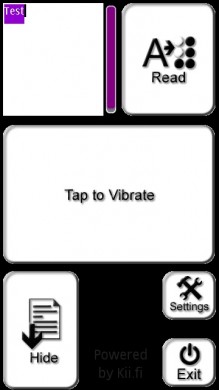
Nokia Beta Labs has always been known to produce some very interesting and technologically advanced software for Nokia phones. This time Nokia Beta Labs in collaboration with the University of Tampere (Finland) has come up with a new software for the visually impaired.
The new software is called Braille Reader and it will help the visually impaired to read messages. The signals are set using vibrations. The different symbols could be understood by the strength of the vibration. Continue reading “Nokia Braille Reader by Beta Labs”
So, you have got yourself a new iPod Touch/iPhone and you are now in dilemma to keep which iPhone Apps in the home screen. Ya, this happened to me also, when my iPhone was full of Apps & I had to make a decision which are the most useful. But, have you ever wondered to know what are the iPhone home screen’s of the very famous talented designers, developers & tech writers ?

Seems like Nokia Messaging might become a paid service soon. I just got an email stating that beta trial of the service is coming to an end at this month end that is September and it warns me that the service may not be available on my network.

Continue reading “Nokia Messaging Service Trial Ending this September”

Yesterday we had told you about the copy paste feature of the new Opera Mini 5. However many of the people were facing difficulties doing the same, in mobile devices which had a QWERTY keypad eg E71, E61i etc. The difficulty arose because Opera Mini is a Java Application and hence the normal CTRL+C and CTRL+V does not work in Opera Mini 5.
Gerry Moth from Nokia Addict has now found out the correct way to copy paste from webpages on E71 and E61i.
How to Do Copy Paste:
You just have to press 1 or hold the OK d-pad key down for a while and then you will be able to select text/copy text or paste the text.
For more Opera Mini shortcut keys in E71, just head over to Nokia Addict’s Article.
Update: If inline editing is disabled, then the native phone UI in E71/E61i takes over and CTRL+C / CTRL+V will start working again. To disable Inline editing, just go to the “Settings -> Advanced ->Inline Editing” in Opera Mini 5.

The Android Team has just released its SDK for Android 1.6 codenamed “The Donut”.
So whats new in the “The Donut“:
Devices with Android 1.6 running are expected to be out as early as October ’09. Apps developed for older versions of Android will continue to run on Android 1.6. However do test your existing apps on the Android 1.6 SDK to make sure they run as expected.
Android Team also added that over the next several weeks, they will publish a series of blog posts to help the developers get ready for the new developer technologies in Android 1.6. The topics on which posts will be covered are:
In the meantime you can also check the official video of Android 1.6 along with its new features below:
httpv://www.youtube.com/watch?v=MBRFkLKRwFw
One of the most popular mobile browser, Opera Mini is out with a new beta version, Opera Mini 5 Beta.
