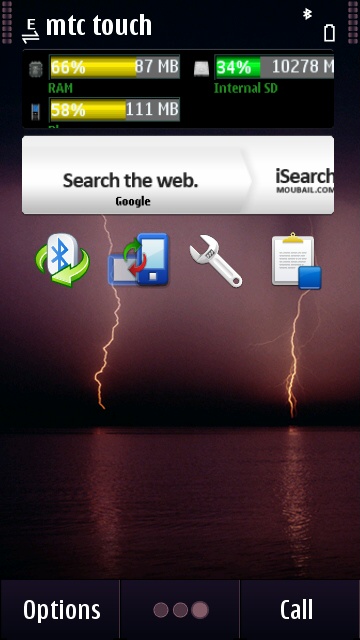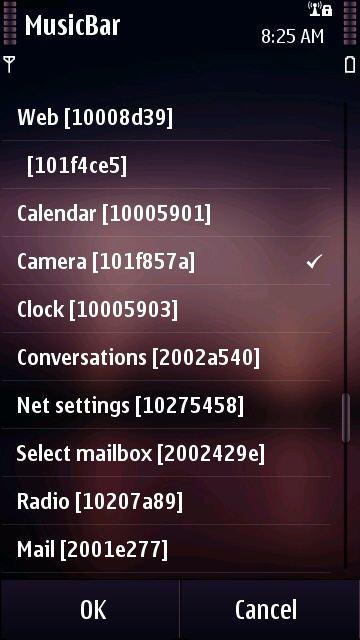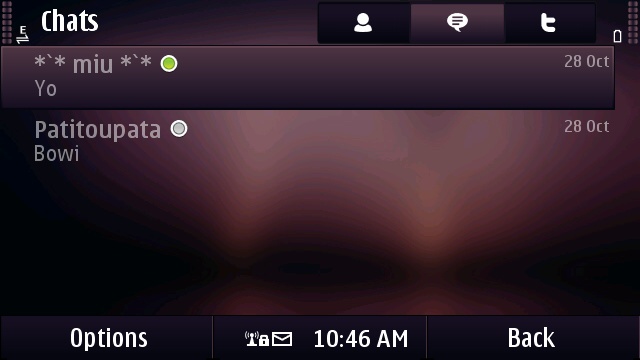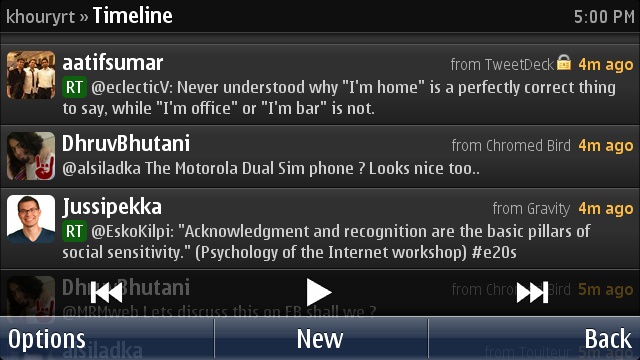Most of you who own an iPhone or iPod Touch know that it’s a wonderful piece of technology, which is both a good and a bad thing. The good? You can do anything on it and you rely on it for music, gaming, GPS, office work, email, social networking, video viewing… The bad? The battery dies as fast as you charge it and you’re constantly trying to juggle between your needs and the settings for screen brightness, WiFi, 3G and Bluetooth connectivity, and Push email and notifications. Try to go on one road trip and if you don’t have a car charger, this becomes a daunting painful task.
This is where Cellular Line’s iPhone and iPod Solar Emergency Charger from MobileFun.co.uk comes into play. There are a lot of portable chargers out there, but I have had a fascination for solar powered chargers for a long time and thanks to this review unit, I was finally able to test one of them.
 Continue reading “Cellular Line iPhone / iPod Solar Emergency Charger Review”
Continue reading “Cellular Line iPhone / iPod Solar Emergency Charger Review”