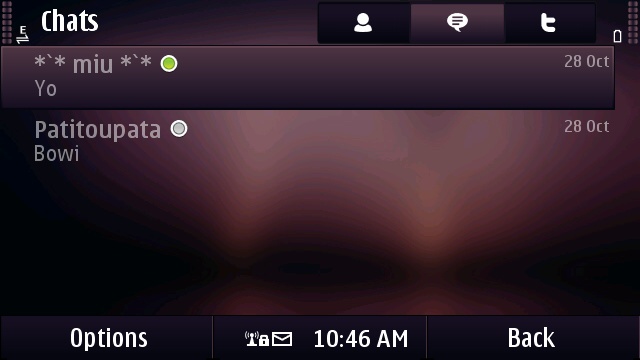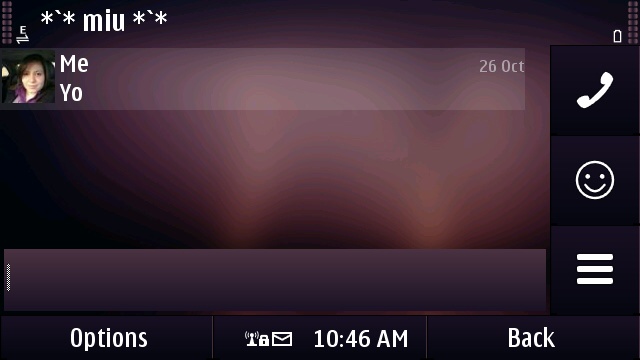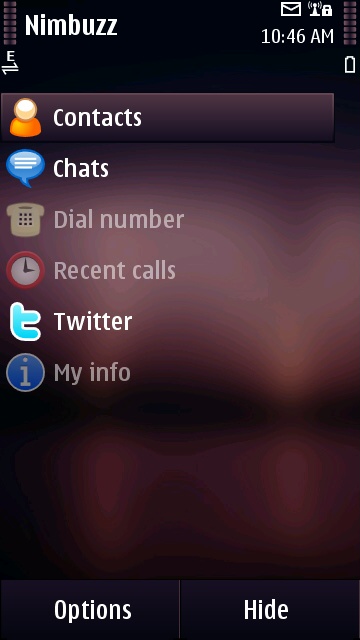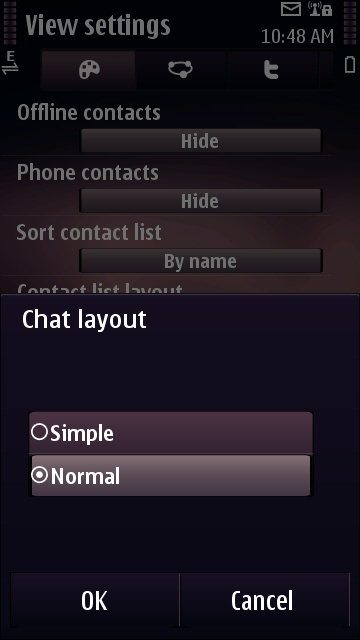Ever since I got a Nokia N8 unit for trial, I tried installing Nimbuzz on it, and the experience wasn’t quite optimized for the device. I ended up testing a beta version of their v3 which brings full support for Symbian^3 and many other nifty features and improvements. Just today, this new version has been announced and is live on m.nimbuzz.com so I can talk to you about it. First of all, these are the new features highlighted by Nimbuzz for their v3 release:
- Customizable tabs: select which tabs you want to see and in which order.
- NimbuzzOut call rates are displayed in real time before placing the call.
- Recent calls tab: see all your received, missed and outgoing calls.
- 2 new chat styles: with avatars and without.
- 3 options to view the Contact List.
- My info tab: gives you quick access to your profile, NimbuzzOut credits, accounts, suggested friends and friend invites.
- Facebook Connect: removes the 400 contacts limit and connectivity issues
- Sort contacts by status.
One of the first improvements you will notice in this new version is that the screen estate is better used in landscape mode and is suited for Symbian^3 devices.
The other improvement is the Customizable tabs. This has been a pet peeve of mine, as with previous versions, you had to scroll through a couple of tabs to get to the Twitter one, which was sort of counter productive if you were using Nimbuzz for your tweeting fix. Now, by clicking Back from any Nimbuzz tab, you’re taken to the screen below where you can Hide, Move up or Down any of the tabs. Since I only use Nimbuzz for IM and not calls, I was finally able to hide those pesky Dial Number and Recent Calls tabs. It is fully configurable, so if calling is what you use Nimbuzz for the most, you can put it up front instead of the Contacts or Chat tabs 🙂
A major fix is the Facebook Connect feature. Previous versions stopped working with Facebook Chat a while ago, and now finally, with Facebook Connect, you can finally bring that back.
Another nifty addition is the ability to change the Chat layout between Simple and Normal, with the only difference being whether or not you see the other person’s display picture. If you’re tight on screen estate, removing these can give you back some pixels.
I haven’t had time to experience with the other new features to give you an impression of them, but based on what I’ve seen so far, Nimbuzz 3 is worth a download. Point your mobile browser to http://m.nimbuzz.com if you want to get it now, or you can wait a while until it hits the Ovi Store. My only remaining wishlist item is for it to add a Homescreen Widget on Symbian so we can view our online contacts or new chat messages easily without opening the app.