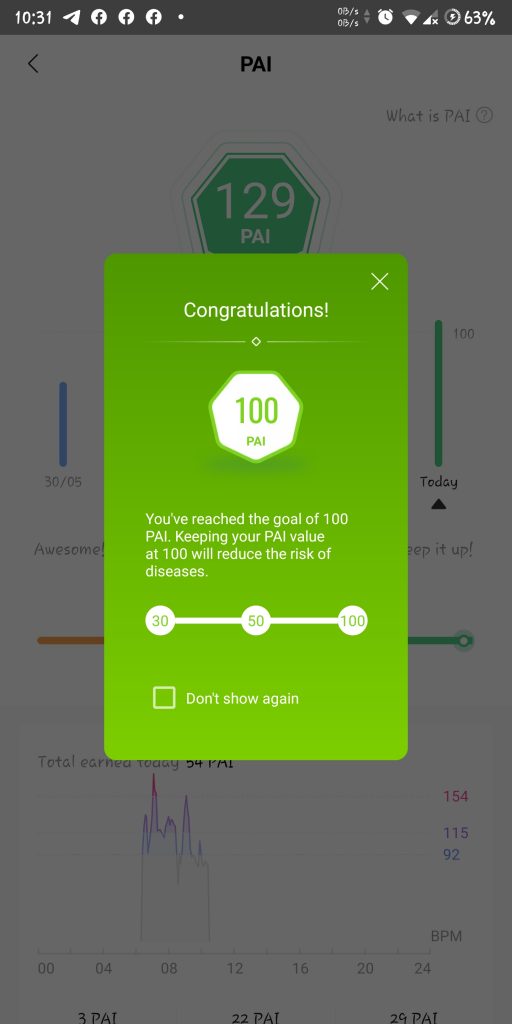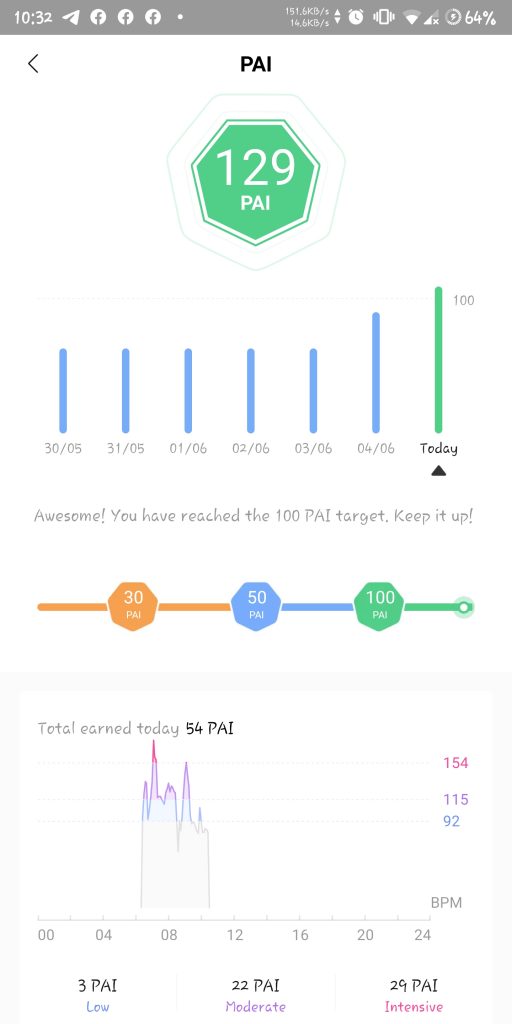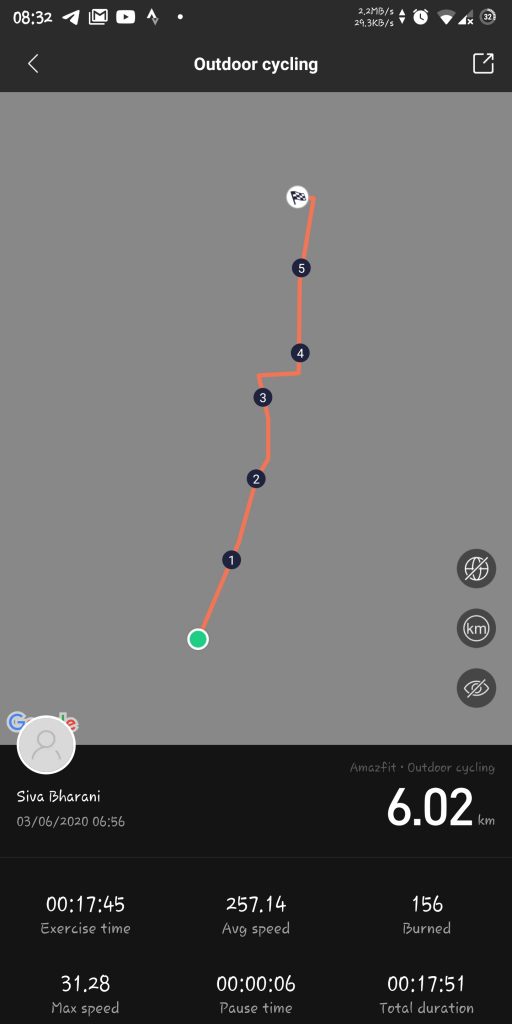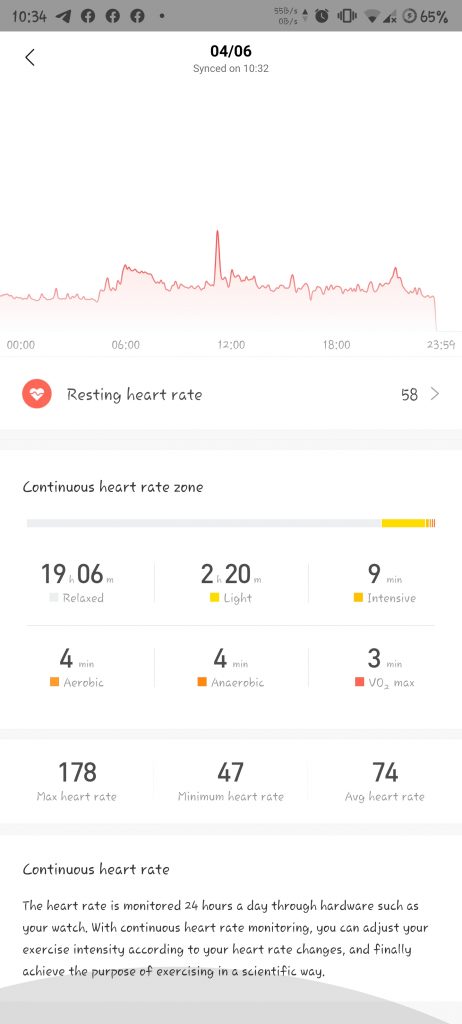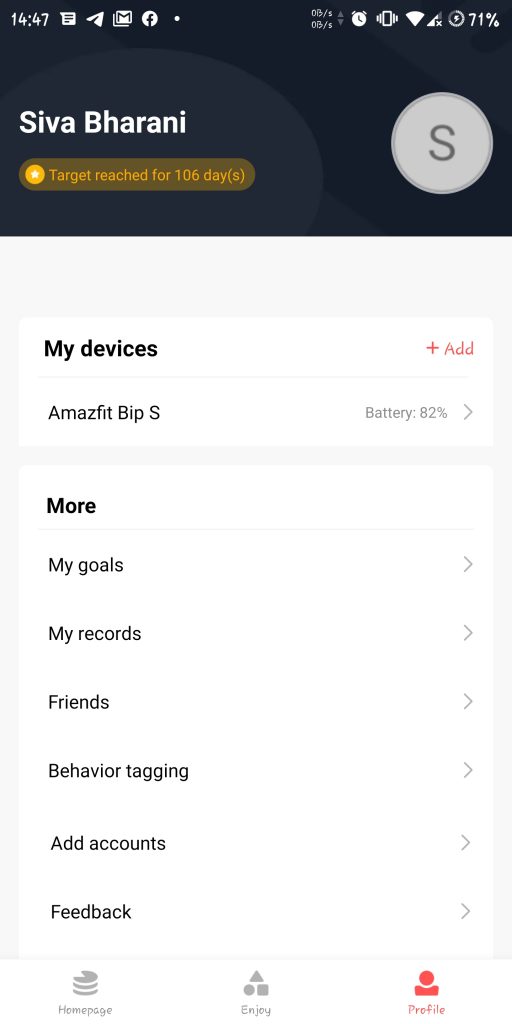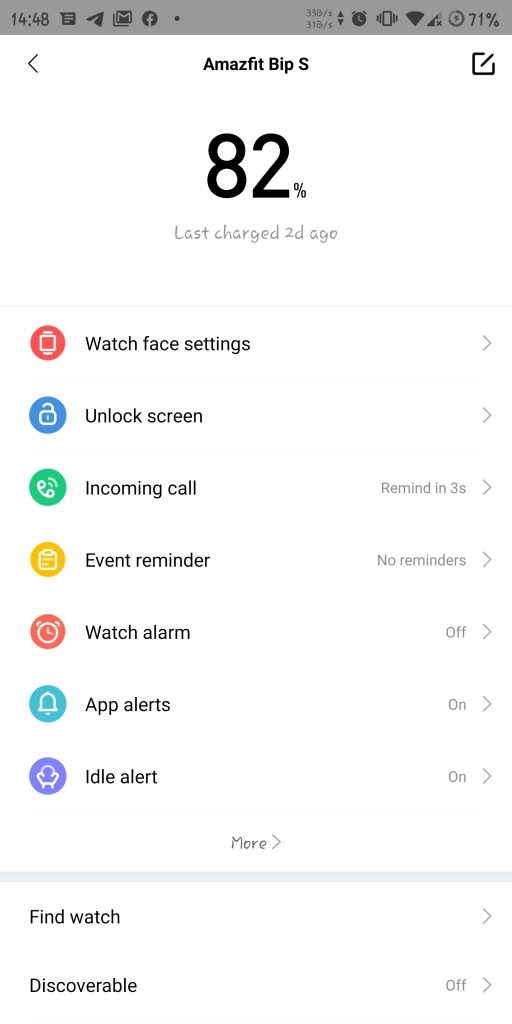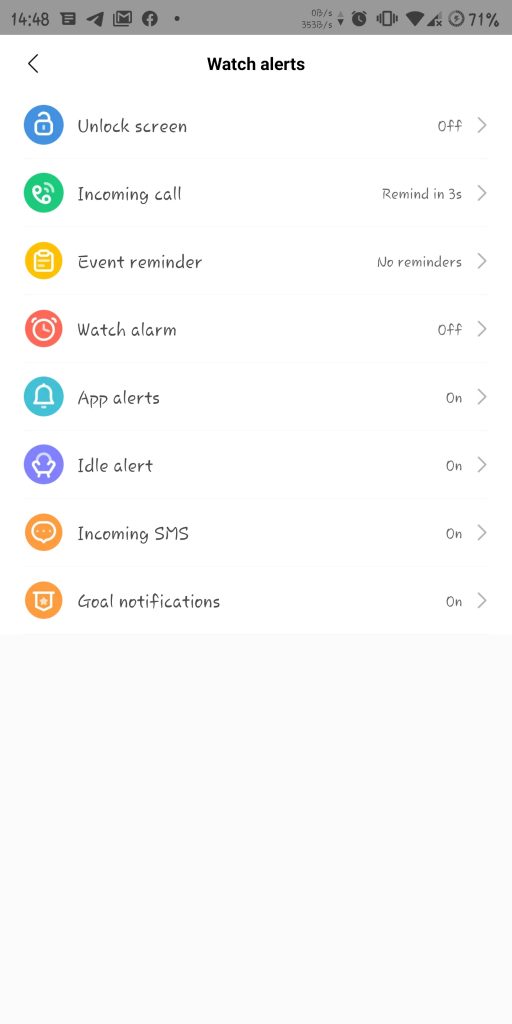India’s wearable market is booming like never before, in which activity trackers play a major role, right behind the other bestseller – True Wireless earbuds. I personally stand in favour of activity trackers, as it keeps me motivated throughout the day. It makes me push my limits everyday and if you, like me, have a fitness regime, activity trackers are great. With so many activity trackers to choose from, I share my thoughts about the Rs. 4,999-priced successor of a successful activity tracker watch, the Amazfit BIP.
India’s wearable market is booming like never before, in which activity trackers play a major role, right behind the other bestseller – True Wireless earbuds. I personally stand in favour of activity trackers, as it keeps me motivated throughout the day. It makes me push my limits everyday and if you, like me, have a fitness regime, activity trackers are great. With so many activity trackers to choose from, I share my thoughts about the Rs. 4,999-priced successor of a successful activity tracker watch, the Amazfit BIP.
Box contents
Box that carried the product was good in quality and had key information printed externally. Package contains –
- Bip S
- Proprietary Charger
- User manual
Highlights
- 31g Lightweight
- Built-in GPS
- 40-day Battery Life
- 5 ATM Water Resistance
Specifications
- 1.28-inch ( 176 x 176 pixels) color Always-on reflective touch display with 2.5D Corning Gorilla Glass 3 protection + AF coating provides an at-a-glance view for time, date, steps, weather, sports stats etc.
- Receives notification for calls, messages, emails, weather and other apps on the always-on colour touch display
- 10 sports modes (outdoor running, indoor running, cycling, walking, yoga, elliptical machine, swimming etc.)
- Optical heart rate sensor for heart rate zones, Tri-axis Accelerometer + Tri-axis Gyro
- Bluetooth 4.2 LE, Compatible with Android and iOS
- PAI health analysis
- Control music on the phone
- GPS + GLONASS for route tracking
- Water resistant up to 50 meters (5ATM)
- Dimensions: 42 x 35.3 x 11.4mm Weight: 31 grams
- 200mAh battery with up to 40 days battery life with basic use, 15 days battery life with typical use, 80 days in watch-only mode, 22 hours with continuous GPS use
Design
The Amazfit Bip S is very well built, especially with the price point in mind. Even the button is 316L stainless steel which is claimed to be finely machined by high-precision CNC machine tools, sandblasted, and treated with a PVD vacuum coating process to make the surface of the button colourful and wear resistant. In the middle of the button, the watch’s colour scheme is matched through a tone drip process, which enhances the overall fullness and design details of the watch and adds a finishing touch. Sadly we have the black variant and can’t enjoy the so called Two-Tone design. Button is clicky and works fine. Overall casing is Polycarbonate which is in matte texture. The Silicone and skin friendly TPU strap is fine and lock grip is good.
Overall it is still like BIP in appearance with fine tuning in and around. The Amazfit Bip S has a colour-changing watch body with shades including carbon black, white rock, red orange and warm pink to satisfy your desire for colour and expression.
Display and Vibration feedback
Display plays a major role as it is the one between user and activity tracker to communicate. Amazfit did an excellent job by using a color Always-on reflective touch display. This display is 1.2 inch Transflective Color TFT with resolution 176 x 176, Always-on Display, 64 RGB color gamut which performs really well for outdoor activities with excellent sunlight legibility and viewing angle.
The 2.5D Corning Gorilla Glass 3 protection works good and keeps the watch face protected from minor impacts and also acts scratch resistant upto certain levels. Lack of a speaker for notification is compensated by vibration motors. Vibrator is strong and will surely make you respond to it. Even during intensive routines you won’t miss any notifications. Vibration is very good for ALARM.
Durability
For an activity tracker durability is one of the key areas to be considered as most users will be stepping out with it and all weather protection and even abuse to certain level is to be handled by the product. Keeping this in mind Amazfit came up with colourful transflective display protected by 2.5D Corning Gorilla Glass 3 protection, 31g ultra lightweight design makes it very light and even a sudden drop from height is handled well unless impact is not on display.
5 ATM water resistance is in favour of swimming and intense activity related to water and this watch should handle it perfectly as claimed by Amazfit. Personally I felt it comfortable to use without any protection on it. Even it overcomes few rough situations without any visual scratches.
Connectivity and Sensors
Bluetooth 5.0/LE is the key communicator which sends data between Activity tracker and Smartphones. Bluetooth 5.0 is power efficient and range is good at indoor as well as outdoor. Built-in GPS and GLONASS support makes it easier for positioning and outdoor activity mapping. BIP S comes equipped with High-precision Sony 28nm low power GPS which can be put active for 22 hours of continuous work. Outdoor workouts like Walking, Cycling, Running etc will need help of GPS to provide Average Speed, Live Speed, Overall distance covered and there by good quality sensor is needed to provide accurate data and Bip S did not fail as claimed.
 Continuous Heart Rate Monitoring with BioTracker PPG Bio-Tracking Optical Sensor – PPG (photoplethysmography) sensors use a light-based technology to sense the rate of blood flow as controlled by the heart’s pumping action) The effective high-precision sensing area is 3 times that of the previous generation, the LED luminous intensity is 7 times that of the previous generation, and the heart rate monitoring accuracy is improved to 98%, all while using only one-fifth the power of the previous generation of products, making this a significant advance for watches with full-day heart rate monitoring.
Continuous Heart Rate Monitoring with BioTracker PPG Bio-Tracking Optical Sensor – PPG (photoplethysmography) sensors use a light-based technology to sense the rate of blood flow as controlled by the heart’s pumping action) The effective high-precision sensing area is 3 times that of the previous generation, the LED luminous intensity is 7 times that of the previous generation, and the heart rate monitoring accuracy is improved to 98%, all while using only one-fifth the power of the previous generation of products, making this a significant advance for watches with full-day heart rate monitoring.
 3-axis acceleration sensor will track movement in every direction. This sensor takes inertial measurements of velocity and position. Usually on three axes, it can sense inclination, tilt, and orientation of the body as well. This ensures proper measurement of Steps taken and also other movement related data like sleep tracking.
3-axis acceleration sensor will track movement in every direction. This sensor takes inertial measurements of velocity and position. Usually on three axes, it can sense inclination, tilt, and orientation of the body as well. This ensures proper measurement of Steps taken and also other movement related data like sleep tracking.
3-axis geomagnetic sensor for compasses and also to consider the slope (inclination).
Watch UI
Amazfit has done excellent work by changing the UI of Bip S. BIP S runs Amazfit OS It feels nearly like Verge lite and other higher budget siblings. A simple press on the button will unlock the watch to Home Screen from where we can swipe and navigate around. Swiping from top to bottom will show up shortcuts to access like DND, Brightness, Lock and Music control.
 Swiping up from bottom will take us to the latest notifications (SMS), further swiping bottom to top we can access older notifications and also swiping from right to left will show the option to delete and left to right swipe will take us to the home screen. By pressing the button we can access the menu and this list in the menu can be altered to our convenience with the help of the Amazfit app. Swiping from top to bottom or opposite we can glide through the list of options available to use. Options like STATUS, WEATHER, WORKOUTS, PAI, ALARM, MUSIC, SETTINGS etc.. can be accessed here.
Swiping up from bottom will take us to the latest notifications (SMS), further swiping bottom to top we can access older notifications and also swiping from right to left will show the option to delete and left to right swipe will take us to the home screen. By pressing the button we can access the menu and this list in the menu can be altered to our convenience with the help of the Amazfit app. Swiping from top to bottom or opposite we can glide through the list of options available to use. Options like STATUS, WEATHER, WORKOUTS, PAI, ALARM, MUSIC, SETTINGS etc.. can be accessed here.
Homescreen can be customised by a long press or we can change from Amazfit app. This watch is perfect for those who want to be notified for incoming calls and SMS as Vibration strength is good you won’t miss any notification. You can not reply to SMS or attend calls or make calls via BIP S. Sometimes BIP S keeps me notified multiple times for a single SMS and hope this also will be fixed via OTA update.
This watch is perfect for those who want to be notified for incoming calls and SMS as Vibration strength is good you won’t miss any notification. You can not reply to SMS or attend calls or make calls via BIP S. Sometimes BIP S keeps me notified multiple times for a single SMS and hope this also will be fixed via OTA update.

STATUS and ALARM requires more attention than other options. STATUS is like a collecting hub where we can check data about day to day activities Like Steps, Distance covered, Calories burned and also Heart Rate datas. Multiple predefined ALARMS via the Amazfit app can be managed here, We can’t set a new alarm from Watch interface. Also can not control or use the watch as shutter key for smartphone cameras. Those who have the habit of misplacing your mobile phone are gifted with the Find Device option in watch settings. By tapping it your phone will make an alarm sound if it is within BIP S bluetooth range.
Workouts and Accuracy
The smartwatch is equipped with 10 sports modes, But I was able to access only 6 of 10 workouts — Treadmill, Outdoor running, Walking, Cycling, Open water and Pool.
* Indoor cycling, elliptical trainer, yoga and freestyle will be added by OTA upgrade.

I was able to test Outdoor Running, Walking and Cycling, Also could have tested Freestyle if it was made available earlier. Eagerly waiting for OTA to share my experience with you guys via Long Term Review. BIP S worked perfectly without any issue and GPS locked even faster than GTS/GTR which I used before. Also GPS data was very good and can be even said 95% or more accurate in values.
Walking and Cycling datas was really good and has more information. During some intensive tasks like Running and Badminton heart rate experienced certain level error and which is surprisingly better than GTS. BIP S got locked in 190+ BPM for a while and recovered automatically as when I was using GTS I used to manually fix it.
Some issues with internal Storage or Cache memory resulted in poor loss in data. Thrice I experienced a crash during activity being performed due to which I lost 1.5hrs of cycling data, 1hr 24mins of walking data and again 38 mins of cycling data. That was really painful and can’t be missed. Have reported Amazfit about this issue and hoping for a better response from them.
My daily routine used to be 30 mins outdoor cycling followed by 90 mins badminton session and some freestyle workout session if energy is available. With BIP S I was personally missing mode for Badminton and Waiting for OTA update as well to overcome issues with it.
Regarding Step counting accuracy in BIP S – Those who used to ride Bike to long distance should be aware of false counting or counting errors with trackers. During normal use BIP S accuracy is good and it is not making any excess step counts. But while riding bike like around 8KM it adds 100 steps on average (If road is poor and Bike results in more vibration, then the count may increase further). Also while clapping or waving hands will result in step count increase. These kind of issues are common among activity trackers. Have spotted similar error on Apple watches too.
 Huami-PAI Health Assessment System, Precisely Quantifies Your Physical State. Amazfit Bip S integrates the innovative huami-PAI™ Health Assessment System, which eliminates the need to track complicated data and allows you to intuitively understand your physical state at a glance, as well as more concisely and precisely control your health.
Huami-PAI Health Assessment System, Precisely Quantifies Your Physical State. Amazfit Bip S integrates the innovative huami-PAI™ Health Assessment System, which eliminates the need to track complicated data and allows you to intuitively understand your physical state at a glance, as well as more concisely and precisely control your health.
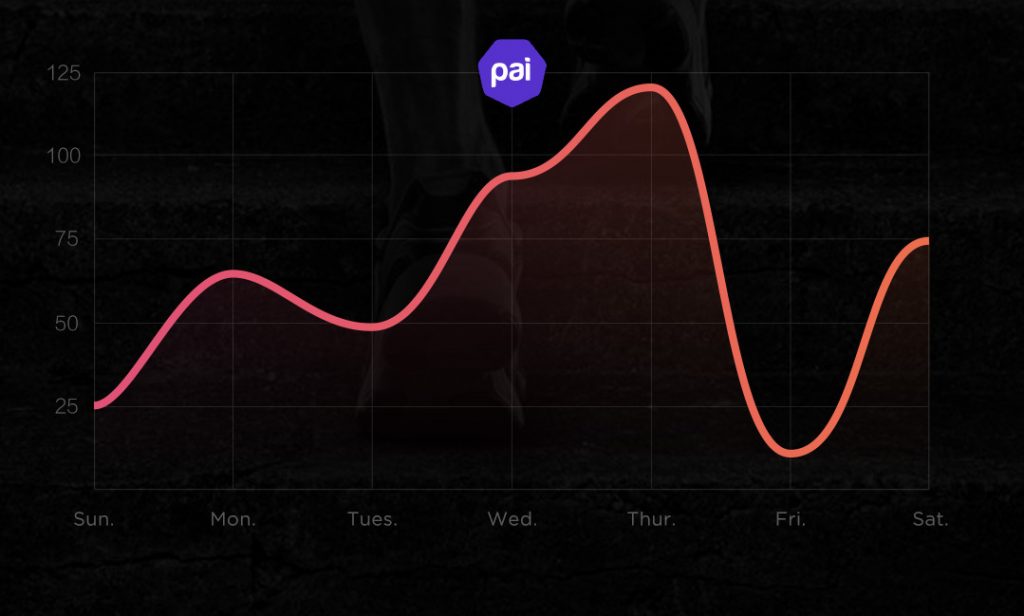
PAI (Personal Activity Intelligence) is a science-backed health score, which measures the impact of your physical activity on your heart and guides you to a longer, healthier life. Backed by one of the world’s largest health studies, maintaining 100 PAI or more is scientifically proven to provide maximum protection from heart disease and other lifestyle diseases.
HUNT Fitness Study: The study was led by Professor Ulrik Wisloff from Faculty of Medicine and Health Sciences, Norwegian University of Science and Technology, lasted 25 years, and involved 45,000 participants.
Amazfit App
Amazfit app feels refined and comes with a new homepage. Also it is compatible with Android 5.0 or iOS 10.0 and above. Previously when I was using the GTR Amazfit app was not this mature and looked similar to Mi Fit. From top to bottom on the homepage we can see total steps, Calories burned, Sleep time, Workout records, Sleep score, PAI, Heart rate, Consecutive achievements and more of personal data feeds.
Top right corners houses a small flower-like icon which is a shortcut to access personal datas like overall heart rate records or Exercise records etc.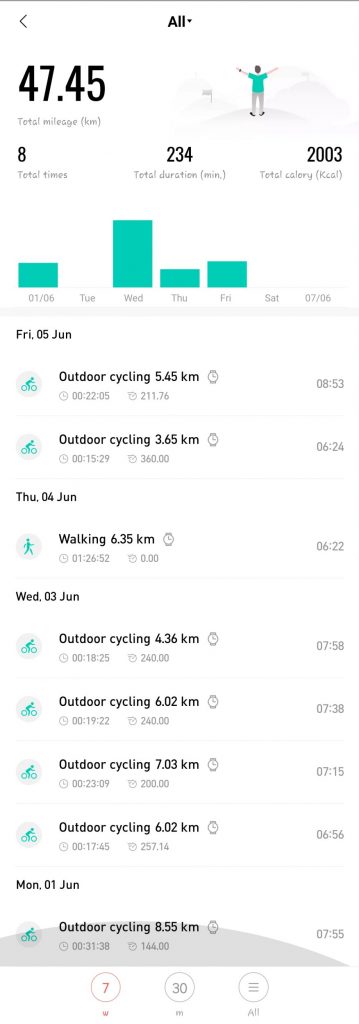
The Enjoy tab is set next to the homepage which is a shortcut for settings related to BIP S interface. It comes with basic settings which we can change here in the app as it will be reflecting in Bip S. Available options are based on the model we own and some of the advanced smart watches from amazfit can utilize most options available at this tab. We can change Alarm, Event reminder, Find device(to locate watch), Relatives and Friends, Target settings, Dial settings (Watch Face), Incoming call, App alerts and Unlock Screen.
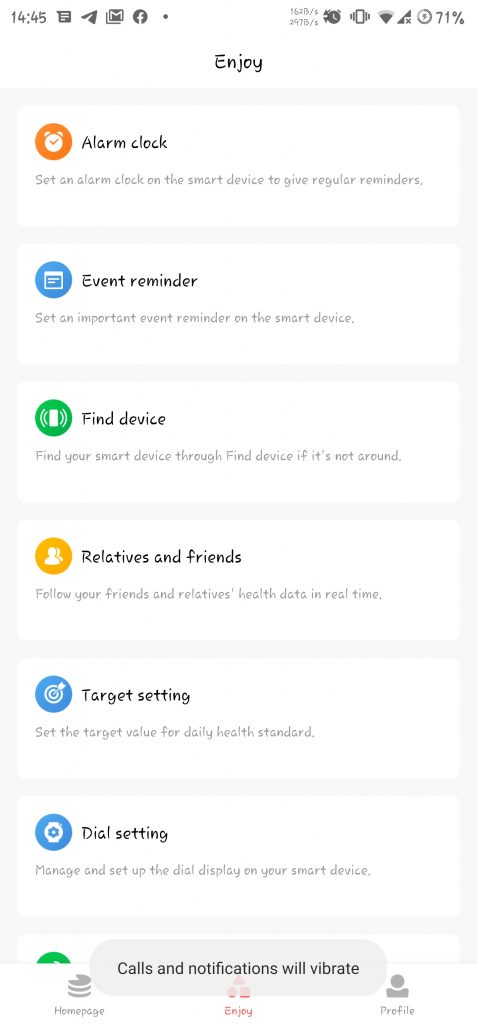
Final tab is Profile and here we can control watch settings and other information related to user profile and also basic app settings can be changed here. In More section you can check My goals, My records, Friends, Behaviour tagging, Add accounts (Can sync with Google Fit, Strava and weChat), Feedback (Suggestions and Bugs can be reported), Smart analysis and Settings.
Watch settings is very much helpful to change the watch screen settings and also tweaks to be done in its UI. Changing watch face is easy and can be done in a tap. Also settings available are simple and not further updates should add more valuable changes to it.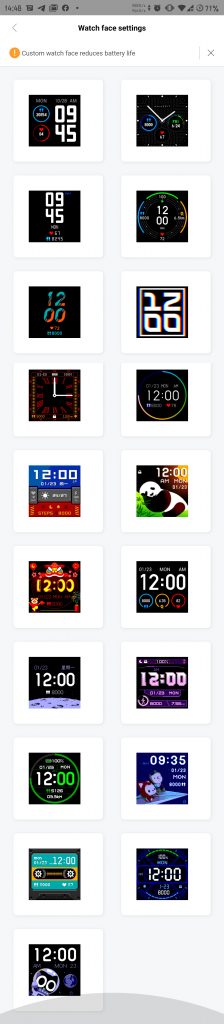
Battery Life
One of the key area for considering Amazfit Bip S is its battery life. Amazfit BIP S comes equipped with 200mAh lithium-ion polymer battery (Typical value), Company claims that for Basic usage scenario it should manage 40 days and for Typical usage scenario 15 days and in watch only mode 80 days and Standby scenario 90 days and with GPS continuous working it can manage 22 hours.

From my personal experience with this watch for the past 8 days, I will rate its battery life as VERY GOOD. As I am using this alongside the Apple watch, I know how average battery life used to be in high end or premium Smart watches.
In the past 8 days I started using it when the battery was 87% and have used GPS for around 12 hrs and still have 28% juice left, It went good as Amazfit claimed. Specially this power efficient internals and display adds more strength to BIP S in this area.
Lack of power saver mode is painful. It was only available with GTR from my past experience. With this mode we can save more battery. For now manually we can make few changes to prolong battery life by
- Reducing screen brightness
- Disabling continuous heart rate
- Using recommended Homescreen theme
- When you wish not to use it during sleep, Power off is recommended.
 In Box 2-pins POGO pin Charger works good and holds the watch tight 👌 and feels comfortable to carry around. Also BIP S should fully charge from 0 to 100 in 2.5 hours.
In Box 2-pins POGO pin Charger works good and holds the watch tight 👌 and feels comfortable to carry around. Also BIP S should fully charge from 0 to 100 in 2.5 hours.
Conclusion
Considering the price (Rs. 4,999), Amazfit BIP S is still strong and unstoppable. This does not mean BIP S isperfect, It has some flaws but there is no proper competition for BIP S in the current market. No Activity tracker in this budget comes with GPS built-in. So I personally recommend this Activity tracker for those who are ready to spend 4,999 and involve in outdoor activities.
Pros
- Built-in GPS
- Display (AOD) and Outdoor visibility
- Accuracy considering the price tag
- Weight – 31 grams
- PAI (Personal Activity Intelligence)
- Can connect data with GOOGLE FIT and STRAVA
Cons
- Experienced Crash during activity which results in data loss
- Only 6 Activity modes available than 10
- Heart Rate reaches 190+ during intensive tasks
- Can’t control smartphone camera Shutter / Set alarm from watch
- No Power Saver Mode
- Amazfit App needs maturity
BIP S is available in Amazon.in, Flipkart, Myntra and Amazfit India website online as well as offline channels such as Croma, Reliance Digital and Poorvika Mobiles across the country.
Alternatives for BIP S or Activity trackers below 5000 rupees are
- Amazfit BIP
- Realme Watch
- Amazfit BIP Lite
- Noise ColorFit 2 Pro
- Samsung Galaxy Fit e
- Honor Band 5
- Mi Band 4