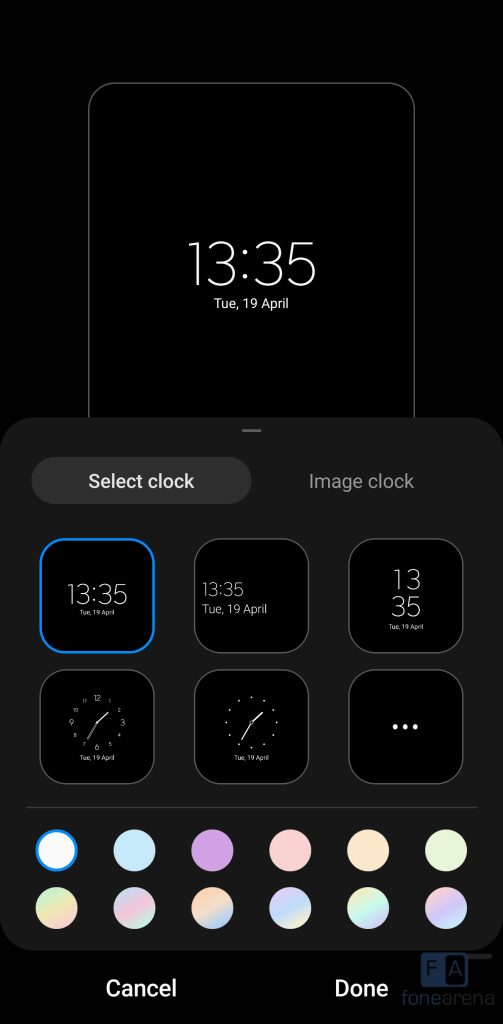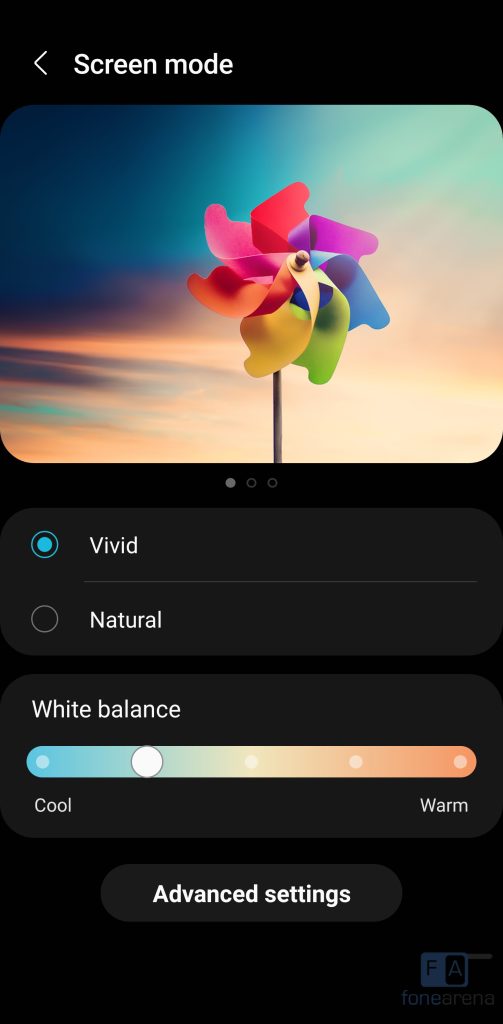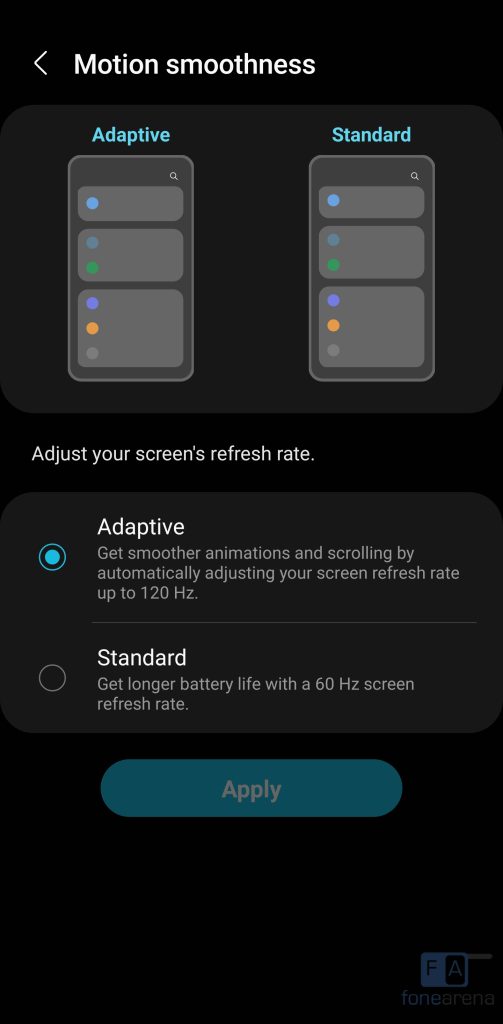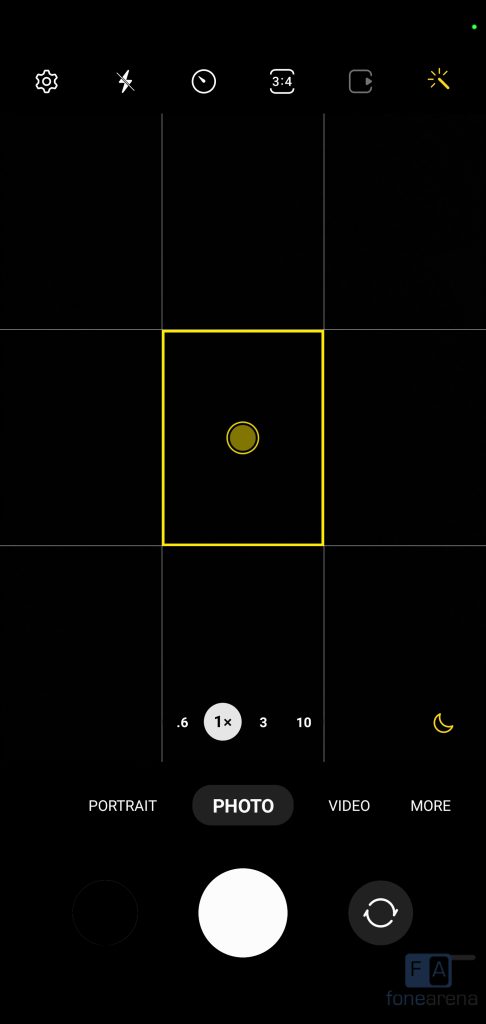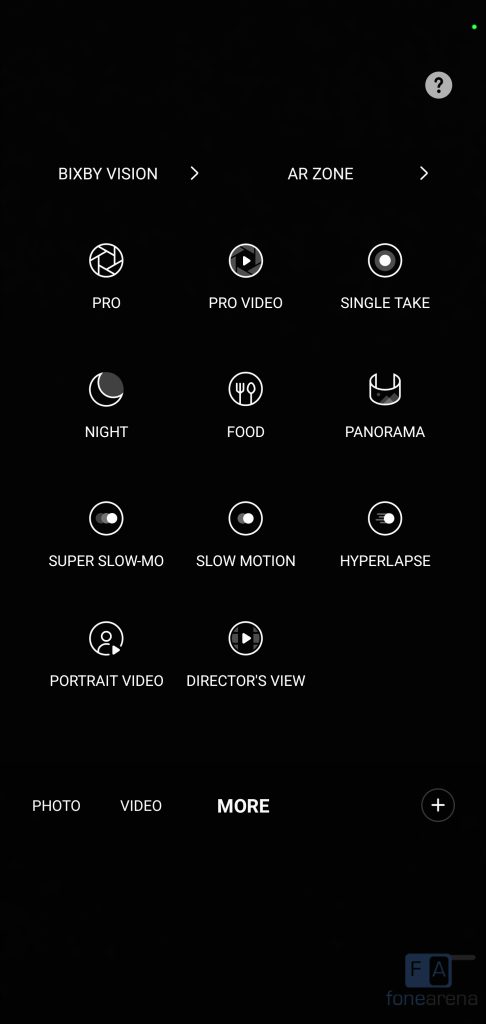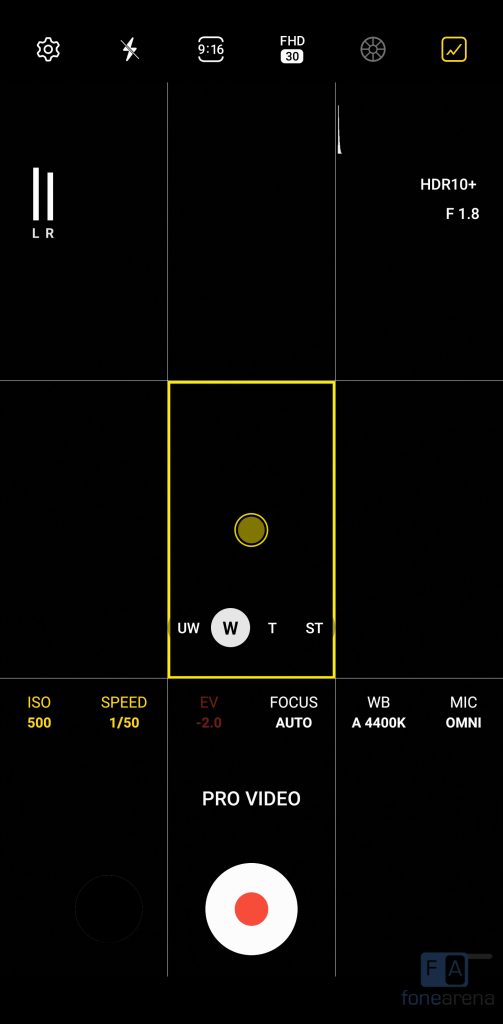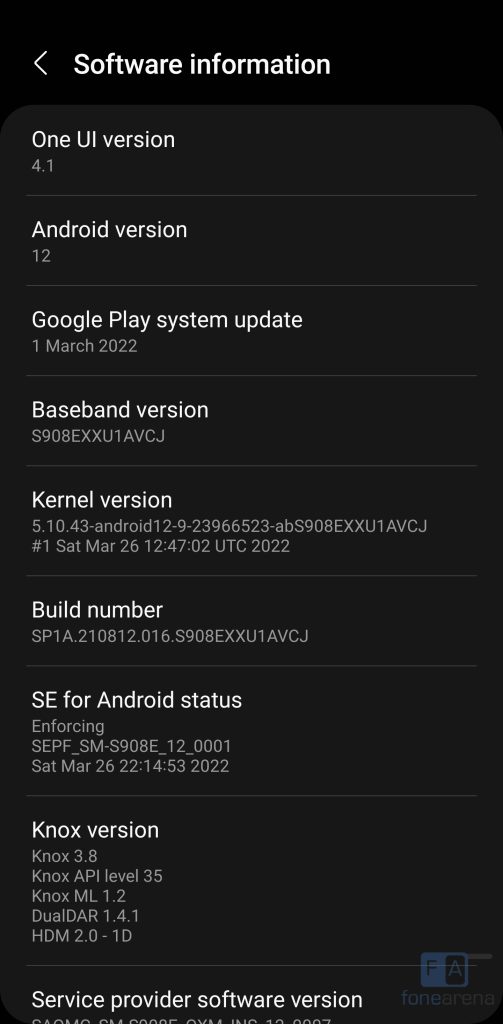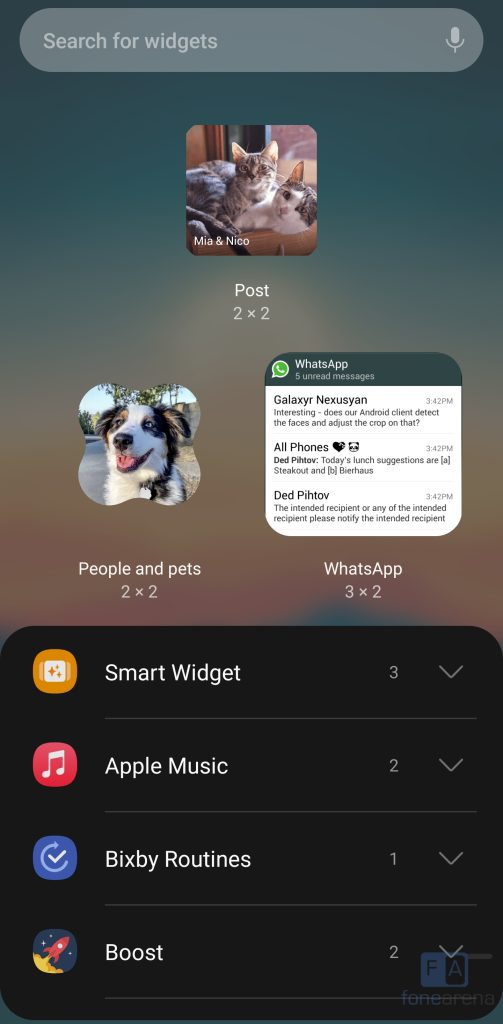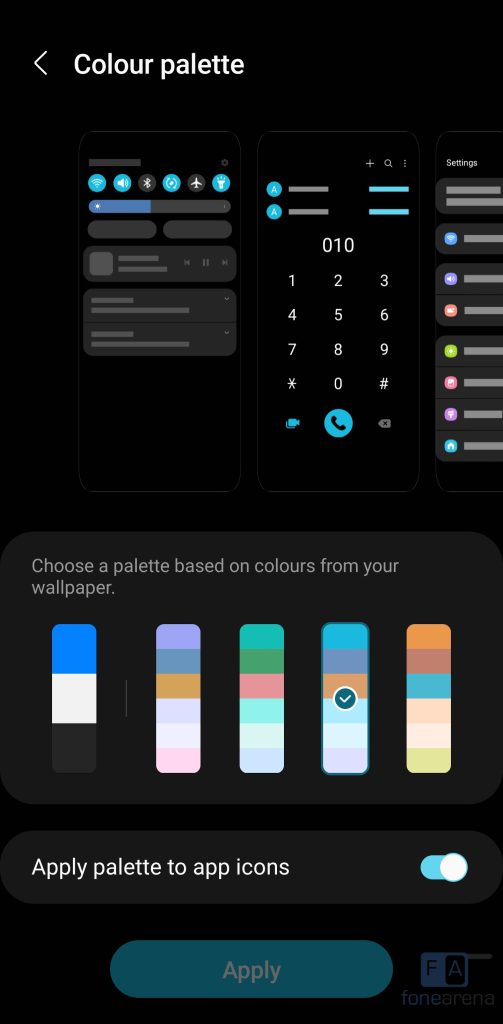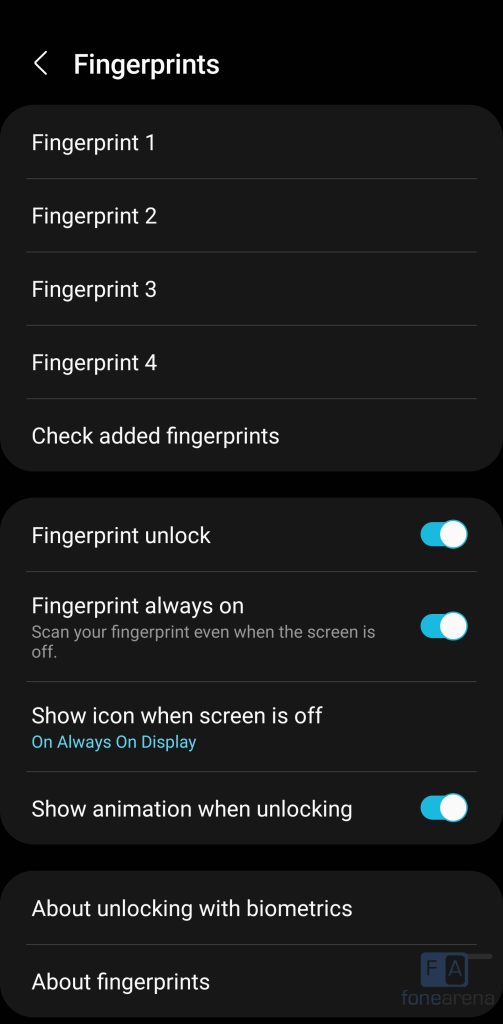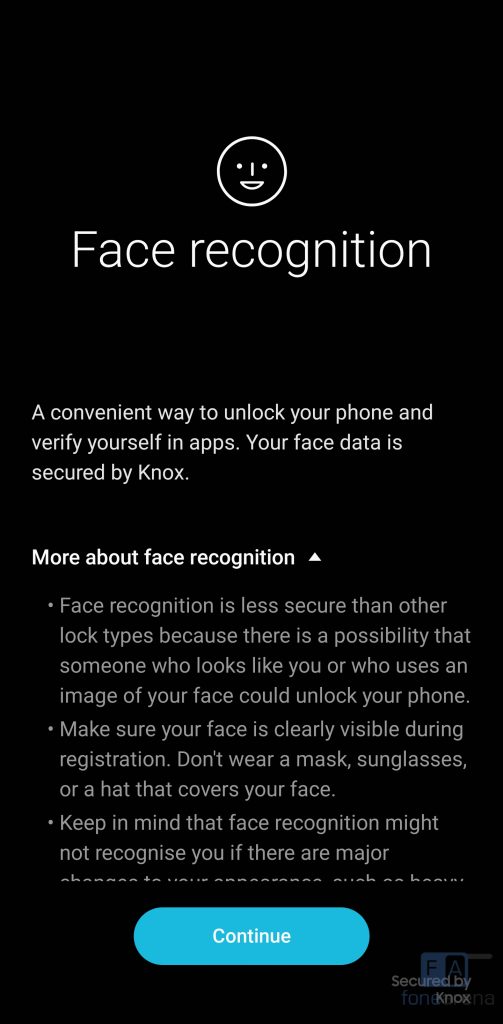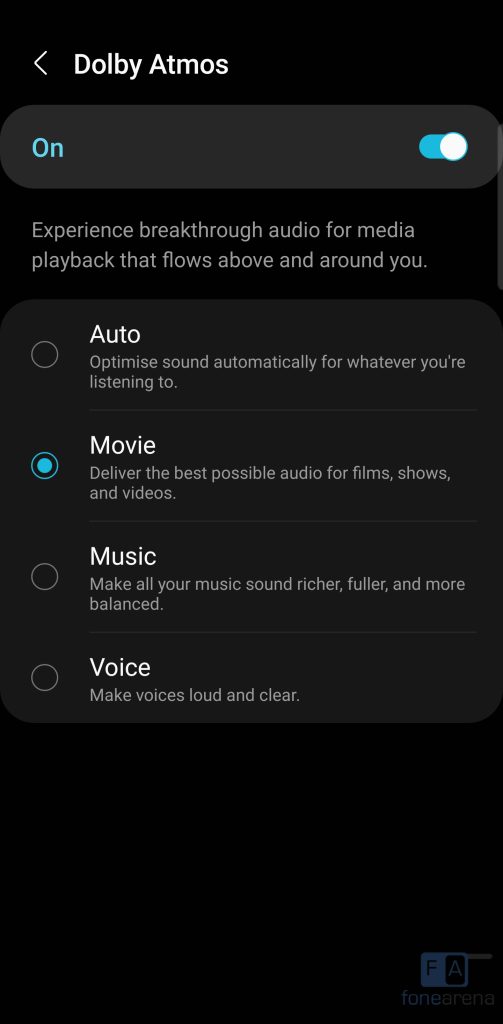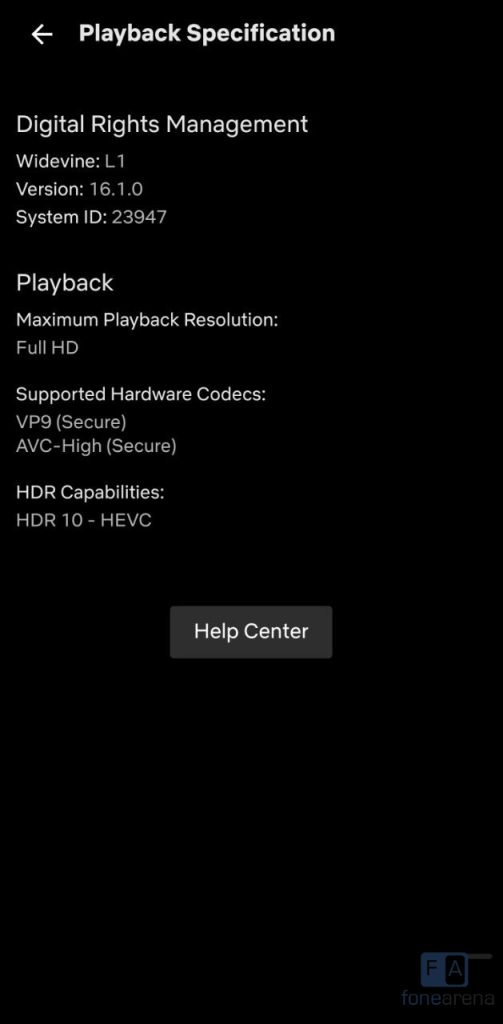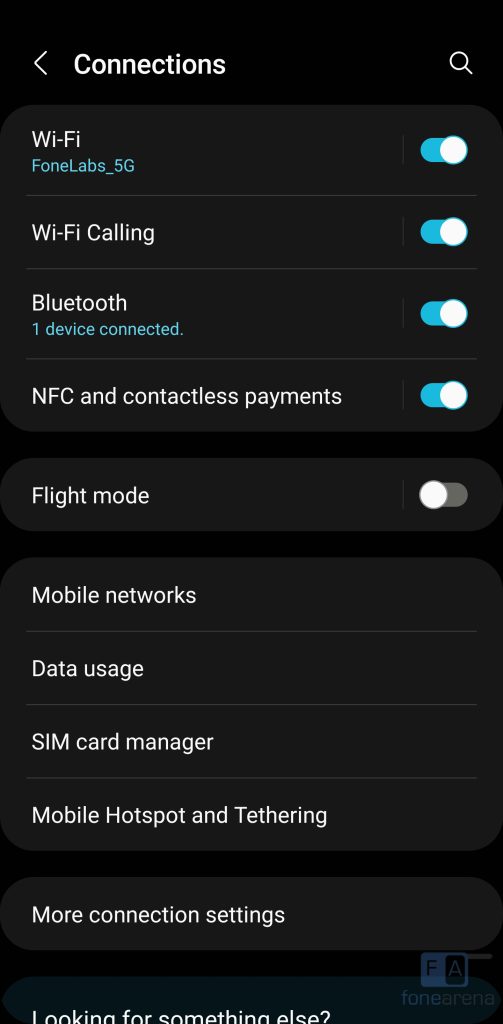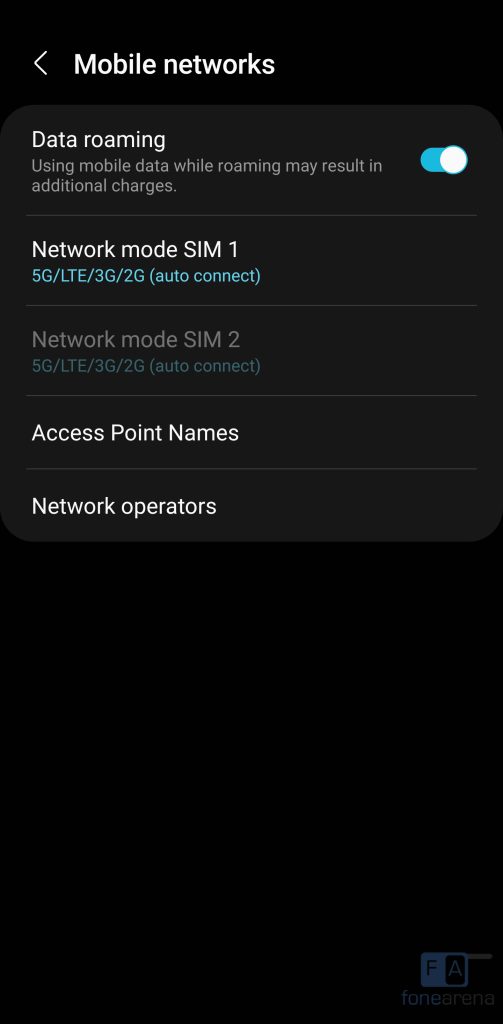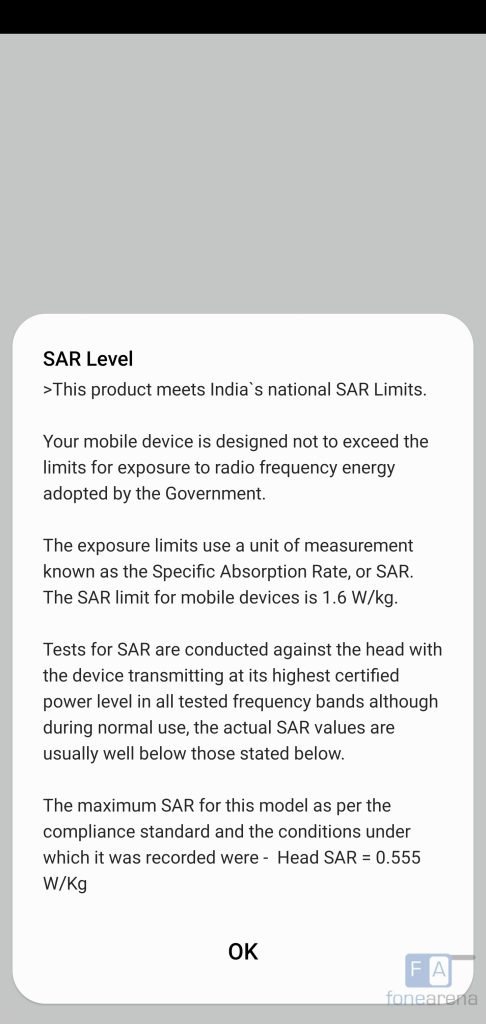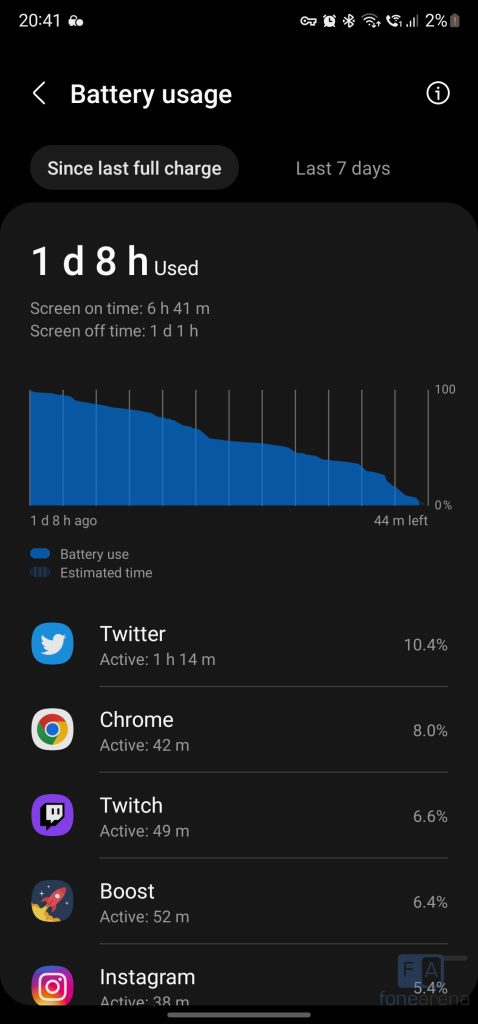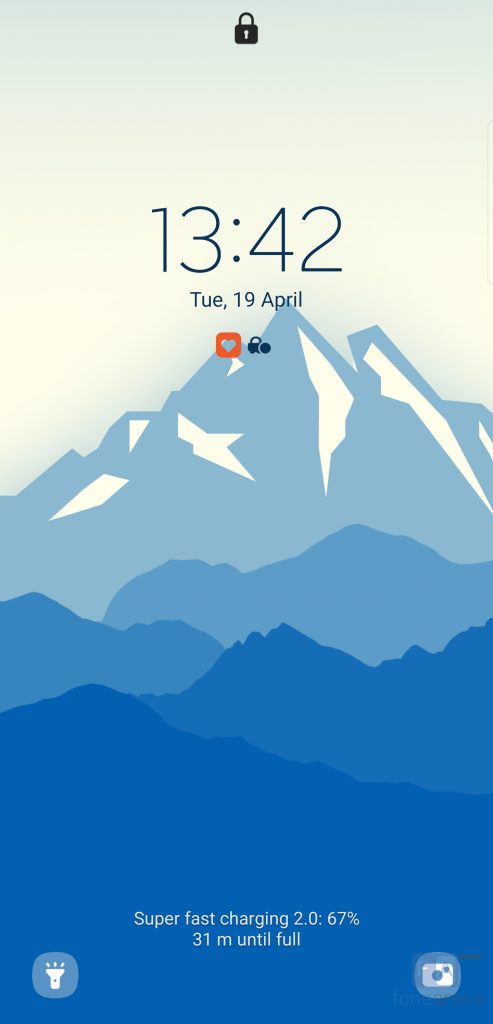The Samsung Galaxy Note series is dead. Well, not quite. Officially, the Galaxy Note line-up ended with the Samsung Galaxy Note20, which launched in 2020. However, it looks like Samsung is continuing the legacy of the ‘Note’ under the name of ‘Ultra’, which is their newest flagship in the Galaxy S-series.
It features all of the characteristics of a Galaxy Note device – a big QHD+ display, fast performance, high-end cameras and of course, the built-in S-Pen. Did Samsung make the right decisions this time to earn the ‘Ultra’ name? Read on in my review to find out.
Box Contents

- Samsung Galaxy S22 Ultra smartphone 12GB RAM, 256GB storage version in Burgundy colour
- USB Type-C to C Cable
- SIM ejector tool
- Quick Start Guide and Warranty information
Design, Hardware and Display

Previously, the ‘Ultra’ variant of the smartphone shared a similar design with its smaller brothers. The S22 Ultra however is different from the S22 and the S22+. In fact, the S22 Ultra looks very much like the Note20 Ultra in many ways. Which is to say that the design of the S22 is very premium. The edges are curved in the front and back, and the railings are made out of metal, which feel great to hold in my hand. The rear panel is made out of glass, and it has the same beautiful frosted glass finish that does a pretty good job of hiding fingerprints. However, the metal railings have a glossy finish, and it immediately picked up fingerprints. Something that I was disappointed by was that the paint chipped near the hole for the S-Pen.
The power button and the volume button can be found on the right edge, and on the bottom edge, there is a speaker grill, USB Type-C port, Dual SIM slot, and of course the S-Pen. The rest of the edges are bare, except for microphone cut-outs and quite a few antennae cut-outs.

Similar to the Galaxy S22 and S22+, the S22 Ultra features an Armor Aluminium frame that is designed to provide structural strength to the device. For more protection, the front and rear glass panels are made of Corning’s Gorilla Glass Victus+. The phone certainly feels dense and hefty, which makes sense considering it weighs 228gms. The phone is also quite large with its 6.9-inch display, and I would not recommend this phone for someone with smaller hands.

The S22 Ultra has a 6.8-inch Quad HD+ Dynamic AMOLED 2X display with a resolution 3088 x 1440 and refresh rate support up to 120Hz. It has a peak brightness of 1750 nits, which is currently the highest in any smartphone display, and I have to say, the brightness is impressive. In direct harsh sunlight, I faced no issues with legibility, both when reading text and watching media. The panel also does an excellent job for HDR content both in YouTube and Netflix.
The panel uses the latest LTPO 2.0 technology that allows the refresh rate to dynamically switch anywhere between 1Hz and 120Hz. This feature is exclusive to the S22 Ultra and is absent in the S22+ and S22. It results in smoother animations when navigating the UI, scrolling through webpages, and of course, it improves the gaming experience. Samsung does a good job of changing the refresh rate smoothly to save battery life whenever possible, too. However, I did occasionally notice a drop in frame rates at random times, and I’m expecting Samsung to improve this behaviour in future updates.
Camera

The specifications of the S22 Ultra’s various cameras are as follows:
- 108MP rear camera with LED Flash, OIS, f/1.8 aperture
- 12MP 120° Ultra Wide sensor with f/2.2 aperture
- 10MP Telephoto lens for 3x zoom, f/2.4 aperture, OIS
- 10MP Periscope lens for 10x zoom, f/4.9 aperture
- 40MP front camera with f/2.2 aperture
The default camera app on the S22 Ultra is mostly unchanged. All the most useful options are available near the top, and all the various zoom options are available near the bottom. The 108MP mode can be found in the aspect ratio menu, and switching between various modes is a simple left or right swipe away. Other features in the camera app include Bixby Vision, AR Zone, Single Take and of course Pro Mode for both video and photos.
Coming to the camera quality, the S22 Ultra performs amazingly well. In good lighting conditions, the primary camera produces beautiful shots with plenty of sharpness, lots of dynamic range, good exposure and saturated colours. In difficult lighting conditions, the S22 Ultra still does a pretty good job of capturing details and eliminating noise. The phone automatically turns on HDR when required, which further improves the dynamic range and produces some dramatic shots.
When it comes to portrait shots on smartphones, I find that Samsung typically does the best job, and that is true with the S22 Ultra. You can shoot with either the main camera or the 3x lens and they both are excellent. The depth information is utilized well to separate the subject and the background, and the bokeh effect is applied cleanly. Samsung has reportedly made improvements to its algorithms to better detect depth around a person’s hair, and it looks to be working well. There are also a variety of fun filters if you like that sort of thing.
When shooting with the main 108MP sensor, the S22 Ultra uses a technique called nona-binning that will combine pixels and output 12MP photos. What is interesting is that the resolution from every rear sensor is 12MP, even from the 10MP telephoto lenses. This suggests that Samsung is combining the output from multiple lenses to improve image quality, and I have to say, it works well.
The telephoto lenses, both the 3x and 10x, produce impressive shots with lots of detail and sharpness. I really liked the 3x zoom in particular, and I used it often. In terms of digital zoom, the shots from 30x zoom were usable and at 100x zoom, the quality falls apart unless the lighting conditions are excellent. The ultra-wide camera on the other hand is pretty good too. Although, the shots are a little over-sharpened and a tad oversaturated. It does feel like Samsung is compensating for the lower quality sensor with stronger processing.

The front 40MP front facing camera outputs 10MP images after quad-binning, and it too produces great photos. Lots of detail and the skin tones were really nice. Portrait shots were particularly impressive with pleasing-looking bokeh.
In terms of video, the S22 Ultra is one of the best in the smartphone industry, right up there with the Apple iPhone 13 Pro. The rear camera can shoot at up to 8K@24fps, and in 4K@30fps mode the phone can shoot in HDR10+. There is support for Pro Video and support for Portrait video too. Coming to the front camera, the phone can shoot at up to 4K@60fps, which is not offered by many smartphones. One of the few drawbacks of the S22 Ultra is the lack of support for recording Dolby Vision, which is offered in the iPhone 13-series.
Here are some sample photos and videos from the S22 Ultra:
Software, UI and Apps
Out of the box, the S22 Ultra comes with One UI 4.1 that is based on Android 12. It recently received the April security patch, and Samsung has been doing a great job with quick updates. With One UI 4.1, Samsung has introduced a couple of new features such as the ability to set system UI colours based on your wallpaper, updated widgets and microphone and camera usage indicators. The S22 Ultra is also one of the first smartphones to support screen-sharing in Google Duo video calls. Samsung has confirmed 4 OS updates and 5 years of security updates for the S22 series, which is longer than most other brands.
To take advantage of the S-Pen, Samsung has built in a number of features in One UI 4.1. You can jot down quick notes from the lockscreen, take screenshots and annotate before sharing, and navigate the UI using Air Gestures (which work most of the time). Samsung has also improved upon the latency between the pen and display, and to my eyes, it is nearly instant now.
As usual, you get the usual set of preloaded apps from Google, a bunch of Samsung first-party apps, and even a couple of Microsoft apps such as OneDrive and LinkedIn. There is support for Samsung Pay with NFC, along with other Samsung specific features such as Samsung Pass, Secure Folder, Bixby Voice/Vision, Samsung Cloud, etc. There are no advertisements, however Samsung does send notifications from the Galaxy Store quite often.
Fingerprint sensor and Face unlock
The S22 Ultra uses Qualcomm’s Ultrasonic fingerprint sensor underneath the display, which is typical in flagship Samsung smartphones. The placement of the sensor is good, and it is decently sized too. Samsung allows you to add up to 4 fingerprints, although I would like the option to add at least 5. Regarding the speed of the detection, it is as fast as any phone in the market now. Another cool feature is the ability to unlock the phone even if the display is completely off. I like this feature as it just makes it quicker to get into the phone.
There is also a Face Unlock option that uses the front facing camera sensor for authentication. It is not nearly as secure as Apple’s FaceID technology, so I never used it. Both the Face Unlock and Fingerprint sensor data are protected by Samsung’s Knox Security.
Music Player and Multimedia
Out of the box, the phone is preloaded with YT Music, which is meant to be the default music player. There is support for Dolby Atmos, which works well in supported music streaming applications such as Apple Music. It does not come with FM Radio, though.
It has dual stereo speakers, which can get quite loud at full volume with little-to-no distortion. However, when compared to the Galaxy S21+ from last year, the bass felt less powerful on the Galaxy S22 Ultra. The bottom firing unit was noticeably louder than the earpiece unit, whereas on the S21+ it was equally loud. That said, these speakers perform well for a flagship smartphone.
The phone is Widevine L1 certified, and it can play HD content in Netflix, Amazon Prime Video, Hotstar and other streaming apps. There is also HDR playback support for Netflix and YouTube.
Dual SIM and Connectivity
The Galaxy S22 Ultra features the Snapdragon X65 modem, which enables support for 5G connectivity. There is support for a lot of 5G bands, however the Indian variant of the S22 Ultra only supports Sub6 5G and not the faster mmWave 5G. This isn’t a major issue as it will take a long time for mmWave 5G to roll out widely in India anyway.
Coming to 4G connectivity, the S22 Ultra supports VoLTE, VoWiFi and Carrier aggregation. I had excellent connectivity during my review on an Airtel 4G LTE connection, with good call connectivity and fast internet speeds.
Other connectivity options include Wi-Fi 6E, Bluetooth 5.2, NFC, USB-OTG and also UWB support, which is missing in the Galaxy S22. For location sensing, the phone supports GPS, Glonass, Beidou, Galileo, QZSS, however there is no NaVIC support.
Performance and Benchmarks

Powering the Galaxy S22 Ultra is Qualcomm’s Snapdragon 8 Gen 1 SoC, paired with 12GB of RAM and 256GB of storage. Samsung also offers 512GB or 1TB storage options, however there are no other RAM options.
The Snapdragon 8 Gen 1 is the latest flagship SoC from Qualcomm, and it is present on Samsung’s entire S22 lineup. It has 1 x Kryo Prime CPU (Arm Cortex-X2-based) at up to 3.0GHz, 3 x Kryo Performance CPUs (A710-based) at up to 2.50GHz, 4x Kryo Efficiency CPUs (A510-based) at up to 1.80GHz. Samsung has finally switched from its Exynos processors to a Snapdragon processor for its S-series smartphones in India. This is good news for Indian customers as the Snapdragon processors are typically more powerful than its Exynos counterparts.
As expected, the S22 Ultra performs great at nearly any task that you throw at it. Apps open fast, and UI animations are wonderfully smooth, aided by the 120Hz display. With 12GB of memory, apps stay open for longer and the phone even supports RAM Plus technology, which can expand the available RAM using the phone’s storage.
The Qualcomm Adreno GPU inside is faster than the previous generation and performs really well in games and video playback. In FPS games such as Call of Duty Mobile, Battlegrounds Mobile India and Alto’s Adventure, the phone can push high frame rates. In heavier titles such as Genshin Impact, the phone does struggle a bit to maintain a high frame rate, which highlights a limitation of the Snapdragon 8 Gen 1 SoC – heat.
The S22 Ultra reportedly has Samsung’s most advanced cooling technology in a smartphone till date, and it can only just keep the 8 Gen 1 chip cool in demanding tasks. In regular tasks and even when I was recording 4K 60FPS video, the phone managed to stay relatively cool, but during longer gaming sessions, there is quite a bit of throttling. Samsung has released a software update that pushes the limitations of the SoC and allows the phone to run hotter for longer.
With all this said, for most users, the S22 Ultra is a great performer and should remain fast and snappy for many years. Benchmarks are not representative of real world use and during my usage, I did not face any real issues.
Here are some benchmarks of the S22 Ultra if you are interested:
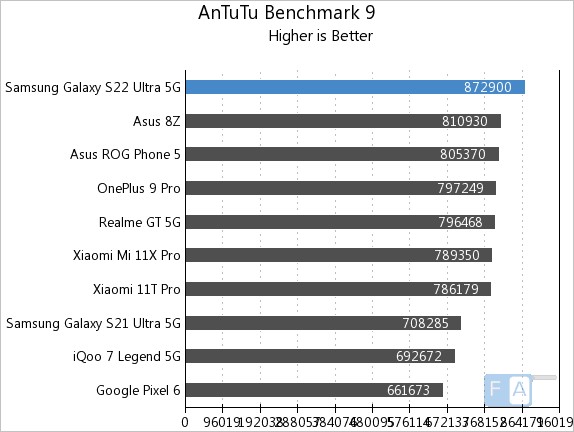
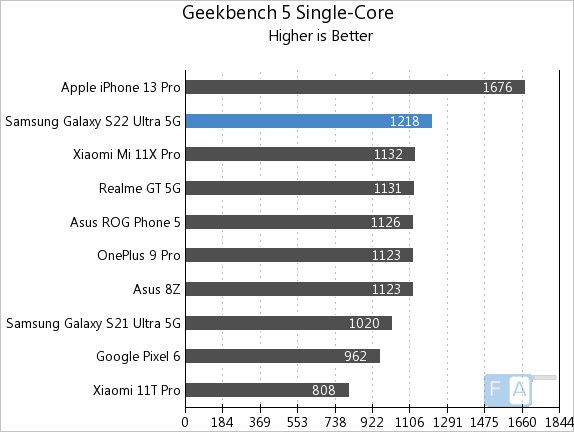
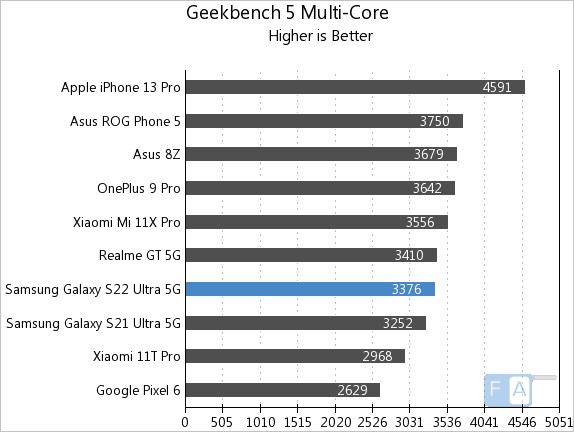
Battery life
The S22 Ultra has a 5000mAh battery this time around, which is bigger than the 4500mAh battery in the S21 Ultra. With the display set to 1080p and adaptive 120Hz, Wi-Fi and 4G LTE always on, GPS and Bluetooth on, and with light-to-medium apps, I was able to get 6.5 hours of screen on-time. You can expect to get a little lower screen on-time with the display set at 1440p. On most days, I could use the S22 Ultra without needing to charge it until the end of the day. However, with heavy usage like running a graphic-intensive game, I was able to drain the battery quickly. The snapdragon 8 Gen 1 is a power-hungry chip, and you have to keep that in mind.
Talking about charging, the S22 Ultra supports up to 45W charging, but unfortunately Samsung does not provide a charger in the box. When connected to a 45W charger, the phone shows Super Fast charging 2.0, andx it took about 1 hour and 10 minutes to fully charge the device from 0%. At 25W, the phone took about 1 hour and 25 minutes to fully charge from 0%. These speeds are slower than those offered by other brands, some of which support up to 120W charging now.
Conclusion

Samsung has once again made one of the best overall Android smartphones with the Galaxy S22 Ultra. The phone has a stunning display, a great camera, offers lots of performance and features, and has a good battery life. The built-in S-Pen is an added bonus for those who want the functionality of a Galaxy Note. The drawbacks are its slower charging speeds, and for some people, the phone is simply too big. I also wish the phone didn’t throttle as much during heavy gaming sessions.
At a starting price of Rs. 1,09,999, the Galaxy S22 Ultra certainly costs a premium amount. If you are interested in a flagship Android that has very few negatives, then the Galaxy S22 Ultra is one of the best you can get now. If you want a more compact flagship, then the Galaxy S22 is a great choice. Alternatively, if you don’t have a preference for an Android phone, then the iPhone 13 Pro is a strong contender too.
Availability
The Samsung Galaxy S22 Ultra Green 12GB + 256GB variant is priced at Rs. 1,09,999 and the 12GB + 512GB model costs Rs. 1,18,999. It is available at all leading retail outlets, Samsung online Store and Amazon.in.