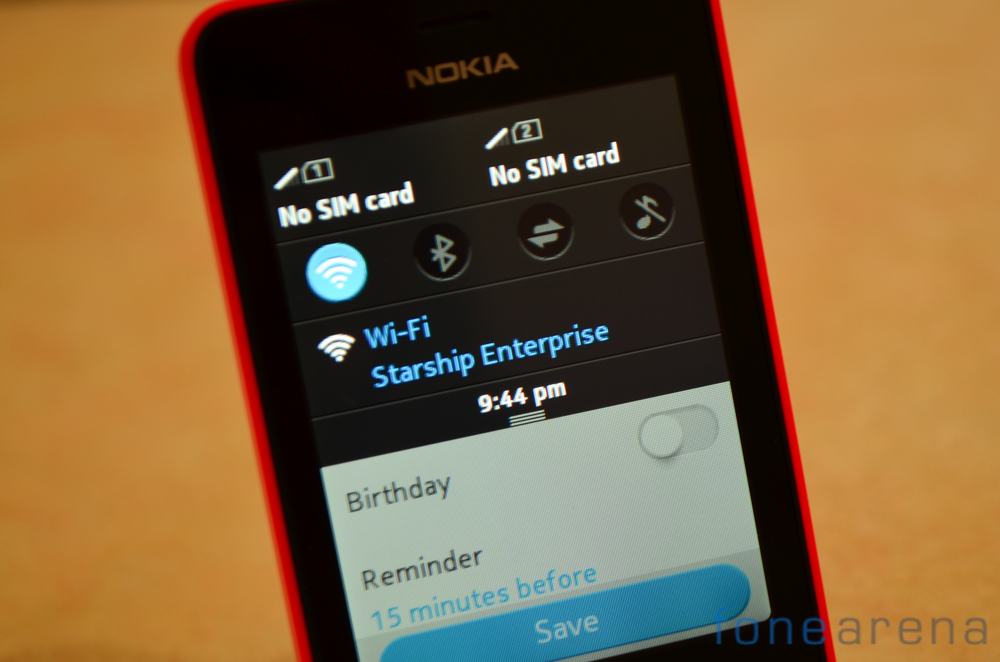As it continues its fight to regain its place in the smartphone segment, it is Nokia’s feature phone segment that is keeping it afloat. Nokia’s Asha series is wildly popular and with the Nokia Asha 501, the Finnish manufacturer is all set to disrupt the market once again. We’ve previously done a quick hands on with the device but we finally got to spend some time with the handset. Is it worth the hype ? Read on to find out.
Video Review
httpv://www.youtube.com/watch?v=sciXhwEa8bA
Design
The Nokia Asha 501 is an extremely compact device and weighs in under 100grams. Compared to the trend of giant sized phones, the Asha 501 comes as a refreshing change and fits very comfortably in the palm of your hand.
Nokia has adopted a brand new yet familiar design language for the Asha 501. The bright colors and matte finish give it a very upmarket appeal compared to the glossy, plasticky handsets seen in the category.
Over on the front is a 3 inch screen that might appear small to some. A fairly large amount of bezel can be seen around the handset. The screen is of the capacitive variety and is quite responsive. You don’t get Gorilla Glass here but it does have a scratch resistant coating. The phone lacks a brightness sensor but does have a proximity sensor.
A back button is placed below the display while an earpiece is located above the screen. The back button provides a reassuring click and has good tactile feedback. A microphone port is located at the bottom right corner.
Over at the back is the 3.15 MP camera lens surrounded in an island of sorts. Next to the camera is the Nokia logo. The entire backplate can be easily removed and forms a slim frame around the screen which provides contrast to the black front.
A power button is placed on the right hand side of the handset and the volume rocker is placed above it. The top has a micro USB port, 3.5 mm audio jack and even a 2mm pin charger slot.
All in all we are more than satisfied with the build quality of the Nokia Asha 501. The handset continues Nokia’s tradition of excellent hardware and is perhaps the best built budget handset you can buy right now. The soft touch matte finish plastic used feels great and does not attract any fingerprints. Moreover the backplate is easily changeable and users can buy additional colors to customize their device. Worth keeping in mind that the button seen on the back of the phone is attached to the speaker and cannot be removed. The design legacy pioneered with the N9 can definitely be seen in the hardware and more so in the software.
Display
The Nokia Asha 501 has been equipped with a 3 inch QVGA display. The TFT screen with a resolution of 240×320 has a pixel density of 133ppi. The capacitive multitouch screen is fairly vibrant.
Responsiveness is also pretty good but we felt black levels were a bit lacking. Brightness too could have been a tad bit higher. Given the price point of the handset it is hard to find faults in the screen. Outdoor visibility is quite decent as well but could benefit from slightly higher brightness levels.
Software
Nokia’s new Asha Touch UI is a splitting image of the Nokia N9’s MeeGo Harmattan operating system. The entire operating system can be navigated using gestures and a single hardware back button can be seen below which is used to go up a submenu. The interface is easy to learn and remains responsive which is something that first time users will appreciate.
Another trick that the Asha 501 has picked up from the Nokia N9 is double tap to unlock. The lock screen itself doesn’t support any application shortcuts but displays notifications for missed calls, messages and calendar events. Tapping these takes you to relevant applications. The entire interface can be divided into two segments. As soon as you unlock the phone, you are presented with the app launch or Fastlane pane.
Fastlane is the evolution of the N9’s single pane notification panel. It keeps a track of all activity including opened apps, calendar events, social network posts and more. The Facebook and Gallery apps also show up here under recent activity. If you’re using the music player, a single line with the name of the track and a one touch play/pause button will show up next to it.
The app launcher on the Nokia Asha 501 is a 4×4 grid and does not support folders. Tap and hold enters the edit mode where you can delete apps. Notifications for missed calls leave a small drop down on top which serves as a reminder and you can pull it up to see who the caller was. The swipe based gestures continue further throughout the OS wherein you can close applications by swiping it away from the end of the screen. Similarly swiping up from the bottom pulls out a context menu in certain applications.
Customization on the phone is limited to a wallpaper and sounds. The phone can be configured to permanently display a clock on the lock screen. Considering this is not an AMOLED display, there will be a bit of a power drain on using this feature but it should be fairly minimal.
The phone also supports Nokia’s Xpress browser which offers server side compression to increase speed and reduce data consumption. It is possible to control the level of compression. In terms of features, you get tabbed browsing and a startup page that integrates fresh content like sports, entertainment. The experience isn’t comparable to a full fledged browser but it works well enough to quickly check information online. Rendering performance is pretty good and it is possible to switch between 6 web windows.
The dialer and contacts app contain standard features but we were a bit surprised to see the lack of a smart dialer. The contacts app is minimalistic and shows only essential information at first glance with further data hidden under a swipe. The Nokia Asha 501 supports dual SIM cards with dual standby and as such you can receive and make calls from either number. The handset can also remember profile data for up to 5 SIM cards.
We were pleasantly surprised by the keyboard on the Nokia Asha 501. We were able to adjust to the smaller screen within minutes and were typing out error free messages at a steady clip. Changing languages too is very easy and can be done via a long press and swipe on the space bar. The keyboard here is a far cry from the horrible implementations previously seen on several Nokia devices and we are definitely glad to see this.
The music player lacks key features like equalizers and has only the bare essentials. The interface showcases the artwork with basic track related information. The gallery app supports pinch to zoom and can share images via email or bluetooth. Basic editing options are also available. Users also get access to a file manager. There’s also the whole point about applications. Yes, the Asha 501 has an App Store onboard. The apps being churned out are rudimentary at best but do add functionality to the phone. Nokia has partnered with a range of cellphone video game developers to offer a variety of games for free. Considering buyers in this segment are looking for more multimedia offerings, this is a smart move.
Camera
The Nokia Asha 501 is equipped with a 3.15 MP camera and lacks auto focus capabilities. The interface is basic and sports a shutter button, gallery shortcut, zoom slider and a toggle to switch between photo and video modes. Additional settings include a self timer, effects. It is also possible to select the size of the image.
Images are passable and because of the fixed focus nature, you won’t be able to shoot close up photographs with the Nokia Asha 501. The images are nice and vibrant but are fairly lacking in details. It’ll do for the occasional snapshot but little else. Night time images are very noisy and the lack of an LED flash means that you should probably refrain from shooting low light shots with the camera on the Asha 501. Video can also be captured at a very disappointing QVGA resolution. Frame rates are limited to about 15 FPS. All said and done, you probably should’t bother shooting video with the Nokia Asha 501.
Battery Life & Connectivity
Connectivity options are basically restricted to bluetooth and the built in microSD card slot. Considering the built-in storage is just 128MB, Nokia is bundling along a 4GB memory card so that you can store your multimedia content on it. The card slot and one of the two SIM slots is located on the side. The other is placed below the battery.
The phone ships in Dual SIM and Single SIM variants. Battery life varies a fair bit depending on the variant you chose. The battery is a 1200 mAh unit and is rated for 48 days of standby, 17 hours of calling. It is hard to put a number on real life battery times but with extended standby times and a fair bit of heavy usage, the phone still had about 25% charge at the time of publishing this review.
Conclusion
The Nokia Asha 501 offers a very compelling experience to a first time buyer and will also serve well as a second device for smartphone owners. The refreshed design language and MeeGo-esque operating system is a pleasure to behold.
The phones pack in all the essentials needed in a device from this category and little else but that works out well here. The 501 works brilliantly well as a communications tool with a sprinkling of multimedia functionality added in. This brings us to what is perhaps the biggest question. Should you buy the Asha 501 or go in for a super cheap Android phone ? We would recommend going in for the Nokia Asha 501 because of the excellent hardware quality, reliable communications platform it offers. The Nokia Asha goes on sale starting 1st July in India at a price point of Rs. 5,199.
Pros
- Excellent hardware
- Intuitive software
- Replaceable shells
- Battery life
Cons
- Below average camera
- No 3G