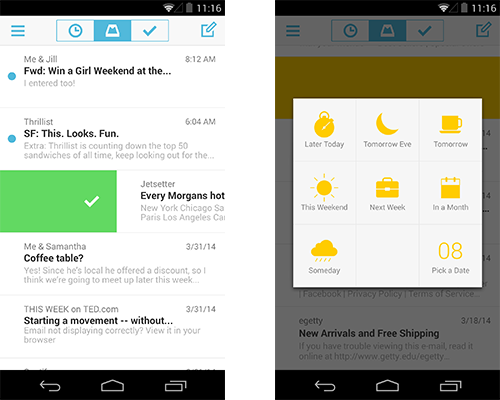Mailbox for iOS launched to much hype about an year ago and has so far remained exclusive to the platform. Post their acquisition by Dropbox, the app has today been launched on Android as well. In terms of functionality, the application works as you’d expect but aims at making managing email just that much easier. Continue reading “Mailbox for Android launched by Dropbox, Heading to OS X soon”
Tag: Dropbox
Google slashes Google Drive prices, likely starting a price war of cloud storage
Google Drive service was started by Google to tackle the many cloud storage companies like Dropbox, Box. Now it is one among the important Google products and is closely tied to your Google Plus profile and GMail. Each time you open a GMail account, you get 15GB free storage option that includes the size of your attachments and your files in Google Drive. Beyond the free 15GB, users had to pay to get more storage from Google.
 Continue reading “Google slashes Google Drive prices, likely starting a price war of cloud storage”
Continue reading “Google slashes Google Drive prices, likely starting a price war of cloud storage”
Dropbox acquires the creators of the iOS email app Mailbox

Mailbox, the app obsessed with zero inbox messages just helped cloud storage provider Dropbox acquire its creators. Boasting an atrocious waiting queue for new joinees, the Mailbox app drummed up a lot of interest from consumers and the press alike with it claiming to make email much better in terms of productivity. Today, Dropbox announced in their blog that they have acquired the mailbox team, and they also mentioned that they will be making the app better, by keeping the app intact for the imminent future.
Continue reading “Dropbox acquires the creators of the iOS email app Mailbox”
Dropbox 2.0 with updated interface, new photos tab released for iOS
Dropbox today released an updated iOS application for its extremely popular cloud-synchronization service. Responding to user demand, the application serves not just for browsing files but also makes for a media viewer for cloud based files. A dedicated Photos tab takes advantage of the automatic uploads facility built in for Dropbox on mobile devices organizes photos by the time taken.
 Continue reading “Dropbox 2.0 with updated interface, new photos tab released for iOS”
Continue reading “Dropbox 2.0 with updated interface, new photos tab released for iOS”
Dropbox for iPhone and iPad v1.5 update brings Auto media upload, 3GB free storage and more
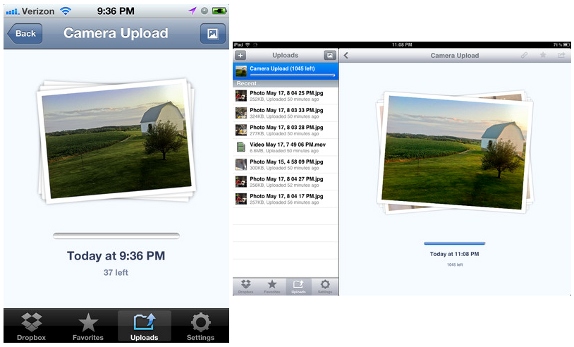
Dropbox for iPhone and iPad has been updated to version 1.5 that brings new auto media upload, up to 3GB of free space, Gallery view and more new features. This feature was available for Dropbox Beta app for Android earlier this February in the stable Dropbox for Android v2.1. Continue reading “Dropbox for iPhone and iPad v1.5 update brings Auto media upload, 3GB free storage and more”
Dropbox for Android v2.0 update brings ICS support, Bulk media upload and more
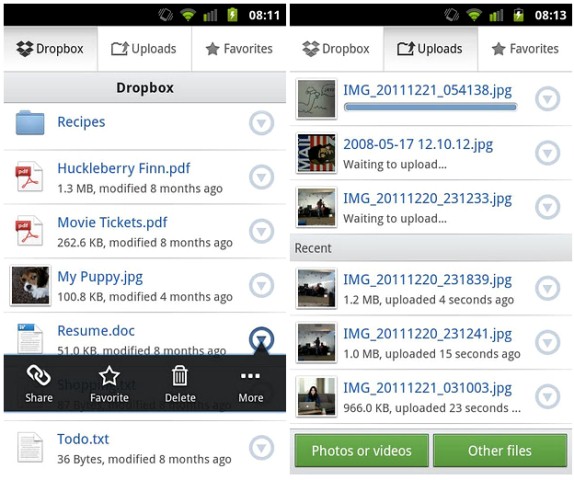
Dropbox for Android has been be updated to v2.0 in the Android Market with support for Ice Cream Sandwich (Android 4.0) devices and also brings new features such as Bulk video and image upload, quick offline access to files, new interface and more. The preview build of the app was released earlier this week. This is a major update after almost 4 months, Dropbox v1.2.4 was launched this August. Continue reading “Dropbox for Android v2.0 update brings ICS support, Bulk media upload and more”
HTC brings 5GB of Dropbox storage to Sense 3.5 devices
HTC just entered into a deal with Dropbox , the cloud storage company , to offer 5GB of free storage with all devices powered by Sense 3.5.
 Continue reading “HTC brings 5GB of Dropbox storage to Sense 3.5 devices”
Continue reading “HTC brings 5GB of Dropbox storage to Sense 3.5 devices”
Reminder: Bring Dropbox to your Symbian Device in 5 easy Steps!
Lately I’ve seen a lot of people complaining about the lack of a dedicated Dropbox Application for Symbian. Sure it would be nice to have one, as the apps on both, Android and iOS are really well done. but it seems most people don’t know that you can have a much much better way to browse your files on Symbian than the mobile web app. What better than having Dropbox integrated directly into the Filemanager? It’s easy, it’s free (if you have a free Dropbox account) and its very fast to setup! And here’s how its done: Continue reading “Reminder: Bring Dropbox to your Symbian Device in 5 easy Steps!”
How To: Get Dropbox On Nokia/Symbian, Natively
If you love having a cloud-ready storage solution accessible from any of your devices, be it multiple computers, mobile phones, iPod Touch… then you should have heard of Dropbox, one of the most famous services with a free 2GB account. Unfortunately, Dropbox works on almost every platform out there except Symbian. You could access it through the m.dropbox.com mobile site, but that’s just not the same. Well, just today, I came up with a solution to get it working on my Symbian/Nokia phones using the SugarSync Symbian app, another cloud-storage solution.
Note: this method isn’t perfect, it’s limited to S60 5th Edition currently, and it’s somewhat ugly. But it works. If you’re not really attached to Dropbox, I suggest you simply use SugarSync instead. It’s basically the same.
Step 1: Create a free SugarSync account
SugarSync offers a free 2GB storage solution, as well as paid 30GB and more storage options. If you’re good with 2GB, head over to this page and sign up for a new account and make sure you activate it.
Step 2: Download SugarSync on your computer
Whether you have a Mac or a PC, head over to the SugarSync Downloads page to download it on your computer. Then open the app, sign in and set up your computer.
Step 3: Integrate your Dropbox folder into SugarSync
There are two ways to integrate Dropbox into SugarSync. By now, I’m assuming you already have a Dropbox account and have it set up on your computer.
The first way is to go to Manage Sync Folders on SugarSync and add your current Dropbox folder to the sync’ed ones.
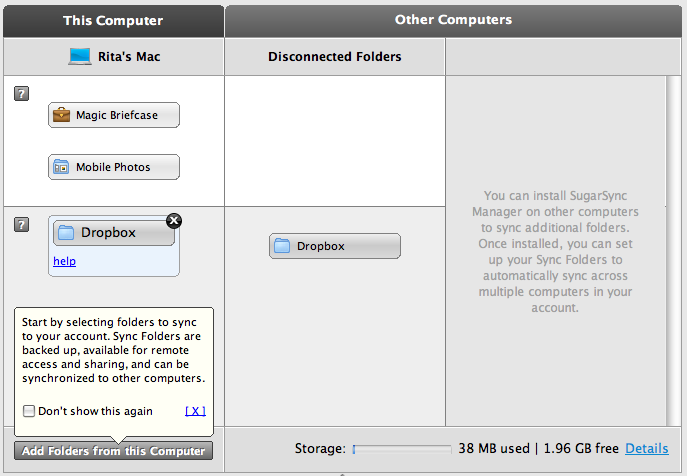 Continue reading “How To: Get Dropbox On Nokia/Symbian, Natively”
Continue reading “How To: Get Dropbox On Nokia/Symbian, Natively”
Dropbox App on Android Platform – Initial Screenshots!

Few days back, Dropbox team announced that they are soon launching a Dropbox app on the Android Platform. Continue reading “Dropbox App on Android Platform – Initial Screenshots!”