
Celkon launched the A119 Signature HD. We brought you unboxing video of the Celkon A119 last week, here we have the complete review of the device. It has a 5-inch (1280 x 720 pixels) HD display, powered by a dual-core MediaTek MT6577 processor clocked at 1 GHz with PowerVR SGX 531 GPU and runs on Android 4.1 (Jelly Bean). Let’s dive into the review.
Unboxing
httpv://www.youtube.com/watch?v=Kcwtc2jXaBE
Box Contents

The Box Contents include
- Celkon A119 Signature HD phone
- 2100 mAh battery
- Warranty card
- User Manual
- Charger
- micro USB cable
- in-ear earphones
Video Review
httpv://www.youtube.com/watch?v=LFxztgS7d8E
Hardware

The 5-inch display with a resolution of 1280 x 720 pixels and 294 PPI pixels is bright and sharp. This uses a normal IPS screen, unlike the Xolo A1000 that has a OGS (One Glass Solution) technology that reduces the thickness of the device. The phone is slightly taller than both the A116 Canvas HD and the Xolo A1000, but the build quality is better than both.

There is an ear piece and a 3MP camera on the top along with the proximity and ambient light sensors.

Below the display the usual capacitive touch buttons for menu, home and back are present. You get haptic feedback when you press these touch buttons.

There is a tiny microphone hold on the bottom.

There is a micro USB slot, power button and a 3.5mm audio jack on the top. Since the power button is on the top, it is hard to unlock the phone while holding it in a single hand. Most of the 5-inch phones come has a power button on the side.

The phone has steel finish on the sides and the bottom, which gives it a premium feel.

On the left side there is a volume rocker. There is nothing on the right side. The phone is 9.3mm thick.

On the back there is a 12-megapixel camera with dual LED Flash. As you can see, the camera’s sensor is big, hence there is a slight bulge.

There is a loudspeaker grill on the bottom with a Celkon branding below that. Since the loudspeaker is on the back, audio gets suppressed when you place the phone on a flat surface.

When you open the back cover, you can see the 2100 mAh battery.

The SIM 1 and SIM 2 slots are below the camera. There is a microSD card slot next to it, that lets you expand the memory up to 32GB.
Camera

The 12-megapixel camera takes nice shots. The camera UI is simple. You get the image or video preview on the right corner. You can swipe to the right to view the previous photos or videos you have captured. There are different scene modes (Auto, Night, Sunset, Party, Portrait, Landscape and more) and different color effects (Mono, Sepia, Negative, Aqua, Blackboard, Whiteboard). You can change the White balance Exposure, Sharpness, Hue, Brightness, Contrast, ISO (100 to 1600), AE meter, Anti-flicker (50 Hz, 60Hz or Auto). You can also disable shutter sound from the settings. It also capture HDR shots, which you can enable from the settings. You can toggle between the rear and front cameras from the top right corner, just above the zoom feature. You can also capture panorama.
Here are some camera samples
Even though the phone has a 12MP sensor, it can only record videos up to 720p HD resolution. You can switch to the video mode from the toggle button on the right bottom corner. The video quality is average. Audio is decent even though the phone lacks a secondary microphone.
Check out the 720p HD video sample
httpv://www.youtube.com/watch?v=6wBFSDTO4Os
Software
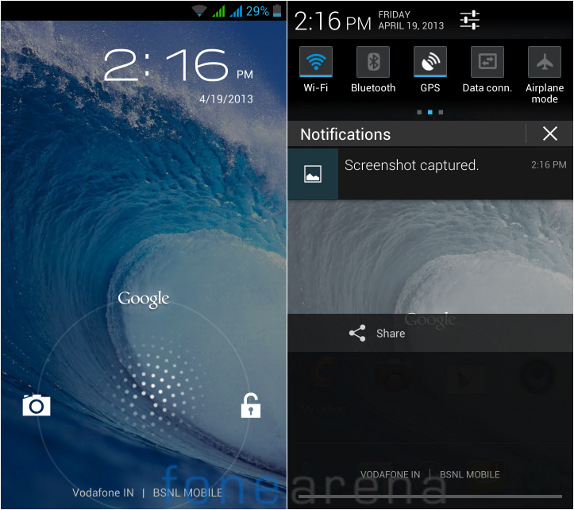
The phone runs on Android 4.1 (Jelly Bean). The UI pretty much stock with lot of applications that comes pre-loaded. Since this is a dual SIM phone, you get two signal bars on the top bar. Since the phone runs on Jelly Bean, you get Google Now feature. You can go to Google Now just by swiping up from the lock screen. You can also launch the camera quickly from the lock screen by swiping to the right side. The drop down notification shade has quick shortcut toggles for WiFi, Bluetooth, GPS, Data Connectivity and more, but you cannot customize these shortcuts. Jelly Bean has rich notifications that lets you perform several actions right from the notification bar. You can press and hold the home button to bring up the multitasking screen.

You get 1.45 GB of user memory and 977 MB of usable RAM.
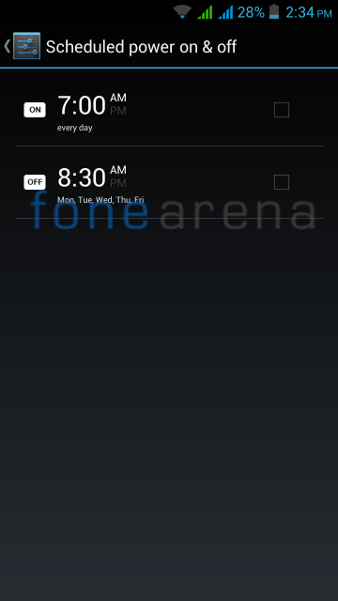
You can use the scheduled power on & off feature in the settings to turn the phone ON or OFF based on a particular time or day.
Apps
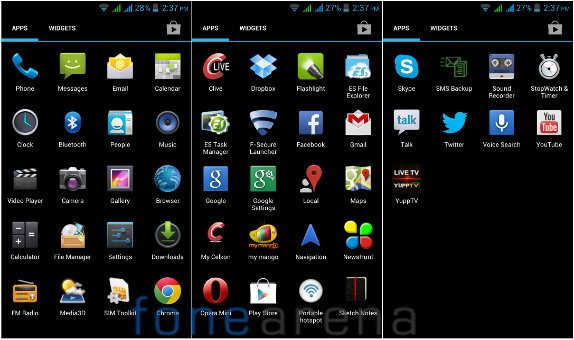
The phone comes with several pre-installed apps. . The utility apps include, Calculator, Clock, Gallery, File Manager, Clive, Flashlight, My Celkon, Sketch Note (for note taking), Sound Recorder And StopWatch & Timer. The Google apps include, Chrome, Google Search, Google Maps, Google Talk, Voice Search and YouTube. Other than these you also get pre-installed apps such as Dropbox, ES File Explorer, ES Task Manager, F-Secure, Facebook, my mango (Entertainment app to watch Indian movie videos), NewsHunt (To read Indian newspapers), Opera Mini, Skype and YuppTV (lets you watch Indian TV Channels).
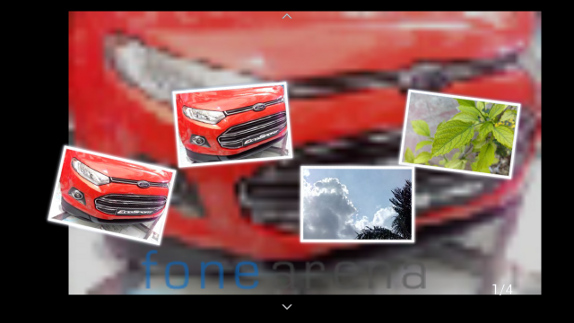
The Media3D is a 3D landscape photo and video viewer.

The Media3D app also shows weather.
Music Player and FM Radio
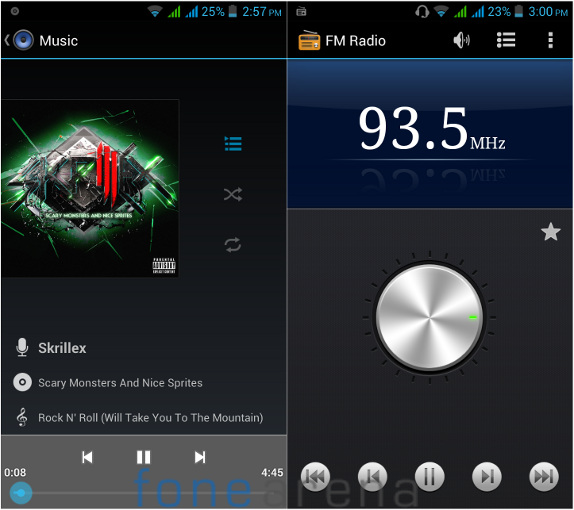
The music player is simple, and can play MP3, AAC, AAC+, eAAC+, AMR, WB-AMR, MIDI and Ogg audio formats. The sound effects equalizer settings has different equalizer presets. You can also enable Bass boost and 3D effect features once you connect your earphones. The FM Radio has option to record, but it lacks RDS feature that is present in most of the phones. Audio output via earphones is average. Loud speaker output is quiet good, but the audio gets suppressed when you place the phone on its back.
The video player can play MP4, 3GP, WMA, H.264 videos. It can handle 720p videos at 30 fps, but it can’t play 1080p full HD videos.
Dual SIM

The phone a dual SIM support with dual standby. You get a SIM management option to configure both the SIM cards. You can set different colors to the SIM cards. You can set a default SIM for several operations including voice call, video call, Messaging and Data connection. You can also choose Always ask option for voice calls and Messaging that gives you option to complete the operation after you choose either SIM cards.
Calls and Messaging
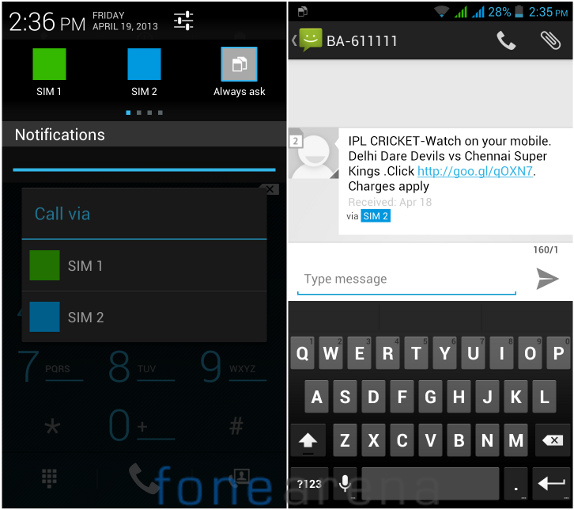
Since this is a dual SIM phone, you can call or text using either SIM cards. You also get an option in the drop-down bar and also a notification when you place a call, if you choose always ask option. It’s the same even with text messages. You get the SIM card name or the number both in the call logs and the message Inbox. It has a normal Android keyboard.
Connectivity
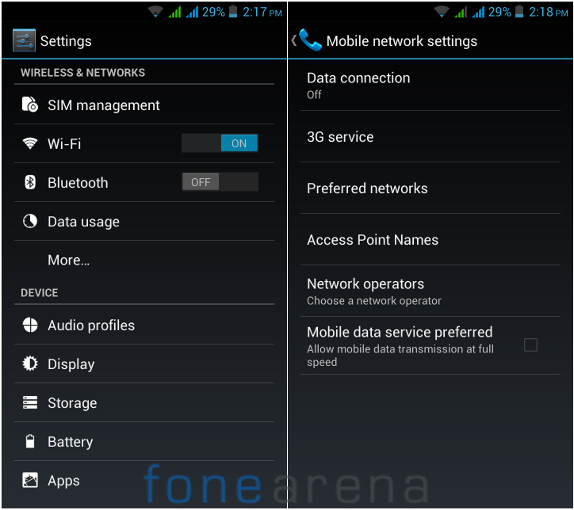
The connectivity features include, 3G (HSDPA: 7.2 Mbps, HSUPA: 5.76Mbps), Wi-Fi 802.11 a/b/g/n, Bluetooth v 4.0 with A2DP and GPS. You even have a portable hotspot shortcut in the Apps section. The phone doesn’t have DLNA support.
Performance and Benchmarks

The phone is powered by a dual-core MediaTek MT6577 processor clocked at 1 GHz with PowerVR SGX 531 GPU. The performance of the device is average, compared to the Micromax A116, which has a quad-core MediaTek processor. The Samsung Galaxy Grand Duos that has a 1.2 GHz dual-core Broadcom BCM28155 processor offers a better performance including 1080p HD video recording and playback.
Quadrant Benchmark
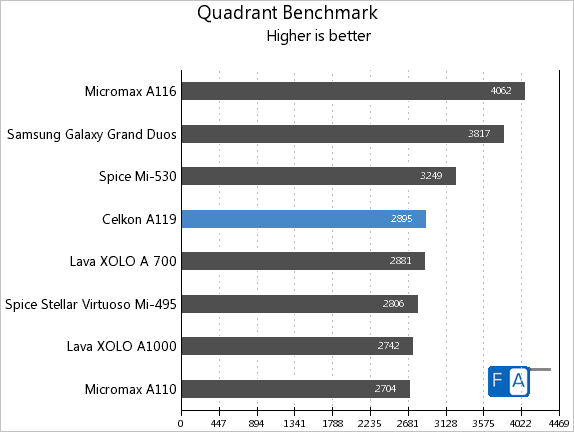
The Celkon A119 is far behind the A116 and the Galaxy Grand Duos.
AnTuTu Benchmark v2.9
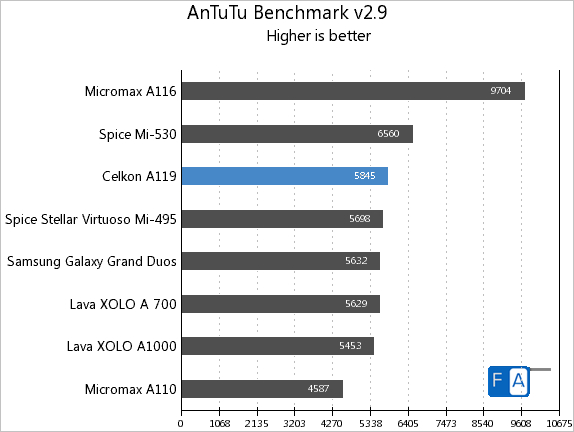
The phone stands ahead of the Galaxy Grand Duos, but it couldn’t beat the Spice Mi-530 even in this benchmark test.
Vellamo 1.0
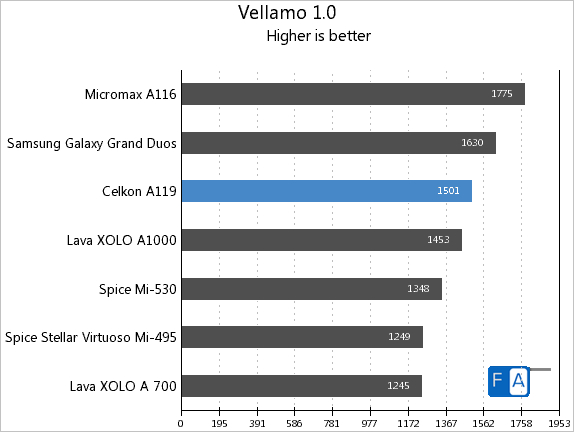
The Jelly Bean-powered Celkon A119 stands right behind the Galaxy Grand Duos in the Vellamo 1.0 browser benchmark.
NenaMark 2
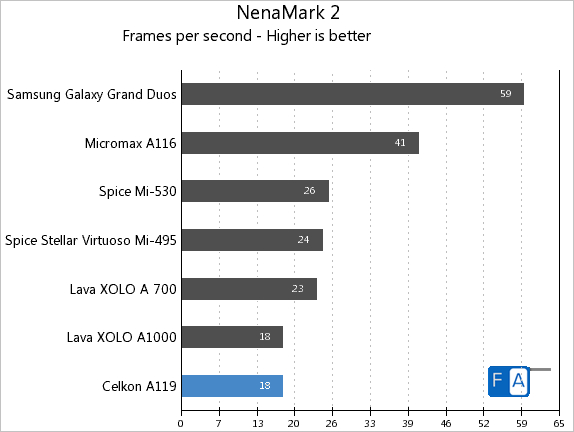
Since the phone has a HD display, the PowerVR SGX 531 GPU couldn’t push it more than 18fps in the NenaMark GPU benchmark. You can check out the complete Celkon A119 Signature HD Benchmarks here.
Conclusion
The Xolo A1000 that we reviewed recently has similar features including the same MediaTek chip, dual SIM support and a 5-inch HD display. This doesn’t have a One Glass Solution (OGS) Technology like the A1000, but this one has a better camera, including a 3-megapixel front-facing camera. Even though the phone runs on Android 4.1, the performance is not up to the mark while multitasking, or while playing high-end games. The phone packs a 2100 mAh battery, but the battery life is average. It last a day with both the SIM cards on use with few calls, 3G data, video playback and some image captures. Samsung phones have a power saving mode to extend the battery life, but this phone doesn’t have any such features. At a price tag of about Rs. 13,500, if you want a dual SIM Android smartphone with a HD display and can compromise on the performance for a decent camera and a good build quality, go for it.
Pros
- Runs on Android 4.1 Jelly Bean out of the box
- Good build
- Good display
- Decent camera
Cons
- Average performance
- Average battery life
- Full size SIM card slots
- Placement of Power button on top makes it hard to unlock the phone






