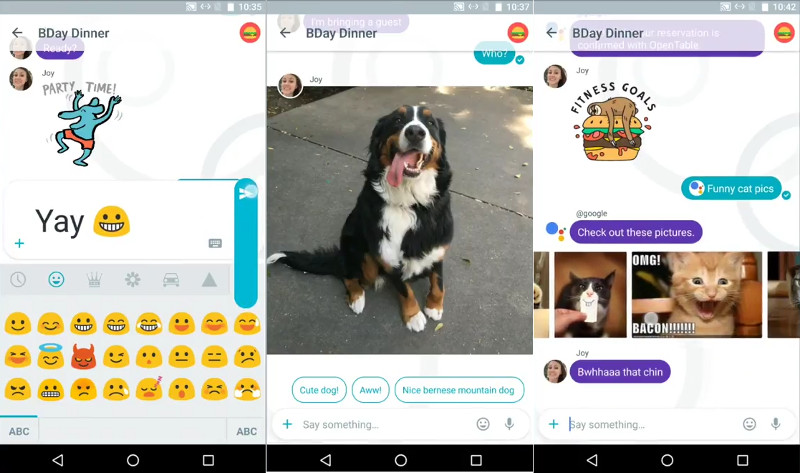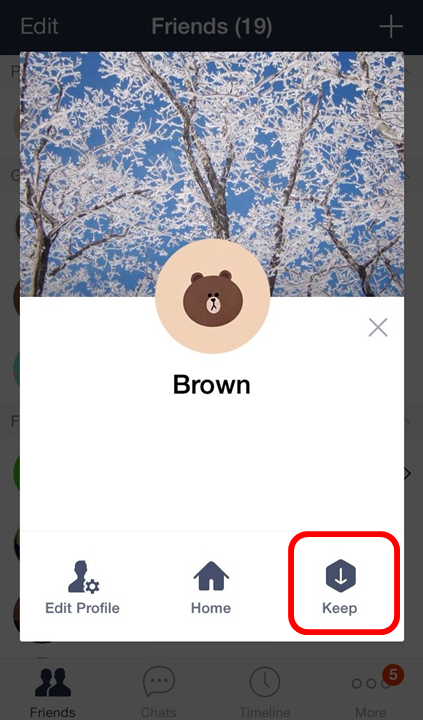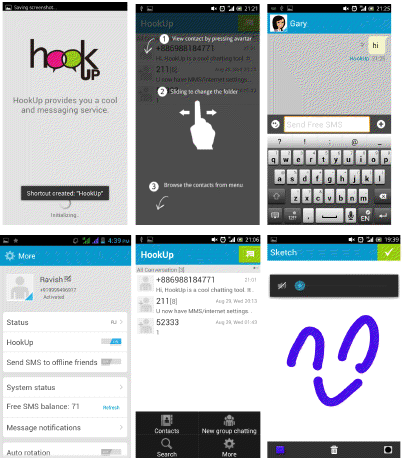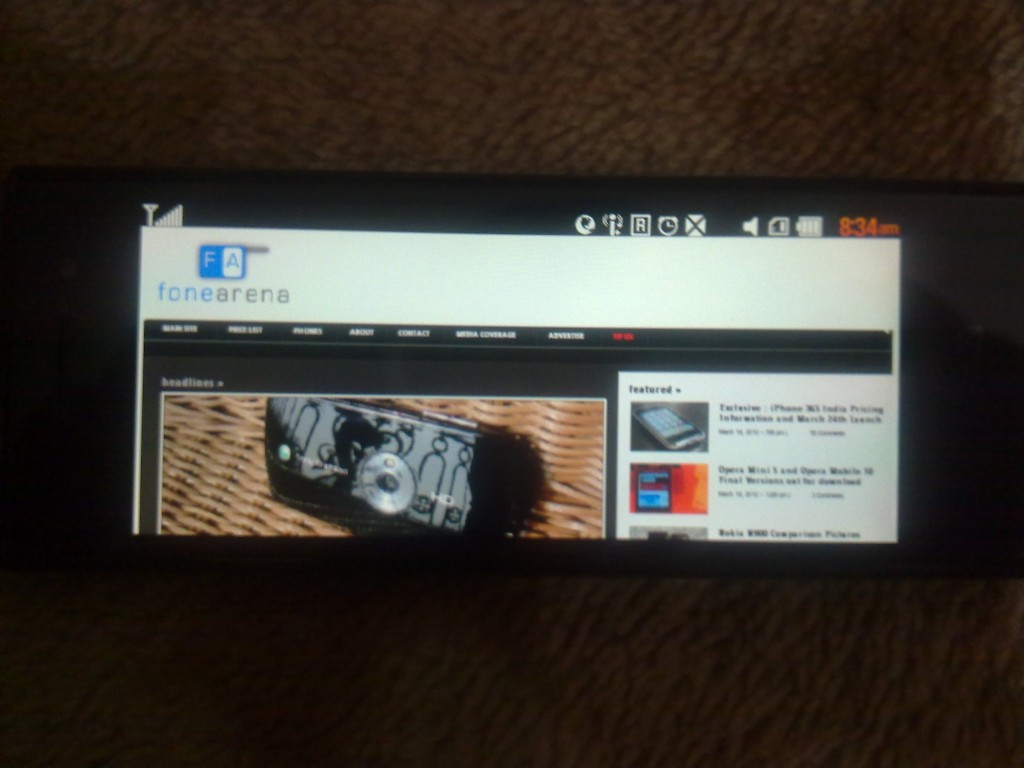Well everyone reading this blog might have heard about oxygen phone manager.. Oxygen is a member of the Forum Nokia Program (Premium Partners) and the famous developers of the Oxygen Nokia Phone Manager. well this time they are out with an excellent Symbian SMS Manager. 
Symbian SMS Manager is designed to manage SMS messages on PC easily and conveniently.
The program represents all messages (SMS, Smart SMS, MMS, E-mail and others) stored in your phone. It allows you to read Inbox, Outbox, Drafts, Sent, My folders, Mailbox folders content, display basic message types – SMS, MMS, E-mail, Beamed (received via BT or IrDA), BIO (Picture message, Operator Logo, Ringing tone, WAP access point), read and display file attaches for MMS, E-mail and Beamed messages. It also can create and delete custom message folders, delete messages from your phone and move them between folders. You also will be able to create and send both plain and Unicode SMS messages to individual recipients as well as to contact groups.

Symbian SMS Manager works under Microsoft Windows 2000, Windows Server 2003, Windows XP and Windows Vista operating systems family via Nokia DKU-2/CA-53/CA-70 cable (for Nokia models), Bluetooth or IR (Infrared) connection, Samsung PC-DLC cable (for Samsung SGH-D720/720S/728/730).
The program represents all messages (SMS, Smart SMS, MMS, E-mail and others) stored in your phone the way e-mail messages can be presented in your E-mail client.

The program displays basic message types – SMS, MMS, E-mail, Beamed (received via BT or IrDA), BIO (Picture message, Operator Logo, Ringing tone, WAP access point), reads and displays file attaches for MMS, E-mail and Beamed messages. It also can work with custom message folders, delete messages from your phone and move them between folders.


The program has full Unicode support – information can be entered and stored in any language.
In Symbian SMS Manager you can find messages by their details. You can create and send both plain and Unicode SMS messages to individual recipients as well as to contact groups in the E-mail client-like interface. You can move one, two or more selected messages between the folders, as supported by the phone.
sounds excellent write .well it does come with a price tag though. logon to http://oxygensoftware.com/en/products/symbian/sms/Default.asp?page=common
friends at Engadget Mobile really like the software means its really cool and its worth the price they ask for downloading the application. its worthy to note the Nseries PC suite desnt offer any SMS,MMS, Email management suite . and beyond that this app is really trendsetting and highly efficient.
if you really want to make efficiency your goal then this is it when it comes to message management