
Update: January 7, 2021: realme has now announced realme UI 2.0 Open Beta program for realme Narzo 20 users in India. Users can head over to Settings > Software Update > Tap on the settings icon in the top right corner > Trial Version > Submit your details > Apply Now. As soon as the application procedure is completed, users will receive Android 11 based realme UI 2.0 update on their device.
Earlier: realme announced the realme UI 2.0 based on Android 11 a couple of months back. The company has already updated its flagship offering realme X50 Pro to realme UI 2.0. Now, the company has announced realme UI 2.0 Early Access program for last-gen flagship — realme X2 Pro. Along with the realme X2 Pro, the company has also announced realme UI 2.0 Early Access program for realme 7 and realme 6 Pro.
How do I apply for realme UI 2.0 Early Access program?
- realme X2 Pro users, running RMX1931EX_11.C.34 software version, can head over to this link and apply for the program.
- realme 7 users can head over to this link, but the device must be running RMX2151PU_11.A.71.
- realme Narzo 20 Pro users can head over to this link, but the device must be running RMX2161PU_11.A.71.
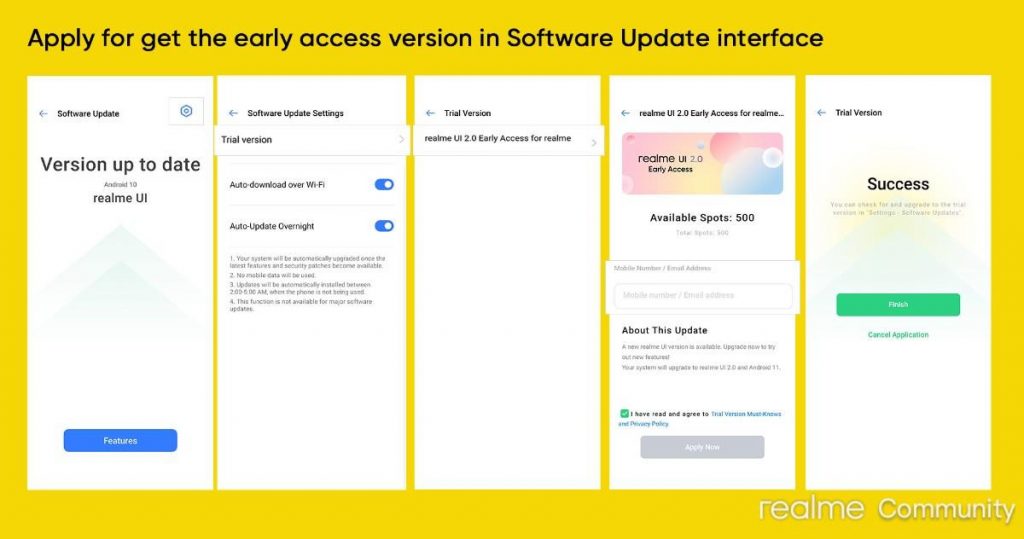
- realme 6 Pro users running RMX2061_11.A.39 can Go to Settings → Software Updates → Tap right side settings icon → Then select trial version → Fill all your details correct and submit. Soon after submitting the form, users will receive the realme UI 2.0 Early Access version update on their device.
Things to keep in mind before updating to realme UI 2.0 Early Access version!
There must be at least 5 GB free storage on the device and the device must not be rooted. realme advises to backup personal data before proceeding with the process and says that there may be unpredictable effects on your phone which might affect day to day performance, but that’s something obvious considering these are Early Access builds. realme also warns that some functions may not operate properly because of third-party firmware incompatibility.
Must Read Before Apply (Disclaimer):
• Please make sure your phone is not rooted.
• To prevent data loss, please backup your personal data before proceeding.
• Some third-party application versions might not be compatible with Android 11 yet,after updating these applications might not be available or crashing down on your device.Therefore, it is recommended to update all your applications to the latest version available in the Play Store before your update.
• The Early Access versions may have an unpredictable impact on your phone and effect on daily use.
• Please ensure that the available phone storage is more than 5GB. Otherwise there will be a risk of update failure (To check the phone storage head to Settings > Additional Settings > Storage).
• Due to unpredictable factors such as network communication and strategy adjustment, it is not possible to guarantee that every applicant will receive the update. In case the update is not received, we suggest you patiently wait for the official release.
Can I roll back my device to Android 10?
Yes, realme provides an option to rollback to Android 10. Though, the company warns users that their personal data will be erased if they want to roll back to Android 10 based realme UI 1.0. Also, users will not receive Early Access version update after they roll-back to Android 10.
Android 11 based realme UI 2.0 Features!
Android 11 based realme UI 2.0 comes with new features such as System Cloner, Quick Return Bubble, Enhanced Dark Mode, New App Drawer, Third-party Icon Support, Redesigned Notification Panel, Revamped Always-On display, Improved Game Space, and more. Check out this post to know about Android 11 based realme UI 2.0 features in detail.
realme has already rolled out Android 11 based realme UI 2.0 for realme 7 Pro, and realme Narzo 20 as part of realme UI Early Access program.
