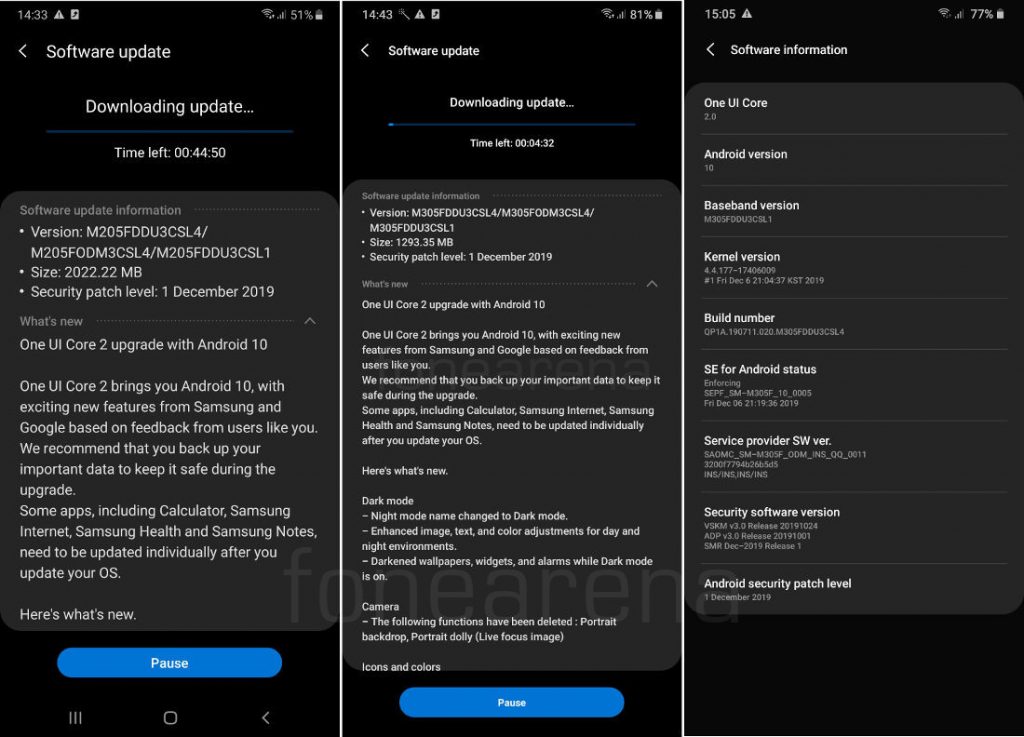
After rolling out update to Galaxy S10 series, Samsung has started rolling out stable version of One UI 2.0, the next major One UI update based on Android 10 for its Galaxy M30 and M20 smartphones in India. These phones were supposed to get the update in January 2020, according to its schedule, but the company has pushed it early. This brings Clean and easy-to-use interface with minimized pop-ups, New, smarter layout for a visually comfortable experience, enhanced Dark Mode, Focus Mode, Intuitive Device Care menu and more.
The Samsung Galaxy M20 One UI 2.0 update build M205FDDU3CSL4 is about 2.02GB in size and the M30 OneUI 2.0 update build M305FDDU3CSL4 is 1.29GB in size. Both these include Android security patch for December 2019. Samsung already confirmed the update for range of smartphones. Check out the complete changelog.
What’s new
One UI 2 Core 2 upgrade brings you Android 10 with exciting new features from Samsung and Google based on feedback from users like you. We recommend that you back up your important data to keep it safe during the upgrade. Some apps, including Calculator, Samsung Internet, Samsung Health and Samsung Notes, need to be updated individually after you update your OS.
Here’s what’s new
Dark Mode
- Night mode name changed to Dark mode.
- Enhanced image, text, and color adjustments for day and night environments.
- Darkened wallpapers, widgets, and alarms while Dark mode is on.
Camera (For M30 only)
- The following functions have been deleted: Portrait backdrop, Portrait dolly (Live focus image)
Icons and colors
- Clearer app icons and system colors
- Improved layouts for titles and buttons to eliminate wasted screen space
Full screen gestures
- Added new navigation gestures.
One-handed mode
- Settings moved to Settings > Advanced features > One-handed mode.
Device care
- The battery usage graph now provides more detailed information.
Digital wellbeing
- Set goals to keep your phone usage in check.
- Use Focus mode to help avoid distractions from your phone.
- Keep an eye on your kids’ activity with new parental controls.
Samsung Contacts
- Added the Trash feature for Contacts that you delete will stay in Trash for 15 days before being deleted forever.
