
Samsung launched the Galaxy Tab E (SM-T561) in India for Rs. 16,900, along with the Galaxy Tab A in India that we reviewed recently. It has a large 9.6-inch display, comes with 3G support and also has voice calling capabilities, which is rare to see tables with a large screen. Is the tablet worth the price? Let us find out in the complete review.
Unboxing

We unboxed the Galaxy Tab E recently. Check out the unboxing video.
httpv://www.youtube.com/watch?v=j2k0Avl3iOU
Box Contents
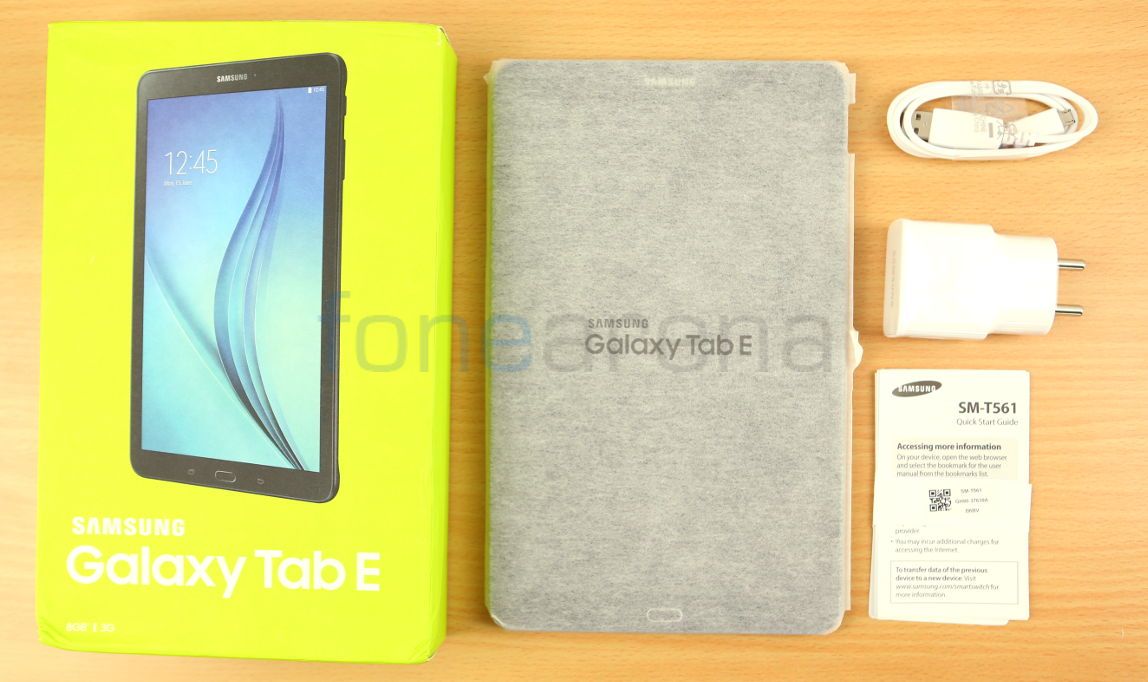
- Samsung Galaxy Tab E in Black
- 2-pin charger (5V-1A)
- Micro USB cable
- User manual
Display, Hardware and Design

The tablet has a 9.6-inch TFT display with a resolution of 1280 x 800 pixels at a pixel density of just 157 PPI. The display is bright, but the content doesn’t look sharp due to the low pixel density. It has an option in the display settings to increase legibility that is said to enhance the clarity of text, but it doesn’t help. The 16:10 aspect ratio is good for watching videos, especially on a large screen. The display is also glossy and is prone to fingerprints. The viewing angles are decent, but the sunlight legibility is not the best. It also lacks an ambient light sensor, so you have to adjust the brightness manually depending on the lighting conditions.

As you can see, the Tab E is considerably bigger than the Tab A and has huge bezels around the display.

There is a 2-megapixel camera on the front that can record videos at VGA resolution. The camera is good in daylight, but the images are full of noise in low-lighting conditions. Since it doesn’t have an earpiece, it doesn’t require a proximity sensor.

It has Samsung’s signature home button below the display along with menu and back buttons on either sides. These are not backlit, neither offer haptic feedback when pressed.

The micro SIM slot and a microSD card slot (accepts cards up to 128GB) are present on the left side, under a protective flap. The power button and volume rockers are present on the right side, micro USB slot and a 3.5mm audio jack are present on the top and a microphone is present on the bottom. The tablet is 8.5 mm thick, slightly thicker than the Tab A.

Even though the tablet is made of plastic, it has solid build quality. There is a 5-megapixel auto focus camera on the back without flash along with a loudspeaker grill next to it. The tablet weighs 495 grams, which makes it quite heavy for comfortable single-handed usage, or even when holding with two hands for a long period. The back cover has textured finish that offers a comfortable grip.
Camera

The 5-megapixel auto-focus rear camera with f/2.2 aperture is same as the Tab A. Images are decent daylight for a tablet, but it doesn’t have much details since it’s a 5MP camera. Macro shots came out well, thanks to f/2.2 aperture. It doesn’t have HDR option. Since it doesn’t have an LED flash, low-light images obviously have a lot of noise. It has different modes (Auto, Beauty face, Panorama, Best photo, Continuous shot, Night and Sports) and Effects (Grey-scale, Sepia and Negative).
Check out some camera samples (Click to view the full resolution image).
It can record videos at 720p HD resolution at 30 fps. The video is decent, but it doesn’t have much details.
Software

The Galaxy Tab E runs on Android 4.4 (KitKat) with custom Touchwiz UI on top. Samsung doesn’t say when it will roll out Android Lollipop update for the tablet. The UI similar to what you see in Samsung smartphones.

It supports up to 5 homescreens and widgets. As usual, you can set lockscreen shortcuts to launch apps quickly.
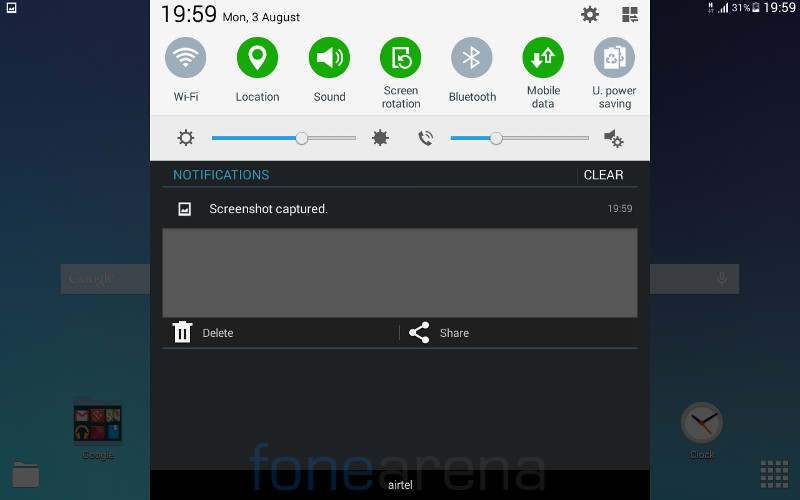
It has drop-down notification bar with quick toggles that can be rearranged. There are brightness adjustment and a volume control sliders below that.
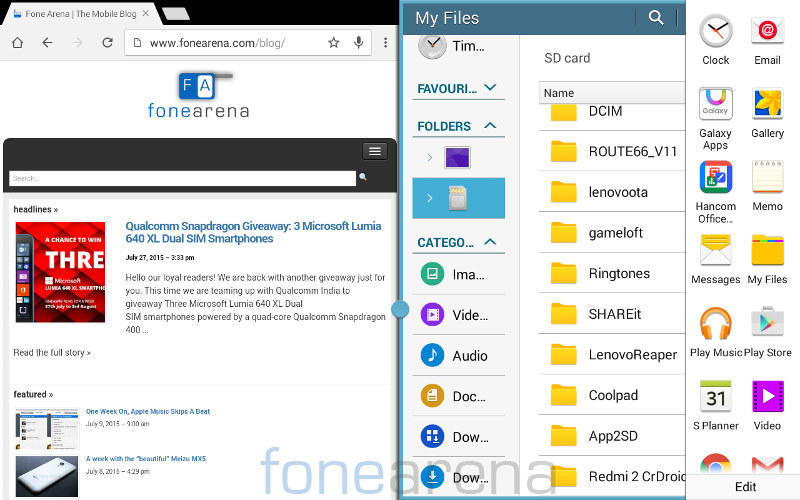
The multi window feature is similar to other Samsung tablets and smartphones. It lets you run two apps side by side. You can also switch between applications, switch windows and also drag and drop an app from the tray.
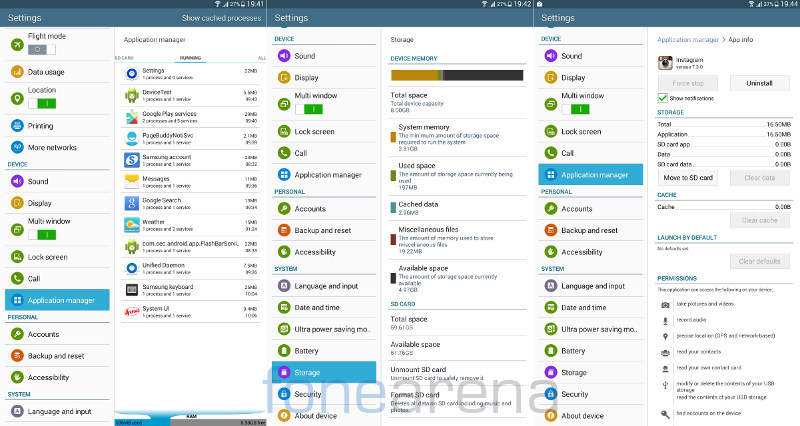
Out of 1.5GB of RAM, you get 1.38GB of usable RAM, out of which about of 1GB RAM is free when the default apps running in the background. Out of 8GB of internal storage, about 5GB of storage is usable. You can also move compatible apps to the SD card when you insert one.
Apps
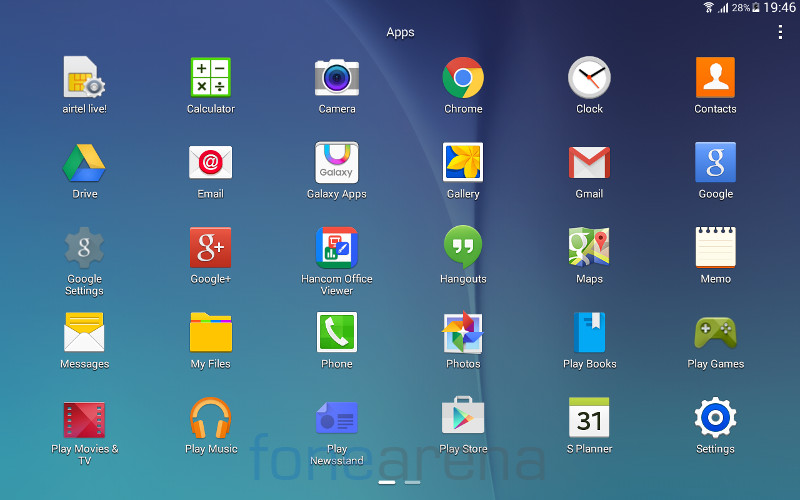
Coming to apps, it has the usual set of Google apps and built-in file manager. It also has Handcom Office Viewer to view office files and there is Galaxy Apps store to download more apps. It doesn’t have any other bloatware.
Music Player
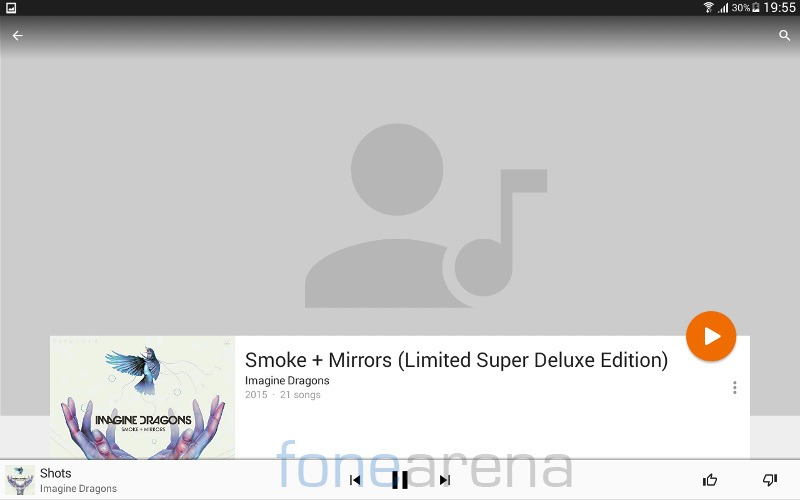
Google Play Music is the default music player that can play a range of audio formats. Audio output through the loudspeaker is decent and audio through third-party earphones is good. It can also play a range of video formats at full HD 1080p resolution smoothly.
Connectivity
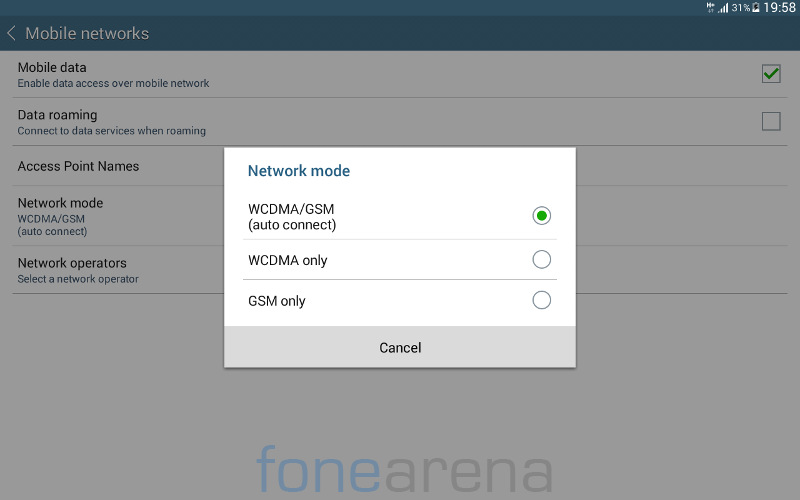
It has support for voice calling and text messages. Since it doesn’t have an earpiece, you have to use speaker, wired headset or a Bluetooth headset for voice calls. We did not face any issues with voice calls or any call drops. Messages are displayed in conversational view in 2 panes in landscape mode. The Tab E supports 3G HSPA+, WiFi 802.11 b/g/n, Bluetooth 4.0 and GPS. It also has USB on-the-go (OTG) support.
Performance and Benchmarks

Coming to the performance, the quad-core Spreadtrum SC7730SE with four ARM Cortex-A7 CPUs clocked at 1.3 GHz offers average performance. Even though the tablet has 1.5GB of RAM we experienced occasional lags when running several applications in the background. The tablet doesn’t get heated prolonged usage of 3G or video playback. Check out some synthetic benchmark scores below.
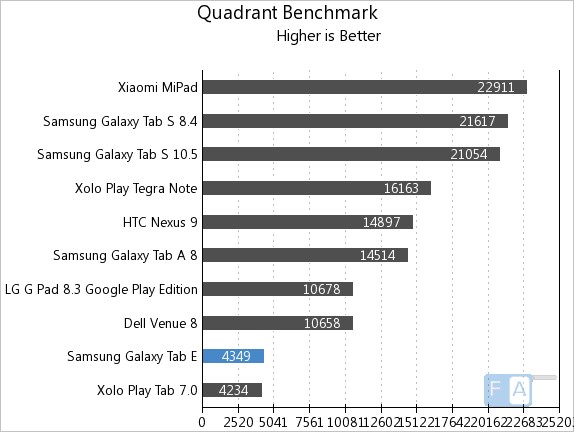
It managed to score 4349 points in the Quadrant Benchmark.
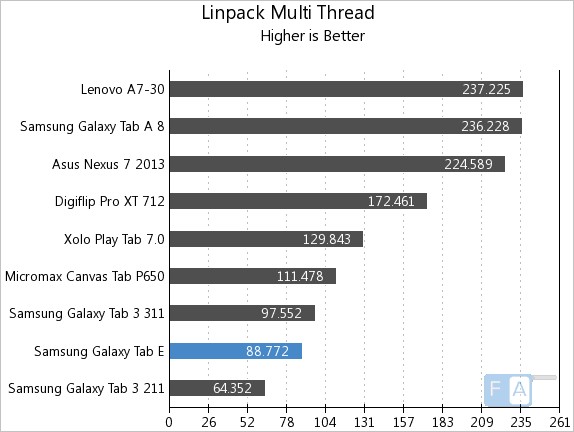
It managed to clock around 88.77 points in the Linpack Multi-Thread benchmark.
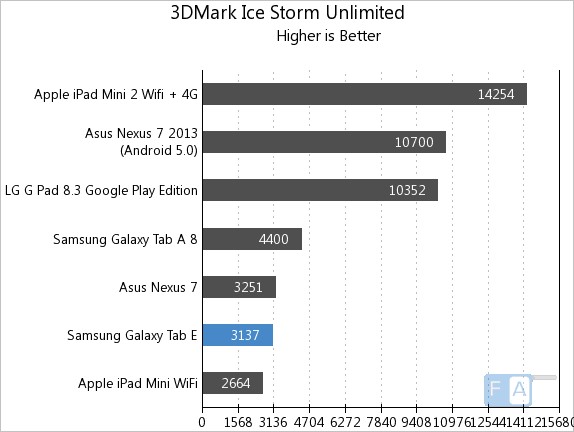
It managed to score 3137 points in 3DMark Ice Storm Unlimited GPU benchmark. Check out the complete set of Samsung Galaxy Tab E benchmarks here. The Mali-400 GPU is not powerful enough to play high-end games. Most of high-end game lagged and the graphic performance was not up to the mark. We did not try to make a gaming review video since the performance was below average.
Battery life
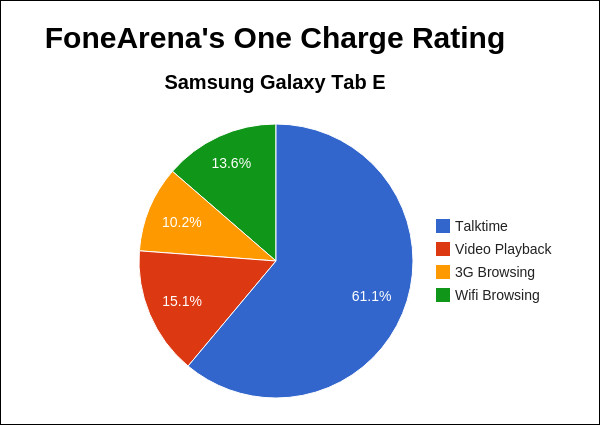
Coming to the battery life, the 5000mAh battery offers good battery life with average use that includes a combination of 3G data, video and music playback. It achieved a One Charge rating of 16 hours and 52 minutes, which is quite good, mainly due to brilliant talk time. The Ultra power saving mode lets you use limited the number of apps, in addition to grayscale theme to conserve battery.
Conclusion
Overall, the Samsung Galaxy Tab E is an average 3G tablet for Rs. 16,900, which is priced a bit high considering its specifications. It is quite heavy and bulky, runs on old Android KitKat OS and the gaming performance is below average. Even though the display is large compared to most other tablets in the price range, the pixel density is low. If you want a tablet with a large screen and voice calling capabilities, but can compromise on these things, this is the only choice you have currently in this price range. To summarize, here is a list of pros and cons of this tablet.
Pros
- Decent camera
- Good Battery life
- Good build quality
- SIM support with voice calling
Cons
- Low resolution display
- Huge and bulky
- No ambient light sensor
- Gaming performance is below average






