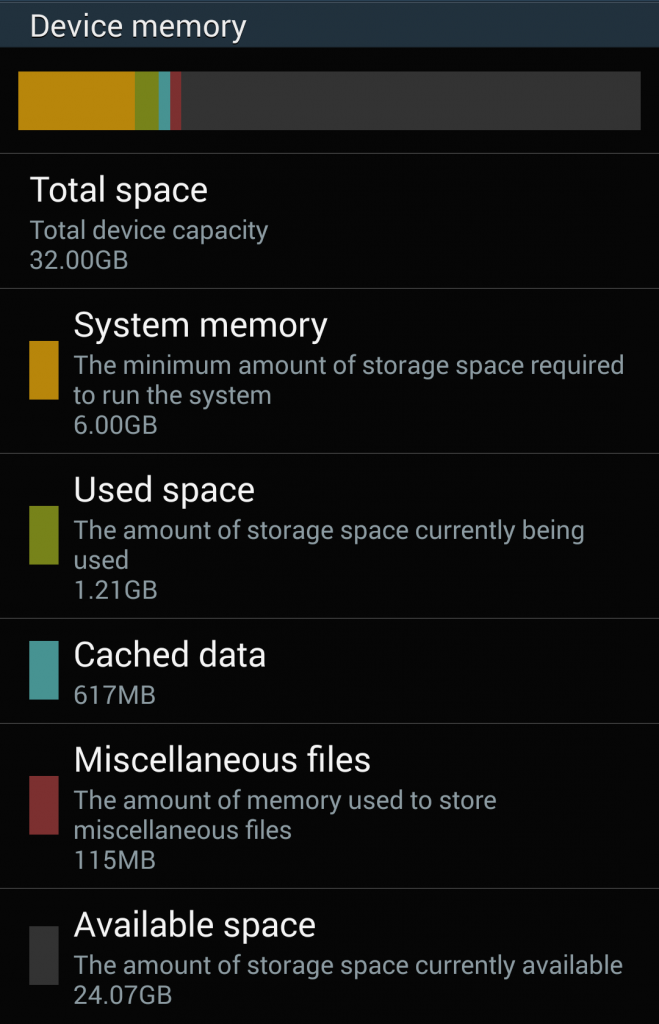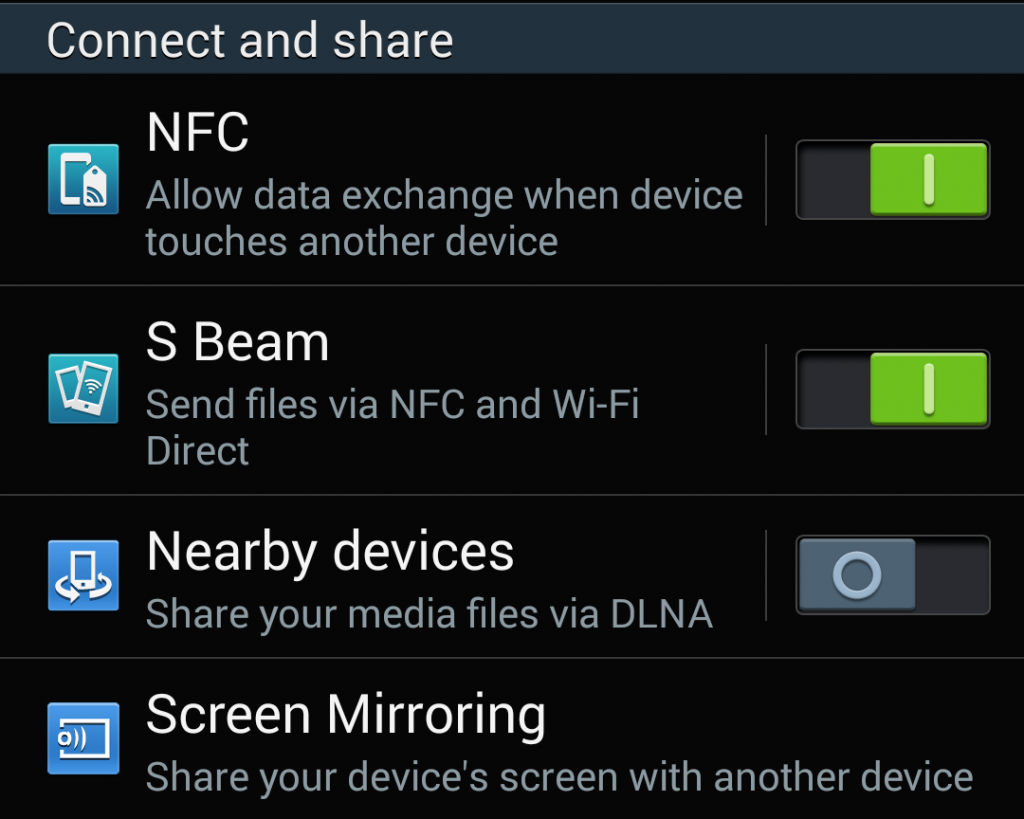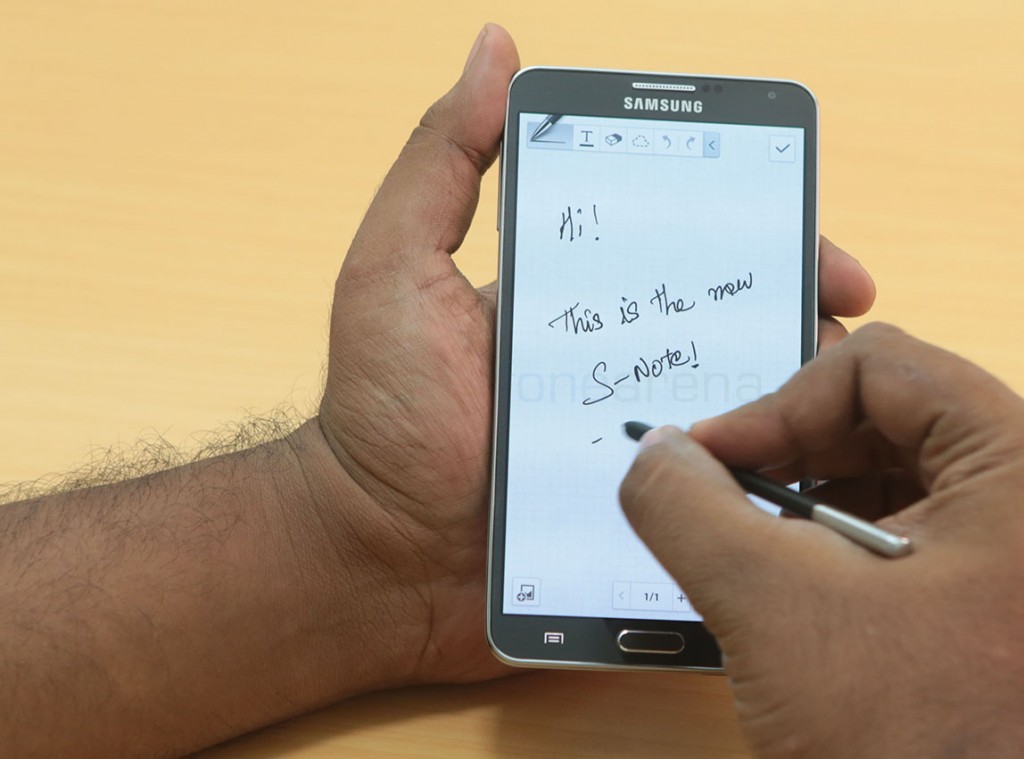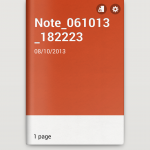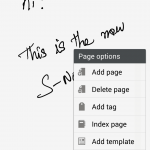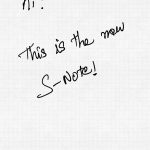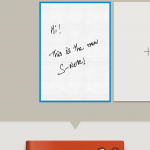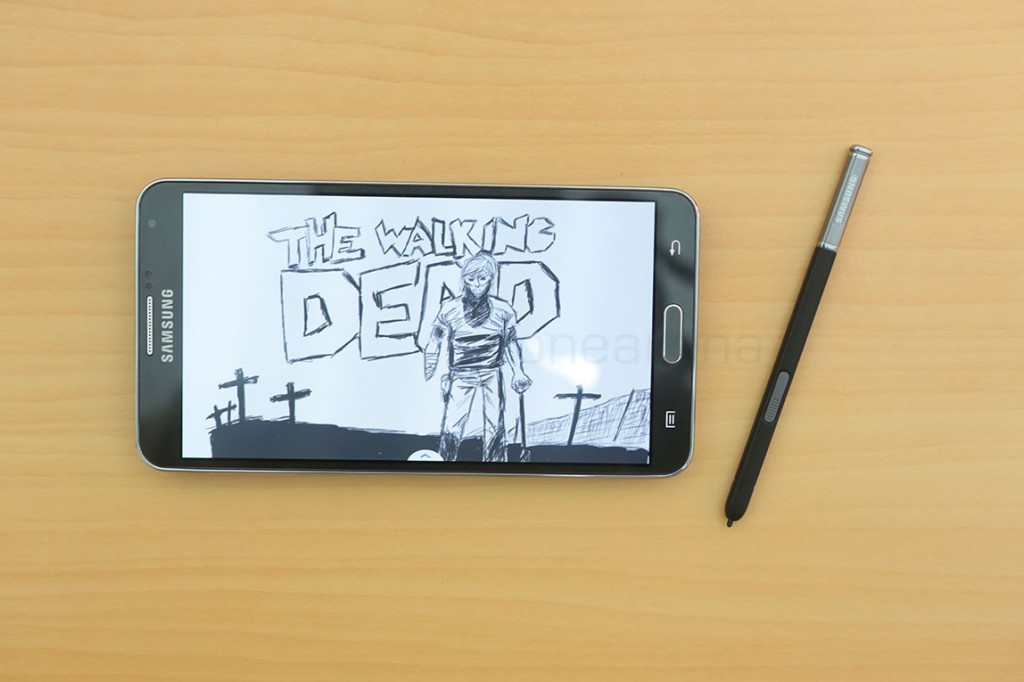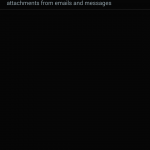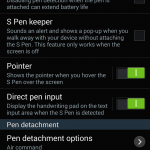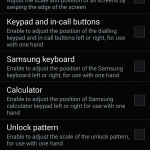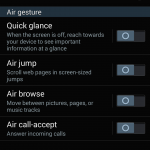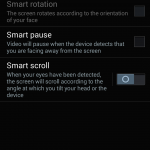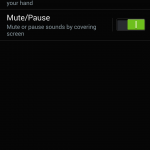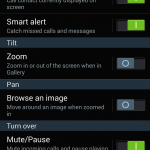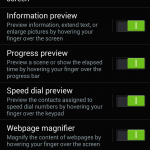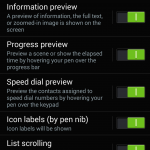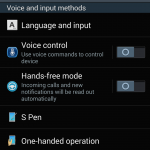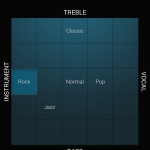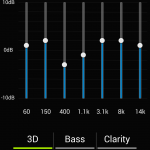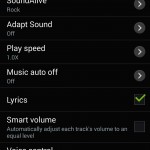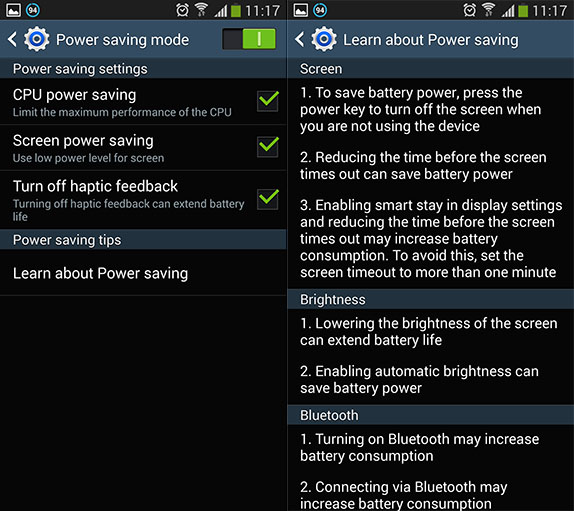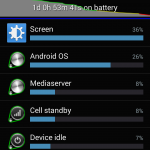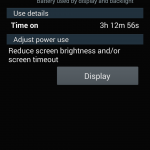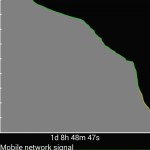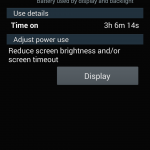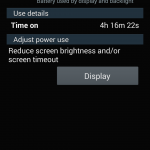“Too huge!”, “Impossible to use as a phone!”, “A failed experiment..” they said, and a new category of smartphones was born. Samsung is single handedly responsible for the whole big screen revolution in the smartphone market. After the success of the Note experiment, the Korean Chaebol marched ahead with the Note II, and that turned out to be an even better success story. On that note(pun intended), we are now here with the third iteration that takes things up a notch, not just with respect to its predecessor but also with respect to the company’s other flagship.
Read: How Samsung became the only company with two flagship smartphones.
Like the original, the Samsung Galaxy Note 3 too has a number of firsts. It’s the first phone with 3GB of RAM and also the first with a micro USB 3.0 port. While there are other lesser known firsts, Samsung has undeniably gone for the top end with this one. But at a steep Indian price of Rs. 49,900, is the Galaxy Note 3 with its top end specs and stylus tricks worth your money? Lets find out in our fully detailed review.
Check our unboxing for a quick look at the retail box contents.

- Galaxy Note 3 with S-pen
- 3200 mAH battery
- Micro USB 3.0 cable
- S-pen tip replacement clamp and extra tips
- In-ear headset with controls
- User manual, Information and Warranty booklets
Design, Build and Ergonomics
The Galaxy S3 was the first phone to break away from a generic Samsung design and introduce more curves on the sides and a better fit in your hands, but now it just looks like an outlier. While the design language has stuck, the way it is implemented has changed. The Galaxy S4 crammed a bigger screen on the same frame, with thinner bezels in a less curvy rectangle. Consider a stretched out version of that, and you get the Galaxy Note 3, at least from the front, because the back is an entirely different story.
When the device launched at IFA, the first promo that played at the keynote showed us a lot of moleskin notebooks, and that seems to be the inspiration behind the design decisions for the back. Skeuomorphism in digital UIs are so passe because Samsung has taken it to a whole new level, with a faux leather back on the Note 3. Complete with false stitches and a great soft leather finish, the plastic back surprised us.
To any untrained eye, it looks like a superb leather finish and that’s actually a great thing. It even feels like leather, with that nicely molded texture and yet is still that bendable unbreakable plastic back cover that acts as a door to the battery and the other card slots. The gentle curves and the smooth texture on the back makes it a great fit in your hands. We loved it so much that we now expect Samsung to make replaceable faux leather back covers for other devices too. It greatly improves the cheap look and feel Samsung devices are generally associated with.
Talking of cheap look and feel, sandwiched between a single sheet of glass and the faux leather back is the incredibly cheap looking, flat, side rim. Remember we mentioned how Samsung is going for the Moleskin look? Apparently some one in their design team thought it’s a good idea to use lines all over the chrome coloured plastic on the sides, because it might make it look like the pages of a book, or so they thought. While we always despise the use of glossy plastic on the sides, we did like the previous implementations better than this. It’s not metal, it’s too glossy and there were random dot marks on our black unit which made it even worse. You’ll notice the cheapness when you see the areas around the ports and that led us to the thought that it’s about time Samsung changed the whole design of their phones and stop with the abomination that the false chrome on the sides is. But yes, faux leather backs for all, we say!
Dimensions: 151.2 x 79.2 x 8.3 mm, 168g
The Note 3 not only improves on the specifications over its predecessor but massively improves on the ergonomics. The Note 3 is lighter, thinner and even slightly smaller than the Note II. It is just 0.1mm taller than the Note II but is 1.3mm narrower, 1.1mm thinner and 15g lighter. That’s a serious improvement over the predecessor and it’s commendable that Samsung has done this while adding more specs at the same time. All this adds up to the fact that my huge hands can actually use it like a phone without breaking a sweat. Yes, I can reach the notification bar in one handed usage and it fits great in my pockets as well, actually the 8.3mm thinness really helps. But the phone is generally huge and is definitely hard to use for most people with smaller hands. Suffice to say, this is probably the best Note device in terms of fit and feel.
Hardware Walkthrough
The Galaxy Note 3 is covered by a single sheet of glass on the front with cut outs for the ear piece and the hardware home button. Above the 5.7 inch display you have the aforementioned ear piece dotted and raised above the surface for a unique look, and then there are the usual couple of sensors for proximity and ambient light sensing, with the front facing camera to the right of them.
Below the display you have the lone hardware home button and the two capacitive shortcuts for contextual menu and back. Pretty standard fare for most Samsung devices here and the Note 3 is no exception. You can notice the similar brushed look that is adopted from the S4 here.
The whole front is protected by a raised frame made of chrome which is hard enough to withstand shock on the edges from a fall. The hardware home button’s chamfered edges nicely match up with the frame. From the front, the black phone does looks slick, unlike the White one and its revealing black sensors and display when turned off.
Over at the right you have the power/lock button that provides a nice tactile feel but we feel it should have been raised even more for a better sense of locating it.
Weirdly enough, the volume rocker on the left side is located near the top, which makes it harder to reach even for my huge hands. It’s a huge phone and Samsung should have kept it lower on the sides for easier approachability in single handed usage.
Moving on to the top, we have the 3.5mm audio jack, the secondary microphone for “Adapt Sound” noise cancellation and stereo audio recording in video. There is also a IR LED next to them, which is utilized by the WatchOn app for controlling TVs and home entertainment systems.
Over at the bottom, you have the primary microphone for voice calls, the grilled loudspeaker, the micro USB 3.0 port and the stylus dock, from where you can slide the S-Pen out.
The back, as we mentioned already is made of faux leather plastic and sitting on top of it in a slightly raised hump is the 13 megapixel camera and the single LED flash. You have the Samsung insignia below and nothing else.
Underneath the back cover you have the large 3200 mAH battery and the stacked micro SIM and micro SD card slots. While the slots are not underneath the battery, you’d still have to remove it for access.
Now, lets talk about the hardware in-depth.
Display
The Note 3 comes with a 5.7 inch Full HD 1920×1080 Super AMOLED display. Before you ask, yes it is of the pentile variety, but does it even matter anymore? We honestly think not. The display, is as you’d expect, really bright, dense and full of colors. The default wallpaper was so colorful that we had to change it soon to save our eyes.
It has all the traits of a AMOLED display. The colors are slightly over saturated, the contrast is insane and viewing angles are not something you would consider a problem. But we did notice something weird. Due to the display’s added ability to support the S-Pen, there is an active digitizer layer over it. This shows when you purposefully tilt the phone in extreme angles. There is always a green shade gradient at the far end, depending on which angle you are seeing from. It was a minor quirk we noticed and it never really comes in the way of the experience.
While the blacks are deep, the whites are closer to a bluish white than the white you usually see on LCD displays. But since this is a common trait of all AMOLED displays, we can’t really complain. As always, it is great for media consumption like pictures, movies and YouTube, but somehow I personally missed the magic that the Mega 6.3 offered, even though its resolution was less. Can’t really put my finger on it, but the wow effect of the display was missing. May be we are just used to seeing massive and vibrant displays now, eh?
Speaking of vibrant, we found the normal Auto brightness setting to not perform well in outdoors. Naturally, we had to move the slider to the far right to make the display more usable in direct sunlight. Anyway, nitpicking aside, we think the Note 3’s display is great, and is easily the best AMOLED screen we have ever used.
Camera
The Galaxy S3 and the Note II shared the same camera unit, so it is natural to expect the same on the Note 3 too. Yes, the Galaxy Note 3 has the same 13 Megapixel 1/3.06″ Sony CMOS sensor that powers the S4, and is coupled with Fujitsu ISPs for a crisp and colourful output. The qualities of the Note 3’s camera are almost the same as the S4 in most aspects, but in some, we found the Note 3 to perform better.
Before talking about the performance, you need to know that the camera UI on the Note 3 is the same TouchWiz styled camera app with tons of features and settings, but there are some newer things here, that you don’t see on other Samsung devices. There is a Surround Shot mode that lets you take 360 degree panoramas, just like the Google Photo Sphere on the stock camera. While this was missing on the Android 4.2.2 version of Touchwiz, it’s nice to see it appear on 4.3. You can take a look at the whole UI and some camera samples in the video demo here –
httpv://www.youtube.com/watch?v=3ztV3It2Hgg
Apart from that, the camera also gains the ability to shoot 1080p videos at 60 fps and 720p videos at 120 fps regardless of the chipset variant, but the Qualcomm Snapdragon 800 variant is the only one that shoots in 4K. These are missing on other Samsung cameras and that kinda sets the Note 3 apart. Also included as something new is the “Smart stabilization” mode in the camera that manages to take much better low light images than the S4. To be honest, the S4 was terrible at low light, but the Note 3’s new software seems to have fixed that.
Talking of low light, we did take several sample images in various conditions and suffice to say, they all turned out pretty well. Do take a look at all our full resolution samples.
Note: Click to open in full resolution.
Daylight
HDR
As you can notice from the above samples, some of the shots taken in broad daylight were slightly under exposed than it was in real. We could also notice a slight bit of edge sharpening applied to make the images look incredibly sharp and clear.
Macro
Up close, the Note 3 excels with good amounts of detail and a nice bokeh, thanks to the f2.2 lens. No complaints here, but we just wish it had OIS as the lack of it was clearly limiting us from taking shake-free photos in a dim setting.
Low light
We had taken some samples in extreme conditions with the only light source being a street lamp and some even lesser than that. As expected, the massive amount of noise was aggressively reduced by the algorithms, which lead to a mushy soft picture whenever the light was low. It also had the tendency to cast a colour on the whole photo, and that colour is mostly the dominant one in the scene. And all this, is with the smart stabilization mode set to ON. Without this, the Note 3 takes low light pictures with massive amounts of noise, similar to the S4. More camera samples –
We also tried out the various camera modes like Drama Shot, Eraser and Animated Photo, but we just couldn’t get ourselves to use them more often. Some modes are even pointless and obscure, like the Golf mode which just tends to detect a golfer swing and create a photo from that. The RichTone HDR hardly made a difference to photos with the sun in the foreground and the Surround shot, which is the 360 degree panorama we talked about almost always gave us improper results. Guess we should just ignore these features until Samsung fixes them or may be removes them for lack of usage.
Coming to the video performance, the Note 3 has a couple of tricks up its sleeve like 1080p 60 fps recording and 720p 120 fps recording. The former might be closer to the general video performance but the slow motion video requires ample lighting and it might still be full of artefacts. The mode, hidden under the slow motion “1/4” setting is not apparent but it is one of those features that are not available on other Samsung devices. The 1080p 60 fps mode too is under the “smooth motion” moniker of the video modes.
Generally though, the phone can record 1080p videos at 30 fps in the Exynos version while it can go up to 4K in the Snapdragon 800 version, which we fortunately got a hold of, for a few hours. We had shot a video sample from that unit and the quality really surprised us, it was really vibrant and full of detail. Check out the video sample –
4K Video Sample
httpv://www.youtube.com/watch?v=VVEGjDC3g4c
Employing similar algorithms for video, the Note 3 does slightly sharpens the details a bit, and the stereo audio too has a threshold limit, passing which distortion is unavoidable, but the quality is undeniably great. The colours are vibrant, the white balance is spot on and the details are crisp, it also has software stabilization to rid of the shakes that are too apparent. Overall the Note 3’s camera, stills as well as video, is great for most lighting conditions, just make sure the smart stabilization mode is turned on while shooting in low light to get usable shots.
Internals and Performance

The Galaxy S4 saw the introduction of the first Octa Core processor in any smartphone with the Exynos 5410 Octa. But the Note 3 runs on a newer Exynos 5420 Octa that is based on the ARM big.LITTLE configuration. There are four A15 cores running at 1.9 GHz and four A7 processors running at 1.3 GHz, up from the 1.6/1.2 variant on the S4. The graphics processor has also now changed from the 5410’s PowerVR SGX543 to the ARM Mali T-628 GPU. This graphics unit has 6 cores and is much more powerful than the one on the S4.
Talking of cores, there is a common notion that more is better, but in the big.LITTLE architecture, as of the current implementation, only four cores function at a time, and they alternate between for tasks depending on the load. This makes for better battery savings and load-based allocation of resources, but with most apps still taking advantage of only one core, the 8 cores, although technically 4 seem like overkill.
The Note 3 also comes with 3GB Dual channel memory, again, is one of the first devices in the world to sport one. The notion of a 3GB RAM might be overwhelming, especially for a mobile device but it does have its advantages, which we will see in a moment. The device comes in 16/32/64 GB variants, with 26.4 GB free as user available memory on the 32 GB one. There’s also the micro SD card for adding another 64 GB onto device, so storage wise, you are pretty much covered.
The day to day performance of the Note 3 is blazing fast. In the course of our time with the device, we didn’t see a single hiccup on the device. The menus were fast, the videos were smooth and the no. of apps running in the foreground or the background didn’t seem to have any effect on the experience, which says a lot actually. The S4 might have been riddled with some performance and stability issues, but we can assure you that the Note 3 will not be a problem for the former, while the latter is of some concern. Yes, we did face some random app closes and even resorted to a battery pull once, which is frustrating for a device at this price. It is certainly not a deal breaker but having seen apps closing more than once, it is something we had to register here.
But again, coming back to performance, there is almost nothing that can make the Note 3 lag and that includes games. We always have a lot of games to test on a device, and the Note 3 excelled at everything we threw at it. Watch the gaming review to find out how –
httpv://www.youtube.com/watch?v=7AoISW4aETI
Here are the individual gameplay videos in case you are wondering –
Asphalt 8 –
httpv://www.youtube.com/watch?v=S5qubg7YSpY
Real Boxing –
httpv://www.youtube.com/watch?v=mogN9N9mVv4
FIFA 14 –
httpv://www.youtube.com/watch?v=7mBy_DRzEps
But it’s not only restricted to gaming, the Note 3 performed well in benchmarks too. Yeah, we know, Samsung apparently optimizes the device for specific benchmarks, but as many experts have noted, it is just a meagre 5% increase in the scores and fairly pointless of companies to do this. Anyway, the Note 3 with the Exynos 5420 does perform really well against other devices and its Snapdragon 800 counterpart. Take a look at some of the benchmarks in which it manages to stay on top of the table –
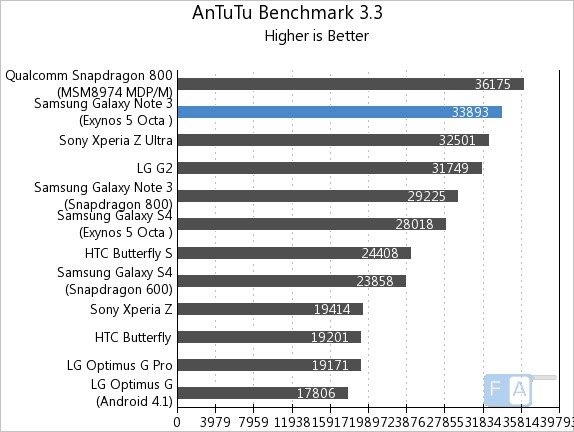
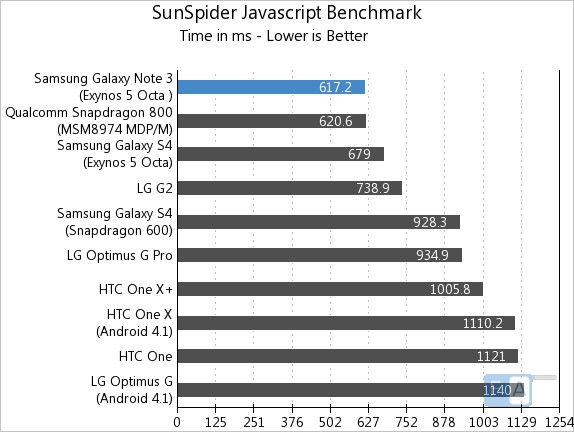
You can check out the other benchmarks here, and a comparison with the Snapdragon 800 variant here for a better idea of the Note 3’s raw power, in comparison with other equally powerful devices.
Connectivity, call quality and loudspeaker
Like most Samsung devices, the Note 3 is choc-a-bloc with connectivity options. The Exynos version does 3G HSPA+ with good data speeds downstream/upstream and has support for WiFi ac, WiFi Direct, DLNA and Miracast amongst other things like NFC and S-Beam. However, the most important connectivity element here is USB 3.0. Being the first device with a USB 3.0 port right on the device got us intrigued.
There is even a separate USB 3.0 mode for the MTP selection menu, but did that actually affect data speeds? Unfortunately not. We tried copying a file from the PC to the phone using both the modes one after the other and found it to be roughly equal and almost the same. But the generation gap we observed between the Galaxy Note II and the Note 3 was interesting, which we documented in this video.
httpv://www.youtube.com/watch?v=6P046Q-n71A
The Note 3 has faster data rates, almost twice of that of the Note II, but that’s not the USB 3.0 there, unlike what we had presumed earlier because the data rates turned out to be the same on a normal USB 2.0 cable too. It is clear that Samsung have upgraded their storage controllers for better speeds here, and the generation gap is out there to see. Also, don’t fret, the supposedly new USB 3.0 port on the Note 3 is backwards compatible with 2.0 and can work with any micro USB cable. The device also supports USB OTG which is pretty much a standard feature these days.
Coming to call quality, we didn’t experience any dropped calls or poor coverage with no complaints from the other end either. So, you’re covered on the main functionality here. Having grown to love punchy sounds from HTC devices like the One and even Oppo phones like the Find 5, the Note 3’s loudspeaker might be good enough, but is just average. The output is decent with adequate amounts of loudness but honestly, it could have been better, but for calls it is just fine.
S-Pen and its apps
The Note 3’s stylus, called the “S-Pen” builds upon the innovation that the original Note brought to the market. Sporting a brand new wacom digitizer, the accuracy of the S-Pen has been massively improved. This means lesser lag in the response time of the stylus and thus translates to a better note-taking experience. In fact, the palm rejection makes it just way better. The new S-Pen now has a replaceable tip with five more, given in the box and is as always, pressure sensitive. It is also now made of matte plastic, which makes for a better grip with fingers and there is a button on the sides to initiate various actions on the screen, depending on the usage.
Although Note taking is great on the Note 3, we still stand by our opinion that the Note 8.0 with a 8 inch screen is possibly the best Note taking experience with a screen big enough for that purpose. But the Note 3 is not bad either, the 5.7 inch screen might accommodate less but the resolution is now higher and with new levels of accuracy, it makes for a great scrapbook-like experience.
The stylus is used for various tailored apps. The S-Note app which provides you all the tools you need for stylus-laden usage is updated with a new user interface and now has even more options and features to make the S-Pen feel more at home than before. Take a look at some of the screenshots here –
Samsung has also bundled another great app for the stylus and that is AutoDesk’s Sketchbook Pro exclusively made for the Note 3 and the S-Pen. As mentioned earlier, the S-Pen is all kinds of awesome now, with a smoother tip and pressure sensitivity and that translates so well on screen in the Sketchbook Pro. The various pen modes and the ease of usage just won my heart for easy and quick sketching. Taking advantage of the tools in Sketchbook Pro, I had sketched a poster of The Walking Dead graphic novel on the phone, it was a great experience to say the least.
But the Stylus is not just sketching or note taking, it has a ton of other use cases too. Samsung clearly knows that their market is not just artists, it’s everyone who wants a high end device, so the stylus usage is lavishly employed in various other apps and actions. You might have seen Air View implemented as one of the major use cases in the Note II, but they have taken all those concepts further with a easy-to-use dial that pops up when you remove the stylus. It’s better if you watch this video for a detailed overview of what all that quick access dial, called the Air command, does –
httpv://www.youtube.com/watch?v=gSkc1jjkFcs
As you saw above, you can do a lot of things with the S-Pen, with the Pen multi window being our most favourite feature. This has almost reached Windows level functionality and its great to see Samsung use the S-Pen for all kinds of purposes.
Software
We have already seen a glimpse of the software in the video above, but there’s more to talk. The Galaxy Note 3 is the first Samsung device to run on the latest and greatest Android – 4.3 Jellybean. While 4.4 KitKat is already on the horizon, it’s good to see that OEMs have rapidly caught up with the refresh cycle, only slightly behind, which was not the case before. But owing to the lack of substantial updates on the platform, it’s not surprising either. Android 4.3 brings in various under the hood improvements for GPU optimization of the 2D resources, and honestly, it shows. The optimizations contribute a lot to the performance, which is snappy and devoid of lag, even when stressing the phone with full HD videos.
But under the hood stuff stay under the hood because it’s all about TouchWiz anything above. Samsung’s own skin has all the bells and whistles it’s known for, and has even added some more with Android 4.3. One notable improvement is how Multi Window performs. You can actually drag and drop items between two windows now, like for example, you can have an image from the gallery dragged and dropped to a chat window. With Pen Window, this makes the Note 3 one of the best multi tasking smartphones out there, quite literally. You can do a lot of stuff on the screen, but if there’s one thing we find limiting the experience? That’d be the scaling. After using the Mega 6.3, in which the scaling was so perfect that you could actually see more on the screen, it was unfortunate to find that was not the case with the Note 3. It feels awkwardly cramped, somehow.
Gallery of TouchWiz features –
And then you have the usual TouchWiz features that people mostly ignore, like Air Gesture, Smart Stay and Motion gestures. It’s baffling that some of these are still a part of Samsung’s feature additions, but hey, choices are good. I particularly have gripes with the Palm gesture to capture the screenshot, I mean who really takes screenshots regularly? And who would actually want to move their palm all over the screen for it? Ridiculous, really. But yes, there are some really neat features like Direct Call and Smart Alert which actually improves your day to day usage. But of all these features, we like Air View the best. It offers various preview options without touching the screen and this might become quite an innovation if completely implemented across various platforms. This is seriously underrated! You can preview images in an album, preview the seek bar on a video, preview the speed dial, scroll without touching the screen, heck you can even magnify a part of the webpage with your finger, again without touching the screen. One of the coolest TouchWiz features we like, to be honest.
Coming to apps, the Note 3 comes pre-installed with several Samsung-made apps as well as third party apps. The Samsung suite of apps include Knox for enterprise security(the device can do encryption) S Health(The Note 3 can record humidity, temperature and provide tips) which can connect to several S Health accessories from Samsung over Bluetooth, Watch On, a TV service with remote functionality and the regulars like S Voice, S Note, Samsung Hub and ChatON. You also have the modified apps for music and video which provide tons of options and codec compatibility. In fact you can throw anything at them and they’ll play, right out of the box.
Talking of the music player, we were quite underwhelmed by the overall music quality over the earphones after having listened to Dolby, Beats and Dirac enhanced audio from other phones but thankfully there is a feature in the music player settings called Sound Alive that makes the experience much better. You can simulate the Tube Amp effect, set the equalizer and enable three different modes for a better experience. This is much needed for the music to be better on the Note 3, so do check this out if you have one already. That said, the whole software experience is mixed for us on the Note 3. We like Touchwiz features but not some of the design elements it has, we love the versatility and customization but hate that there are no scaling optimizations. So, if you love TouchWiz generally, you will truly enjoy the experience, but if you don’t, you can turn off the bloop sounds and still enjoy the really good features it offers.
Battery Life
You might have read so much of the hardware and software features above but none will matter if the battery is a dud. Well, fortunately that is not the case with the Note 3. The 3,200 mAH Li-Ion unit has enough capacity to last more than 24 hours at a stretch. On a heavy workload, it still easily manages to get you through a day with enough juice to wake up and then charge your phone. With so many software features that depend on some crucial hardware, the battery sip is inevitable. Like using the S-Pen and activating super sensitivity will draw more from the screen and the full HD resolution and the screen size doesn’t really help. So, be aware that you will not get epic battery figures considering the battery size but you do get a day’s worth of heavy usage easily and that says a lot.
If you think you want more, Samsung has the Power Saving mode that cuts down on the brightness, the screen refresh rate and the CPU cycles to bring you more savings. It even offers you extra help on how you can cut down the battery usage, if you are so obsessed in making it last more than two days, which it will, if these options are enabled. We had made a screenshot of several usage patterns over the course of our usage, so check out the graphs and see which of them have taken up the most resources in our daily runs. However, if it’s still not enough for you, there is always the extra battery kit you can carry around.
Conclusion
Samsung created the market it owns, and the Note 3 is its crown jewel. It has all the top end specifications and features you’d demand from a cutting edge smartphone and might even go as far as justifying its steep price. The improved faux leather back was a revelation for us, making us demand that every upcoming Samsung phone have this. It’s probably not going to happen, but you can get the idea how great it looks and feels. The display is as always, great for reading, watching movies and gaming but the new S-Pen is even better, thanks to all new Wacom digitizer, awaking the rarely used artist in me. This is the kind of a feature that makes us not put down the phone that easily, it’s addictive some times.
The iterative upgrade from the already great Note II is evident, with each and every aspect of the phone better than before. It is thinner and lighter, it performs better, has more RAM and the 3200 mAH battery lasts even longer than its predecessor. Samsung has given every reason for you to upgrade, and that’s mostly the plan because for people who are not used to huge devices, this is completely a no-go right from the start.
But even if you are willing to sacrifice on the size of the phone, the dated design and the choice of material on the sides might be a turn off, especially if you are coming from a well built device like say the HTC One or may be one of the Nokia Lumias. Other minor turn offs include the lack of proper scaling in the UI and most of the good features getting drowned in a sea of uselessness. And finally we have the steep opening price of Rs. 49,900 which is naturally daunting for many. But these tradeoffs aside, if you are looking for the most well rounded Smartphone that has more than a few tricks up its S-Pen dock, the Note 3 is inevitably your only choice. It’s cutting edge and probably going to stay this way, until the next iteration.
Pros
- The improved back is a revelation
- Great display
- Improved S-Pen and its apps
- Blazing fast performance
- Battery lasts long
Cons
- Might be big and unwieldy for most
- Dated design and choice of material for the sides
- Lack of proper scaling in UI
- Good software features might get lost in the crowd
- Steep opening price