One of the first mid range handsets to be equipped with a Tegra 3 processor, the Xolo Play T1000 brings with it a promise of high end gaming capabilities. Xolo claims it to be an overall competitive device which should provide some much needed competition in this space. Does it live up to its claims ? We test that and more in our review below. Read on to find out.
Video Review
httpv://www.youtube.com/watch?v=lFKP3lZsdjM
Design
Over on the right side we have the power key and volume rocker. The buttons have good tactile feedback and while we’d have preferred a centered power key, it wasn’t much of a stretch to reach it. The left side of the phone is bereft of buttons.
Over at the back of the Xolo Play T1000, you’ll spot the camera module encased in an aluminum & glass island with an LED flash below it. A secondary microphone can also be seen here while the speaker is located towards the bottom. Xolo and Nvidia branding is also visible. The matte finish material used is quite grippy that should help prevent the device from slipping off.
The top of the handset is where you’ll find the 3.5mm audio jack as well as the micro USB port. The handset follows the trend set by the HTC One X amongst others and has a USB port that is placed the other way around requiring you to change the cable orientation every time before inserting it. The back plate of the Xolo Play T1000 is removable and under it you can find the 2,000 mAh battery pack, full size SIM card slot as well as the micro SD card slot. We’re fairly impressed by the build quality of the phone that has a reassuring heft to it. The phone is far from the thinnest or lightest budget Android around and clocks in at 10.44mm thickness, 167grams of weight.
Display
The screen on the Xolo Play T1000 as mentioned above is a 4.7 inch 720p HD IPS panel. The screen has a pixel density of 312PPI which results in crisp text. The OGS technology used means that the viewing angles and clarity are exceptional.
We loved the screen on the XOLO Play T1000 and found it to be one of the best in the category. Sunlight visibility wasn’t bad at all either. Colors are natural and we really enjoyed viewing multimedia content on the handset.
Software
The Xolo Play T1000 runs on Android 4.1.1 Jellybean and has an almost stock Android experience. Xolo has not made many changes to the UI and you can notice changes only in the Dialer and Contacts application. The contacts application has a small search pad to the right that allows you to search for a contact quickly.
Being powered by the Tegra 3 quad-core processor, the Xolo Play comes with the TegraZone app. Xolo has added some apps like Xolo Care, Xolo Power and Xolo Secure. The Xolo Care app is quite simple and lets you communicate with their customer care either via call, SMS or Email. The Xolo Power app lets you control energy saving features and controlling the performance of the processor. The Xolo Secure apps lets you backup your data to cloud and checks for malwares when new apps for installed.
Performance
XOLO has made quite a big deal of the 1.5Ghz NVIDIA Tegra 3 processor on board the handset. Alongside it is the 1GB of RAM. Internal storage is fairly limited at 4GB though you can expand that with the microSD card slot. Despite the powerful chipset being used, performance isn’t as good as you’d expect. There’s a hint of lag that can be seen through the OS. It isn’t really a deal breaker but is worth mentioning considering the pedigree of the chipset where we’ve seen it deliver much better performance on the HTC One X amongst others. The comparatively sluggish performance despite using the same internals as the One X might be due to the company underclocking the chipset as part of battery optimization however we can’t confirm this. We’ve embedded a slew of benchmarks below that should put some figures to the performance of the handset.
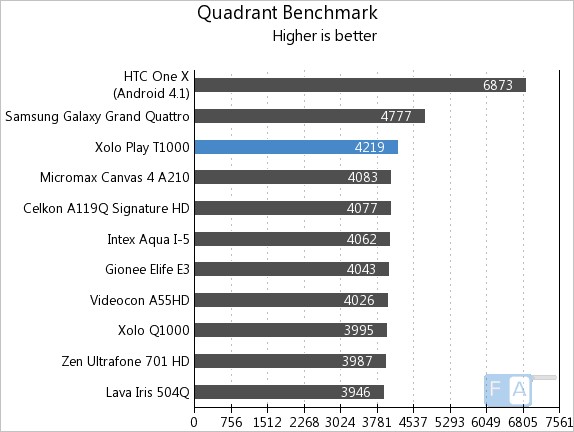
It clocks 4219 points in the Quadrant benchmark, but it couldn’t beat the HTC One X powered by a similar processor.
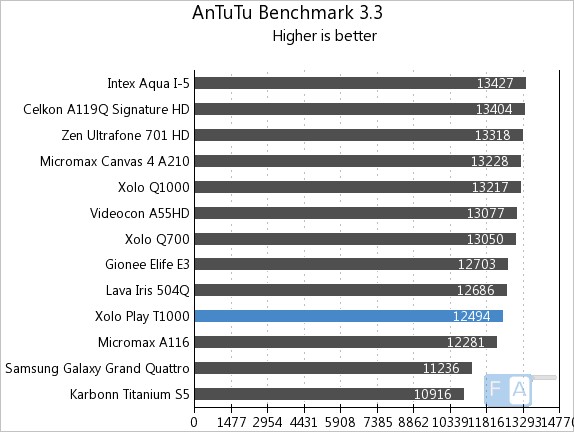
The Xolo Play Scores 12494 points in the AnTuTu Benchmark 3.3 which is similar to most of the quad-core smartphones.
Camera
Tapping the settings icon reveals very few settings like flash light on/off/auto, setting the white balance, exposure and choosing a scene mode (you get only three – Auto, Sunset and night). Below it, we have more settings options. A settings panel opens up with options to choose the geo-tagging, Picture size, focus mode(auto, macro, infinity or continuous), storage location and enabling or disabling face-detection.
Swiping left from the viewfinder takes us to the recent photos/videos. On the right of the viewfinder, we have the shortcut to gallery at the top, the camera shutter key at the middle and mode selection at the bottom. You can select taking photos, shooting videos or taking panoramas.

The XOLO Play T1000 ticks all the boxes in terms of connectivity options and these range from WiFi 802.11 b/g/n, Bluetooth 3.0 and also A-GPS. As mentioned earlier, the in built storage is 4GB but this can be expanded via the microSD card slot. XOLO has made it possible to install third party applications to the SD card which should make it easier to get around the limitations imposed by the small built in storage.
The battery pack is a 2000 mAh unit and allows the phone to manage about a work day of usage. That said, our experience with the Tegra 3 chipset dictates that you’ll be wanting a spare battery sooner rather than later.
Conclusion
The XOLO Play T1000 marries specifications that were high end last year to a device that delivers premium build quality and a gorgeous screen at a very attractive price point of Rs. 15,599. The Nvidia Tegra 3 processor paired with the TegraZone app aims to provide a fantastic gaming experience on the handset.
Performance on the handset could be hit or miss but never enough to be a deal breaker. If XOLO manages to push out an update to fix the random performance issues that plague the handset, it could be amongst the best in the category. For now we’ll give it a cautious recommendation and would suggest looking at other handsets like the Zen 701HD, Gionee Elife E3 as well before making your decision.
Pros
Brilliant display
Good build quality
Nvidia Tegra 3 Processor
Cons
Performance glitches
Battery life could be better













