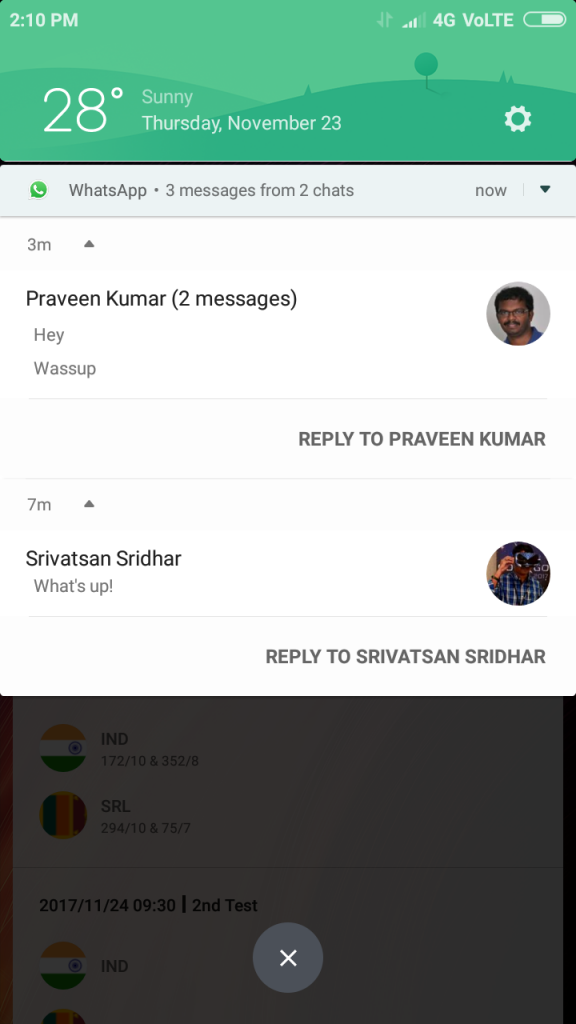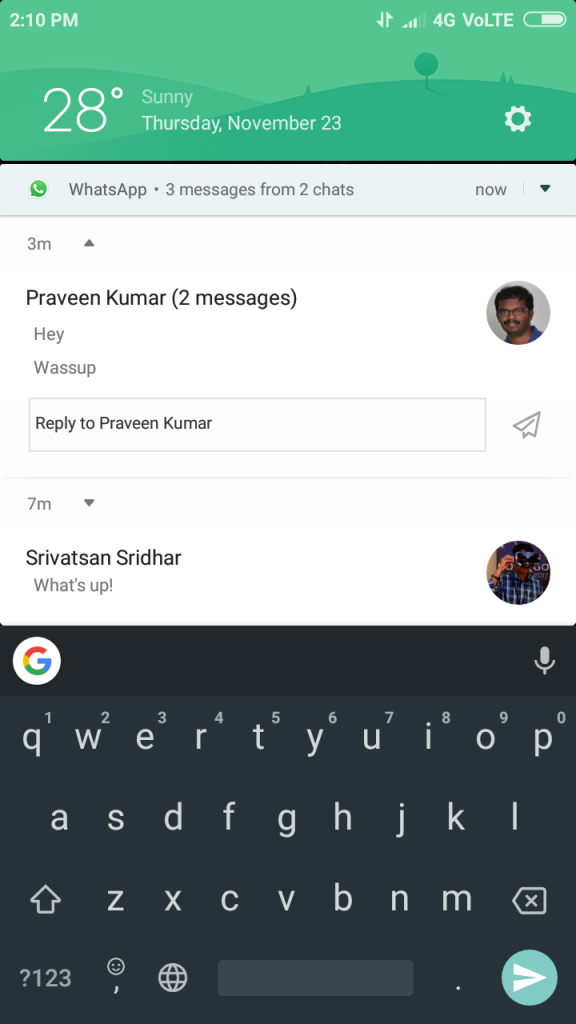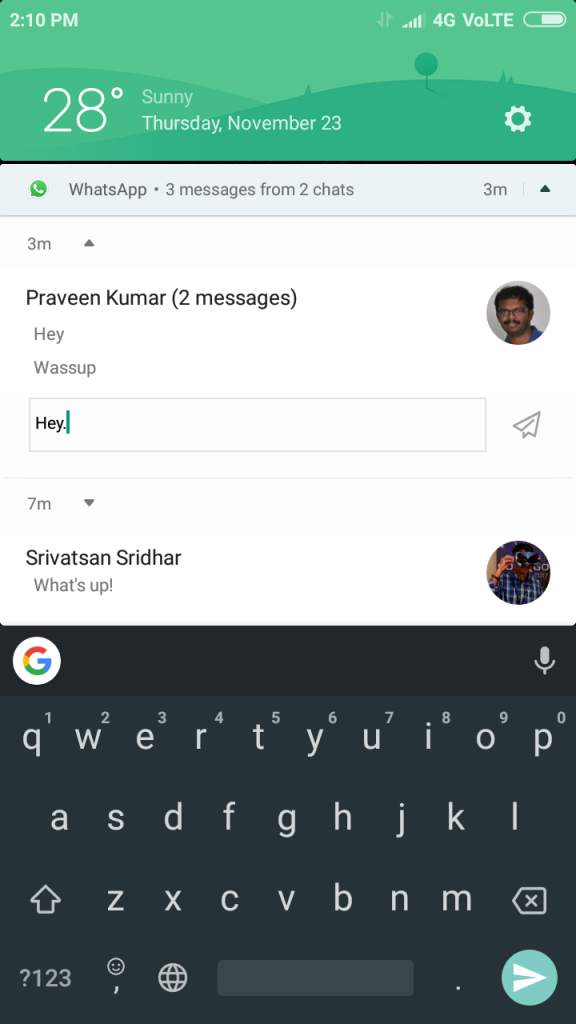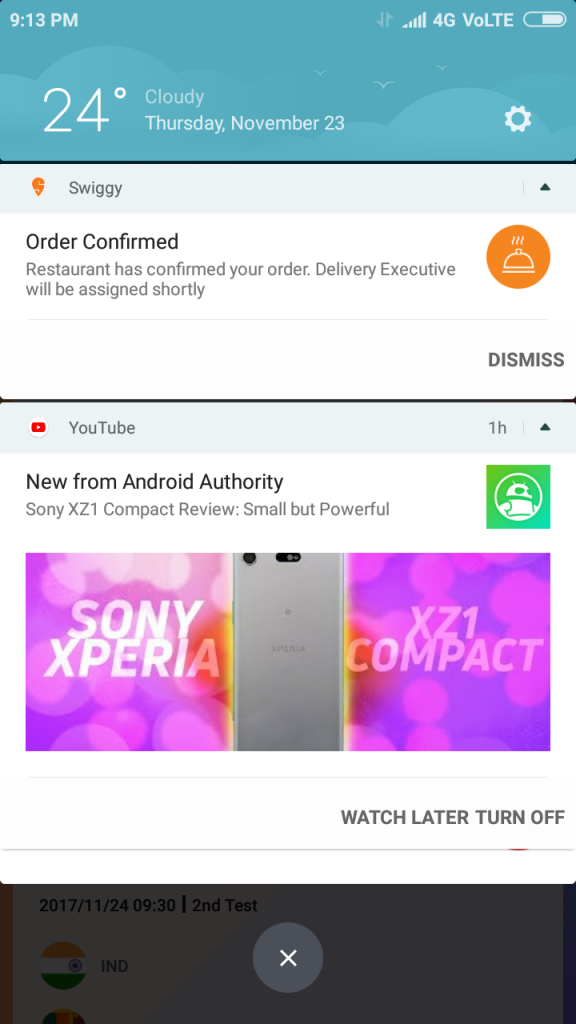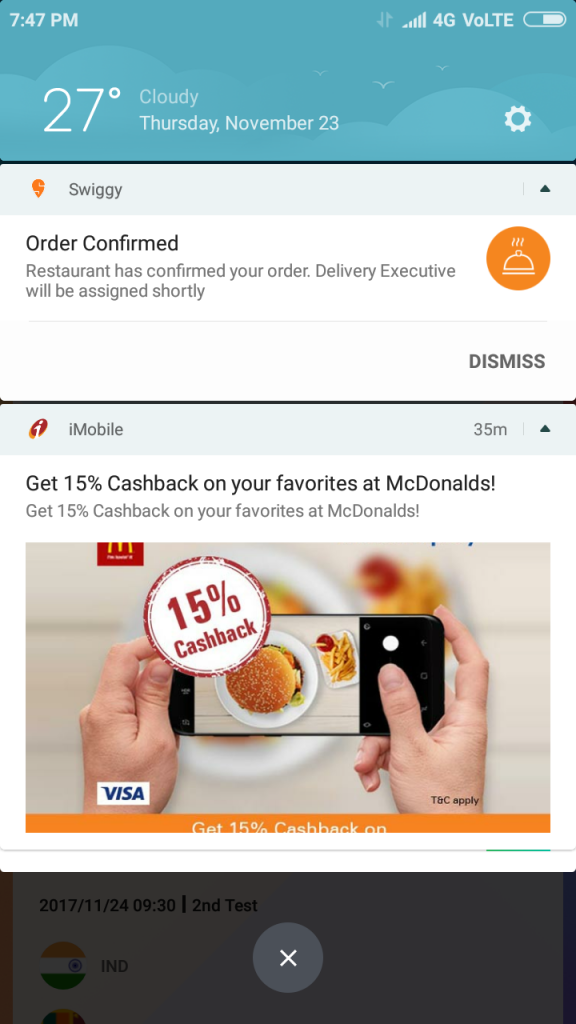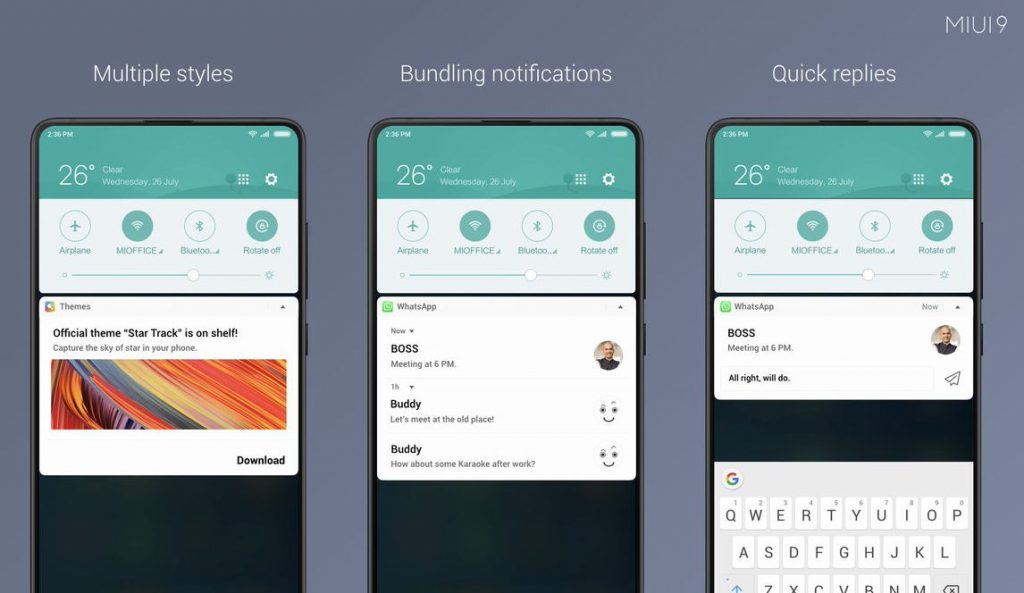
Update: 3: Update: Xiaomi has started rolling out MIUI 9.5 update for select Redmi 5A users that brings all these new features. Xiaomi releases Stable Nightly updates to random users to get feedback and the same update is rolled out to all users as a Stable build if feedback goes well, in case you wish to read more about Nightly ROMs refer to this post.
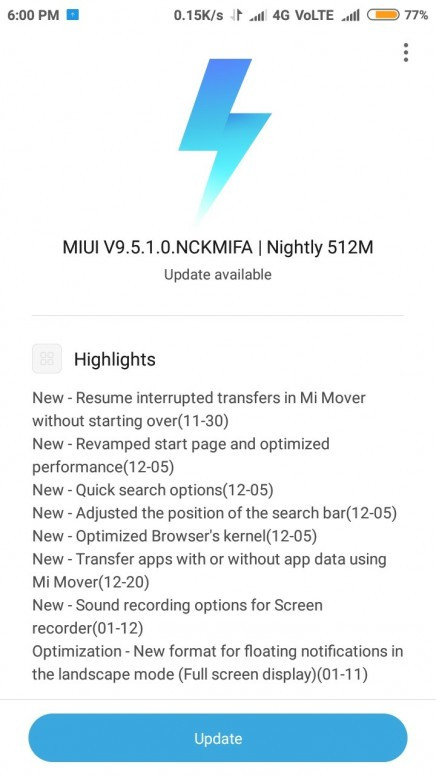
Update 2: Xiaomi has shared full changelog and download links for Redmi Note 4, Redmi Note 3 and Redmi 3S/ Prime. You can check out the recovery ROM and Fastboot ROMs for these phones below.
- Redmi Note 4 (Snapdragon) V9.5.4.0.NCFMIFA – Recovery | Fastboot
- Redmi Note 3 | V9.5.1.0.MHOMIEK – Recovery | Fastboot
- Redmi 3S V9.5.1.0.MALMIFA – Recovery | Fastboot
Full changelog
Highlights
Fix – Top sites setting is restored automatically in MI browser. (12-26)
Fix – Dual Apps WhatsApp can not add contact member from group. (12-26)
Fix – The “Move” option was displayed as “Copy” in Explorer (01-03)
Fix – Home screen froze and slowed down (01-03)
Fix – Automatic updates turned off if you restricted Updater\’s notifications (01-03)
Fix – System launcher wasn’t responding (01-03)
Fix – Screen buttons overlapped with the keyboard during quick replies in the Notification shade (01-03)
Fix – UI adjustments for RTL languages in Messaging (01-03)
Fix – Weather info is not aligned in notification & status bar in landscape mode (01-09)
Fix – ‘Mobile data’ label is misaligned in Restrict data usage settings (01-09)
Fix – Black screen appears and then lock screen is displayed (01-09)
Fix – The battery level is incorrect on status bar (01-16)
Fix – Battery is draining very fast when the device is in idle mode (01-16)
Fix – The camera interface is not displayed correctly when the language is Arabic (01-16)
Fix – There are two Security in Accessibility settings (01-16)
Fix – Line ANR when using Bluetooth headphone for Line calls (01-16)
New – Resume interrupted transfers in Mi Mover without starting over (11-30)
New – Revamped start page and optimized performance (12-05)
New – Revamped start page and optimized performance (12-05)
New – Quick search options (12-05)
New – Adjusted the position of the search bar (12-05)
New – Optimized Browser’s kernel (12-05)
New – Transfer apps with or without app data using Mi Mover (12-20)
New – Sound recording options for Screen recorder (01-12)
Optimization – New format for floating notifications in the landscape mode (Full screen display) (01-11)System
Optimization – New format for floating notifications in the landscape mode (Full screen display) (01-11)
Fix – Settings force closed when region was changed (11-17)
Fix – System launcher keept stopping after adding or opening widgets after the update to 7.11.10 (11-17)
Fix – Untranslated Chinese text appeared in Mi Video (11-17)
Fix – Earphone volume changed when listening to music (11-21)
Fix – Settings force closed when apps were installed (12-05)Contacts
New – Press and hold a button on the dial pad to quick dial a number (01-09)Lockscreen, Status Bar, Notification Bar
Optimization – Improved TalkBack in the notification shade (11-21)
Optimization – Improved Bluetooth switch responsiveness (11-21)Home screen
Fix – System launcher stops working after update to 7.12.1 (12-06)Themes
Optimization – Adjustments for theme details (11-17)Gallery
New – Add photos to favorites (01-02)
New – Optimize local storage to free up space (01-16)
Optimization – You can select custom covers for albums with people (12-07)
Optimization – Automatic downloads for photos from Mi Cloud (12-07)
Fix – Couldn’t crop scrolling screenshots (11-23)Backup
New – Resume interrupted transfers in Mi Mover without starting over (11-30)
New – Transfer apps with or without app data using Mi Mover (12-20)Mi Apps
New – Add the must-have recommendations for new users (01-11)
Optimization – Brand new homepage of Mi Apps with visual and UI effect highly enhanced (01-09)Screen Recorder
New – Sound recording options for Screen recorder (01-12)Browser
New – Revamped start page and optimized performance (12-05)
New – Revamped start page and optimized performance (12-05)
New – Quick search options (12-05)
New – Adjusted the position of the search bar (12-05)
New – Optimized Browser’s kernel (12-05)
New – Address bar autocomplete (01-02)
New – All-new bottom menu (01-02)
Optimization – Now you can add Home screen shortcuts in Android O (01-02)Security
Fix – Security center FC when ‘Installed app’ is selected in ‘Settings’ (12-06)MI Wallet
Optimization – Better page guide in the Accessibility mode (11-22)
Update: Xiaomi has confirmed that it has started rolling out MIUI 9.5 update to Redmi Note 4, Redmi Note 3, Mi Max/Prime and Redmi 3S/Prime from today in phases.
[HTML1]
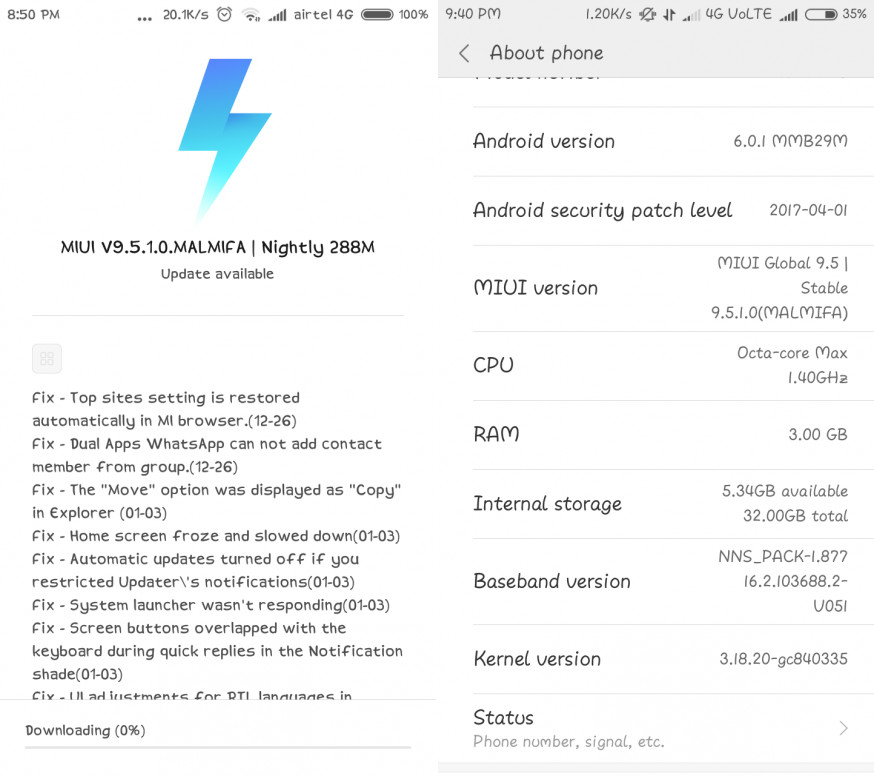
Earlier: Google introduced Quick Reply and Bundled Notifications with Android Nougat back in 2016, but devices running on MIUI didn’t get these features despite devices running on Android Nougat. Xiaomi announced the lightning fast MIUI 9 Global ROM back in November 2017 with many fresh changes including Split Screen, Interactive and Fresh UI changes, New Gallery App, Calendar Cards, App Vault, New Notification Shade, Mi Video App, New Mi Explorer and Mi Drop. In January Xiaomi rolled out App Vault, Mi Video App and Gallery Editor with MIUI 9.2 but New Notification Shade couldn’t make its way to Stable ROM.
If you’re still struggling with expanding notifications with two finger swipe down gesture and have a Xiaomi device running Android 7.0 or above, there is be a good news for you as Xiaomi has finally started rolling out New Notification Shade feature with MIUI 9.5 Stable ROM.
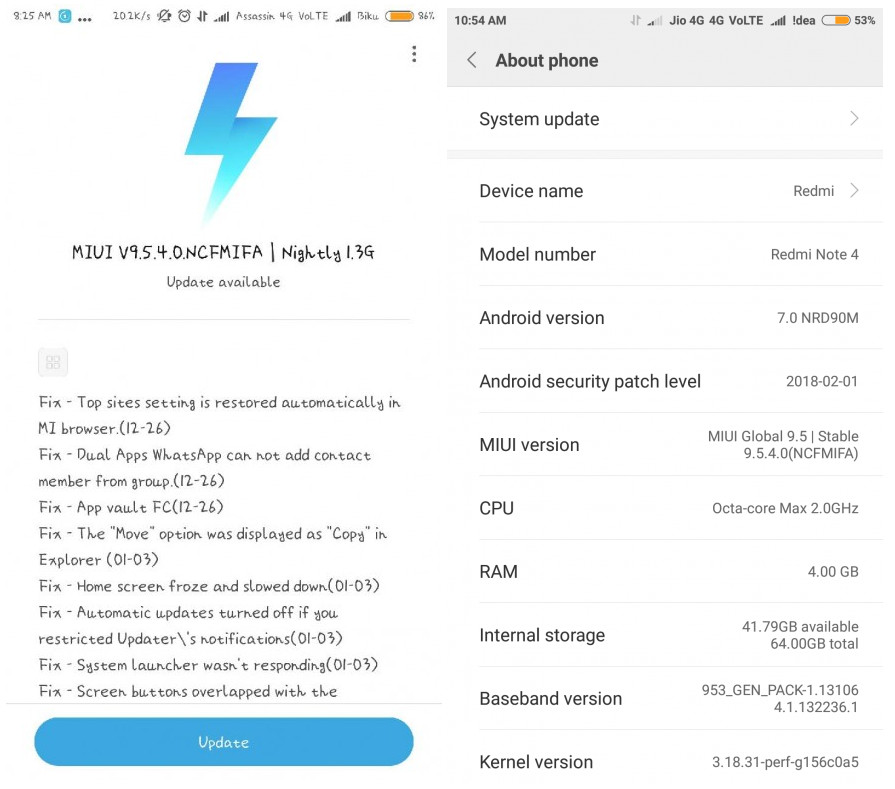
As per users on Mi Community, company has started rolling out MIUI 9.5.4.0.NCFMIFA for Redmi Note 4, February security patch is also included in this update. Apart from these, Xiaomi has introduced new Ringtones, Charging Sound, Lock/Unlock Sound as it did on Global Beta ROM back in January with MIUI Global Beta 8.1.8.
Note that this is a Nightly build, Xiaomi releases Stable Nightly updates to random users to get feedback and the same update is rolled out to all users as a Stable build if feedback goes well, in case you wish to read more about Nightly ROMs refer to this post. If you don’t have the update yet and are impatient, you can download the Recovery ROM here and flash it using updater method.
MIUI 9.5 is expected to roll out for the majority of Xiaomi devices but only devices running Android Nougat 7.0 or above will get New Notification Shade. Also, Xiaomi might enable Split Screen on devices running Marshmallow including Redmi 3S/Prime and Redmi Note 3, but as of now, company hasn’t announced any timeline.