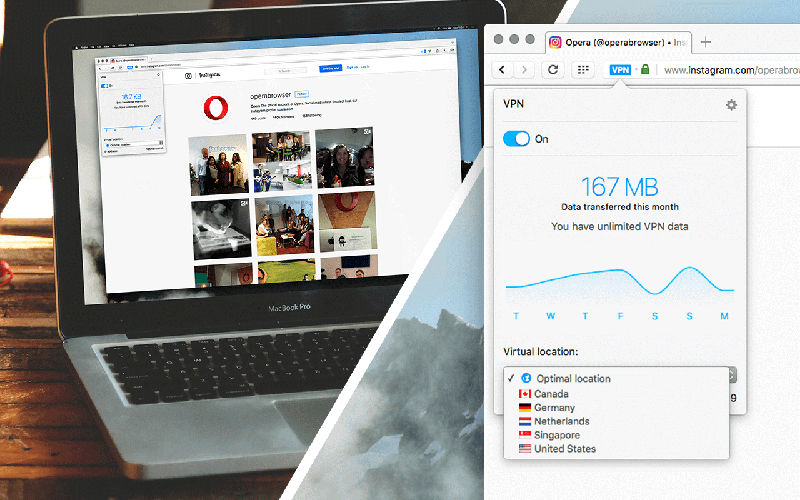
Opera added free built-in VPN for its developer version of the desktop browser back in April. Now it has rolled out the feature for the stable Opera desktop browser v40. This offers 256-bit encryption and allows you to browse the web more private, helps you to access region-restricted websites or shields your browsing when on public Wi-Fi.
How to use the VPN in Opera for computers:
- Go to Settings (or “Preferences” on Mac).
- Choose “Privacy & Security” and then toggle the free VPN on.
- An icon labeled “VPN” will appear in the browser to the left of the address field, from which you can activate the VPN and choose your preferred location.
The latest update also adds new features for battery saving. New power saving settings lets you configure the threshold for when automatic mode should kick in when the laptop is unplugged. It also adds Chromecast support, Video pop-out improvements, RSS support for Newsreader and several under-the-hood improvements.
You can download Opera browser for desktop for Windows, Mac and Linux from Opera website here. Currently you can choose from one of three virtual locations: USA, Canada, Germany, Singapore and the Netherlands.
