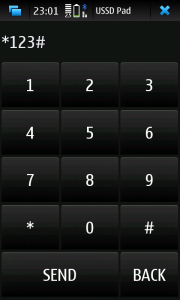Hi folks as we know Nokia N900 does not support sending DTMF request to the operator for credit check and other details.
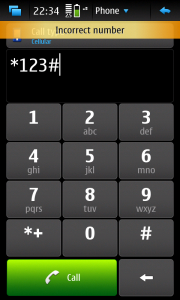
Finally there is a way to do so with a click of a widget . The widget used to send DTMF request is called the USSD Widget. It is developed by Guseynov Alexey , Martin Grimme.
The widget has two ways of sending the DTMF requests one is by typing the DTMF in codes in USSD dial Pad.
And the other one is USSD Widget
So its now possible to see the DTMF response in the homescreen. This widget support automatic widget checking and many other customizations like font color, widget background colour etc..
The USSD widget need runtime components like
- python-hildondesktop
- hildon-desktop-python-loader
- pexpect
- ussd-common
And the USSD components like
- Ussd-pad
- Ussd Widget
You can Download the package with all components here.
Then transfer the contents of zip file to root of N900 i.e N900/
Then goto X-Terminal and Type
sudo gainroot
then
type cd MyDocs
place all the contents of downloaded zip file to root of N900 i.e N900/
then type
dpkg -i filename.deb
example:
dpkg -i python-hildon.deb
likewise install
python-hildondesktop
hildon-desktop-python-loader
pexpect
ussd-pad
ussd-common
ussd Widget
Have a look at the video tutorial for more brief explanation
httpv://www.youtube.com/watch?v=rLvyjiWtnMo
Let us know how it worked for you..
UPDATE:
To enable root in Nokia N900. Goto App Manager in N900 and find the app called rootsh in utilities or download it from here and transfer and install. Then you can type sudo gainroot. It works fine. Sometimes it asks for password.When it does just exit the X-Terminal and type sudo root.