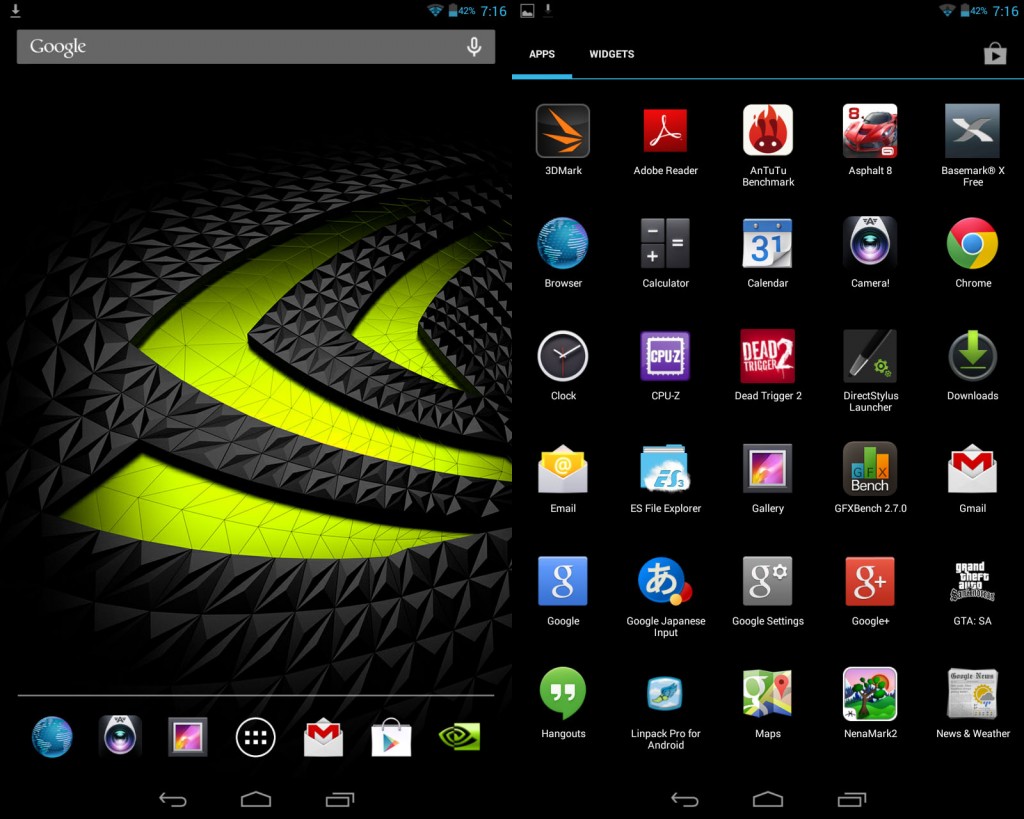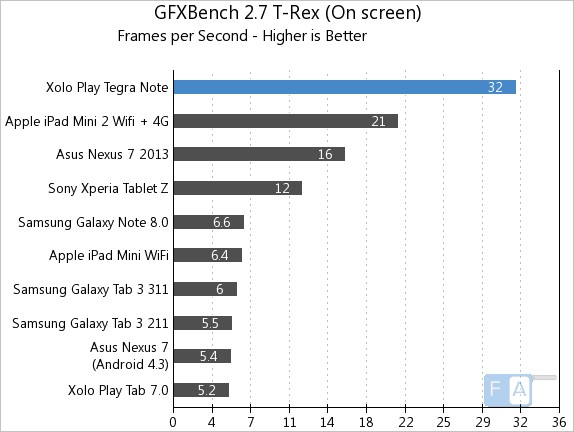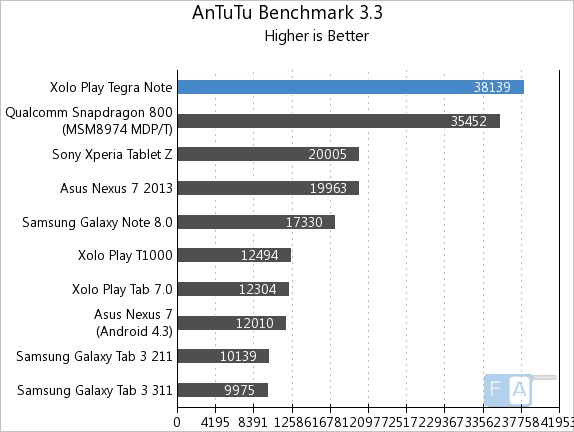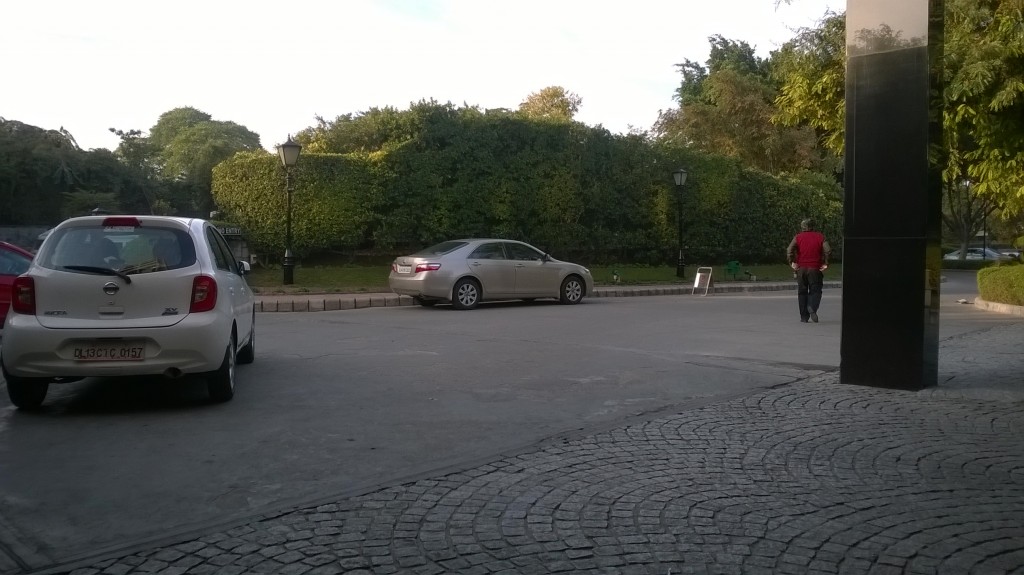Seven inch tablets are a dime and a dozen however finding one that delivers compelling performance at a competitive price point is still rather elusive. Enter the Tegra Note 7. Powered by a blazing fast Tegra 4 chip and boasting of strong gaming credentials, the Tegra Note 7 promises the sky. But can it deliver? We find out in our review.
Video Review
httpv://www.youtube.com/watch?v=jP_qcbmg68c
Hardware
The Tegra Note 7 as the name suggests is a 7inch tablet and incorporates a stylus that paired with Nvidia’s technology delivers some interesting experiences. Let’s start with the front of the tablet then. 
Over at the front and center is the 7inch display. Flanking it on either side amidst rather large bezels are the stereo speakers which deliver loud and crisp audio. There is also a VGA camera up front which should do the job for a quick video call. We feel that Nvidia could have upped the quality here and should’ve included a higher quality snapper. 
Moving over to the edges of the tablet, you get access to a microSD card slot, volume rocker. We’re not big fans of the open port design of the microSD card slot as it makes it more prone to dust accumulation and could hamper long term usability. Moving over to the top, there’s a power button, a 3.5mm audio jack, micro HDMI port as well as the micro USB port. At the bottom is the slot for the DirectStylus.
Nvidia has something rather different at the back of the Tegra Note but we’re not entirely sure if we appreciate the changes. Flanked by two plastic segments is a rubberized middle section all which combine to give a futuristic look to the device but feel rather cheap in the hand. Indeed the plastic segments are extremely susceptible to scratches. 
Overall the Nvidia Tegra Note 7 is above average in terms of industrial design. While the front looks and feels good, it seems like the company was trying a bit too hard to appeal to the gaming crowd while designing the back of the tablet. Aiming for a budget price point has also meant that there have been visible cuts in quality. The tablet weighs 320grams which is on the heavier side and is on the larger side too compared to the competition. This may or may not be a deal breaker for you.
Software
The Tegra Note ships with a stock build of Android with a very few additions in the form of DirectStylus related integration and relevant applications. The version of Android on board is 4.2.2 but the tablet will receive future updates directly from Nvidia and won’t be dependent on Xolo.
Talking about software additions, drawing out the stylus given you an option to switch between a drawing application or one to take notes. The menu bar at the bottom of the display also gets two additional buttons when you draw the stylus. These correspond to a screenshot tool that’ll let you clip the entire or a part of the screen, annotate it, crop it and then save or share it.
The other button is more interesting. The stylus toggle mode disables human touch all together and acts as a better palm rejection mode that in other use cases. The screen now accepts input only via the DirectStylus and allows for a greater deal of accuracy while using productivity applications.
The other big addition is the Camera Awesome application which replaces the default camera app. There’s not much here other some interesting filters and an ‘awesomeize’ feature that tweaks the image to make it look more appealing. We’ll talk a bit more about this in the camera section below.
Performance
Moving on to performance, this is where the Tegra Note REALLY excels. Suffice to say that the tablet is amongst the fastest you can get at this price point. Before we dig into specifics, here’s a primer on the capabilities of the Tegra 4 chipset. The CPU consists of four 1.8Ghz Cortex A15 cores that are paired with a fifth companion core that the tablet shifts to for low performance tasks. This is combined with a 72 core GPU that is responsible for the high end graphics experience and plays a major role in Nvidia’s bid to sell the Tegra Note as a gaming tablet. The tablet remains smooth and lag free no matter what you throw at it and it blazes through the heaviest of apps. The biggest difference is however while gaming.
httpv://www.youtube.com/watch?v=7kxlWLJOcL0
httpv://www.youtube.com/watch?v=p7KN6alXfQI
httpv://www.youtube.com/watch?v=0M8uVs0iCpo
Tegra optimized games like Riptide run just a bit smoother, have more shaders and include features that are exclusive to Nvidia’s chipset. Case in point being water physics with the jet ski ripping through the waves in Riptide are just a tad more realistic. These are without a doubt small changes but they do make a perceptible difference to the usage experience. Simply said, the Tegra Note is one of the best gaming oriented tablets we’ve used and most definitely so in this price range. Synthetic benchmarks don’t tell the full story but we’ve included them below to get an idea of performance against similarly priced competition.
In the GPU centric GFXBench benchmark, the Tegra Note achieves 32FPS which places it even higher than the new iPad Mini. The scores are well ahead of the competition.
The AnTuTU benchmark portrays a similar story. With a score of 38139 points, the tablet is right at the top of the listings and scores higher than even Snapdragon 800 based devices.
Display
Given its gaming pedigree, the display on the Tegra Note 7 does feel like a let down. While not a deal breaker given the price point, 1280×800 feels a bit of a low resolution for a tablet that hit retail right at the end of 2013. That said, viewing angles are decent and so is sunlight readability once you crank up the brightness.
We were a bit disappointed by the color gamut and the display felt a bit washed out. The screen has a refresh rate of 200Hz which is part of the secret sauce that makes the DirectStylus integration tick. Thankfully it is possible to tweak the panel’s color profile between native and sRGB. The latter is more natural but the deeper blacks, richer colors afforded by the native profile are more pleasing while consuming multimedia content. Nvidia’s PRISM mode claims to adjust contrast on the basis of content but this didn’t work quite as well in practice and we preferred to keep it switched off.
Camera
Nobody really buys a tablet for its camera however a decent shooter can come in handy at the spur of the moment. On that note, Nvidia could’ve done better by including better cameras both front and back. The 5MP unit really isn’t worth writing home about and will take passable shots at best.
The tablet makes use of Nvidia’s Chimera technology in tandem with the Camera Awesome application. Unfortunately, given the rather poor camera sensor, the efforts have gone waste. The Chimera camera technology built into the Tegra Note bring onboard Always on HDR which means that unlike other devices, you don’t have to bother with taking multiple shots and waiting for them to get merged. All of this happens on the fly and should theoretically give you better images. In real life usage, it is a bit of a hit or miss and benefits aren’t as apparent as you’d expect. Chrimera also brings with it HDR video, object tracking and software based video stabilization. Object tracking too is another interesting tech demo that falls a bit short in actual usage. You can tap on a person and the camera will theoretically track the person even if he/she is moving around the room and keep the person in focus.
Images from the tablet are middling at best as you’d expect. Close up shots are generally in focus so you’ll be able to capture documents and annotate them using the stylus features.
There’s significant loss of detail even in shots taken in brightly lit conditions which is quite surprising. The camera module leaves a lot to be desired. The poor performance is even more evident when shooting away from light as dark areas show significant noise and grain. We can’t really recommend using the camera on the Tegra Note for anything other than the occasional shot when you have nothing else on hand.
Battery Life & Connectivity
The Tegra Note tablet lets you switch power profiles and we ran our standard battery life tests with PRISM disabled and in the performance mode. Looking HD video content, we got a little over 8 hours of playback time. Playing high definition games drains battery life a little faster but you should be able to get about 6 hours of usage out of your phone. In more normal usage scenarios we were able to eke out about 2 days of usage time out of from the tablet with a lot of browsing, music playback, watching a movie and playing a few hours of games.
Connectivity options on the tablet are multifold and includes not just a microSD slot to augment the built in 16GB of storage but also USB OTG support so that you can plug in an external drive. The tablet supports WiFi and Bluetooth for connectivity as you’d expect but there’s no 3G radio onboard here. In terms of ports, you get access to a micro USB, micro HDMI port as well as a headphone jack.
Conclusion
At a price point of Rs. 17,999, the Tegra Note is one of the best tablets that you can get in the sub Rs. 20,000 segment. There’s very little that it gets wrong and that too can mostly be forgiven because of the excellent cost to performance ratio that it offers. Yes, the display could’ve been a bit better and the camera definitely needs an upgrade but the sheer performance on offer here makes it worth a recommendation. The excellent stylus integration and seamless note taking capabilities too work in its favor.
As for the competition, the higher priced Nexus 7 is the only other tablet in this category that holds its own against the Tegra Note. The Nexus 7 offers a much superior display and arguably, better build quality too. The trade off however is the lack of a micro SD card slot for expansion, lack of a micro HDMI port and a higher price. You really can’t go wrong with either.
Pros
- Performance
- Stylus integration
- Price
Cons
- Display could be better
- Disappointing camera
- Build quality