
iBall launched the Slide 3G 7334i recently. We brought you the unboxing of the device and the benchmarks last week, here we have the complete review of the tablet. This has Dual SIM support, voice calling capabilities and also has wireless FM radio. There are a lot of tablets in the Indian market priced less than 10k, but only few tablets come with Dual SIM support, Wireless FM and comes with Android 4.1 (Jelly Bean) out of the box. Let’s dive into the complete review to find out more about the tablet.
Unboxing
httpv://youtu.be/vIzMkubdzHU
Box Contents

The box contents include:
- iBall Slide 3G 7334i tablet
- micro USB Cable
- 2-pin charger adapter
- USB Host / OTG cable
- in-ear earphones
- Cleaning cloth
- Carry pouch
- Warranty card
- User Manual
Video Review
httpv://youtu.be/Zh5QShg83JM
Hardware

The tablet has a 7-inch capacitive touch screen display at a resolution of 1024 x 600 pixels at a pixel density of 169 PPI, which is less than the Asus Fonepad and the Samsung Galaxy Tab 2 310. The display is bright but the viewing angles are not good. Since the display is shiny, it is a fingerprint magnet.
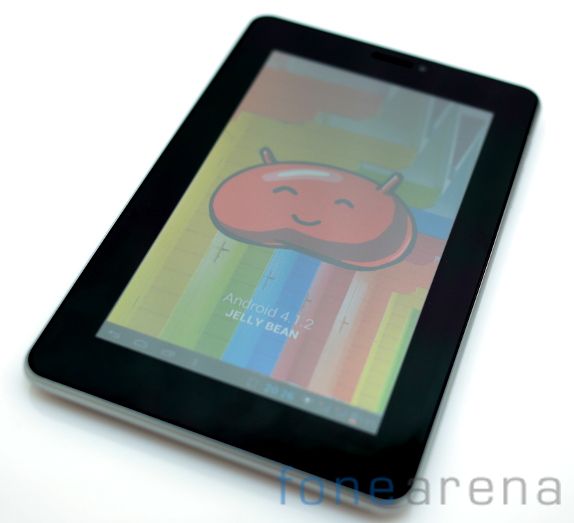
As you can see in the image above, the viewing angles are limited, hence the display looks washed off when it is viewed from a different angle. It is acceptable to a certain extent in indoor conditions, but if you step outside you can hardly see anything under the bright sunlight while viewing from different angles, even when the brightness is maximum.
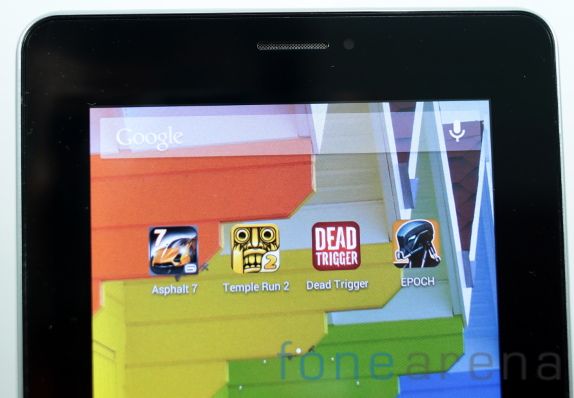
The tablet has an ear piece on the top that lets you make phone calls. There is a 0.3-megapixel (VGA) front-facing camera next to it. The phone lacks proximity and ambient light sensors.

On the right side there is a power/lock button and a volume rocker. Since the back of tablet is bright, it gets scratched easily. Better use the carry pouch while travelling to avoid scratches.

On the left side there is a tiny microphone hole. The tablet is 12mm thick.

There is a micro USB slot on the top along with a 3.5mm audio jack.

On the back there is a 3-megapixel fixed-focus camera with LED flash. It doesn’t have a secondary microphone.

It has dual speakers for enhanced audio output.
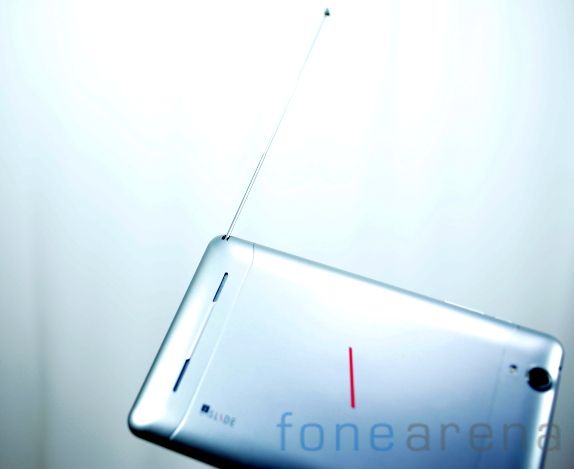
The tablet also has an antenna for wireless FM Radio.

Even though you can’t remove the battery, you can remove the plastic cover on the top to insert a micro SD card and the SIM cards. It supports micro SD cards up to 32GB. It doesn’t have hot-swap option like the fonepad, so you have to restart the tablet every time you switch the SIM cards.
Camera
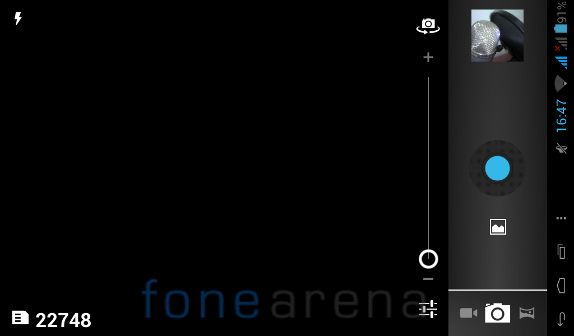
The 3-megapixel fixed focus camera is below average. It is mentioned as 2-megapixel even in the official website, but it captures pictures at 2048 x 1536 pixel resolution, which is 3MP. The tablet also has LED flash, but it is not very powerful. Since this is a fixed focus camera, the macro shots are not in focus. The camera UI is simple. You get the image or video preview on the right corner. You can swipe to the right to view the previous photos or videos you have captured. There are just two scene modes (Auto and Night) and different color effects (Mono, Sepia, Negative, Aqua, Blackboard, Whiteboard). You can change the Exposure, White Balance, Anti-flicker (50 Hz or 60Hz ) from the settings. You can toggle between the rear and front cameras from the top right corner, just above the zoom feature. You can also capture normal panorama and sweep panorama.
Check out few camera samples below.
Surprisingly the tablet has option to record videos at 1080p full HD resolution, but the video quality is bad without details. Check out the video sample below
httpv://www.youtube.com/watch?v=kOVZBPn_a9E
Software

The tablet runs on Android 4.1.2 (Jelly Bean). The UI pretty much stock with lot of pre-loaded applications. There are 5 homescreens. You can even add 2 shortcuts one over the other to create a folder. You can also add widgets from the menu. The notification tray is on the right bottom. It has toggles for auto screen rotation, WiFi, brightness and notifications. You can also adjust the brightness using the slide. Since the tablet doesn’t have an ambient light sensor, the auto brightness features is not available. There are also cellular signal bars and battery percentage icon in the task bar. On the left bottom corner, there are on-screen buttons for back, home and multi-tasking. You can swipe to clear the running applications.

Since the tablet runs on Jelly Bean, you get Google Now feature. You can go to Google Now just by swiping up from the lock screen. You can also launch the camera quickly from the lock screen by swiping to the left side. There are other unlock options such as Face Unlock, Pattern, PIN and Password unlock.

The tablet has 16GB of internal memory out of which 12.51GB is free. Out of 1GB RAM 975MB of RAM is usable and about 600 MB is available when the tablet is idle. You can also move the apps to the SD card, when you insert one.
Apps

The tablet comes with lot of pre-loaded apps. There are the usual utility apps such as Calculator, Calendar, Clock, File manager, News & Weather, NoteBook, Gallery, Sound Recorder and ToDo. Since the tablet comes with Flash Player pre-installed, you can watch flash videos and streams from the stock web browser. It also has an app that lets you connect a Wireless Input Device to the phone via Bluetooth.

Google apps include, Google Search, Gmail, Google Maps, Google Talk and YouTube. Other pre-loaded apps include, Adobe Reader, Advanced Task Killer, CricketNext, Documents To Go Office suite, IBNLive, moneycontrol, MX Player, Nimbuzz, RTI India, WeChat, WhatsApp and Zomato.
Music Player and FM Radio
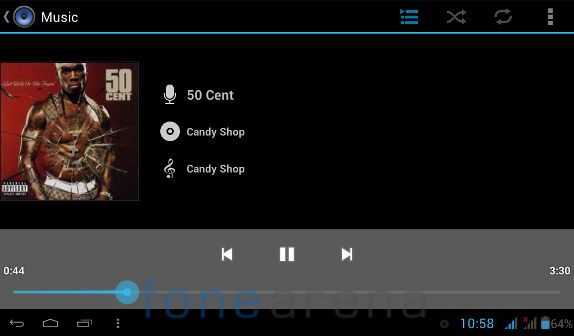
The music player is simple, and can play MP3, AAC, MIDI and more audio formats. The sound effects equalizer settings has different equalizer presets. You can also enable Bass boost and 3D effect features once you connect your earphones.

The main highlight in the tablet is the Wireless FM Radio which is rarely seen on any devices these days. You need to pull out the antenna on the back of the tablet for a better reception. It also RDS support that shows the station name and the name of the song playing, for supported stations. The default video player can play 1080p full HD videos. It also has MX Player to play videos of various formats. The bundled earphones are good and the loudspeaker output from the dual speakers are great.
Dual SIM

In terms of Dual SIM support, the tablet is similar to the Dual SIM smartphones. You can call or text using either SIM cards. You an option to choose the SIM card when you place a call, if you choose always ask option. It’s the same even with text messages. You get the SIM card name or the number both in the call logs and the message Inbox.
Calls and Messaging
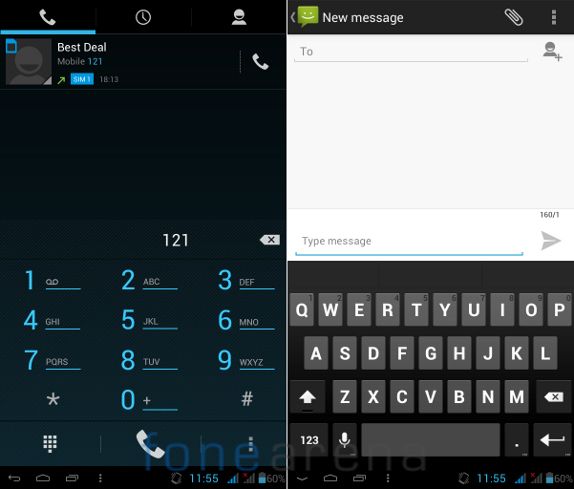
Since this has dual SIM support, you can call or text using either SIM cards. You also get an option in the drop-down bar and also a notification when you place a call, if you choose always ask option. It’s the same even with text messages. You get the SIM card name or the number both in the call logs and the message Inbox. It has a normal Android keyboard. If you feel awkward to hold the phone to your ears, you can use the bundled wired headset or get a Bluetooth headset.
Connectivity
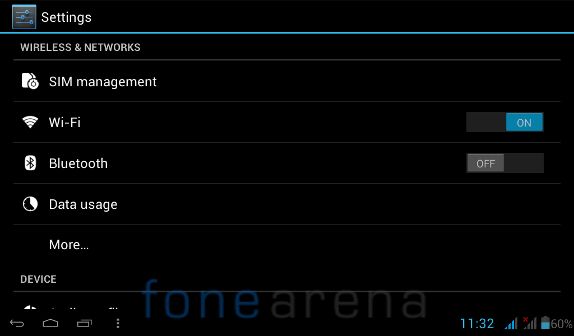
The connectivity features include, 3G (HSDPA: 7.2 Mbps ; HSUPA: 5.76 Mbps), WiFi 802.11 b/g/n, Bluetooth, GPS. It support 3G on both the SIM cards. It has WiFi direct option that lets you share files quickly with other Wi-Fi direct-enabled devices. You also get a USB OTG cable in the box that could be used to connect a pen drive and access the data in it. We did not try connecting a USB dongle, but it should probably work.
Performance and Benchmarks
The performance of the tablet is good. It is powered by a 1 GHz dual-core MediaTek MT6577 processor with PowerVR SGX 531 MP2 GPU. We also ran some synthetic benchmarks to test the performance of the tablet.
Quadrant Benchmark
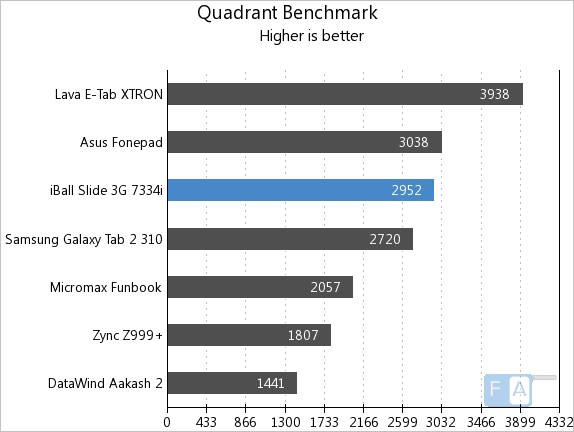
The Quadrant score is a bit better than the tab 2 310, almost similar to the fonepad that is powered by a single-core Intel Atom processor.
Vellamo 2.0 (HTML5)
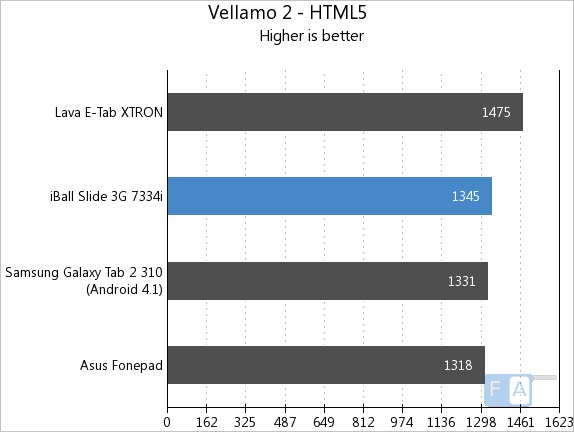
The iBall Slide 3G 7334i does well with 1345 in the Vellamo 2 – HTML5 browser benchmark.
Vellamo 2.0 (Metal)
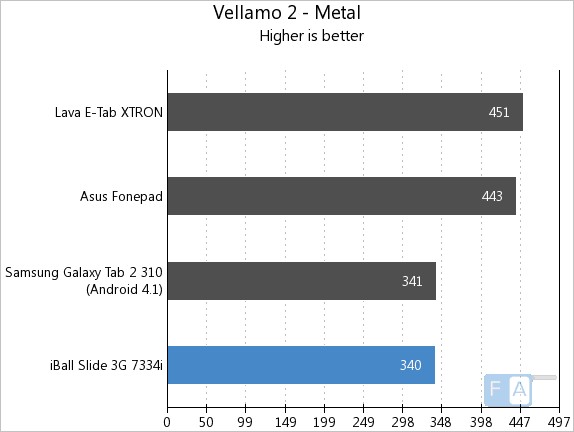
It scores 340 points almost similar to the Samsung Galaxy Tab 2 310. Check out the complete set of iBall Slide 3G 7334i Benchmarks here.
We also tried some games such as Asphalt 7 and Dead Trigger, which were smooth.
httpv://www.youtube.com/watch?v=hj6Jax3KQ7k
httpv://youtu.be/iB9DW13PwZQ
Battery Life
Coming to the main part of the tablet, the battery life. The tablet has 3000 mAh Li-Ion battery. Since the tablet has 3G and Dual SIM support, these affects the battery for sure. If you are not a heavy users you’ll get whole day battery life. If you are using 3G, few calls and few hours of gaming and music, it lasts less than a day. This doesn’t have power saving modes like the Samsung Galaxy tabs or the Fonepad to improve the battery life.
Conclusion
The iBall Slide 3G 7334i has good build, comes with 3G connectivity, Dual SIM support and has Wireless FM Radio, but there are some drawbacks such as limited viewing angles in the display and poor camera. At a market price of Rs. 9990, if you need a tablet running Android 4.1, Dual SIM support and 16GB of internal memory, but can compromise on the camera and the display, go for it.
Pros
- Dual SIM support with voice calling
- 16GB of internal memory
- Wireless FM Radio
- Good Loudspeaker Output
Cons
- Limited viewing angles
- Poor camera
- No proximity and ambient light sensors



