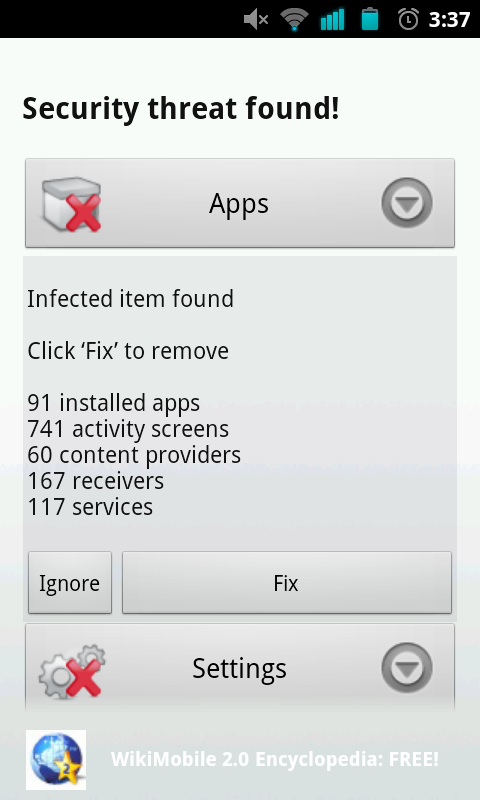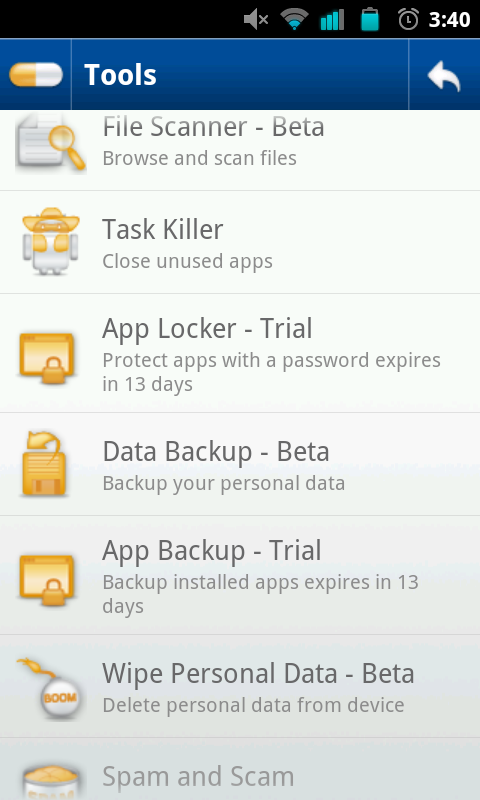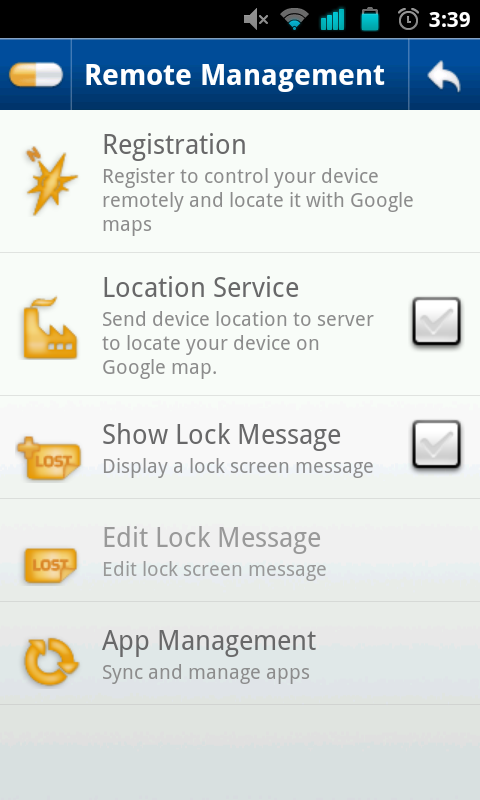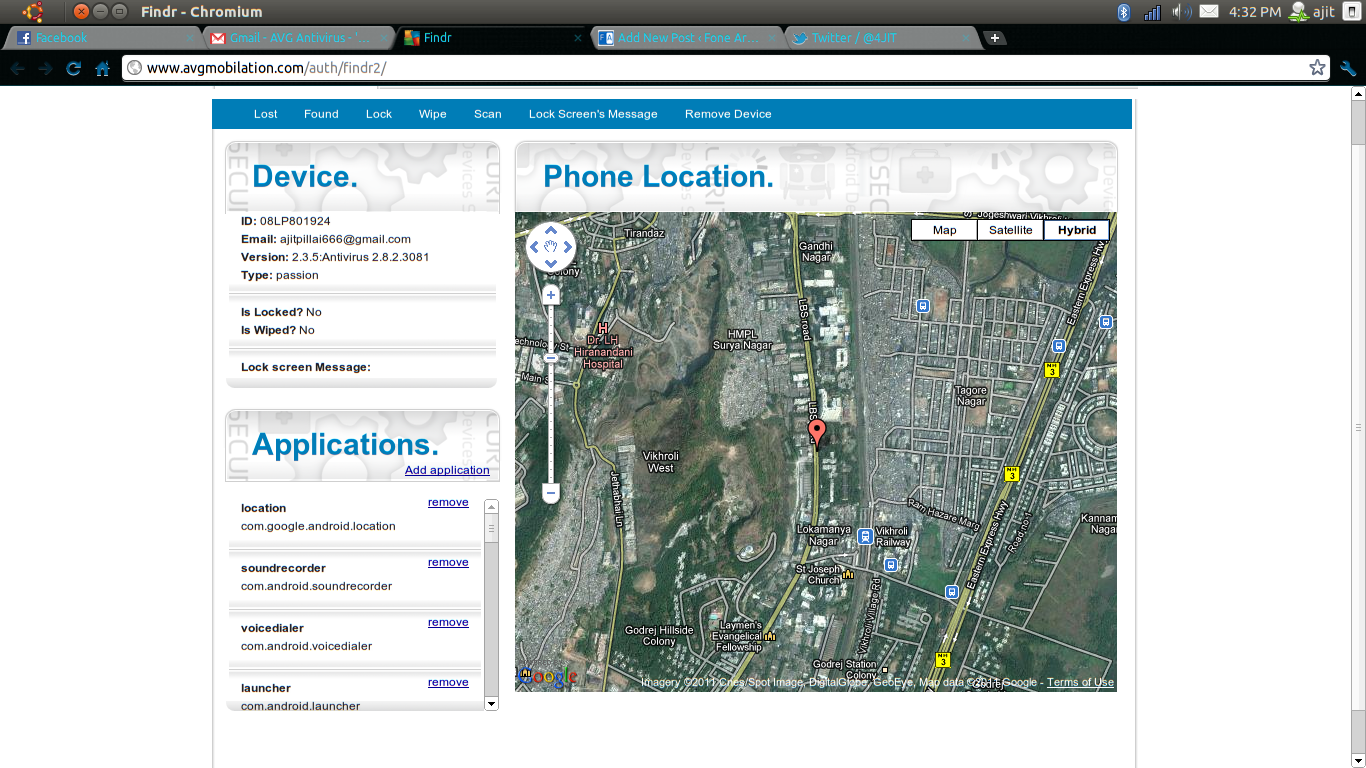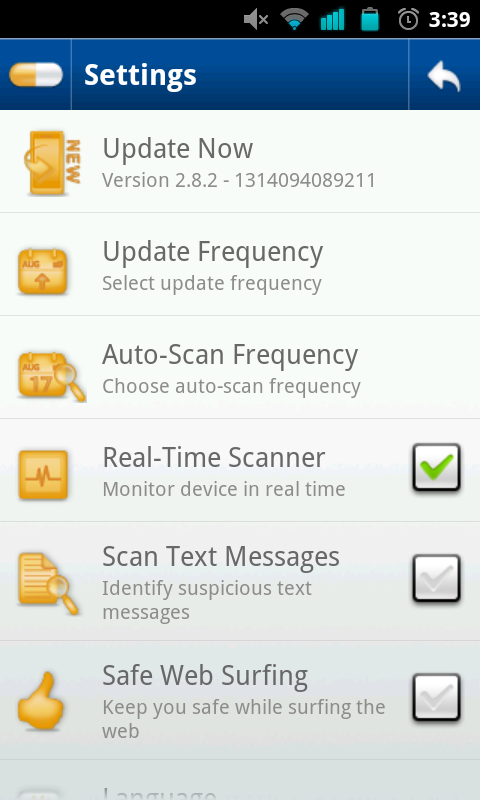With Android being affected by various malwares these days, it is necessary to have an Anti-Virus application installed on your device to protect the device from these malwares and also for the security for your Android smartphone or tablet. When I was searching for an app to secure my phone from these malwares I came across AVG Anti-Virus which had loads of features in it’s free version including remote location of your device.
First you need to install the free version of AVG Anti-Virus from the Android market, as soon as you open the application it will show you a screen as you can see above, asking you to touch the screen for a quick scan, once you touch the screen the app will scan all your apps which are installed, your system settings, messages which you have received, URLs, Bookmarks, contacts and the data in your device including the audio files, images and videos. While scanning if any malwares are detected a new window will be opened with the option of ignore and fix, if you choose the fix option then it will make you delete that application/media, when I ran a scan it showed me superuser application as a virus but I ignored it and continued scanning which later showed me an error with the USB debugging enabled in settings turned on. Well it is very easy to scan and delete viruses, but the free app also provides many other features, read on.
The free version also has other features in tools section like the task killer, but I was sad to find no widget provided for the it. You also have the option to scan files, backup your data including your bookmarks, SMS, settings, application settings, call logs, MMS and contacts, this is a really good feature, as now you don’t need root access and applications like Titanium Browser for average backups. It also has an option to backup all the installed application but it is only available for 13 days trial, but can be unlocked by upgrading the application. In the tools section you also have the option to block spam SMS and report scam sites.
The most useful feature of this application is Remote management. You can find it by pressing Menu and then selecting Remote option.First you will have to register to enable this services. When you click on register it will show you a dialogue box with your Gmail account, select it and the application will register you. You will receive a mail confirming your registration and it will also have the link where you will be able to see the current location of your device, lock down your phone, wipe your device, etc.
To enable the location service you will have to select the Location service option on the remote management page, which will send your device location to their server. You can also setup a lock message with your contact number, name and other details, which help the people who find your phone return it back to you.
Under settings you can set the auto-scan frequency so that you will be updated if any malware is found. You can also enable Real-Time Scanner from settings, there is also an option for safe web browsing, which will inform you before entering an insecure website.
According to me this is a very useful application. That too these many features for free is great. If you are wondering why to upgrade to the paid version, then in the pro version you will be able to unlock all the trial features app backup, spam and scam blocker, etc. There is also a security pro plugin which will scan and detect the viruses faster and better than the free version. There is also an App-locker plugin which will unlock the app-locker feature in the app, this feature will enable you to lock your applications with password.
Pros:
- Scan throughout the system, apps, settings, messages, etc.
- Remote location of device
- Remote wiping/locking
- Lock applications with password
Cons:
- Many features can be unlocked only in pro version
- Many ads on the free version
- Widget is not useful
You can get AVG Anti-Virus free over here.
The application is compatible with Android 2.1 and higher.
If you have used this application please let us know your views about it in our comments section.