
Asus launched the Fonepad in India last month. We brought you the unboxing of the device recently, here we have the complete review of the device. The Fonepad was announced at the MWC 2013, and packs a 1.2 GHz Intel Atom Z2420 processor. Xolo launched the Xolo X500 powered by the Atom Lexington Z2420 processor earlier this year. The Asus Fonepad is the first tablet to use the chip. This tablet is a direct competitor to the Samsung Galaxy Tab 2 310 that we reviewed last year. Will this tablet outperform the Tab 2 ? Read on to find out.
Unboxing
httpv://www.youtube.com/watch?v=Of6TKIzJ-UI
Video Review
httpv://www.youtube.com/watch?v=DxE7XKo5ddU
Box Contents

The box contents Include
- Asus Fonepad tablet
- AC charger plug
- micro USB cable
- User manual
- Warranty information
Hardware

The tablet has a 7-inch LED-backlit screen at a resolution of 1280 by 800 pixels) with a pixel density of 216 ppi. The display is decent with good viewing angles, since it glossy it is a fingerprint magnet. Text, photos and videos are clearly visible, but the display is hardly visible under direct sunlight. It has ambient light sensor that adjusts the brightness according to the environment, additionally you can enable outdoor mode from the settings that improves the brightness, but the display is not that good under sunlight.

There is ear piece on the top next to the 1.2-megapixel front-facing camera. The proximity and ambient light sensors are placed between the camera and the earpiece.

The power button and the volume rocker are located on the left side . On the Nexus 7 these buttons are on the right side. These buttons are present on the back cover instead of the front part, that lets you access them easily when you are holding, just like the Nexus 7.

Size of the tablet is exactly same as the Nexus 7 that is also built by Asus. The tablet is 10.4 mm thick and weighs 340 grams, mostly similar to the Nexus 7. The tablet comes in 2 colors, Titanium Gray and Champagne Gold. We have the Champagne Gold color. The tablet has black bezel on the front. The color difference is only on the sides and the back.

The micro USB slot and the 3.5mm audio jack are present on the bottom. There is a tiny microphone hole that lets you answer calls. You can see the loudspeaker grill on the metal back.

The back has a aluminium uni-body build, that gives the tablet a premium look.

There is a 3-megapixel camera on the back without flash along with a Asus branding. There is a secondary microphone on the top.

You can remove the plastic cover on the top to insert a micro SIM card. Since it supports Hotswap feature, you don’t need to switch off the tablet to insert the SIM card. It detects the SIM automatically once you insert it. It also has a micro SD card slot that lets you expand the memory up to 32GB.
Camera

The 3-megapixel auto focus camera takes decent shots in daylight, but it is not impressive. Since it lacks flash low-light images are grainy. It has a custom user interface. There is a panorama mode and different scene modes. You can add effects, change the image size, adjust exposure, white balance, ISO and more. The focus is set to Smart-AF by default, but you can change it to Continuous auto focus or Infinity. The tablet doesn’t have a dedicated camera button, so you have to use the on-screen shutter button. Next to the shutter button there are buttons to zoom-in and zoom-out. You can just swipe from left to right to go the gallery that shows you the previously shot images or videos.
Here are some camera samples
You can switch from the camera to video mode easily. It can record videos at 720p HD resolution. Since the tablet has a secondary microphone, the audio is crisp. The video quality is average and it is stored in .3gp format.
Here is the 720p HD video sample.
httpv://www.youtube.com/watch?v=0l5p2kUgliM
Software

It runs on Android 4.1.2 Jelly Bean with Asus’s own UI on top. The tablet has a phone-like UI with a small drop-down notification bar in the center. It has rich notifications that lets you perform several actions directly from the notification screen. There on-screen touch buttons for Back, Home, Multitasking and Floating apps on the bottom.

Samsung introduced these small on-screen apps called mini apps, Asus is calling it Floating apps. There are several apps in the tray including AudioWizard, Browser, BuddyBuzz, Calculator, Calendar, Countdown, Email, Sticky Memo, Stopwatch, To Do List, Video player and Dictionary. You can click the edit button and unselect some apps that you don’t want to see in the list.
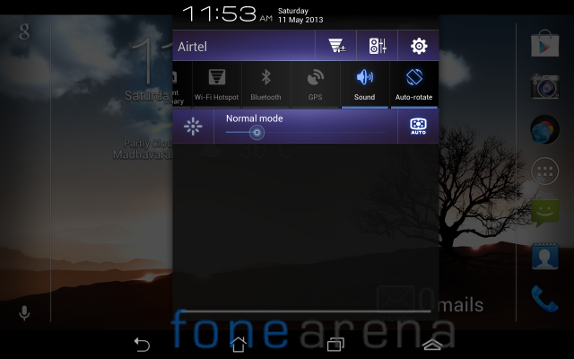
The drop-down notification bar is quite different in the tablet with an additional bar with WiFi settings, Audio Wizard, in addition to the settings. There are toggles for WiFi, Mobile Data, GPS, Sound and lots more. There is a brightness control bar below that. You can set it to auto or adjust the brightness manually. You can change these quick settings list from the Asus customized settings that lets you add or remove toggles from this list.
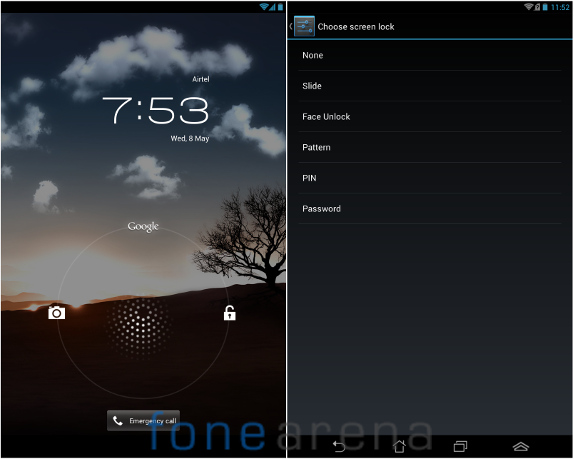
Since this runs on Android 4.1, you don’t get lockscreen widgets, Multi-user options or DayDream, but you get Google Now that could be launched from the lock screen. The lockscreen is available only in portrait mode. You can also open the camera from the lockscreen and also place an emergency call. You can also set Face Unlock, Pattern, PIN and Password. There is also a Screen Saver mode in the Asus Customized Settings that lets you enable the Screen Saver. You can launch it when the AC adapter is plugged in. You can set it to play a particular video or a set of photos.
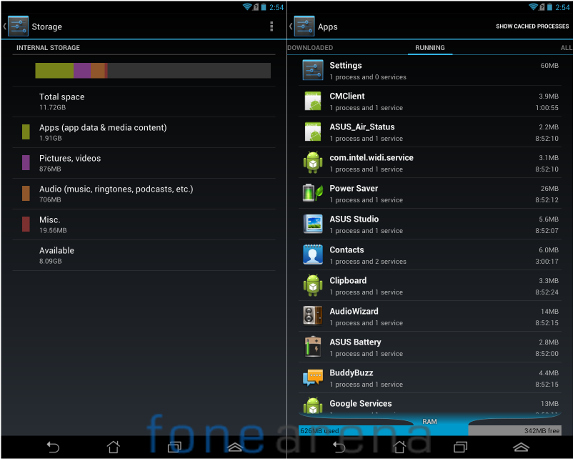
Out of 16GB of internal memory, you get 11.72GB of user memory. Out of 1GB of RAM you get 968MB of usable RAM.
Apps

The tablet comes with lot of pre-loaded apps. The usual utility apps include Calculator, Calendar, Clock, Dictionary, File Manager, Instant Dictionary (Lets you translate words from select apps, browser and more. It can also read out the text you select) and Sound Recorder. It has the usual Google Apps such as Chrome, Gmail, Google Search, Google+, Maps, Play Music, Play Store and YouTube.
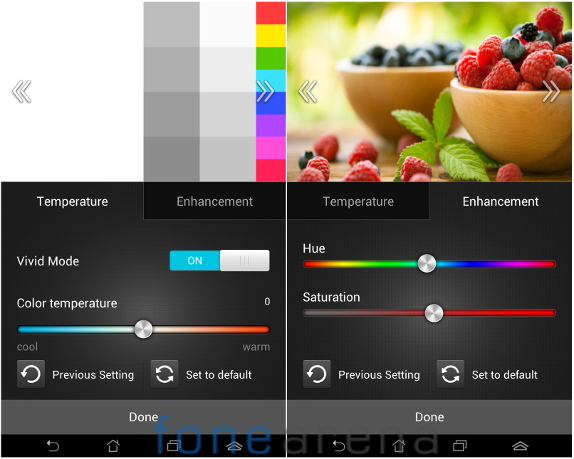
Apart from these apps, there are some interesting apps. The Amazon Kindle app lets you read eBooks. App Backup lets you back up the installed apps and app data on local storage. App Locker protects the app with a password preventing anyone from opening an app without a password. Some of the Samsung device had screen modes to adjust the screen according to the type of visual content such as Movie, Dynamic etc. Asus has went a step ahead and lets you adjust the color temperature, Hue and Saturation of the screen using the Asus Splendid app. You can manually adjust all these or enable Vivid Mode that lets you adjust only the color temperature without touching the Hue and Saturation.
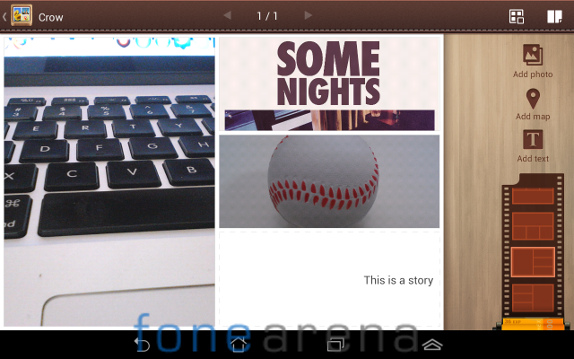
The Asus Story app lets you create a story by adding pictures and adding text. Asus studio lists the images and video that you can view easily based on Time, Location or Albums. Movie Studio is a default Android app that lets you create a movie by adding text, effects and more on top of videos or images. BuddyBuzz is a social app that gets you updates from your Facebook, Twitter, and Plurk profiles. You can also add a homescreen widget for the app.
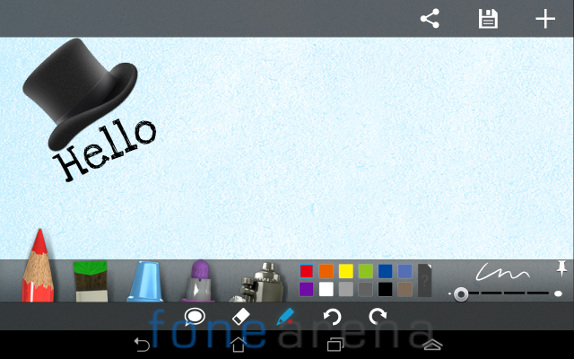
The MyPainter app lets you draw anything on a template or a plain screen. There are some default template such as Greeting Card, Birthday Card and Christmas Card. You just need to add an image and scribble your wish and share it with others easily. There are templates with different colored backgrounds. You can add text bubbles, Paint with different brushes, colors, select the thickness of the brush and more.You can save it or directly share it with other apps. The To Do List app lets you add multiple tasks to your to-do list, set reminders and more. Sticky Memo is a memo app that also lets you set an alarm notification for memos. Asus has developed all these apps exclusively for their devices.
Music and Media Player
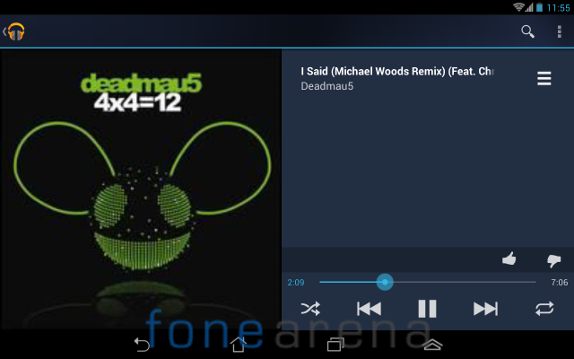
There isn’t a separate music player, but you can use the Google’s Play Music app to listen to music that shows Playlists, Recent, Artists, Albums, Songs and Genres separately.
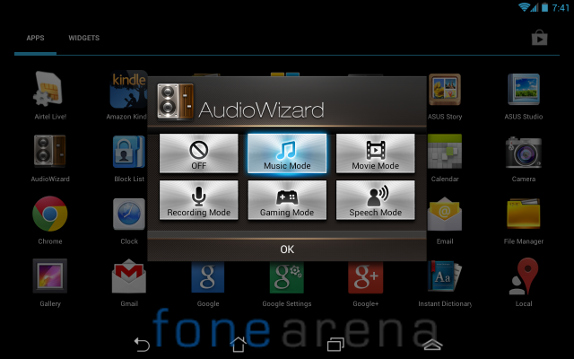
The tablet has SonicMaster Audio Technology. The AudioWizard has several audio enhancements such as Music Mode, Movie Mode, Recording Mode, Gaming Mode and Speech to adjust the audio based on the thing you do. This is definitely a great addition. Once you turn these ON, you don’t want to listen to Music or watch Movies without these. The audio quality is good. The Asus Studio app lists the videos. It can play 1080p full HD videos without any problem. It can play videos of different formats. You can also play a video using the floating widget. This is only useful when you are multitasking.
Calls and Messaging
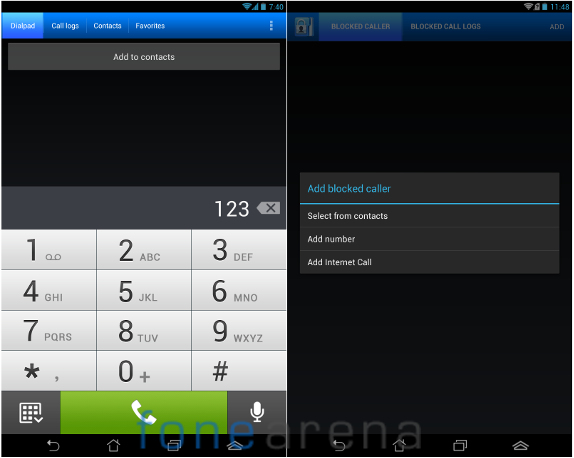
Since the tablet has an earpiece, it has calling and messaging support. The huge dial pad has a speech input to call your contacts. It also has call logs and favorites. Call quality is good. There is People app that lists Groups, Contacts and Favorites. You can import or export contacts from the storage easily. There is a Block List feature that lets you block a caller and call logs.

The Messaging shows threaded conversations. The keyboard is the default Jelly Bean keyboard. There is Google Voice input. It doesn’t have continuous input since the feature is available only in Android 4.2.
Performance and Benchmarks
If you compare the performance of the Fonepad to the Nexus 7 or the Galaxy Tab 2 310, the performance is not that impressive. The user interface is a bit laggy at times, but the games are smooth since it has a Power VR SGX540 GPU.
Gaming Performance Overview
httpv://www.youtube.com/watch?v=9YdaCFBkFl0
Here are some benchmark tests to test the performance of the tablet.
Quadrant Benchmark
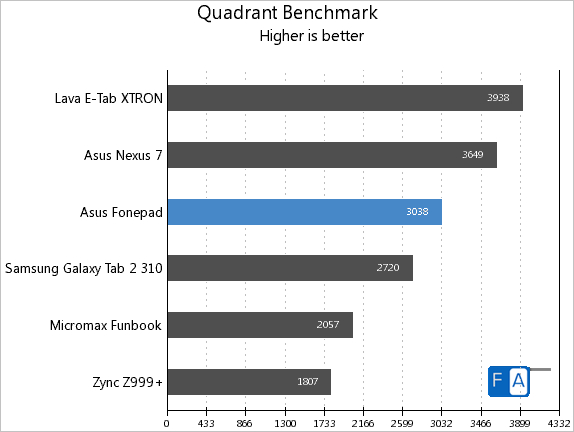
The Fonepad managed to beat the Tab 2 310, but it is well behind the Nexus 7 and the E-Tab Xtron.
AnTuTu Benchmark 3.3
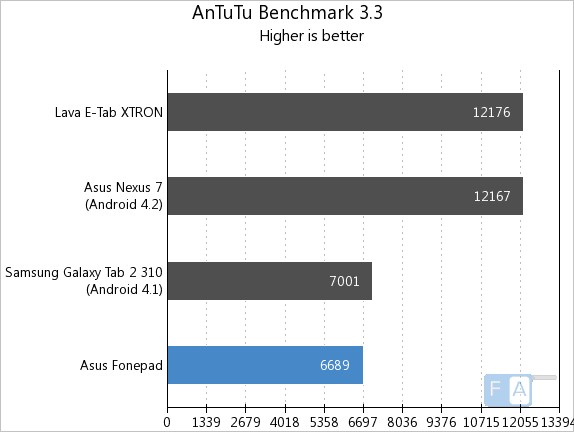
Here the Fonepad is last with just 6689 points.
Vellamo 2.0 HTML5
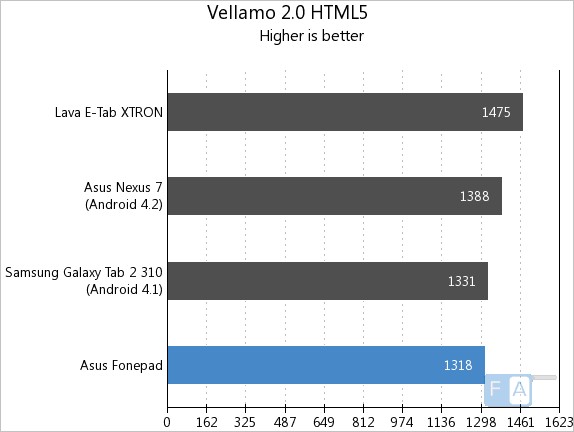
In the Vellamo 2.0 browser benchmark, the fonepad managed to score just 1318 points.
Vellamo 2.0 Metal
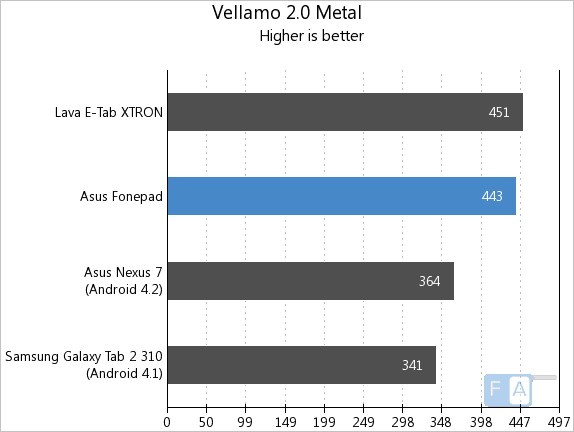
In the Metal, the fonepad managed to score 443 points, better than the Nexus 7 and the Tab 2 310. Check out the complete set of Fonepad Benchmarks here.
Battery Life
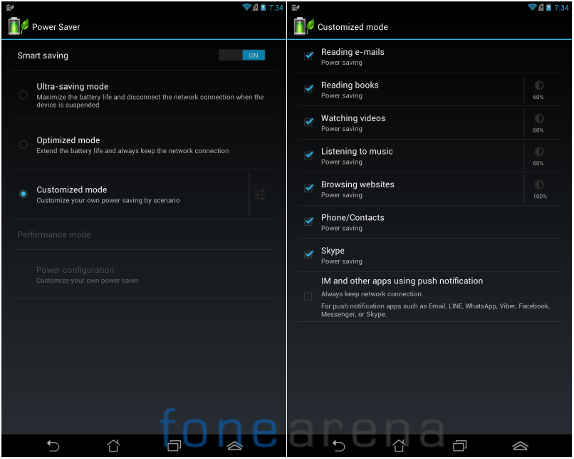
The tablet has 4270 mAh battery 16Wh Li-polymer Battery. Asus promises 9 hours of battery life, but the tablet lasted a whole day with average use such as few hours of music, few snaps and videos, 720p video playback and some 3G usage. The power saver option offers several Smart saving modes such as Customized mode, Optimized mode and Ultra-saving mode. These power saver settings can extend the battery life to more than a day.
Connectivity
The connectivity options include, 3G (HSDPA: 21 Mbps; HSUPA: 5.76 Mbps), WiFi 802.11 b/g/n, Bluetooth 3.0 and GPS with Glonass. It doesn’t have WiFi Direct or DLNA support.
Conclusion

The Asus Fonepad offers everything you need and a little bit more at a competitive price tag. It has good build, offers 3G with voice calling and also comes with a micro SD expansion slot that is not present in the Nexus 7. If you don’t want to hold a large table to your ear, you can always get a earphone or a Bluetooth headset. Still the Android tablet segment doesn’t have good app ecosystem like the iPad. Asus launched the Nexus 7 3G 32GB version in India last month. Since it a Nexus branded tablet from Google, it’ll be the first to get software updates, but it doesn’t have voice calling, rear camera and a it is pricey. At a price tag of Rs. 15,999, if you need an Android tablet that can make calls and offer on-the-go 3G connectivity, go for it.
Pros
- Good build
- SIM card slot with voice calling and 3G HSPA+ support
- micro SD card slot
Cons
- Average camera without flash
- Average performance
- Tablet-optimized apps are still limited on Google Play



