
Samsung unveiled the Galaxy Camera at IFA, Berlin in August, that launched in India last week. You saw the unboxing of the Galaxy Camera recently. The Galaxy Camera is a Smart Camera that runs on Android 4.1 (Jelly Bean). It has a 4.8-inch (1280 x 720 pixels) HD Super Clear Touch LCD Display. It is powered by a 1.4 GHz quad-core Exynos processor similar to the S III. Let’s dive into the complete review.
Hardware

Since this is a camera with a large sensor, xenon flash and other components, you can’t expect to come in the size of a phone. It is thicker and heavier, if you compare it with a phone, but has a larger camera sensor, similar to the other point and shoot cameras.

There is a large 17 Megapixel camera sensor that can capture images at 16.3 Megapixel resolution. The camera has 21x optical zoom, unlike the digital zoom in the smartphones.

There is a AF-assist light and Samsung branding next to it. There is a large bulge on the left with Galaxy written on it.

At the back there is a 4.8-inch HD Super Clear Touch Display with 1280 x 720 pixel resolution instead of a Super AMOLED Display that was present in the Galaxy S III. It is bright and offers nice colors for viewing pictures, videos and playing games.

You have at power button at the top, microphone at the right and a metal shutter button / zoom / volume dial next to it. You can press it to capture images or move it to either side to zoom in or out in the camera and also to increase or decrease the volume in Android.

On the right there is a 3.5mm audio jack along with a micro USB port. There is a lanyard hole below that.

There is a Flash release button on the left, that opens up the xenon flash at the top when pressed. The loudspeaker is present below that.

At the bottom there is a tripod mount, HDMI port and a battery cover.

When you open the battery cover, you can view the micro SIM card slot at the left and a micro SD card slot at the right. The 1650 mAh is of less capacity for a camera running on Android, compared to the Galaxy S III and Note II. Samsung also offers an additional battery, which is good.
Camera

The 16.3MP shooter captures nice shots. You can change the camera resolution and change aspect ratio from the 4:3 or 16:9. There are also voice features that lets you take images, zoom in and do lots more just by voice. You can set a timer to take automated shots.

The Smart Pro feature has 15 modes (Beauty face, Best photo, Continuous shot, Best face, Landscape, Macro, Action freeze, Rich tone, Panorama, Waterfall, Silhouette, Sunset, Night, Fireworks, Light trace). The Macro shots and light trace came out well. The Rich tone feature is just the HDR mode. The 21MP optical zoom doesn’t reduce the image quality.

The light trace adjusts the shutter speed so that you capture the trace of light.

It also has an Expert mode (Auto+, Aperture Priority, Speed Priority, Camcorder and Manual) to control the settings manually. There are no hardware buttons to control these features, everything needs to be adjusted using this on-screen interface. Expert modes include, manual mode where you can adjust aperture, shutter speed, and ISO sensitivity, program mode that lets you adjust ISO and exposure value, aperture priority mode that lets you adjust aperture, ISO sensitivity, and exposure value and shutter speed priority mode to set shutter speed, ISO sensitivity, and exposure value.
There is a Red-eye or Red-eye fix option in the settings to prevent or correct Red eye in the images while shooting in low lighting conditions. You can also adjust white balance (Auto WB, Daylight, Fluorescent H, Fluorescent L, Tungsten and Custom set), add filter effects (Sepia, Black and white, Negative, Old photo, Sunshine, Vintage, Retro, Faded colours, Nostalgia, Comic, Pastel sketch, Gothic noir and Impressionist). Once the filter is applied the image and video resolution is down to 1920×1080 and 720p, respectively. You can enable Geo tagging for photos, activate or deactivate OIS (anti-shake) from the settings.
Here are some image samples (Click to view the full samples)
The Galaxy Camera can record videos at 1080p Full HD resolution. You can also reduce the resolution to 720p and record in slow motion. You can also use the optical zoom in the videos and use any of the auto, smart or manual features. You can also capture images while taking videos. Here are video samples
httpv://www.youtube.com/watch?v=K_ijsYhg6Yk
Here is a slow motion video
httpv://www.youtube.com/watch?v=yPR-eXb0gz8
Software

The Galaxy Camera runs on Android 4.1 (Jelly Bean) with a TouchWiz UI. It has the Nature UX with the sounds. The lockscreen shows time, date, weather and has Camera shortcut to open the camera quickly. You can swipe to unlock the screen, to got the home screen view. There is a camera and Apps menu icon on left and right. There are widgets and shortcuts in the center.

There are touch screen buttons for back, home and menu. You can pinch the home screen to add up to 7 home screens. You can press and hold the home button for multi-tasking view that also has a Task manager and Google Now.

There is a drop-down notification bar that has shortcuts for toggles such as Wi-Fi, GPS, Bluetooth etc. You can also adjust the brightness.

In the settings there is Blocking mode that would let you disable notifications, alarm and timer for a period of time. There is power saving mode to switches off the camera if it is not used for a certain period. Fast power-on option starts the camera quickly without the USB.

There are different screen modes such as Dynamic, Standard and Movie that automatically adjusts the colors based on your choice. You can also change font size, download a new font and also change the font size.

There are several lock screen options in the settings. There is a new feature called Motion, which lets you unlock the screen by holding a finger and tilting the camera to the front. You can also change lock screen settings to change screen lock type, add weather and set wake-up commands so that you can just speak to unlock the screen. The motion feature in the settings let you pan to move icon to another page by holding it and moving it, zoom and pan into images, swipe your palm to capture screenshots, touch with your palm to mute or pause.
Apps

The camera comes with several pre-loaded apps including the Samsung’s ChatON messenger, S Planner, Samsung Apps app store, S Voice personal assistant, Game Hub, S Suggest that suggests apps.There are also Google apps such as Gmail,Google Maps, Google Search with Google Now, Google Talk and Google+.

The S Voice has settings that lets you change language, show body of a message while driving, enable wake up command for listening, set your home address, Check missed events and Facebook and Twitter integration to post status updates.

The My Files app lets you manage files, Paper Artist that enables you to add effects to images or capture the photo with effects, and edit it after that.

There are several camera-oriented apps such as Photo Wizard (to edit photos and add effects), Video Editor (to edit videos and add themes) and Instagram app. You can download more apps from the Google Play.
Multimedia

The device can play MP3, AAC, AMR, WMA, OGG, FLAC and WAV audio files. The music player is similar to the other Samsung Android phones that lists all songs, Albums and Artists. It also has playlists and equalizer such as Pop, Rock, Dance, Jazz, Classic, Vocal, Bass Boost, Treble Boost, Virual 7.1 ch and more. Some EQ settings work only when headphones are plugged in.

The video player offers live preview of the videos in the thumbnail view. It can play 1080p Full HD videos in AVI, MP4, 3GP, WMV, FLV and MKV formats.
Contacts, Messaging and Browser

You can view contacts and can also import them from your SIM card. You can send text messages, but can’t make or receive phone calls since there is no dialer or an ear piece in the camera. There are contact groups and favourites. The Messaging is in conversational view. You can also send MMS by attaching an image or video. There is a portrait QWERTY and 3 x 4 T9 keyboard. It also has continuous input that lets you enter works without moving you finger (like Swype) and other keyboard options including Auto capitalisation, Auto-punctuate, character preview and key-tap sound. You can also enable voice input that lets you enter words just by voice.
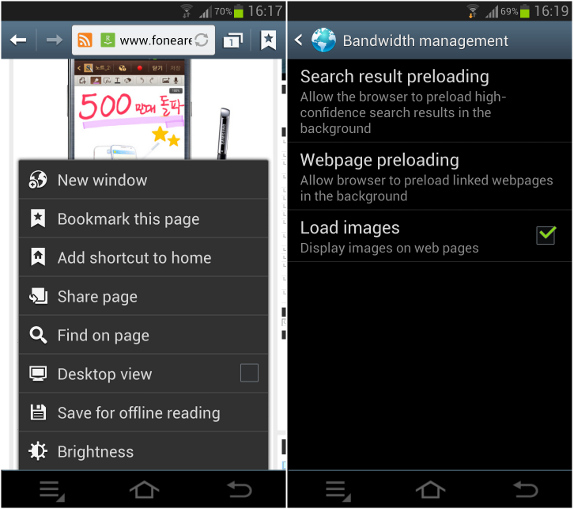
The Browser is pretty fast. It has several features including Option to save a web page for offline reading, print a page using a compatible Samsung printer, Bandwidth management for preloading pages and images, Quick controls, full screen view and more.
Connectivity

The connectivity features include, 3G (HSPA+ 21Mbps), WiFi a/b/g/n, WiFi HT40, Bluetooth 4.0, HDMI 1.4 and GPS/GLONASS. There is a data usage indicator in the settings that lets you keep track of the mobile data used. The DNLA feature lets you share the media files with other DNLA-capable devices. AllShare Cast lets you share the screen of the Galaxy Camera with other device wirelessly. The Kies via Wi-Fi enables you to connect to the Kies app on your PC if you are connected to same WiFi network.
Conclusion
If you want a camera with additional features such as apps, option uploading photos online and watching videos, this is a good choice. There are several point and shoot cameras in the range including the Samsung NX1000 with WiFi support and Sony RX100, but Samsung’s idea of bringing the Galaxy Camera running on Android Jelly Bean with 3G support is definitely appreciated. Since this is a camera running on Android OS, 1650 mAh battery does not last a whole day if you want to shoot photos and videos, but Samsung India offers an additional battery with the device. Samsung Galaxy camera is available in India for Rs. 29,900, but the Galaxy S3 got a price cut recently and is available for Rs. 34,900. If you are looking for a camera running Android 4.1, and fine with the large size, go for it.
Pros
- Good image , quality and several camera features
- 21x Optical zoom
- Amazing display
- Runs on Android 4.1 (Jelly Bean)
- 3G, WiFi, Bluetooth and GPS support
- microSD expansion
Cons
- Huge and bulky to carry in pocket
- Mediocre battery life








