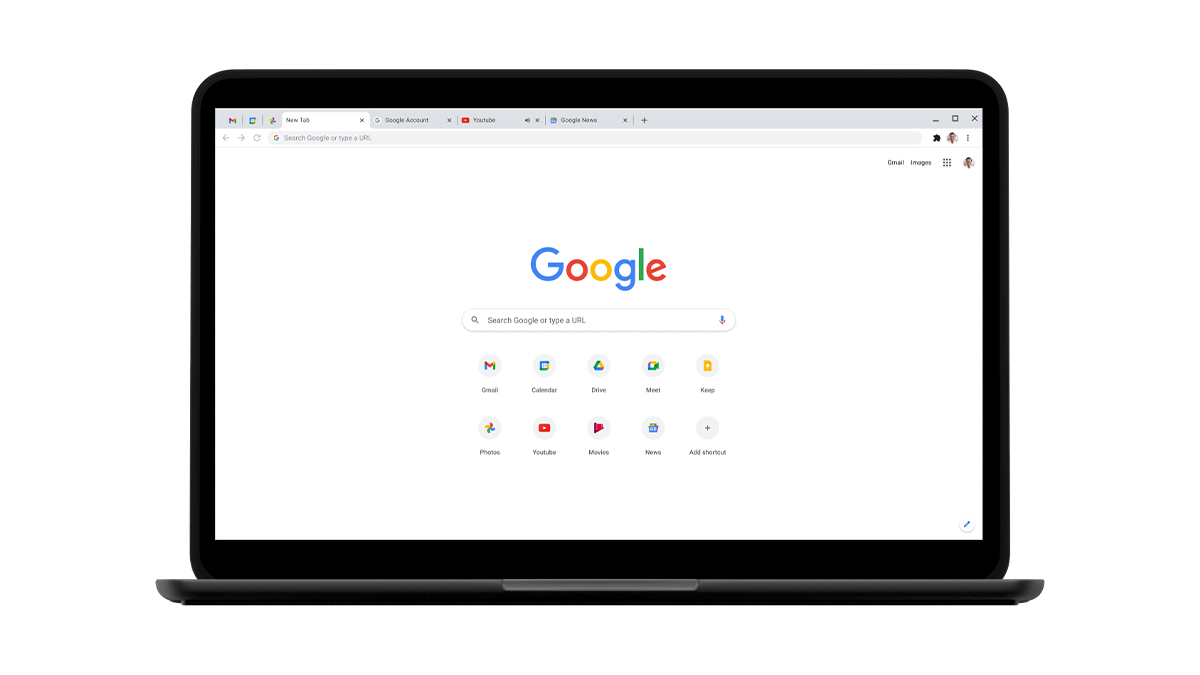
Google announced that it is providing a new “step-by-step guided tour” of Chrome’s privacy and security settings to help users sort through the many options. Separate sections regarding some options will be included in the new guide, each with a description of what happens when an option is selected. There will also be advisories on “things to consider,” such as the fact that enabling history sync saves URLs to your Google account.
According to Google, the Privacy Guide will “begin gradually rolling out” to all Chrome desktop users on version 100 “in the coming weeks.” To get through the guide, go over to the three-dot menu sign in the top right-hand corner of your browser, choose Settings, then Privacy and Security. The Privacy Guide should appear there once it’s readily accessible.

In the past few years, Google has intended to make it easier for users to access their privacy settings in Chrome, such as by allowing users to control privacy permissions per website or by allowing users to run a safety check directly from the Omnibox to quickly check for security breaches, leaked login information, and other concerns.
This latest change provides consumers with the information they need to make educated choices about how they wish to browse the web. The Chrome Privacy Guide is a step-by-step tour of some existing privacy and security options in Chrome, developed by the Google Safety Engineering Center (GSEC), so you can make and manage the right choices for you in one go.
