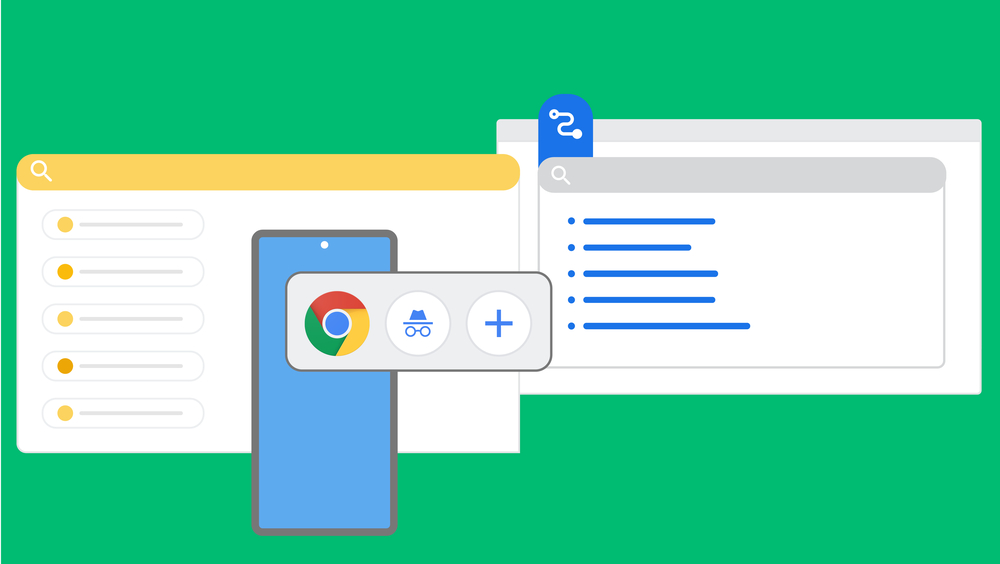
Google has a released a new feature called “Journeys” that is designed to help users quickly resume their browsing activities that will be grouped by topic. Along with this, Chrome is also introducing more Chrome Actions and new widgets for Android smartphones and tablets.
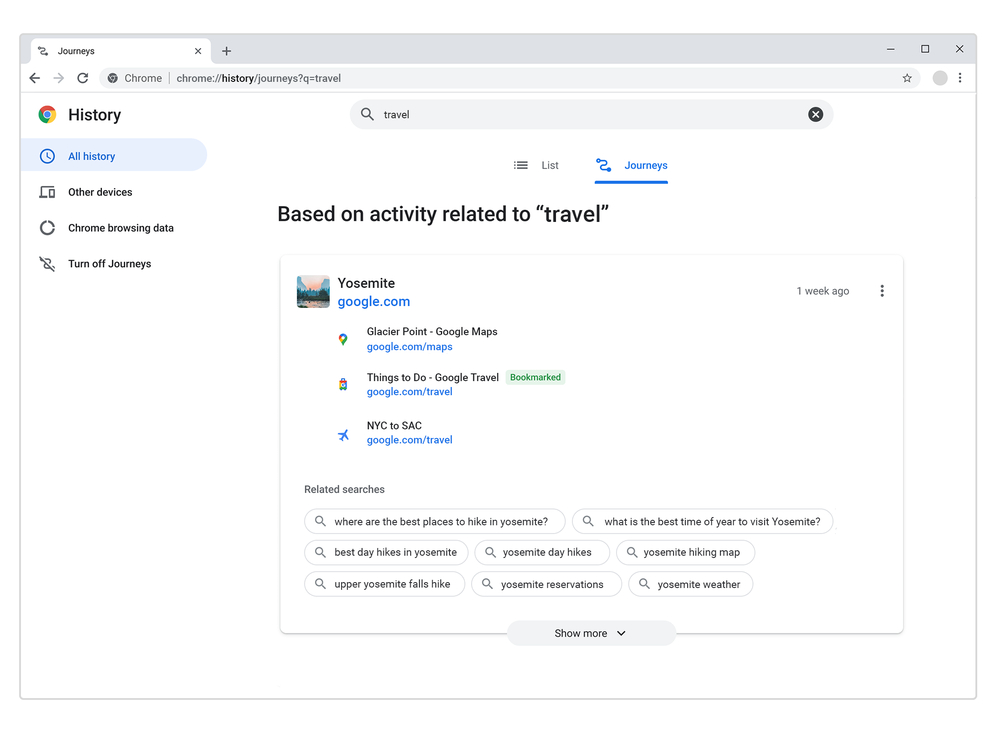
With the History Journey’s page, users can quickly pick up where they left off in case they got distracted or had to stop browsing for some reason. Upon typing a related word into the search bar and clicking on “Resume your research”, users will see a list of relevant sites they visited which are based on how much each site was interacted with. Along with this, Chrome will also provide helpful suggestions on related searches that the user may want to try.
Users will have the ability to delete individual items or entire clusters of activity, or even turn off Journeys completely. Google also says that Journeys are saved locally and nothing is backed to the user’s Google account. It is rolling out to Chrome desktop on any OS in English, German, Spanish, French, Italian, Dutch, Portuguese and Turkish.
Next, the Chrome Actions feature is getting support for a couple of more commands, including:
- “Manage settings”
- “Customize Chrome”
- “View your Chrome history”
- “Manage accessibility settings”
- “Share this tab”
- “Play Chrome Dino game”
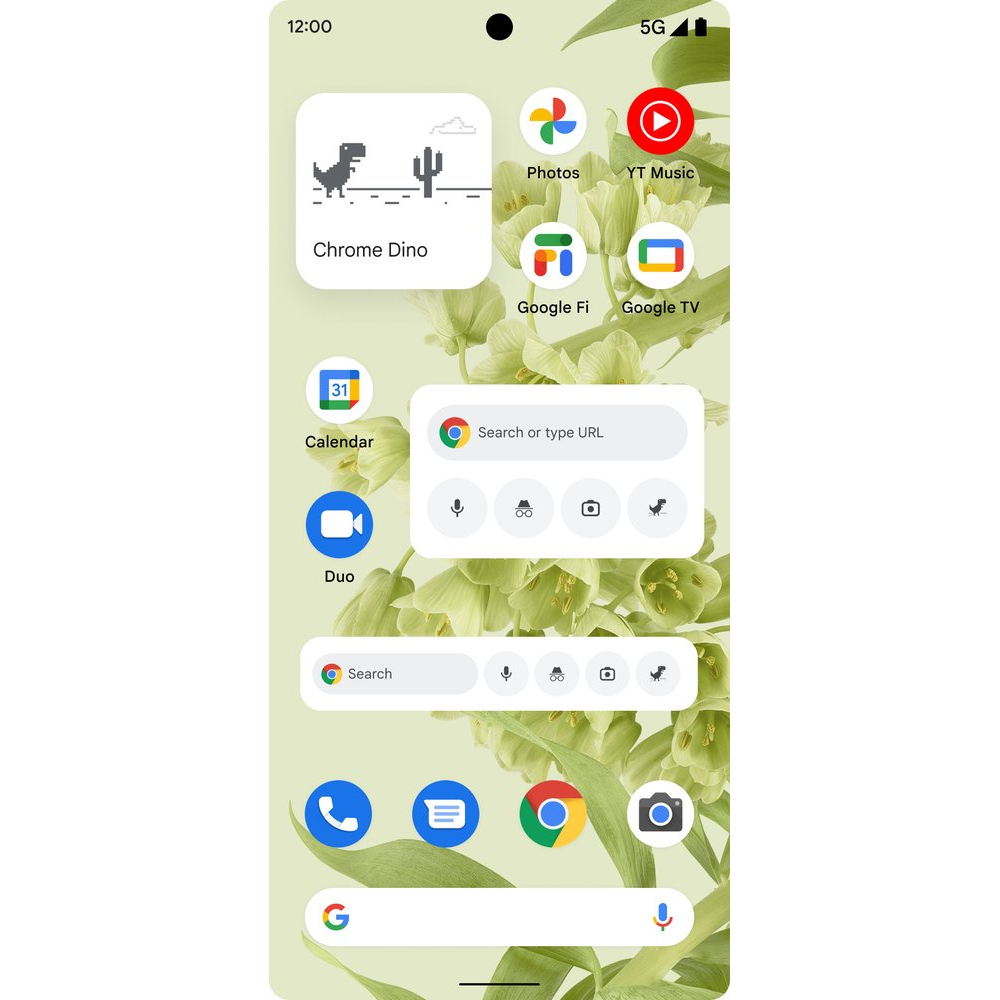
Lastly, for Android users, the new Chrome widgets can allow users to start a text search, voice search, Lens search or open an Incognito tab right from the homescreen. There is also a dedicated widget for the Chrome dino game.
