
Focused on using the smartphone’s camera to give people more contextual information, Samsung’s Bixby Vision software provides many accessibility functions. To mark Global Accessibility Awareness Day, Samsung is adding three new features to Bixby Vision, namely Quick Reader, Scene Describer, and Color Detector.
The first feature, Quick reader is useful for users with visual impairments. Pointing the camera at text, Bixby Vision can read it out in real time with support for 57 languages. It can also recognise over 1,000 common objects and items like food, vegetables, cleaning products, etc. and speak it aloud to the user.

The second feature, Scene Describer will let users scan images like captured scenes or downloaded pictures, which Bixby will recognise and provide description for. Samsung says this could be useful in scenarios where users need to identify objects when navigating their surroundings.
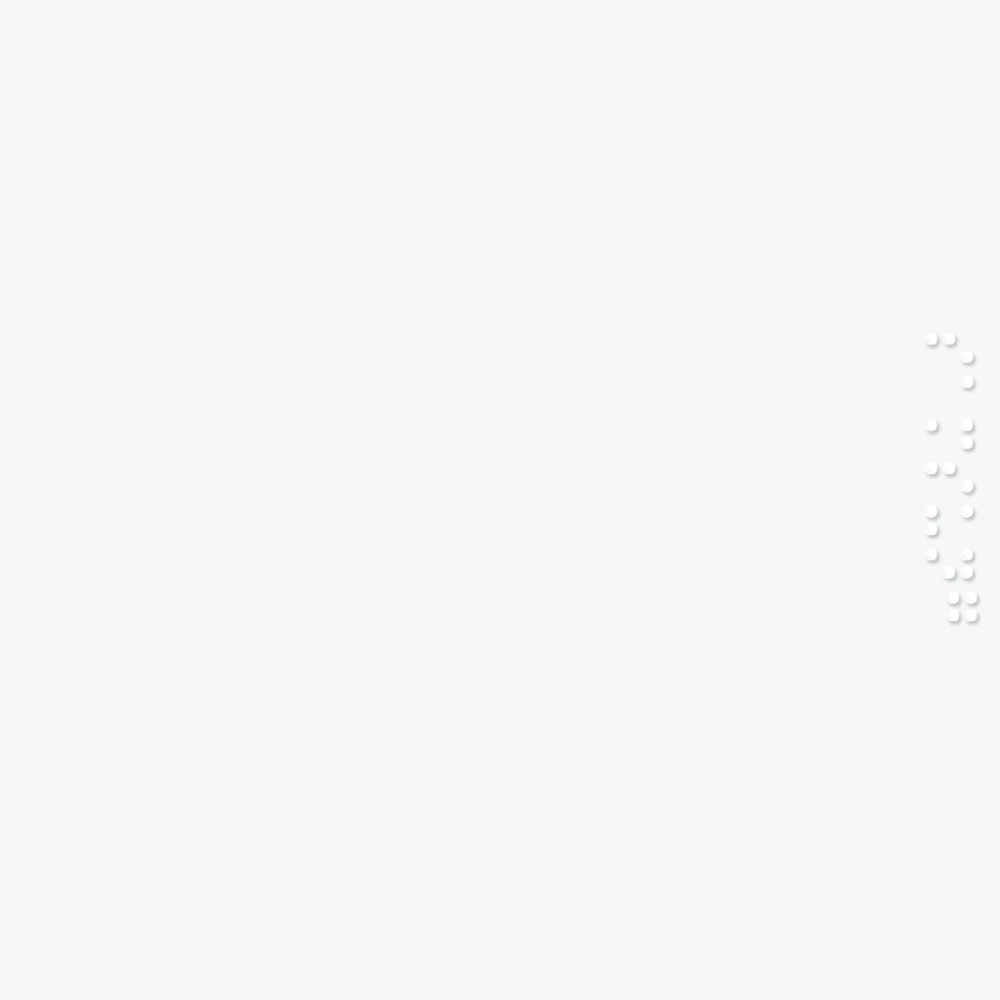
Colour Detector is the third feature that Samsung is introducing for Bixby Vision and it is pretty self-explanatory. When user’s point the camera towards an object, for example a shirt, Bixby Vision will detect and speak out its colour. For now, it can detect up to 33 different colours.
These three new features will be available on Galaxy devices with Bixby Vision 3.5 or above.
