
The convergence of technology has led to many beautiful innovations in terms of gadgets. While smartphones have come a long way in terms of providing almost everything that a user needs to get their work done, there are times that you still need a laptop to get things done just that much quicker and better. However, up until the introduction of the original Macbook Air, laptops were definitely a big deal to carry around. They were thick, bulky and at the end of the day could potentially give you severe backache. The Macbook Air changed all that. It showed how easy and effortless it can be to carry around a laptop. This brought about the Ultrabook era with most manufacturers pushing for thinner and lighter designs while trying to increase functionality. Despite all this, it would be difficult to say that Windows offering have been superior because they weren’t. Apple broke barriers again with the new Macbook that did everything the original Air promised to do and more in a smaller form factor which was considered to be near impossible. Since then, many manufacturers have been trying to play catch up and now with the Asus Zenbook 3, we possibly have one that can not just catch up but also lead the race. Let’s take a look at how far we’ve come with compact computing.
Configuration
This is the configuration of the Zenbook 3 that we tested:
- 12.5″ IPS 1080p Panel with 60Hz Refresh Rate
- Intel Core i7 – 7500U 2.7GHz
- 16GB 2133MHz LPDDR3 RAM
- 51GB PCIE Gen3X4 SSD
- 6 Cell (40 Whrs) Battery
- Windows 10 Home
Design, Materials and Build Quality
It doesn’t take a genius to know that the Zenbook 3 was inspired by the Macbook design. In fact, there are a lot of similarities between the two. However, that’s fine and it is almost impossible to create something that is totally unlike the other especially when it comes to technology. Most smartphones are large gadgets with a lot of glass and at the end of the day no matter how many customizations or minor changes you make, there is only a certain limit of differentiation that you can achieve.

In fact, standardization of technology is a good thing in a way and allows you to move forward together. The entire automotive industry works in similar way too. If one accused the other of copying the steering wheel and prohibited the other from doing so, then we wouldn’t have gotten anywhere.

Despite the similarity, the Zenbook 3 does have its own unique identity. For starters, the Zenbook is both thinner as well as lighter than the Macbook but the difference is only marginal and doesn’t have any real implications on day-to-day usage. Both of them are splendidly thin and are a breeze to carry around. The Zenbook is a tad bit longer and shorter than the Macbook too.

It uses a special 6013 aluminium alloy that is 50% stronger than regular aluminium. Asus has carried over their design characteristic of concentric circles on the outer lid of the Zenbook that looks good and sets it apart from the tons of monotones that most other notebooks are available in. The Blue colour variant that we have with us also has Golden edges and highlights including the logo, keyboard letting etc that gives a nice contrast as well as a premium look. The outer lid has a glossy finish while the rest of the Zenbook has a matte finish to it. On paper this may seem to be out-of-place but in reality, it doesn’t look so. The Zenbook also comes in a Rose Gold and Quartz Grey colour for those who think that the Royal Blue maybe a tad bit too much. I personally think that the Blue is the most unique and attractive colour on offer.

The Zenbook is light but quite sturdy at the same time. In fact, even the display unit doesn’t wobble as such like some laptops do and this could be accounted to the usage of strong hinges as well as good weight distribution. The chamfered edges too give it a beautiful finish and premium feel. The subtle finishing touches such as the Zenbook Series logo on the outer potion of the hinge too really make a difference when it comes to the end-user experience. Asus also gives a beautiful stitches puch with a magnetic clasp. It has fabric lining on the inside and a rexin sort of material on the outside.

Display
The display can be lifted open using the small cutout at the front of the Zenbook. It closes and opens with just about the right amount of resistance. The Zenbook 3 has the same 12 inch display size as the Macbook albeit with different resolution and aspect ratio.

The 16:9 aspect ratio of the Zenbook is in fact what gives it the more elongated design. The Zenbook 3 display packs in a resolution of 1920×1080 pixels while Macbook has 2304×1440 pixels. While there certainly is a big difference in the pixel density, it doesn’t create a world of a difference in real life due to the smaller screen size. It also would amount to a better battery life which already is something that Windows machines trail behind on. So this will definitely help in that aspect which we shall discuss in depth later.
The Macbook does have an edge when it comes to the screen as it is brighter and sharper (even though the difference isn’t as tangible). The Zenbook screen however is more vibrant and supports a wider colour gamut of 111% sRGB while Macbook can only manage 107%.

However, I still like the Zenbook display quite a lot. One of the reasons for that being the deeper contrast levels and perhaps the aspect ratio itself that I prefer to the one on the Macbook. The viewing angles on the Zenbook 3 are really good too.
The display is quite reflective though and you’ll have to crank up the brightness when you are working against the light or outdoors. Luckily, the contrast levels and brightness are high enough to facilitate a trouble-free experience even in such instances. The display supports a refresh rate of 60Hz and has Intel HD graphics.
Note that it doesn’t have a touchscreen but that’s a feature that I find to be pretty gimmicky at this point of time so I personally think thats a positive in fact.
Keyboard and Trackpad
The island style keyboard on the Zenbook 3 provides quite a lot of feedback despite having so little room to work with. I find it superior to the Butterfly switches on the Macbook which also offer lesser key travel. The higher key travel makes it less prone to mistypes which was an issue on the Macbook. The Zenbook keyboard feels more cushioned as well and I quite like it. The keys are a bit elongated though and that will take sometime to get used to but once you do, typing is a breeze.

Again, the aspect ratio of the display and the resulting dimensions of the product did give more room to the designers to work with. The trackpad too is quite good and is miles ahead of most of the ultrabooks or notebooks that I have tested in the recent past. It does not feel as smooth as the one on the Macbook but I wouldn’t mind using it on a daily basis. Most other Windows machines that I have carried around needed to be used with a mouse to prevent you from losing you sanity.

The trackpad has a fingerprint sensor that is present at the upper right corner. While at first glance, you may think that it would interfere with your usage, it actually doesn’t. There is enough travel to prevent you from accidentally running your fingers off the trackpad and onto the sensor itself.
Fingerprint Sensor

The Zenbook 3 fingerprint sensor is located on the trackpad as we mentioned earlier. Despite the unusual positioning, the trackpad does not interfere with the trackpad functions. It works well and is quick to authenticate your fingerprint. While typing passwords and logging in isn’t that cumbersome, it still is easier to just unlock the device by placing your finger on the sensor. You need to set a password first before setting up fingerprints and you also need to choose a backup PIN to allow you to sign in case Windows Hello isn’t available. All you need to do is just tap the sensor and you get logged in.
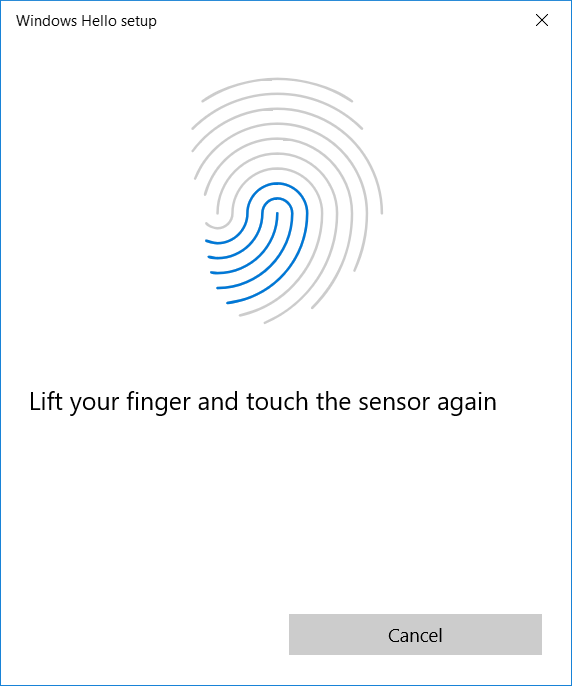
Storage, Connectivity and Performance
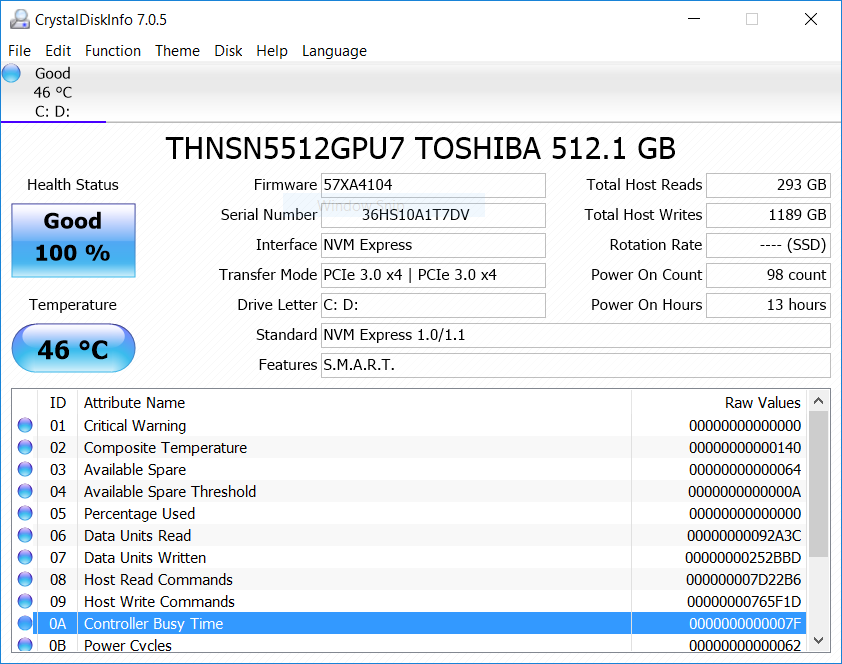
The Zenbook 3 comes with a 512GB Toshiba SSD with around 476GB of usable space. By default, there are two partitions, one for the OS and the other for the user’s personal or work related files. We performed speed tests using CrystalDiskMark and here are the results.
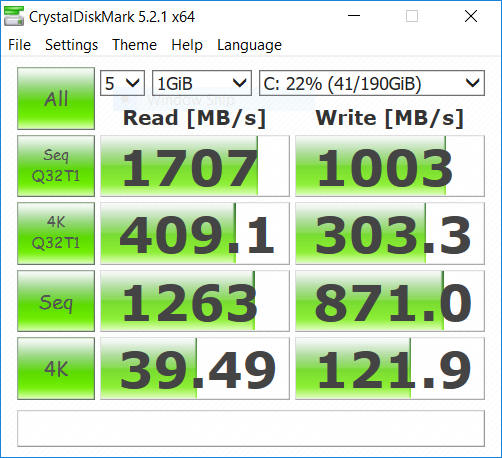
The Zenbook 3 is about as barebones as it gets when it comes to wired connectivity. There is just a USB Type-C 3.1 port on the right side as well as a headphone jack on the left side. This is very similar to the situation on the Macbook as well which shares a similar number of ports or lack of ports thereof. However, I believe this to be a fair tradeoff. Any consumer who is even considering to get himself a Zenbook should very well be aware of what he wants. This is a machine that will help you extract as much productivity on the go as possible while being as small and portable as possible too. If he/she is looking for something to connect multiple peripherals to or play hardcore games on then they are clearly looking in the wrong direction.

However, with that said, Asus does provide a mini dock in the box that converts your single USB Type-C port and gives you a USB Type-C port, USB Type-A port and a HDMI output. You can also buy a full-sized dock that will add a VGA port and Ethernet port to the mix. But that would defeat the purpose of having such a portable and small machine. The mini dock makes sense especially since we are yet to reach a phase where USB Type-C has become the industry standard method for wired connections. The universal dock on the other hand I feel is a bit of an overkill.

While I did say that ground breaking performance isn’t something that one should expect when getting the Zenbook 3, it is still one of the best Ultrabooks that I have tried. It can definitely eat the Macbook for breakfast when it comes to computing power and the performance was flawless. It can handle multi-tasking with ease and while you can’t play hardcore games since there only is shared Intel graphics on board, you still can play some of the older less graphic intensive games on this if you want to.
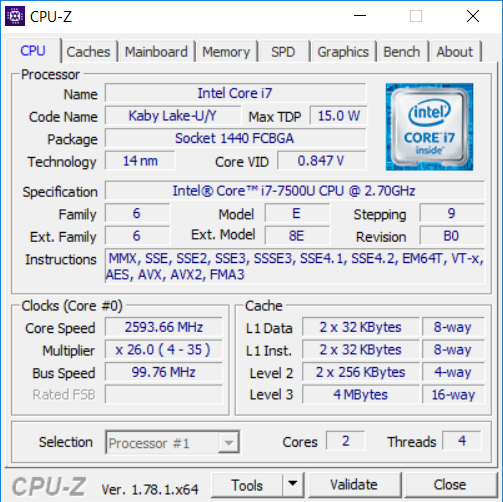
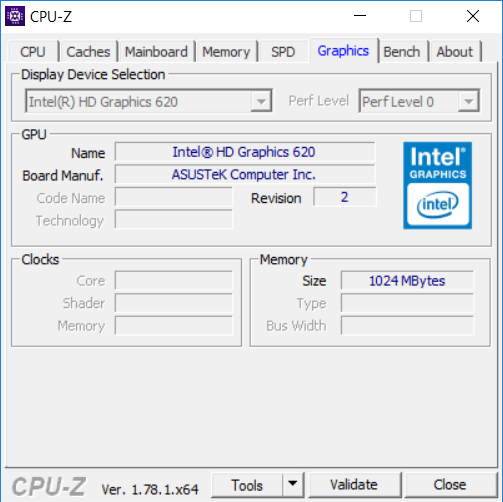
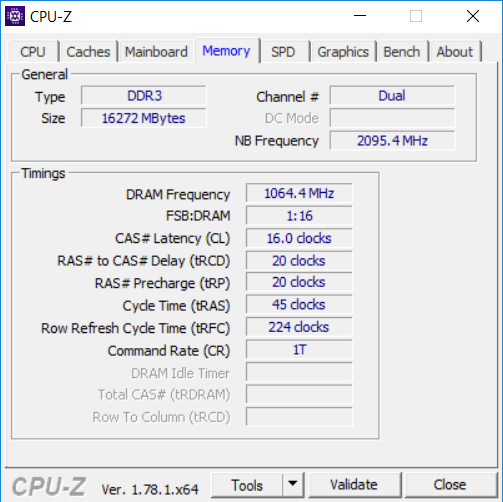
Since it comes with an i7 processor, cooling is definitely needed and it has a fan inside that takes care of the cooling. The fan does a good job at keeping the heat at bay but it does get a fair bit loud especially for a device of such a small size. The heat gets dissipated through the opening between the bottom half and the display unit.

Music

The acoustic experience on the Zenbook 3 is really something great. Combine the great speakers with Asus’s SonicMaster technology and you have a winner. The speaker not just provides really loud volume output but also manages to provide a great deal of clarity through the speakers. The system consists of 4 Harman Kardon speakers that provide great sound especially considering how thing and small the laptop is.
Camera

The web camera on the Zenbook 3 is easily one of the worst that I have tried in recent past. Not just that the VGA resolution is really poor. But also add to the fact that the artifacts and facial tones are rendered really poorly. The field of view is also really narrow which takes family Skyping out of the equation. The only silver lining being that it is quite bright even in environments that aren’t well-lit.
Battery Life
This is one aspect where Windows machines have come a long way but still trail behind Macs at the end of the day. Apple optimizes their laptops better and also has better battery technology. In this particular case, the Macbook has an Intel Core M processor as well instead of the powerful i7 ticking inside the Zenbook. Nonetheless, the Zenbook 3 is definitely a solid performer when it comes to battery life especially considering the i7 processor. The 1080p resolution and optimization too play an important role in making sure that is the case since the battery capacity itself isn’t that big either.
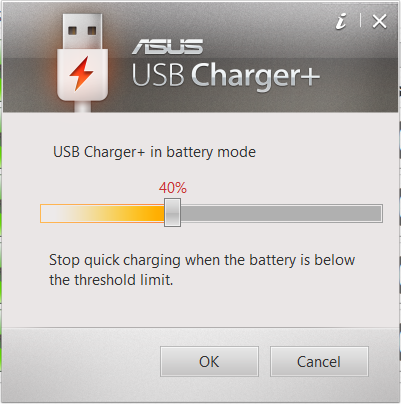
Do note that when performing heavy tasks, the battery life will take a hit but when doing regular tasks, it lasts pretty long and I have managed to get around 5 hours on a single charge. Another good thing is that the standby time is great and even without shutting down the PC, it can last a few weeks on a single charge.
You do need to use the bundled charger to get the fast charging abilities. Funnily enough, we did try charging the PC using a regular mobile phone charger and USB type-C but that didn’t work. We would have expected it to charge even if it was a slow rate as that is one of the advantages of having a USB Type-C port. Even the more powerful and bigger 2016 Macbook Pro 15″ with Touch Bar managed to charge on the same charger and cable so its weird why the Zenbook didn’t.
Conclusion

The Zenbook 3 was a product that really interested me when I saw it at Computex 2016. Finally after having given it a run through the usual process of reviewing, I have to say that I really like it. It is probably the closest thing to having a Windows version of a Macbook in today’s world. It even goes to the extent of one upping the Macbook in a few areas and overall I think that the final decision will really depend on what OS you would prefer. If you don’t mind either, then its a question about paying the price as the Zenbook 3 is no cheap buy either. The Zenbook 3 retails at a price of Rs 1,47,990 which is a good 8000 rupees higher than the 512GB Macbook. However if you are looking for something with more processing power while still having a similar footprint and portability, the Zenbook 3 is your best bet.
Pros
- Beautiful Design and Solid Build Quality
- Compact and Ultra Portable
- Good Battery Life
- Powerful Performance
- Bright and Sharp Display
- Brilliant Audio Output
- Fingerprint Sensor
Cons
- Price
- Noisy Fan
- Glossy Display
- Horrible Camera Quality
