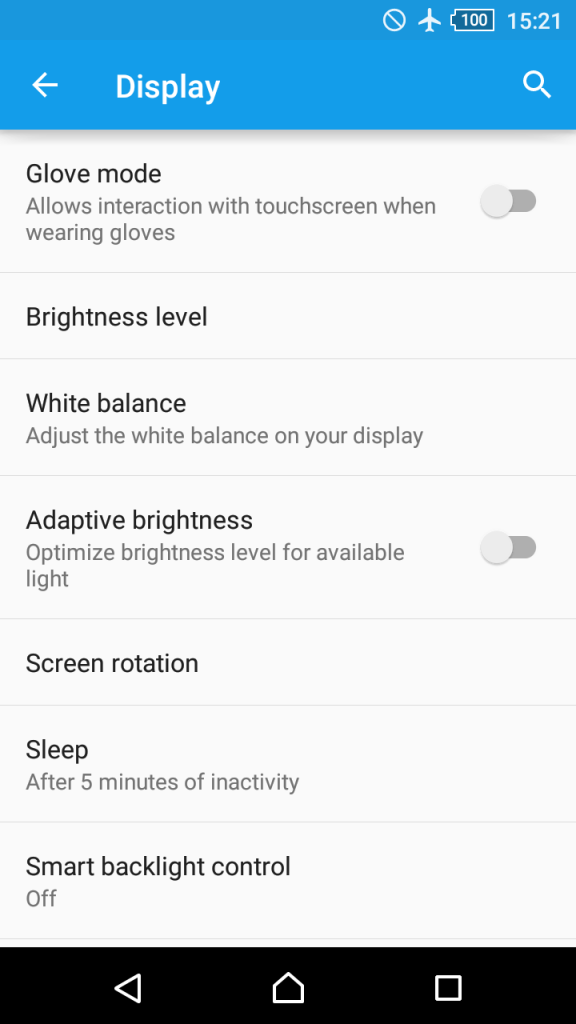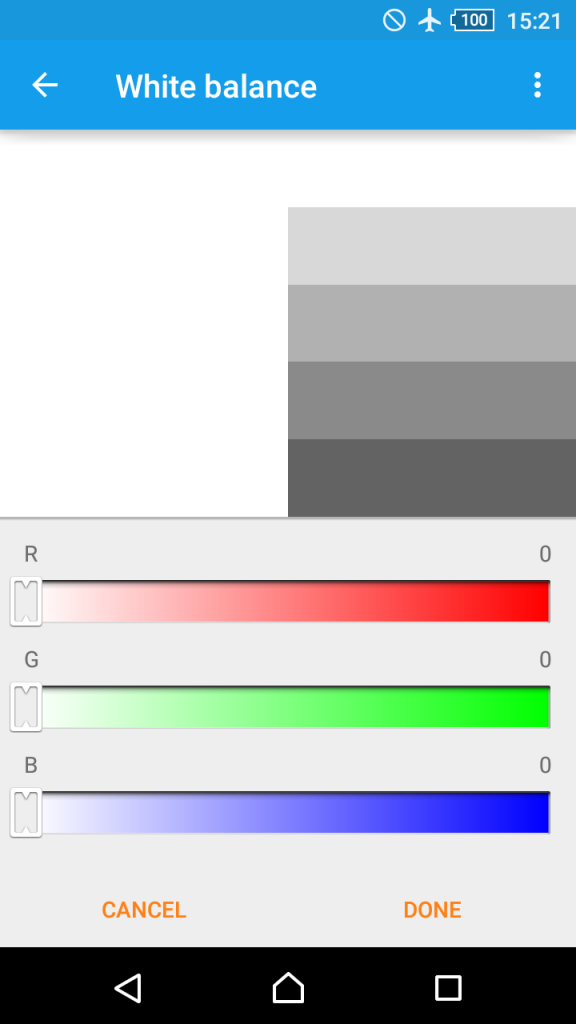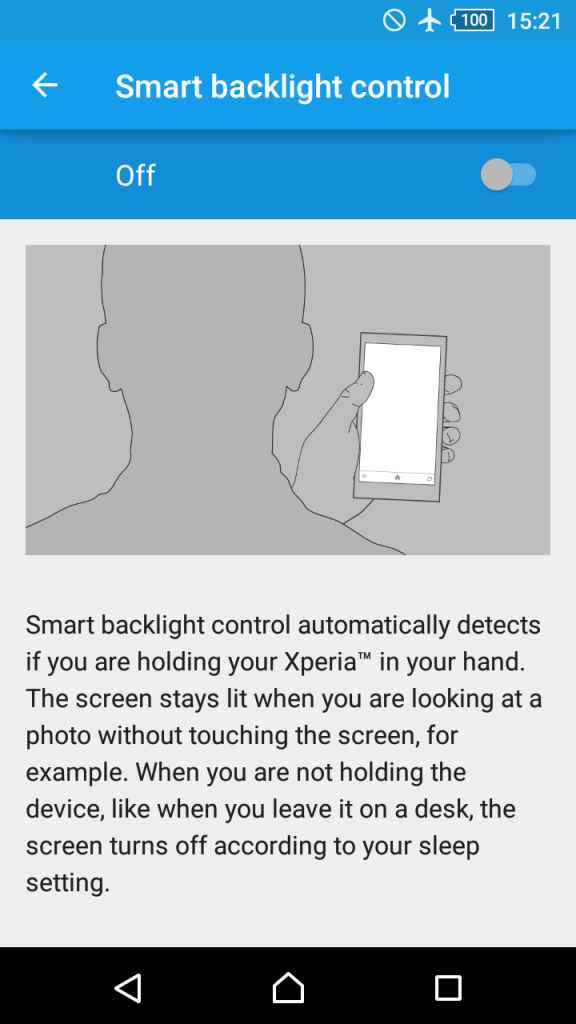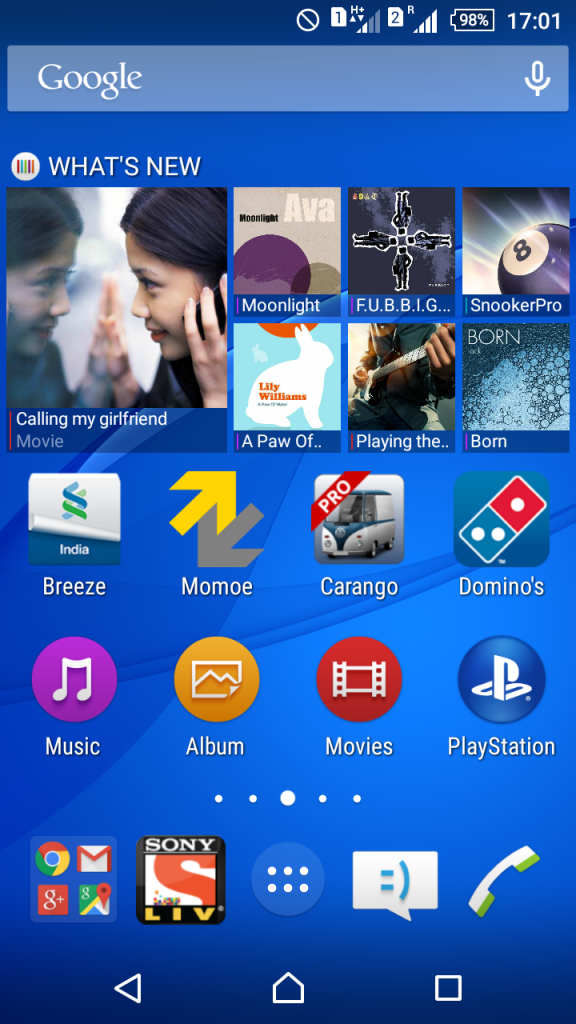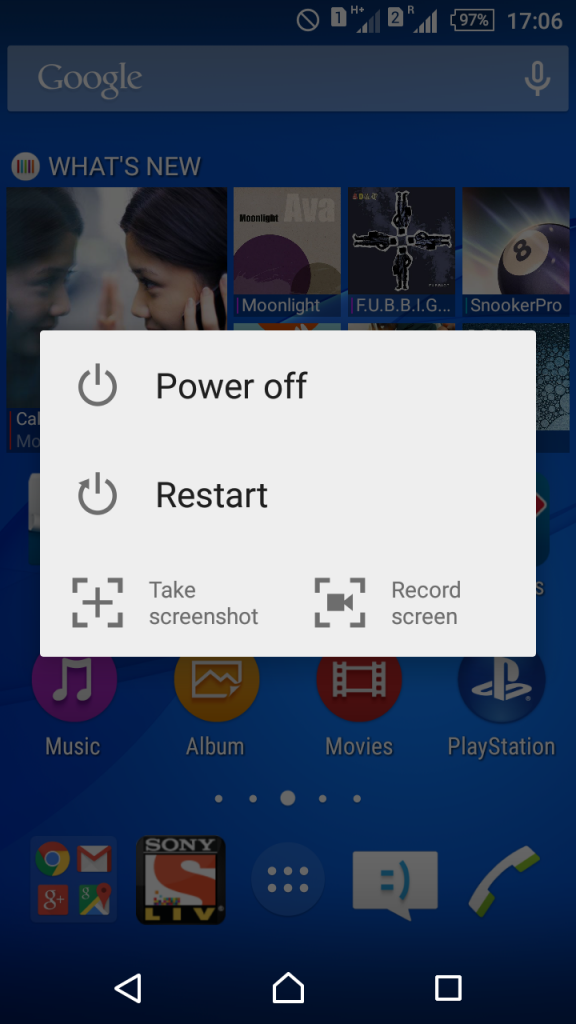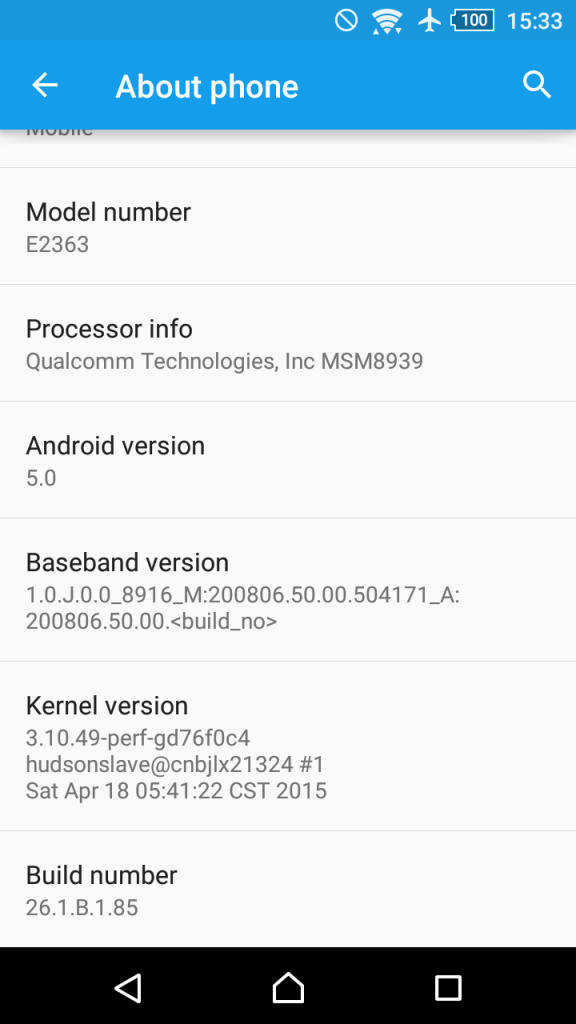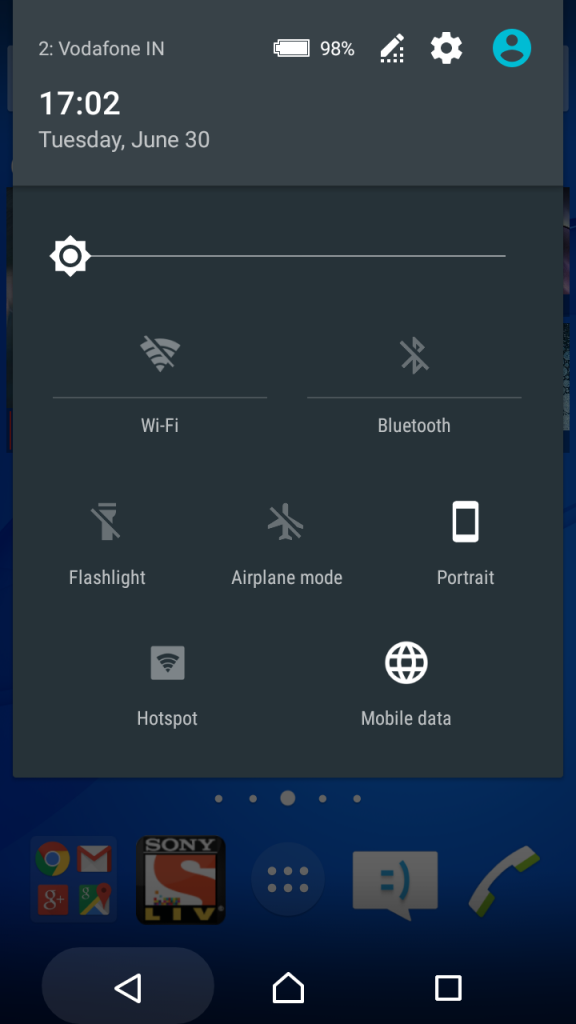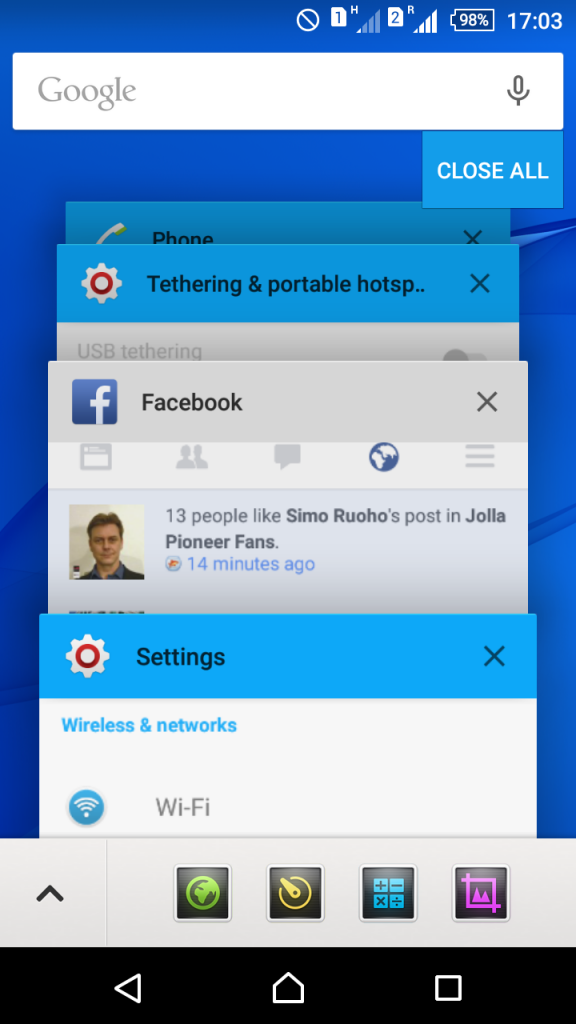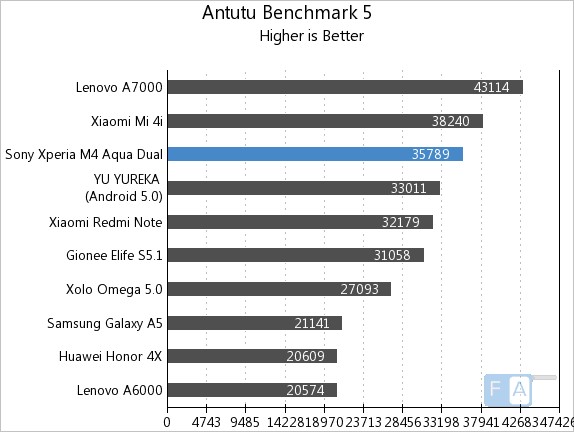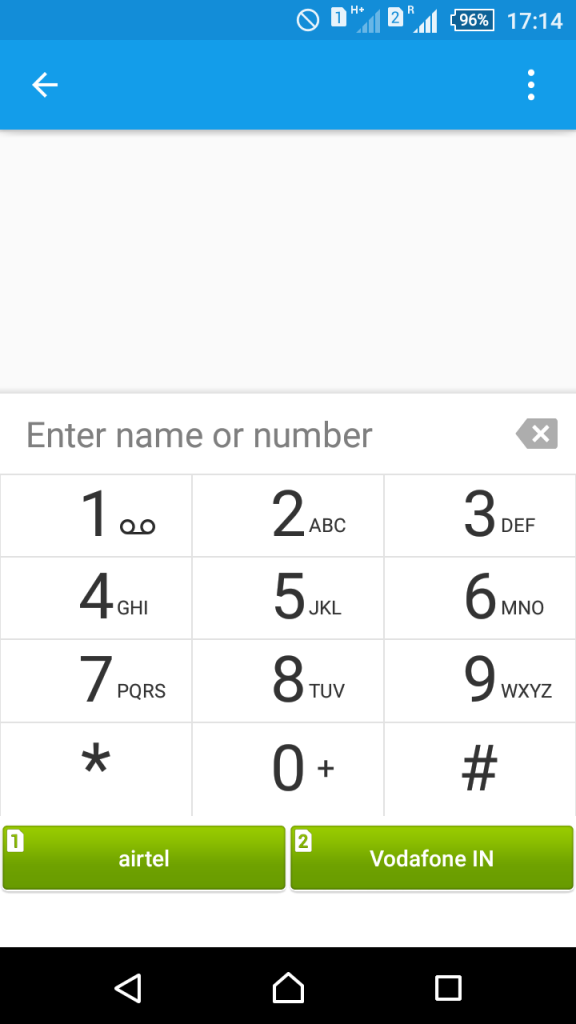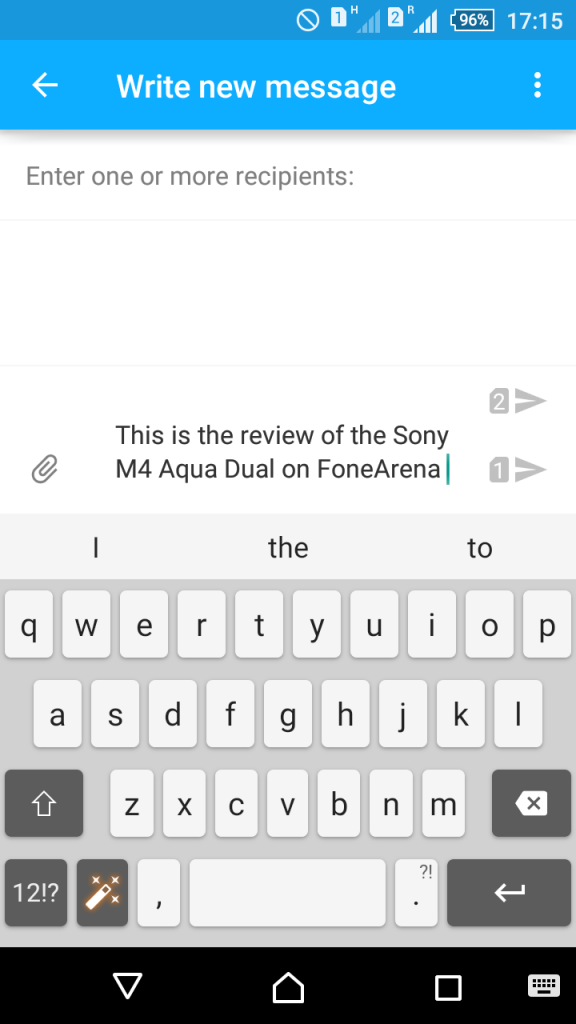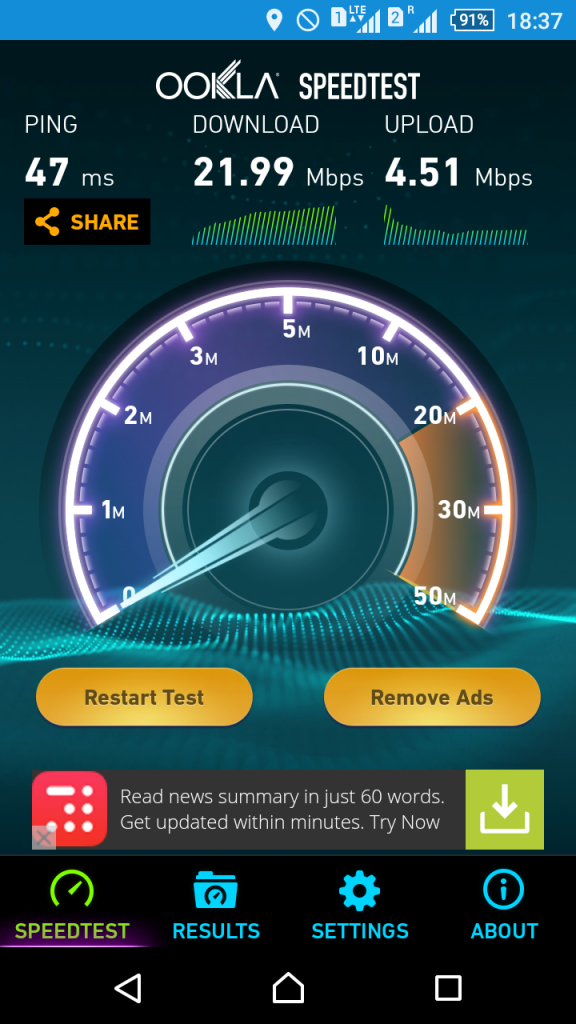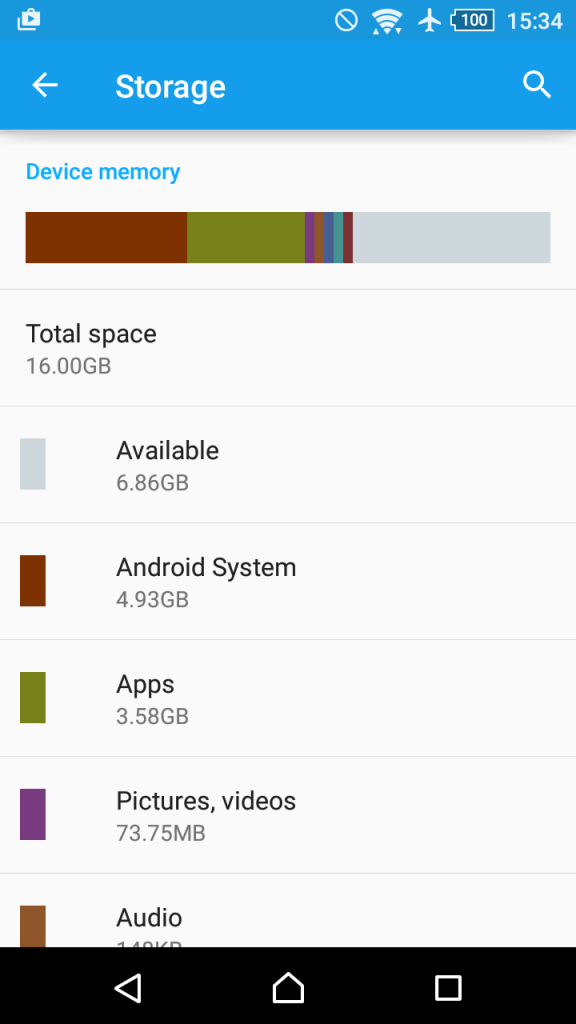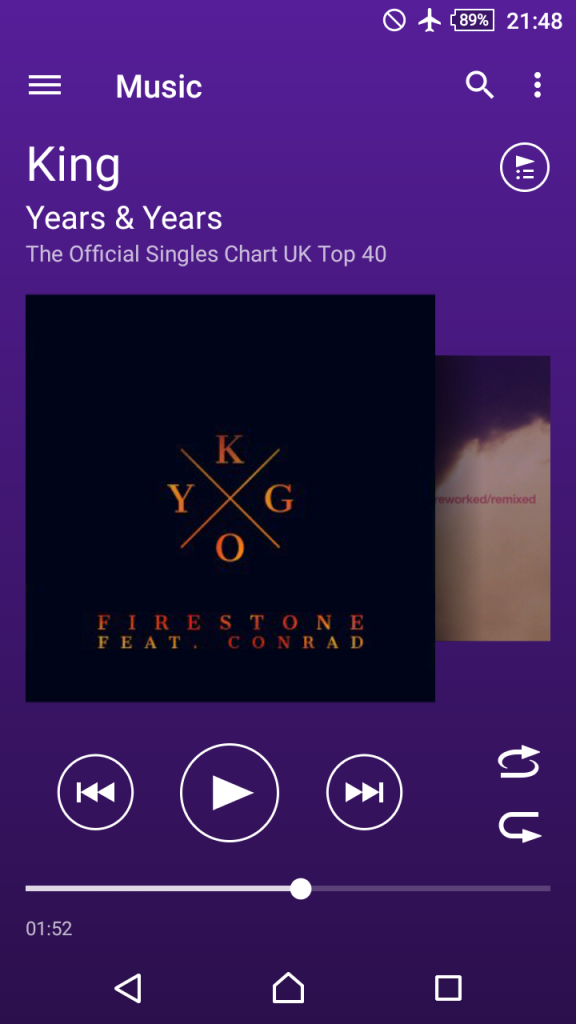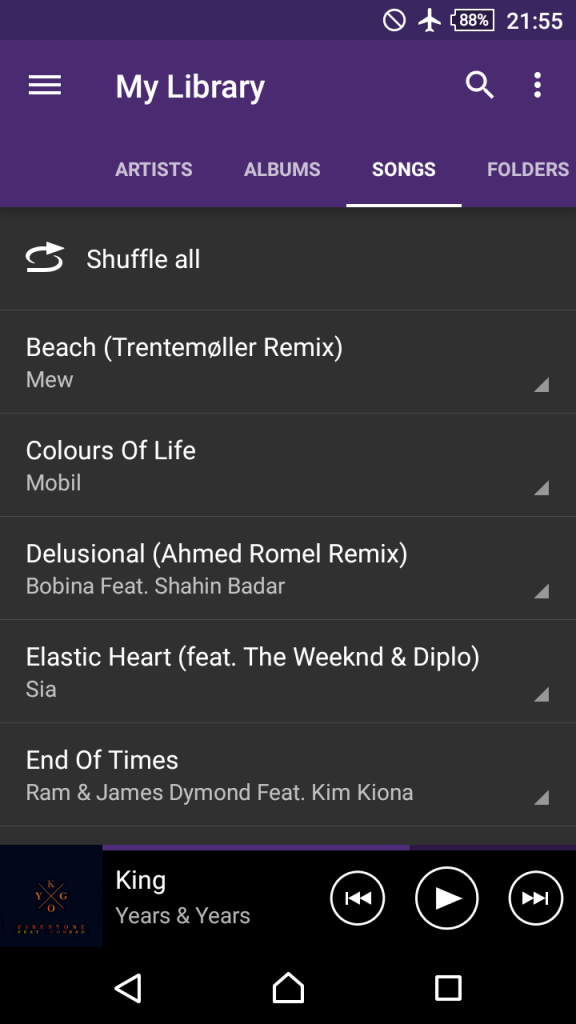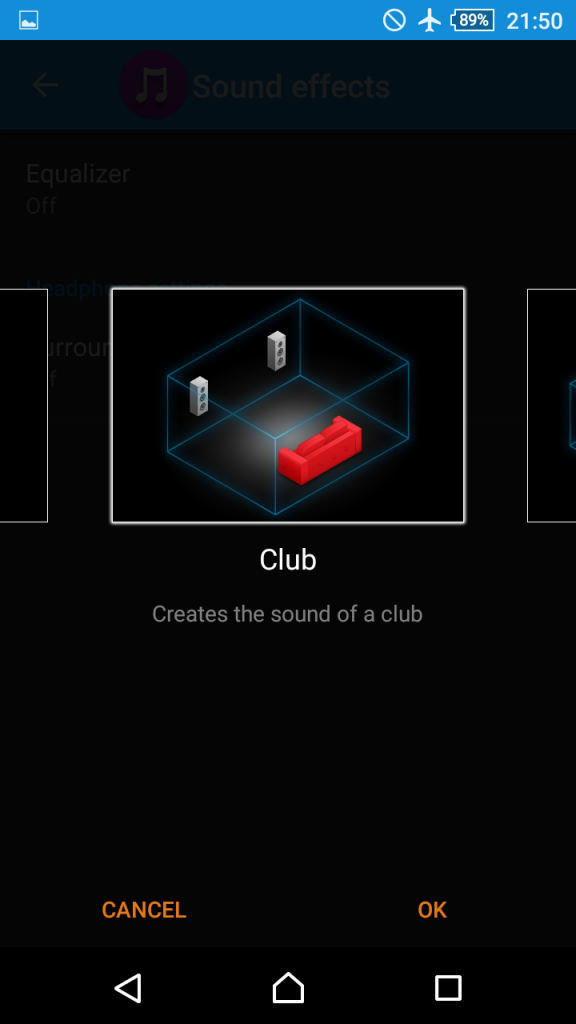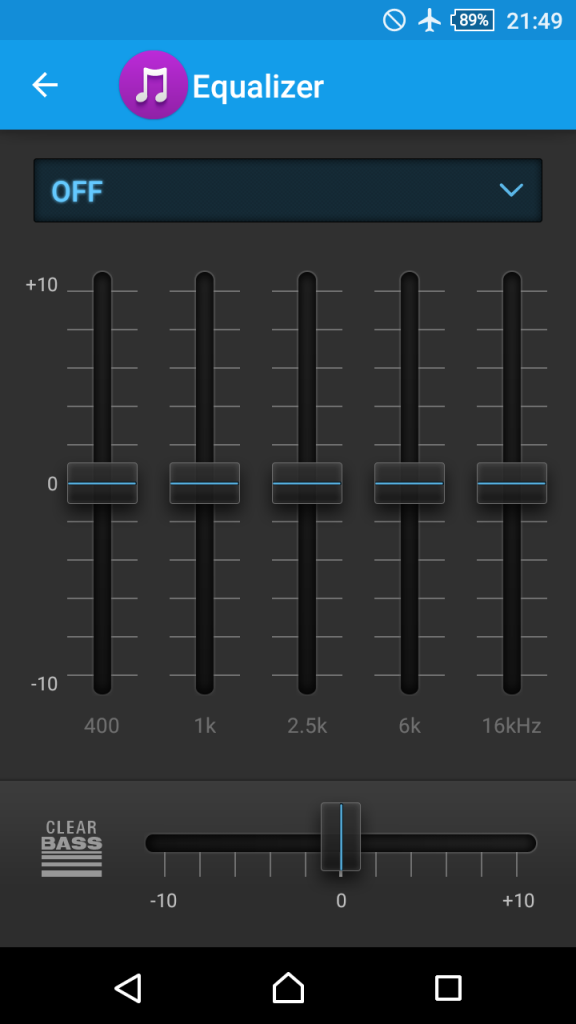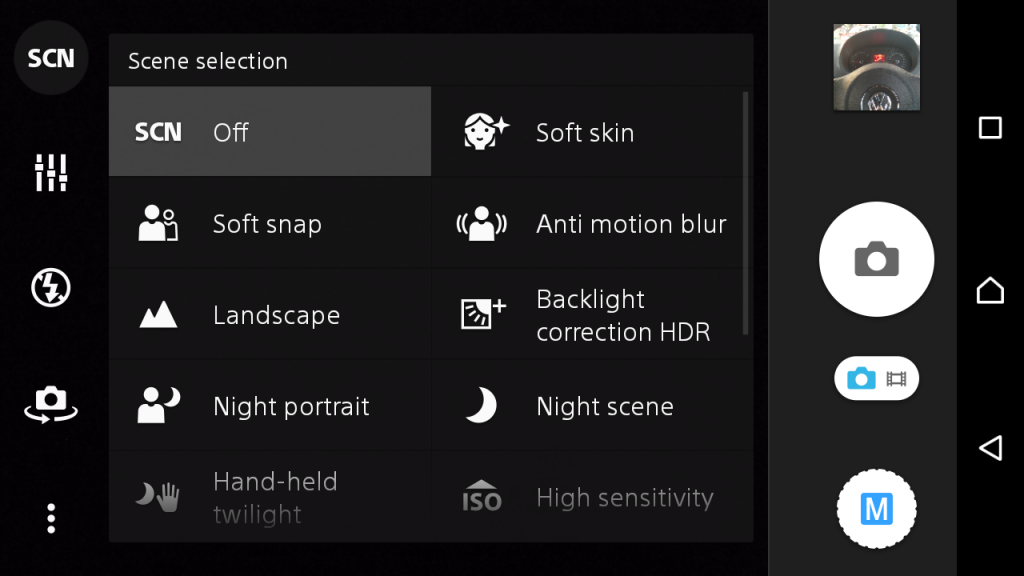Typically every year at MWC, Sony announces a new Z series smartphone and many were expecting to see a Sony XPERIA Z4 launched at MWC this year. Well yes, now we do have a Z4/Z3+ however Sony didn’t leave the announcements dry at MWC. What we got from them is the Sony XPERIA M4 Aqua which is the first smartphone from Sony that is waterproof yet has an unprotected microUSB port. The new Z4/Z3+ do adopt a similar method but it first came out with the M4 Aqua. The M4 Aqua which is the successor of the first M2 Aqua (Weird naming scheme I agree) was launched as a dual SIM variant here in India. So in this review we will be taking a look at the Sony XPERIA M4 Aqua Dual to see how well it performs as a smartphone. Whether or not it is a worthy successor to the M2 Aqua and whether it is worth its price.
Unboxing
We hope that by now you have already seen our unboxing of the M4 Aqua, if not then you can watch it below:
httpv://www.youtube.com/watch?v=JmSQ1heOIGA
The contents of the box include:
- Sony Xperia M4 Aqua Dual in Black
- 2-pin charger (5V -850mA)
- Micro USB cable
- Startup guide
Design, Materials and Build Quality
In terms of basic design, the M4 Aqua has changed quite a bit from the M2 Aqua. While the design is still unmistakably Sony, the M4 Aqua borrows more from the XPERIA Z3 than its predecessor. Starting with the dual speaker cut outs, the repositioned camera as well as the rounded edges, the design resembles the Z3 more than it resembles the M2 Aqua. Up front, you have the 5 inch 720p display which is bigger than the 4.8″ 540p display on the M2 Aqua. What was considered to be the size of a flagship grade phone is now the common display size for most mid range smartphones. There are two cut outs for the speakers, one above and one below the display. But only one of these are functional as the one below the display is just a dummy to get a balance in terms of design. The actual loudspeaker is located at the bottom. Above the display, you also have the front facing 5 Megapixel camera along with the Sony logo, proximity and ambient light sensors. You also have the notification LED at the top left just above the display.
Despite being bigger than the M2 Aqua owing to the bigger screen, the phone does not feel difficult to handle. Sony smartphones are generally known for having great design but most often their handsets have bigger bezels than most other smartphones and the M4 Aqua is no exception. There are big bezels on the top and bottom but the slim waistline at just 7.3mm makes handling the phone quite easy. It feels quite good to hold and easy to grip despite having glass on the back and the front. The curved edges could be another reason that attributes to this effect. The M4 Aqua weighs in at 135 grams and the weight is balanced well as the handset doesn’t feel that one side is heavier than the other. The soft touch finish on the sides make it easy to grip the phone in hand and even when wet, we did not lose grip of the phone. The front and the back side of the device are fingerprint magnets. However being made out of glass, one could expect no less from them.
On the top, you have the 3.5mm audio jack and secondary microphone.
At the bottom, you have the loudspeaker as well as the primary microphone.
Things get busy on the right side as you have a large flap that protects both the nanoSIM card slots. Below that is the power/lock key and the volume rocker button. Finally, you also have a dedicated camera shutter button which is one feature we really love about Sony phones.
On the left side of the device, you have the microSD card slot which is protected by a flap and the microUSB port. The microUSB port for the first time remains unprotected in a Sony phone while still remaining waterproof. Previous Sony phones that were waterproof required you to close the flap to protect the microUSB port in order to meet the waterproofing requirements. However, many users often found this to be a nuisance especially since it often broke off with regular usage. Since the microUSB port is the one thing you need to access regularly at least for charging, it does make sense to have waterproofing without it needing to be covered. We had tested it out during our time with it at MWC as well as during our underwater shoot with the phone and we found that it was waterproof indeed without the port needing to be covered.
The phone is available in 4 different colour schemes – White, Silver, Coral (Pinkish) and Black. We got the Black unit for review but we quite liked the finish on the White and Coral version as well. Although, the latter would be more popular amongst ladies but has a different look as compared to other handsets on the market. At the back, you have the 13 Megapixel camera along with the LED flash. You have an NFC branding towards the top at the centre, a Sony branding at the centre and an XPERIA branding at the bottom centre. There is a 2400 mAH battery powering the device but the battery isn’t removable nor is the back panel. So users will have to take their phone into a service centre if they wish to change their battery.
Display
The XPERIA M4 Aqua Dual has a 5 inch 720p IPS display. The display doesn’t have any branded protection but instead uses generic scratch resistant glass and in the time that we used the device, we found that it actually was quite resistant to scratches. The display is smooth and feels good to use but we noticed that it caught fingerprints easily. The screen is quite bright and the colors are really good. We quite liked the deepness of the blacks and the contrast it achieved as a result. The legibility under sunlight is really good too and in most cases we didn’t need to bump up the brightness to the maximum. The glass is a bit reflective but does not hamper the user experience much.
Sony have included a glove mode that boosts the sensitivity of the screen so that you can your phone even with gloves on. We were even able to use the screen with pens, styluses, screw-drivers etc. Basically anything that has a pointy end but make sure it isn’t so sharp that you actually scratch or damage the screen itself. The screen doesn’t really work well underwater but thankfully Sony have a hardware key for the camera shutter so you can still take photos and videos underwater. If you aren’t happy with the colour temperature, Sony’s white balancing tool lets you customize the colours really accurately to your liking. It is not just a set of presets but instead, you get a proper RBG slider to make the changes. There is a feature called Smart backlight control which basically helps the phone detect if you are holding the phone and looking at the screen even without you actually touching the screen. This prevents the phone from sleeping say for example if you are reading something. If the phone senses that you aren’t doing so then it will go off to sleep according to the timeout that you have set.
Software and Performance
The M4 Aqua Dual comes with Android Lollipop 5.0 out of the box and while Sony does have some of its customizations in terms of UI, the interface is still one of the closest to a stock Android feel that you can get from most manufacturers. We quite liked how Sony has managed to incorporate the nice elements of the Lollipop update with their own UI. Users still do get themes and the ability to customize their clocks, wallpapers, status bar icons etc but it still remains quite close to stock Android.
The lockscreen is quite simple with the big clock providing the time and date. There are shortcuts to the dialer and the camera as well as the unlock slider in the middle. You can also see the SIM card statuses at the top left along with the battery and reception info on the top right. The homescreen is quite simple and since there are no hardware navigation keys, you get the new Lollipop themed navigation keys namely return, home and the multi-tasking/recent apps key. Tapping the multi-tasking key brings up the list of recently run apps in chronological order. You can choose to swipe an app to the left or right to close them or even close all of them at once. The recent apps list also brings shortcuts to what Sony calls ‘small apps’ such as calculator, timer, active clip, browser and touch block. Active clip basically is similar to taking a screenshot but allows you to crop it immediately after doing so. Touch block basically allows the user to prevent accidental touches on the phone’s screen especially when it is wet and it can be deactivated when not needed.
Pressing and holding the power key gives you options to power off or restart the phone. It also allows you to take a screenshot or record video of your phone’s screen. We would’ve liked a shortcut to airplane mode as well here but you can still access it pretty fast using the notification drawer. The notification drawer is similar to any other Android smartphone. Pull it down once, you get the list of notifications which you can interact with directly, remove them one by one or all at once. Pulling down the notification bar again will give you the quick toggles as well as access to the brightness control slider. Overall the UI is quite easy to use and is smooth without lag.
The M4 Aqua is powered by a Snapdragon 615 processor with Adreno 405 GPU and 2GB of RAM. The device performs quite well in terms of gaming as well as benchmarks. You can check out our gaming video as well as few of the Benchmark scores below. If you want the full list of Benchmark scores, do check out our post here.
httpv://www.youtube.com/watch?v=OqCApG95bV0
Calling, Messaging and Connectivity
The M4 Aqua Dual has quite good call quality. The top speaker grill is the earpiece and while it offers good audio quality, we found that it did lack in terms of loudness. The other party can hear you really well thanks to the built-in noise cancellation. The loudspeaker faces the same issue as the earpiece too. While the quality is good, the loudness isn’t high enough especially in noisy environments. The dialer app is quite easy to use and gives you your list of favourite contacts as well as the call log upon launch. There is a shortcut to bring up the alpha-numeric keypad. Users can key in the number or search for contacts and then choose which of the two SIMs they wish to use to make the call. The contacts app offers unlimited entries and you can add a few to groups or set them as your favourites. You can choose to save them onto your phone, SIM or Google account.
Messaging is quite a nice experience thanks to the Sony keyboard which we quite like thanks to the well spaced letters. They aren’t too far apart that it makes typing difficult but they have enough space so even people with bigger fingers do not mistype. Keyboard tracing is supported as well as word prediction and suggestions. The phone’s screen size also makes it ideal for typing regardless of whether you’ve large hands or small as it hits the sweet spot in terms of size. Once you’re done with your message, you again have shortcuts that let you choose which SIM to send the message from easily.
The M4 Aqua Dual has support for Dual Nano SIM cards and you will be delighted to know that it supports LTE on both the slots. We got quite good speed during out LTE tests of the device and we found that it manages to get good grip of the cell signal. The phone supports dual-band Wi-Fi a/b/g/n, Bluetooth 4.1 and NFC. There are two storage variants – One with 8GB of internal storage and another with 16GB of internal storage. In the 16GB variant, the user gets around 9.4GB of space at his/her disposal. You can expand the storage using microSD cards upto 128GB in capacity. The microUSB port now is unprotected and can be left that way even underwater. Unfortunately, the device doesn’t support USB OTG and we tried several different flash drives and hard disks but were never able to connect any of them. We even tried to connect gaming controllers via OTG and they wouldn’t work either.
Music and Audio Quality
We don’t really have any issues with the position of the speaker. It is located in an ideal spot where the sound can be heard well whether you are holding it or keeping it flat on a table. The loudness is quite good while playing music and videos which is quite contrary to the call volumes through the loudspeaker. The quality isn’t that bad but isn’t that good either. There is no distortion as such but does seem like it lacks clarity but the ClearAudio+ function does seem to compensate for it.
We feel that it would’ve been better if Sony had provided stereo speaker experience like on the XPERIA Z3 which the M4 Aqua’s speaker layout represents. The quality through earphones are much better and the bass in particular is quite good too. The volume is more than enough for most situations.
The music player is no longer named ‘Walkman’ but instead called ‘Music”. But that doesn’t mean that the experience has changed or become worse. It still is the same Walkman application that many users have come to love. You can view songs in terms of title, artists, albums and folders. You can also create playlists or add songs to existing ones. When browsing through the song lists, you can still access the current song that is playing and control the track by playing/pausing, seek/skip forward or backward. The now playing screen shows you the title, album as well as artist. You can control the track, switch on shuffle and/or repeat. There is even a visualizer which although not my cup of tea, some might find useful.
There are quite a load of sound enhancements and tweaking options available starting with ClearAudio+ which gives more clarity to the sounds but it doesn’t go well with every track so some may sound great while others don’t sound as good or may even sound bad. There is a graphic equalizer that lets you get the best audio output according to your tastes. There are 8 presets of equalizer and if you aren’t satisfied with any, you can customize it to your own liking as well and save them even. You can even simulate the surround sound of a studio, club or concert hall. The reverb effect does give a certain appeal to some songs and all these customizations can keep you busy for a while especially if you are an audiophile. If you’ve ever encountered the problem of volume differences between your songs, then you can use the dynamic normalizer to make sure that they all are on the same volume level. Could save yourself a heart attack or two!
There is a built-in FM Radio that comes integrated with Track-ID that helps you identify the song you are listening to easily. You need to plug in a pair of earphones or headphones as that will act as the antenna to receive the signals. Once the track has been identified, you even have a share button that instantly lets you share what you are listening to over Facebook. It has a nice and easy to use UI and the audio quality is quite good too.
Camera
The Sony XPERIA M4 Aqua Dual has a 13 Megapixel camera at the back along with an LED flash. The image quality is quite good in daylight with the camera capturing good detail and accurate colours. The dynamic range is pretty good too and you can achieve pretty shallow depth of field feel when you take macro shots. The shots in the dark however are quite noisy and tend to become softer with less detail. The LED flash does help a bit but it isn’t very powerful since its a single LED and doesn’t work well with skin tones. It also takes longer to focus on an object at night and we often found that the camera failed to focus completely at times till we rebooted the camera app itself. We wonder why exactly there is a difference of night and day in the night and day shots (pun intended). We hope that Sony would release an update in the future that improves image processing at night as the camera is clearly capable of taking better shots. You can click on any of the images below to get full resolution samples.
The videos can be shot at a maximum resolution of 1080p at 30 fps. The videos captured do have quite a bit of detail and the colours are quite vivid. Steadyshot improves the stability of the video even though it is software stabilisation and not hardware since there is no OIS on the M4 Aqua Dual. But it comes at the expense of reduced field of view as opposed to shooting without the Steadyshot feature turned on. The front facing camera does capture good detail as well and the images produced are bright and have good contrast. However at times, the skin tones do come out a bit weird under certain lighting conditions.
The camera application UI remains the same as the other XPERIA phones from Sony. It is quite customizable and offers various settings and modes to choose from. By default the camera is set to superior auto mode where the camera judges the subject and automatically chooses the mode accordingly be it macro, low light etc. There are a few things such as aspect ratio, facial recognition, timer etc that you can set but most of the control is with the device itself. Manual mode offers the most control to the user as you can choose the resolution, aspect ratio, HDR, ISO, metering, exposure scene etc. You can also choose to have image stabilizer on or off. There are quite a lot of scenes to choose from which should fit your every need. Apart from superior auto and manual, there are other camera apps as well that give different effects when used. Sound photo,portrait retouch, AR effect, sweep panorama etc. You can even download more applications online if you want to have a bit more of fun.
Battery Life
The XPERIA M4 Aqua Dual is powered by a 2400 mAH battery. Like with the case of most XPERIA phones recently, the battery life is quite good and should last even most heavy users a day of use. With Dual-SIMs the battery life might not get you through the entire day but should give you time till early in the night at least. This usage was without the stamina mode turned on. If you do turn on the stamina mode, you can get much better battery life especially with the kind of power customizations that the user can choose from.
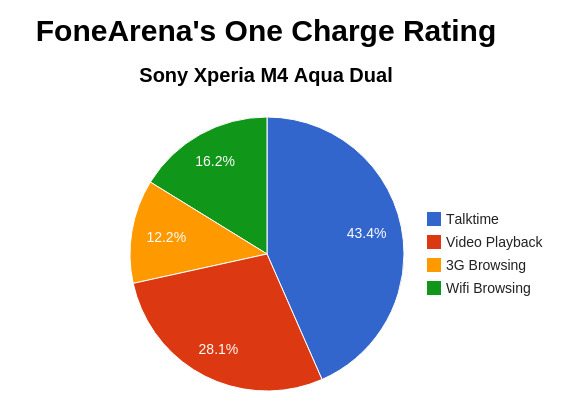
It achieved a One Charge Rating of 8 hours and 17 minutes. Check out the complete set of battery life test results here.
Conclusion
The XPERIA M4 Aqua Dual is quite a good phone for its price. It was launched at Rs 24,990 but can be found on the internet for around Rs 23,000. It does have a few drawbacks, the most obvious one being lack of USB OTG support and another being the weak loudspeaker while calling. The camera noise performance is a con that we could expect to see an improvement in the future so I would give Sony the benefit of the doubt. If you’re thinking that there are other smartphones on the market that offer similar performance and features at the same or lesser price point then yes you are right. But very few of them offer a camera shutter key and perhaps almost none of them are waterproof. If you are someone who does want those two features in a smartphone, then the extra price is worth paying for.
Pros
- Good Screen and Sunlight Legibility
- Good Music Quality
- Good Build Quality
- Waterproof
- Good Performance
Cons
- Feeble Loudspeaker (During Calls)
- Noisy Camera Performance at Night
- No USB OTG Support