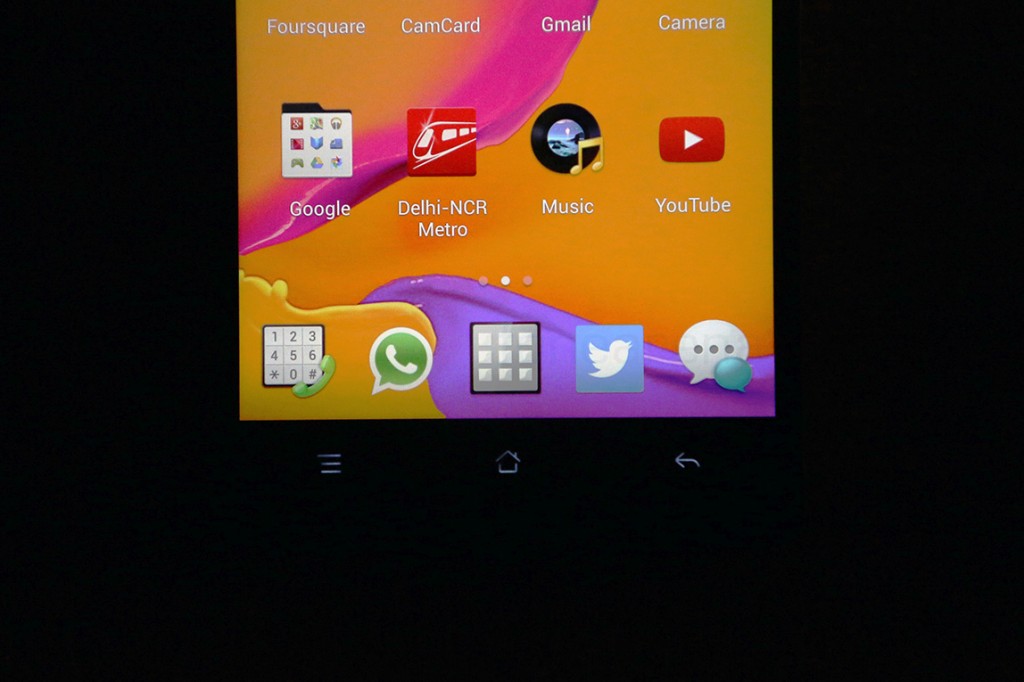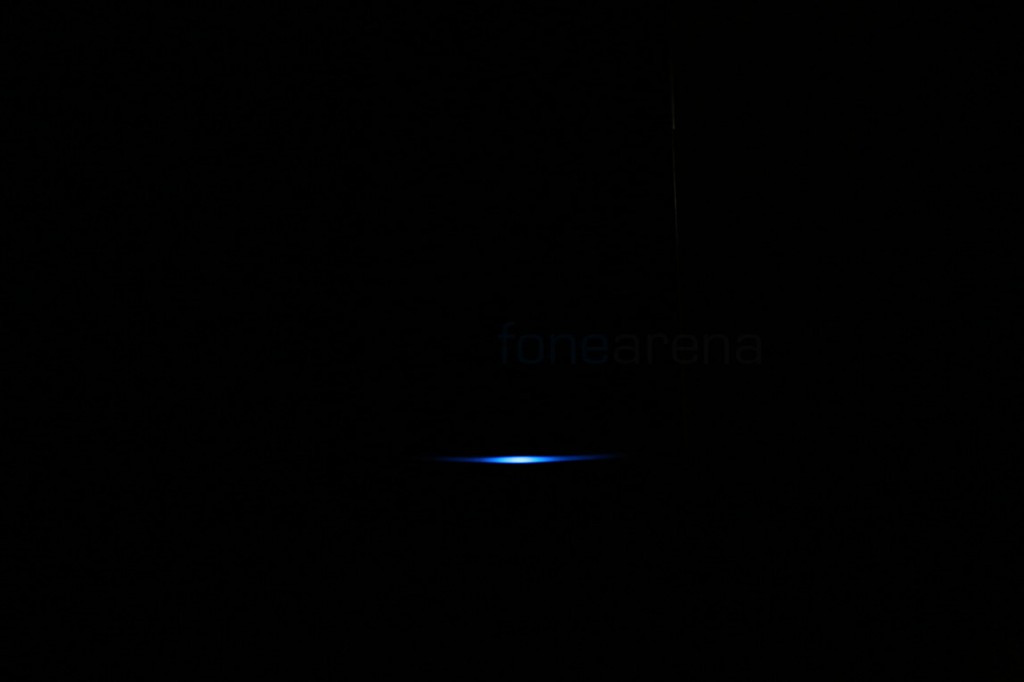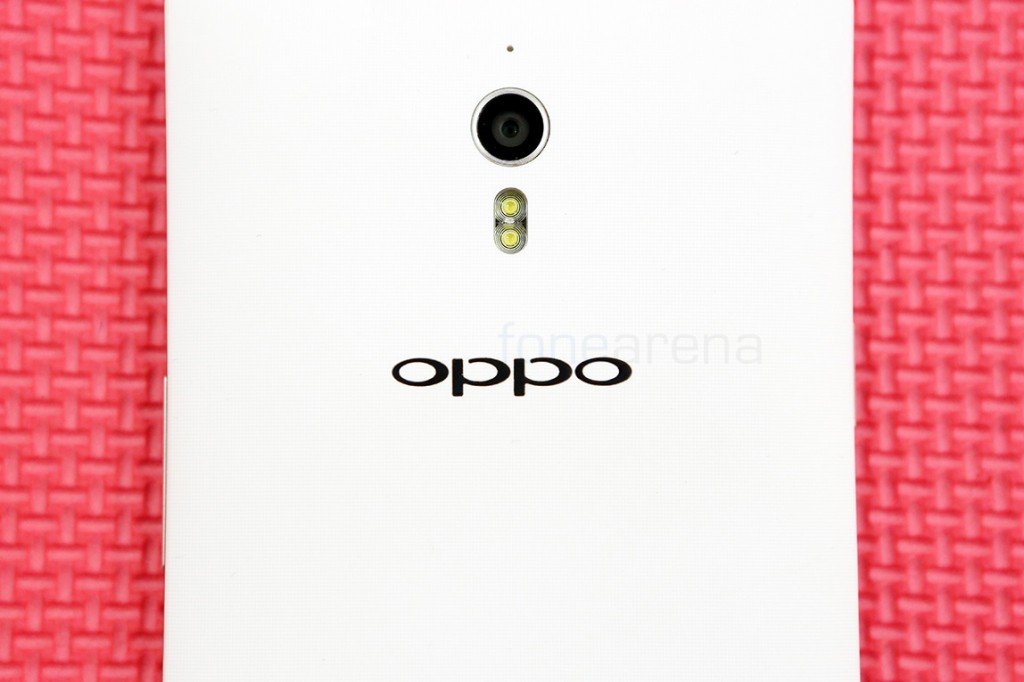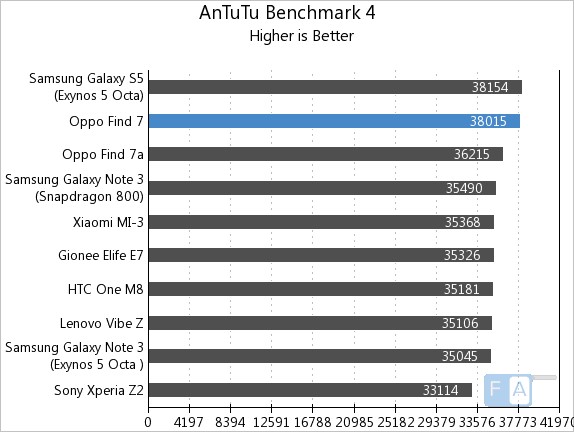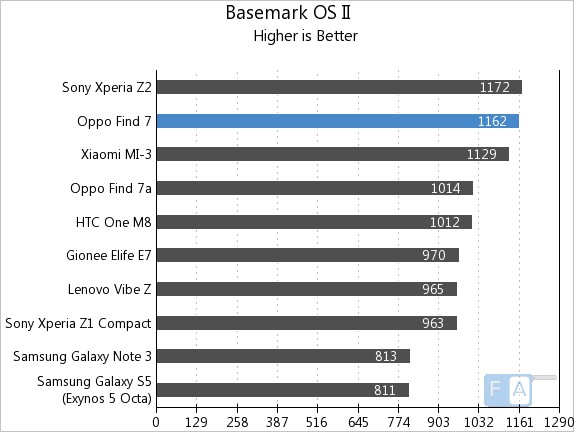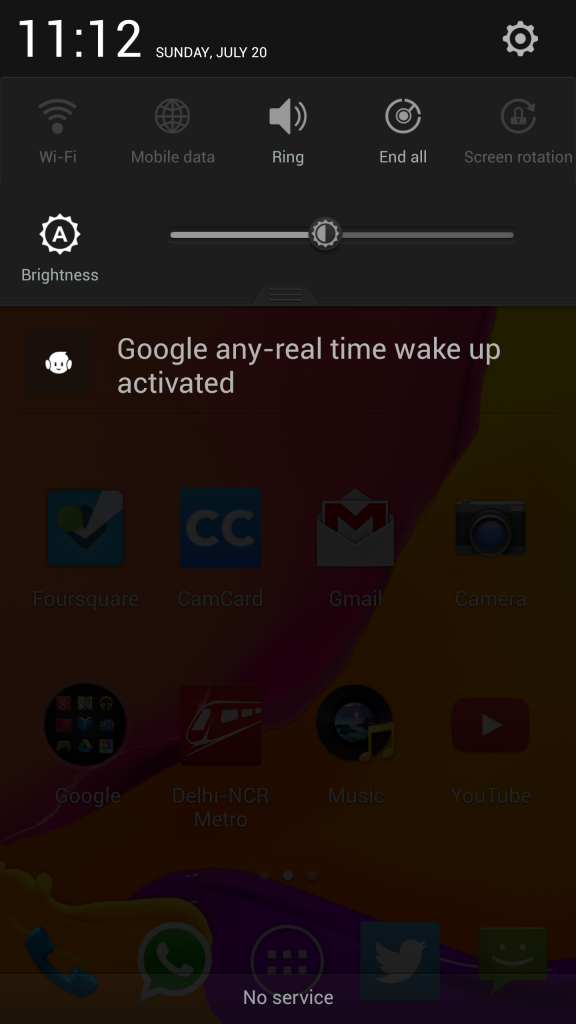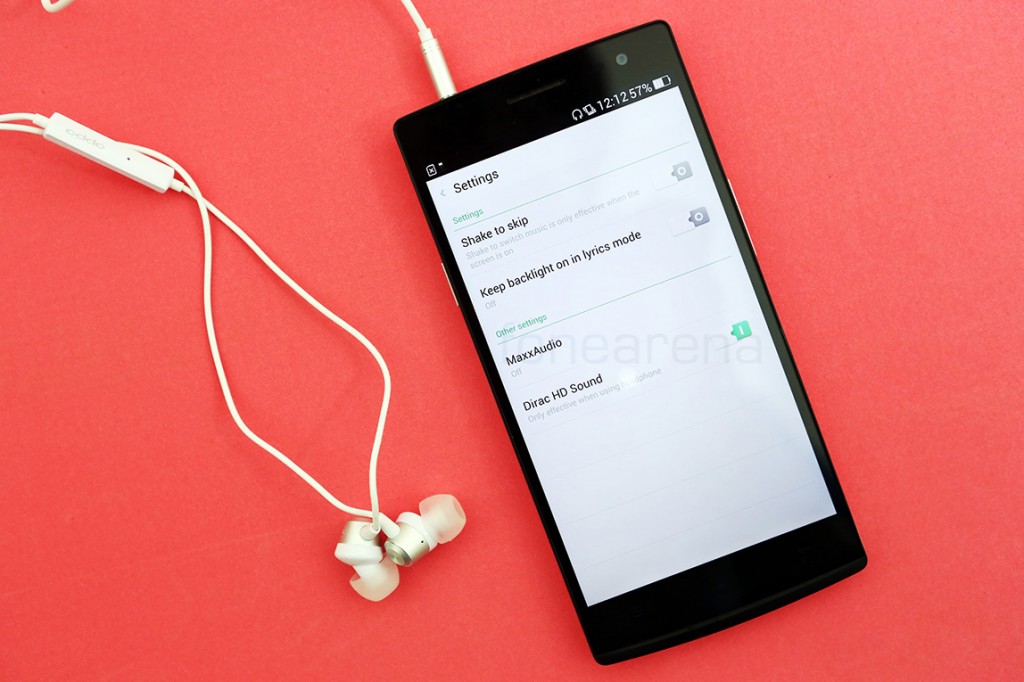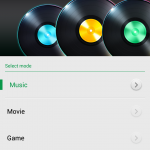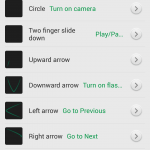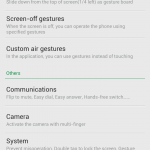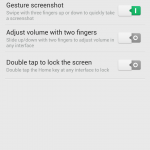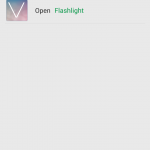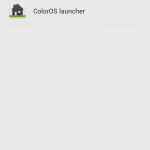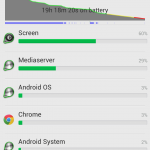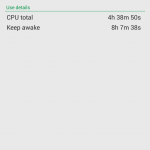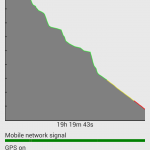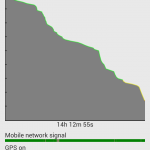The idea of a Smartphone flagship is a race to the top where companies constantly try to 1up each other with class leading technology and innovative new additions to their top end smartphone, every year. The Find 7 is Oppo’s entrant into this increasingly crowded flagship rat race, meant to appeal to the buyer seeking cutting edge technology. The Chinese manufacturer has been playing this game since the Find 5, and for the second time, they have captured the pole position by introducing a Quad HD display in a smartphone way ahead of any one else. But the race has already started and the gap has closed, with new uncertainties and the competition rapidly stepping up its game. One of the major uncertainties is the need for a Quad HD display on a smartphone. With a 1080p display on its younger sibling (the cheaper Find 7a, read the review here), the Find 7 finds itself facing a tough argument from the user “Is a Quad HD display really needed?”. But even then, as a top end flagship, can it endure the onslaught from the competition and retain the pole position it wanted initially? Find out in our full review of the Oppo Find 7.
Oppo Find 7 is available in India for a price of Rs. 37,990
Unboxing
We had unboxed the Indian retail version of the Oppo Find 7 earlier. In case you are planning to get one, here are the box contents that it comes with –
Video Review
httpv://www.youtube.com/watch?v=tvITkQomYPU
Design, build and Ergonomics
The design of the Oppo Find 7 is a natural evolution of the Find 5. It looks very familiar, with the stealthy dark display blending into the bezel and a small chin protruding at the bottom. So familiar that it looks like a larger Find 5 retrofitted with a good looking LED notification light, which is not a bad thing at all. A thin frame of stainless steel protects the Corning Gorilla Glass 3 screen on the front, but thankfully it is not as raised as it was with the Find 5, and proves to be less of a disturbance during phone calls. That aside, the back is where things have changed, a lot.
Oppo, in order to satisfy customer demands, has gone for a removable back cover this time, giving us access to a replaceable battery and a micro SD card slot. This design change has forced Oppo to go for a two-part body, but we think it is one of the better implementations we have seen. The solid plastic back cover is textured (the Find 7a was not) and is exceedingly grippy on our white variant (Doesn’t get dirty easily, phew). It doesn’t wrap around to the sides, so it feels like a part of the phone when fit perfectly, which is always a good thing. The back is also nicely curved, like a wide boat that fits your hands just fine.
The build quality is also, unsurprisingly, very good this time, as Oppo has been known to make premium devices, not only in terms of looks. The company claims to have a titanium-aluminium alloy frame on the inside, supporting the glass and plastics on the outside. The frame kind of shows through on the sides with dense plastic sandwiched between two thin strips of metal, invoking design elements from the N1.
Good build quality sometimes comes at an expense though, which is weight. At 173g, it is heavier than most phones out there, but thankfully, the weight is distributed equally and hence it doesn’t topple over or anything. We had quipped about the Find 5 being tall, but the Find 7 is even bigger and taller, thanks to its 5.5″ screen. The bezels are not huge but Oppo could have opted for on-screen touch buttons instead of capacitive ones and made the phone a lot less taller than it is. Moving on, let us walk you through the complete hardware set up now.
Hardware Walkthrough
Starting with the front, we have the device fully covered in glass, with a small plastic chin at the bottom. Underneath the gorilla glass is the 5.5 inch display above which sits the earpiece, the front facing camera and the usual couple of sensors for ambient light and proximity sensing.
Below the display are the capacitive touch buttons, which are very dim for actual use. We had to turn the lights off and bring the display down to minimum brightness to capture it in a photo, which is exactly how it is in person too. The lights just don’t come through and we are hence made to rely on muscle memory most of the times.
Even below the capacitive touch buttons is the nicely hidden “Skyline” notification LED which breathes in a blue colour. This can be turned off from the settings.
Moving to the right side, we have the volume rocker at a reachable position, made of metal. Way below on the same side is a small push-button that allows you to remove the back cover easily. You’d need a pin to push it though.
Over at the left, we have the power lock switch, made of the same metal and a small logo beside it.
The top houses the 3.5mm audio jack which blends into the back panel with the hole, a nice touch to make the phone look unibody.
Down at the bottom, we have a micro USB port along with the primary microphone for voice calls.
The back panel houses the 13 megapixel camera unit, its own microphone for stereo recording, the dual LED flash, the Oppo logo and the speaker down below.
Removing it reveals the VOOC-powered 3000 mAH battery, the micro SIM and the micro SD card slot. Lets talk about the hardware highlights now.
Quad HD display
The Oppo Find 5 was one of the world’s first devices to boast a rich 1080p screen, which we completely fell in love with at the time of the review, but we are not sure if it’s the same for the Find 7. Yes, the device ended up as one of the first in the world to sport a Quad HD display, but the advantages might be less this time. At 5.5 inches, the JDI-made IPS LCD screen has a resolution of 2560×1440, which is four times the 1280×720 resolution. With a pixel density of 543 ppi, the display is extremely sharp. So sharp that we were surprised to actually note the difference between this and a 1080p screen, alas only at a closer distance. Up close, the icons have never looked this good on a phone screen. It’s just way too sharp and detailed! For an example, we have a cropped photo of the camera icon, zoomed in. Have you ever noticed that it has a leather texture to it? Take a look –
However, that’s one of the very few differences we could notice, sadly. With the retina display, Apple set out to recreate a print experience on a phone, and they made it possible with >300 ppi but the race to make denser screens has reached the peak. We want to believe it might be a good thing because everything looks great, at whichever distance you are holding the phone, but the implications are not allowing us to say so. More on that later, but lets talk about the display performance and output now. The first thing we noticed about the Find 7’s display was that there was something off with the colours. This particularly showed up when browsing webpages with a lot of whites, and it turned out to be balanced with a reddish hue. We got used to it soon but the difference was apparent when kept side by side with other displays. White balance aside, we found the colours to be punchy with the display well balanced in brightness and contrast. Too much of brightness created grayish blacks, but the overall performance was great, especially when it came to viewing angles, which are exceptional, just like the Find 5.
There was one other small thing though, which was a spot on the display that emerged when we tapped on the screen. This is possibly restricted to only our review unit, as the ones we had seen at the launch event had no such issue. Nevertheless, it was disheartening to see this going past quality checks.
Camera(s)
Following the tradition, the Find 7 too comes with a 13 megapixel camera, just like the Find 5 and later, the N1. It’s the same stacked CMOS sensor from Sony that you find on many devices these days, like the Galaxy S4, K900, Vibe Z etc, but of course it has been featured on Oppo’s own devices too. From Find 5 to N1, there has been a lot of changes, few in hardware and many in software, but the Find 7’s combination of the both has reached the peak level in terms of capabilities, we’d say. With a six element lens, dedicated ISPs for image processing including a really fast and stable HDR mode, the Find 7 adds a bunch of new tricks like Ultra HD video recording, 50 MP photos, 32 seconds of long exposure photography and then some more. To explain this better, here is a full walkthrough of the camera interface and its features, along with camera samples, in our camera review of the Oppo Find 7 –
httpv://www.youtube.com/watch?v=kFsyvxkihD4
The interface might be very similar to what we had seen on the N1, but the new options were worth a revisit, which brings us to the full resolution camera samples and camera performance.
Daylight
As you can see from the samples above, the Find 7 retains all the good qualities of its predecessors. It has good sharpness thanks to the six element lens, but the small-ish sensor is still a problem when it comes to dynamic range. This is where the HDR mode comes into play.
HDR


The difference in the HDR pictures is drastic, and we did expect that, coming from the experience we had with the Find 5 and the N1. Oppo has been doing HDR right for a long time and it’s good to see them continue that on the Find 7.
Macro
Macro shots are understandably excellent, considering the silky smooth bokehs thanks to the f2.0 aperture and a sharp lens. No surprises here.
Ultra HD 50 MP



The way this mode works is by choosing 4 out of 10 13 megapixel photos and bringing you’re a combined resolution of 50 megapixels. The sensor definitely maxes out at 13 MP but the software trick is to blow it up by adding the pixels from multiple pictures. This helps in creating big sized pictures that may be fit for printing out posters. The advantage is that the picture is good enough for big prints but the detail is not magically higher and the end user advantage is not really clear. Do you really want to have big prints from your phone camera that is not even close to a semi pro point and shoot? Usually medium formats are used for those huge posters and banners that you see for advertising, so we feel that the 50 MP mode is more of a gimmick than actual use case.
Low Light
When it comes to low light, the Find 7 allows a lot of noise into the picture. The constraints posed by hardware , even with a f2.0 aperture lens, make the low light images not-so-great on the device, but they are very usable, at least for social media. We also noted that sometimes the camera overexposes the darker parts and washes out the picture completely, as evidenced by the last sample above. We were not entirely impressed with the low light performance, but it is good enough, we feel, as the detail is kept intact without aggressive post processing.
Slow shutter mode



Among the many features that the camera offers is the slow shutter mode, which lets you take pictures with up to 32 seconds of shutter speed. This is currently unknown territory on smartphones and even on some point and shoots. With the slow shutter mode, one could go upto 8 seconds on a Lumia PureView device or the Oppo N1 itself but this time, 32 seconds enables really creative light painting experiments. Light trails of traffic will probably wash out, thanks to the f2.0 aperture, but pitch dark low light photos are possible if you have a tripod holder handy. Above examples are our efforts in light painting, one with 8s and one with 32s. The output was very good.
Video
Coming to video, it’s good to see that Oppo has finally come out of its rut in terms of video quality, with a great looking 4K Ultra HD mode. The stereo microphones help in recording clear audio, and here’s a video sample to help you make a better judgment
4K –
httpv://www.youtube.com/watch?v=43ZUHSzeNkM
HDR 1080p –
httpv://www.youtube.com/watch?v=utQIP0fXCeI
720p 120 fps Slow Motion –
httpv://www.youtube.com/watch?v=9kxqhivRrrQ
There are also other modes including 1080p, 1080p with HDR and 120 fps slow motion, as you can see above. Coming to the front facing camera, the 5 MP unit takes decent shots for selfies, but we found it had a beautification algorithm set to make you look like a wax doll all the time. Good, if it floats your boat.
Internals and Performance
Coming to internals, the Find 7 is powered by the latest and greatest Snapdragon 801 8974AC chipset, with a 2.5 GHz Quad Core Krait CPU and Adreno 330 GPU for graphics. This Is the same chipset that all the flagship devices use and unlike Find 5, Oppo are not behind schedule this time, but possibly had to wait for a long time to procure it from Qualcomm. The phone also comes with 3 GB of RAM, which is plentiful for multitasking but we did note some curious things.
Thanks to the use of a Quad HD resolution display, the RAM fills up to 1.7 GB with just 4-5 apps running in the background. This is possibly the first time a 3 GB unit is justifiable on a phone. It didn’t lead to slow downs after using up a lot of RAM though, thankfully, but we did notice some occasional lags and stutters. A by product of the resolution and the huge frame buffer that is needed for driving this display. This is where we are forced to rethink if Quad HD is really a good idea for phones at the moment. With many apps running in the background, the RAM fills up very fast, and due to the garbage collection mechanism in Android, some apps take time to recuperate the lost data in the RAM. We could be wrong about this, but the correlation seems simple enough.
Gaming performance on the other hand is purely driven by the powerful GPU so we didn’t face many problems in that department. We ran a lot of graphically intensive games, which did heat the phone up a little, but it was no deal breaker we’d say, and a great leap from the overheating mess the Find 5 was. Here is our gaming review video to help you make a better judgement –
httpv://www.youtube.com/watch?v=6BWP300bRDQ
We also ran synthetic benchmarks on this device, to find that it is almost on par with most Snapdragon 801 devices we have already tested. This is how it turned out in a couple of benchmarks –
You can check out the complete set of benchmarks, along with video, to see how it fares on other tests, amongst the competition.
Coming to the internal storage situation, we are finally being given a Oppo flagship with a removable back cover, which means access to a micro SD card slot. This, along the 32 GB of internal storage, alleviates any concern for storage problems on this device. On the connectivity side, the Find 7 is TDD-LTE ready for the Indian market, but we couldn’t test it out since there is no 4G LTE here in Chennai, but we are sure that it will work as advertised in the places already greenlit for LTE, as this is a chip feature. Other connectivity options include NFC, WiFi Direct and the usual bunch of sensors and radios, including the much needed FM radio for the Indian market. USB OTG for storage works but the PS3 controller doesn’t.
One other interesting hardware addition we noted was the “Always listening” feature that was initially touted on the Moto X using dedicated chips. “Hey Snapdragon” will wake the device up and directly take you to Google Now where you can perform a lot of actions. It was weird to use it at first, and we never got around to continuously use it, as it triggered for other noises too.
Music with Dirac HD and MAXX Audio
Music performance was one of the highlights for me, personally, on the Oppo Find 5. The N1 seemingly forgot to include Dirac HD audio in it, but the Find 7 is back with it and how. There are two technologies packed into the Oppo flagship this time, MAXX Audio and Dirac HD. The former is mostly software based while the latter is completely hardware matched. The in-box earphones are the best way to listen to music on the Oppo Find 7, as it brings out previously unknown layers of music to your ears in crystal clear sound. We had already detailed Dirac HD for you, but here is an excerpt from our Find 5 review, in case you never bothered to notice –
Basically, Dirac HD is tailored proprietary audio processing. It is not just software, but software tailored for specific hardware and that’s where it shines. By mapping out the acoustics of the corresponding hardware, Dirac provides a special chip tailored to the loudspeaker or the earphones, thereby maximizing the optimal output. The Dirac HD sound makes music sound as original as possible with little amplification and a streamlined clear sound output. From the Dirac website –
What are the benefits of Dirac HD Sound?
In short, the main benefit of Dirac HD Sound is that it improves the loudspeaker characteristics, yielding a better sound in terms of:
– Improved staging (localization of sound events)
– Better clarity and intelligibility in music and voices
– A deeper and tighter bass
– Reduced listening fatigue
You can use either Dirac HD or MAXX Audio while using earphones, and we highly suggest the former if you are using the in-box ones. There are other Dirac supported earphones available in the market, but they are hard to find as the technology isn’t widely supported. MAXX Audio works for the loudspeakers too, which, like the Find 5, has great output without distortion. Good to know that the Find 5’s features are getting a revisit here after a long time of waiting.
Software
Oppo smartphones run on Color OS, the company’s own custom skin on top of Android. The Find 7 runs Android 4.3 JellyBean underneath with the Color OS in v1.2, but the features are almost exactly the same as what we had seen on the N1, although this a 0.2 version upgrade from before. The core philosophy of a community-centric approach to updates and localization is inspired from MIUI in the same country. Oppo’s forums are filled to the brim with custom ROMs, regular updates through feedback and an open choice to use any other OS you want, thanks to an unlocked bootloader.
Coming to Color OS, the nicely designed custom skin completely changes the look and feel that you’d usually expect out of an Android phone. Based on a white and green colour scheme, there is enough flexibility in personalization options thanks to Themes and custom lock screens. There are a lot of online themes available, from which one can choose to install it in local and enable whenever needed. Most of the system icons have been re-done for the Quad HD display but we found the stock Android icons to be better in this aspect.
Gestures are one of our most favorite things on Color OS, which is not available on any other phone yet. The way it works is brilliant because you can practically draw gestures even when the screen is completely off. Oppo was one of the first companies other than Nokia to enable the double tap to wake gesture on Android, and these gestures have taken it to another level. You thought LG’s Knock code was awesome? Here’s what you can do with gestures on the Find 7, 7a and the N1 –
• Double tap to wake screen
• Open the camera from locked state by drawing a circle
• Open flashlight by drawing a V (or long press home button in lockscreen to immediately launch flashlight)
• Two finger gestures for play-pause music player in locked state
• Previous or next gestures for controlling music playback and a lot more
These gestures are the ones we used, but in Color OS 1.2 they have added a plenty more undefined ones that you can configure and take advantage of. This is possibly the best thing on Color OS that we’d recommend other companies take a look into, because it’s so convenient to control music this way, and the “V” for torch light turned out really useful. Also, like before, you can create custom gestures with the slide down gesture panel that occupies the top left of the notification drawer. Honestly, we feel that it could have been moved to some other place as most of the times, we ended up opening the gesture panel when we wanted to see the notifications instead. We must add that Oppo has also introduced the gimmicky “Air gestures” that Samsung introduced with the S4. They are not that useful unless your hands are dirty and you want to just see pictures, a rare use case we’d say.
Coming to apps, a lot of pre-installed default ones have been heavily modified to support a lot of features that stock apps don’t support. They’re all designed to match the design language of Color OS and offer a lot of good features and work as advertised, no disappointments there. For a deeper look into Color OS, we’d suggest reading the software section of our N1 review where a lot of these apps and features are detailed. Overall, Color OS is a good custom skin from Oppo. The performance is solid and its default apps are great, but if you want to move to stock Android or any other custom OS, the bootloader in always unlocked for the power user in you.
Battery life and VOOC charging
Coming to battery life, the Oppo Find 7 comes with a 3,000 mAH Lithium Polymer unit with VOOC rapid charge technology. It seems like marketing speak at first, but trust us, it works and it works great. The VOOC technology is not just on the charger side (huge 4.5A charger, refer image above) but is part of the battery too.
The battery is custom designed to rapidly charge from 0 to 75% in 30 minutes and to 100% in just 70 minutes. We can attest to these numbers, as, from our own tests, using the 4.5A charger charged the phone from 15% to 95% in 35 mins and took around an hour to reach 100%, with 95-100 being the slowest. This is very useful when you find yourself out of time for a quick charge, and Oppo says it can charge the phone fast enough in 10 minutes for a 2 hour phone call. With regards to overall battery life, we managed to get 19 hours of heavy usage with 3.5 hours of screen on time and more than 4 hours of continuous music playback with Dirac HD turned on. We still had 8% battery left, and another time we had 30% left with 14 hours completely on the 3G network with data always turned on. These numbers are not the best in the industry, but coupled with VOOC rapid charge, we think the solution is pretty good. You get above average long standing battery life, but when it goes down fast, you can charge it faster and get back to what you were doing. Interesting implications, we’d say, and would definitely like to see other manufacturers using a variation of this technology. Screenshots attached for battery life reference –
Conclusion
The Oppo Find 7 is really good flagship device that will appeal to the consumer seeking cutting edge technology, albeit with a few flaws. While Oppo started off with a pole position, competition has already caught up and may have even overtaken The Quad HD display remains a tough argument, with other factors like white balance and defects not lending much help. If you are impressed by all the other aspects of the Find 7, like the camera, Dirac HD and can compromise on the build quality somewhat, the Find 7a could go easier on the wallet. But if you truly want the cutting edge smartphone, the Find 7 is still a viable option. The build quality, for a phone with a removable back cover, is phenomenal with a reassuring solid feel. The 13 megapixel camera has been tried and tested by the company in its previous devices and proves to be a good option for stills as well as video, with so many extra modes to keep you creatively busy. Innovations in hardware like Dirac HD and VOOC rapid charging and innovations in software like off-screen gestures provide the much needed differentiation that people generally seek. If you don’t mind the minor flaws in the famed Quad HD display and few slow downs in performance, the Find 7 will satisfy the power user in you. Just make sure your pockets are deep, literally and otherwise, because one, the phone is tall and two, at Rs. 37,990, while cheaper than other flagships, is still a lot of money. To summarize better, here is a list of pros and cons of the device –
Pros
- Good design and great build quality
- Camera has a good amount of features and decent performance in most conditions, great 4K video mode
- Dirac HD and MAXX Audio offer the best music experience
- Above average battery life with super fast charging
- Software has stand out features like off-screen gestures
- Priced less than other flagships
Cons
- Display has a reddish hue and unit-specific defects
- Quad HD is good, but a tough argument for demanding a premium
- Quad HD is taxing on the RAM, multitasking is not as smooth as it should be