Introduction
The Oppo Find 7a is one of the two successors of the Oppo Find 5. Oppo Find 7a is the slightly toned down variant among Oppo Find 7 and Find 7a, but by no means is short of power thanks to a Snapdragon 800 that powers the device. The Oppo Find 5 helped establish Oppo as one of the few Chinese companies which values its products and spends a lot of time on the design and build quality. Oppo Find 5 was one solidly built smartphone and the Find 7a takes after its predecessor with a similar sturdy build, but with a removable back cover, user replaceable battery and a microSD card slot. The Oppo Find 7a is available in India for Rs. 31,990 and lets check out how it competes against the slightly higher priced competition.

You can check out the video review right below
httpv://www.youtube.com/watch?v=8OpTyiEPbuI
Design, Handling and Build Quality
Oppo gives a lot of time and dedication to the build quality of its smartphones and the Oppo Find 7a is no exception. Oppo Find 7a has a huge 5.5inch display and that makes the device very big pushing it to the phablet category.

The Oppo Find 7a seems to have much of its design language from Oppo Find 5 albeit a few changes. The phone looks and feels very solid and sturdy, but the huge form factor will not be everybody’s cup of tea.

On the front, you have the huge display occupying most of the real estate. Above the display, you have the wide earpiece to the right of which we have the ambient and proximity sensors. To further right, we have the front facing camera.

Below the display, we have the usual set of capacitive touch keys that aren’t quite as visible as you would expect them to be.

Below the capacitive touch keys, you have a curved chin like plastic material aimed at proving better grip while handling this huge device. Between the front panel and the raised chin, you have a curved notification LED that lights up and looks absolutely stunning.

Between the front and back panel, we have a metal rim surrounded by a silver lining on both sides that runs across the entire device.

The power button and volume rocker placements are a bit weird on this device as we find the volume rocker on the right side of the phone while the power lock button is on the left side.

This new arrangement can take sometime to get used to it and the positioning of the power lock button is far from perfect. On the bottom of the phone, we have the microUSB port and a microphone while the top houses only the 3.5mm audio jack.

Moving to the back of the phone, we have a removable plastic back cover but you find that it looks and feels sturdy like a metal. The 13MP rear camera is seen at the center towards the top of the phone along with a dual LED flash below it. There is a Oppo logo below the flash and there is a wide loudspeaker grill towards the bottom of the phone.

The back cover doesn’t look removable until you notice the back cover ejector on the bottom of the right side of the phone. Once you press the ejector, the back cover can be removed and on removing the back cover, we see a well closed unit leaving out just the removable battery, microSD card slot and microSIM card slot.

In terms of handling, it can be very difficult for an average user to handle the huge 5.5inch display laden Oppo Find 7a. The big form factor comes into play everytime you pocket the device and take it out. One handed handling is very very difficult, but not entirely impossible and you will be giving a good exercise for your finger muscles.

Overall, the build quality and design are quite good as the not so glossy back offers nice grip. If you do not mind a huge smartphone, then the Oppo Find 7a is a very good bet.

Display
Another thing that Oppo usually gets it right is the display and the display on the Find 7a follows the trend. Although it misses out the QHD(1440 x 2560 pixels) display which is seen in Oppo Find 7, it still comes with a very respectable Full HD 1080p display that has a pixel density of 401ppi against the 534ppi of Find 7. The display is excellent with true colors because of its IPS nature and the viewing angles are exceptional. It is definitely one of the better screens out there in the market, but if you want the colors to punch you in the face everytime you look at the screen, then you would be better off with an AMOLED display(Samsung Galaxy flagships). The high pixel density of 401ppi makes everything appear crisp whether it is text or video content.

Overall, the display of the Oppo Find 7a is very good.
Hardware and Performance
Oppo Find 7a shares some of the processing power of its big brother Oppo Find 7 and houses a Snapdragon 801 SoC along with 2GB of RAM. The graphics are handled by Adreno 330 GPU. The internal storage is 16GB and you get a microSD card slot for expansion of storage.

In terms of synthetic benchmark performance, the Oppo Find 7a performs quite well and is on par with the flagships but scores just below them. You can check out the popular benchmarks right below and to check out about more benchmarks, you can head over to our benchmarks post.
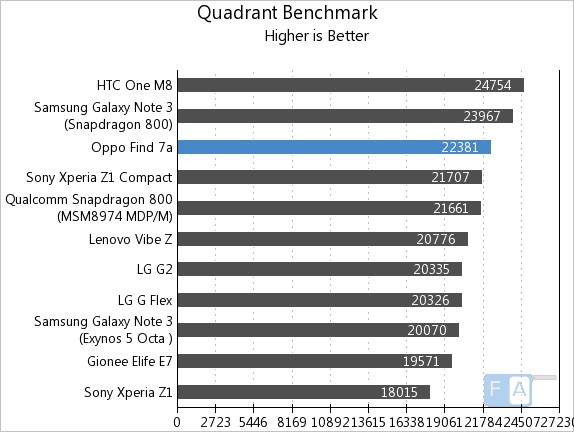
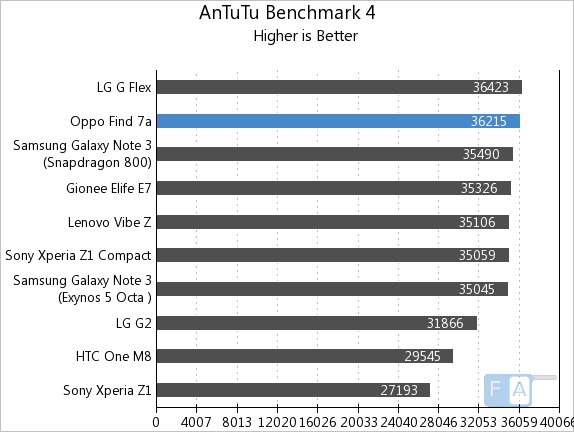
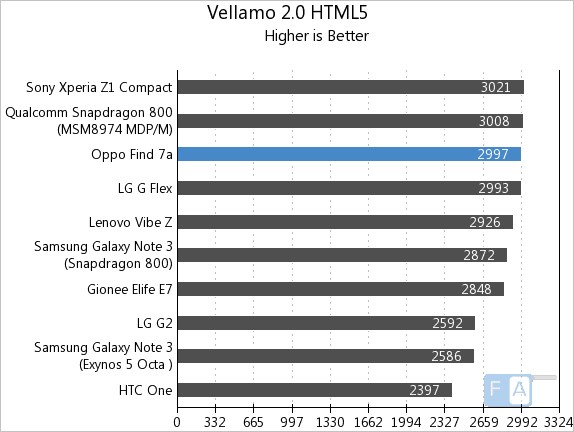
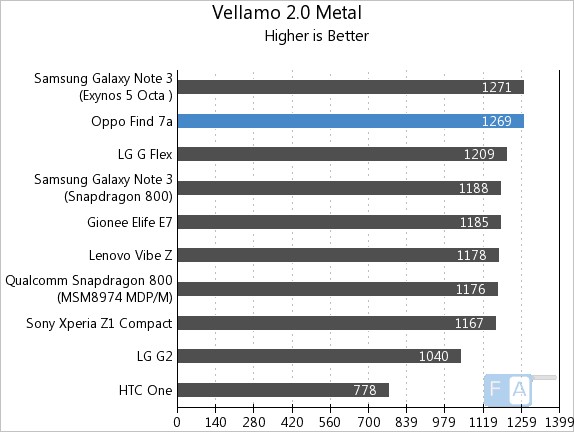
Being powered by one of the latest and fastest processors in the market, the Oppo Find 7a finds itself blazing through most of the everyday tasks. Switching between the apps is very fast and app opening speeds are definitely one of the best.
Overall, the Oppo Find 7a is one of the fastest phones out there and you won’t feel bogged down by the UI.
Camera
The Oppo Find 7a comes with a 13MP camera on the back and a 5MP front facing camera. Since it is powered by the Snapdragon 801, it is capable of recording 4K videos from the rear camera.

The camera UI is very straightforward and nothing fancy. When you open the camera application(there are a lot of ways to open it) you get a regular camera UI. On the left side of the view finder, you get a front/back camera toggle icon on the top followed by the Flash icon below it and below that, at the bottom, you have the settings icon.

Clicking on the settings icon, you get a few options like White Balance, Resolution, Timer, Shutter Sound and others. On the right side of the viewfinder, you have an icon that shows three dots and on clicking it, reveals the various shooting modes – HDR, Panorama, Beautify, GIF Animation, SuperZoom, Audio Photo, and Slow shutter. On the extreme right, you get the shortcut for gallery on the top followed by the camera shutter key and on the bottom, you get the video recorder button.

The quality of images taken is very good. The colors are nice and detailed and the noise is relatively low. The performance of the camera in low light conditions is its Achilles Heel like most smartphone cameras. The quality of videos is quite good when taken in broad daylight, but when in low light conditions, a lot of noise creeps in.

Overall, the camera quality of the Oppo Find 7a is good. The camera samples are below






You can check out the 4K video sample from the Oppo Find 7a right below
httpv://www.youtube.com/watch?v=we9EzM_IgdY
You can check out the camera review right below.
httpv://www.youtube.com/watch?v=BuPiyV0up6M
Gaming Performance
Being powered by the Snapdragon 801, the Oppo Find 7a had no trouble in playing almost all the games that we threw at it. We tried a lot of games including high end ones like Asphalt 8, FIFA 14 and a mixture of casual games like Subway Surfer, Candy Crush Saga and the device had no problems in handling any of it. There were occasional frame drops in the high end games, but it wasn’t noticeable for the overall gaming experience. You can check out the gaming and gameplay videos right below.
httpv://www.youtube.com/watch?v=bZbPZq9Ij8k
httpv://www.youtube.com/watch?v=LQUpUyc8i8E
Software
Oppo Find 7a comes with Android 4.3 based Color OS and it changes a lot of UI elements, but the overall Android experience is pretty much the same. It comes with a theme manager that allows you to download themes from an online store and you get a lot of themes to visually overhaul your experience. One of the important software feature additions to the Oppo Find 7a is the Gestures that can be used to do a few predefined things as well as new actions. LG’s Knock On feature to open the screen by double tapping is also present here and you can access the camera by drawing a circle when the screen is locked. One easy way to take a screenshot is by using a three finger swipe from top.

Battery Life
Oppo Find 7a has a 2800mAh battery that comes with Oppo’s fast charge technology that allows the smartphone to be charged very quickly. The battery life of Oppo Find 7a has been good and it usually helps you get through the day of moderate usage. When you watch videos continuously, the battery can last around 7 hours.
Conclusion
Oppo Find 7a is a successor of the Oppo Find 5, but maintains most of its features like the Full HD display and 13MP rear camera. The true successor would be the QHD display equipped Oppo Find 7, but the Find 7a is available at a lower price point and packs almost all the hardware specifications like the Find 7. Oppo Find 7a gets the job done for its price, but its huge form factor will be a deterring factor.

Pros
- Excellent performance
- Very good camera
- Excellent build quality
- Good display
- microSD card slot, removable back cover and battery
Cons
- Too big and tough to handle
- No QHD display like the Find 7
- Software is buggy
