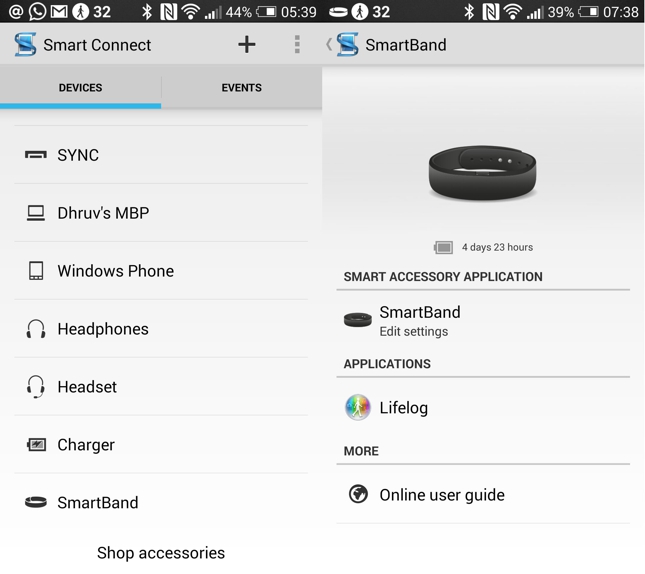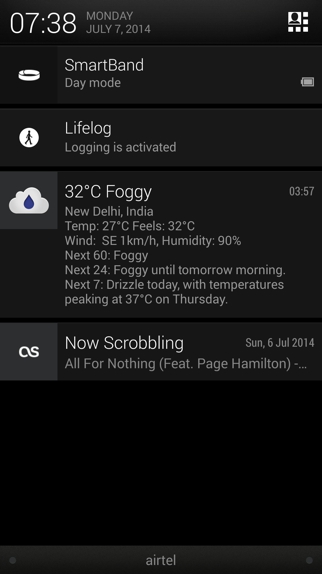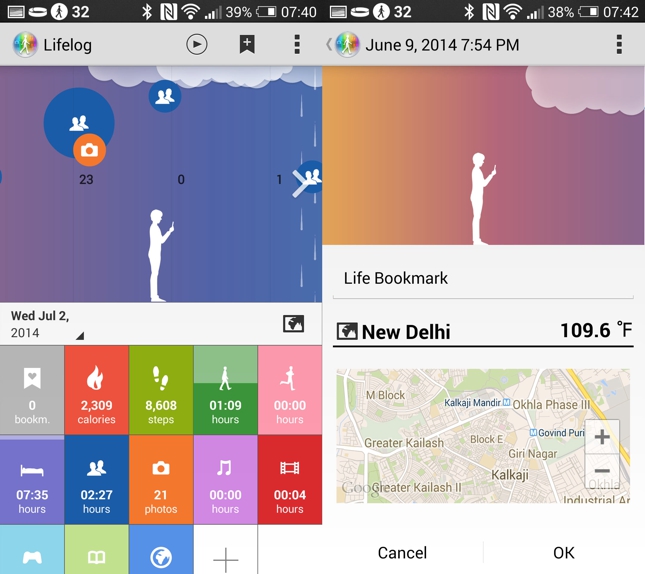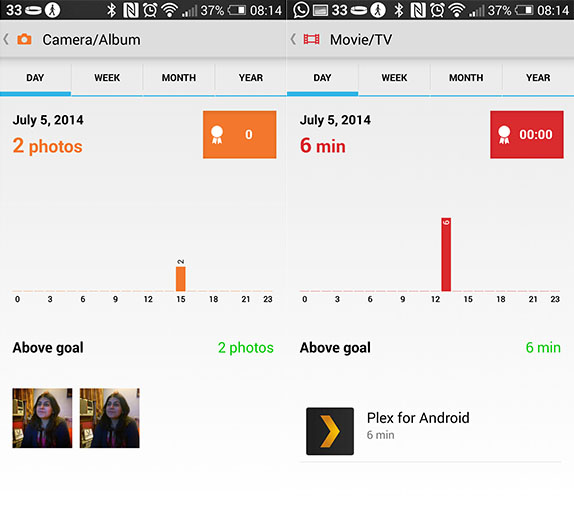Wearables are the latest fad to have taken the technology world by storm. Inspired by the success of the likes of Fitbit and Jawbone, conventional smartphone makers are also getting into the game. We brought you our review of the Samsung Gear Fit that marries a curved display to a fitness tracker. The Sony Smartband SWR10 takes a decidedly different approach to the same goal. Does it succeed? We find out in our review.
Hardware
There’s not much to the hardware of the Sony Smartband SWR10. Comprising of two separate parts, the Core is what contains all the sensors. Measuring just about an inch in length and half of that in width, the Core slots into the wristband provided alongside.
The underside of the Core is curved to make sure it sits comfortably on your wrist. A button is placed along the edge and there are three LEDs as well over here which light up in line with various functions and notifications. The button is used to switch between day and night modes and can also be used as a trigger for Life bookmarks. It can be extended via applications to act as a camera shutter button amongst other things. A USB port is placed at the lower edge of the Core that serves to charge up the device. This does mean that you’ll have to remove it from the wrist band everytime you are low on charge.
The wristband itself is made of a soft rubber material that doesn’t feel uncomfortable even with extended use. A choice of two bands is available to accommodate wrist sizes and the clasp is a simple two pronged affair. A brushed metal circle with a Sony logo has two pins on the underside that pops into the other half of the band. The clasp works well but is a bit too easy to pop open which happened with us at least on two different incidents. Something worth looking into for the 2nd generation product.
Overall, the hardware aspect of the Sony SmartBand SWR10 is simple and aesthetically pleasing. There’s little to dislike here and the band both looks understated and elegant while sitting comfortably on your wrist and performing its function. Adding to the charm is the IP58 certification for both the SmartBand and Core which means that you can easily use it under water.
Setup
Setting up the SmartBand was a trivial affair. Assuming that your wearable has even a modicum of charge in it, pressing the button on the side will spring it to life. Tap your NFC enabled handset to the top of the band will then trigger a shortcut that’ll pop open a Play Store webpage.
From here you’ll be expected to download the Smart Connect application which acts as a hub for various devices and peripherals that you can connect to your phone. You’ll also want to download two more applications for the complete experience. The first of the two is the SmartBand applications which really just speaks to the Smart Connect app and lets you manipulate basic settings. The latter ie Lifelog is the more important one. We’ll talk about it in depth further on in our next section.
Software
While the Sony SmartBand does track your fitness levels, Sony has designed it to be more and less at the same time. While it is not the most feature rich fitness tracker out there, it performs functions that no other tracker can do. This as we find out comes down mostly to the software onboard. The Lifelog and SmartBand notifications remain visible in the shade above which also shows which mode the band is in. Worth noting is that sleep tracking is only done in Night Mode.
Lifelog isn’t aimed at tracking just fitness related aspects of your daily grind but also aims at tracking what you were doing your active hours. The application runs in the background and keeps an eye out on your activities while neatly assimilating them under categories like movies, music, photos and sleep. Using this you can find out how much time you spent watching media, listening to music, checking out photos and of course, sleeping.
The “Life Bookmarks” functionality that can be activated by long pressing the side button lets you create a bookmark of sorts in the application that’ll include your location, time with any other message you might be adding as well. An animated timeline located in the upper half of the application looks cute and helps you quickly scrub through information. You can scroll through the timeline to view an animated replica of your day complete with weather information for where you were. While cool for the first few minutes, we doubt anyone will spend much time with this.
Fitness Tracking
Unlike dedicated workout and fitness trackers, the SmartBand is a pretty much an automated affair for the most part. If you start running, it’ll automatically detect it and add the data to that specific category. Similarly, if you step out for a run outdoors, it’ll track your location via GPS (on your phone) to create a rough route map in the LifeLog application.
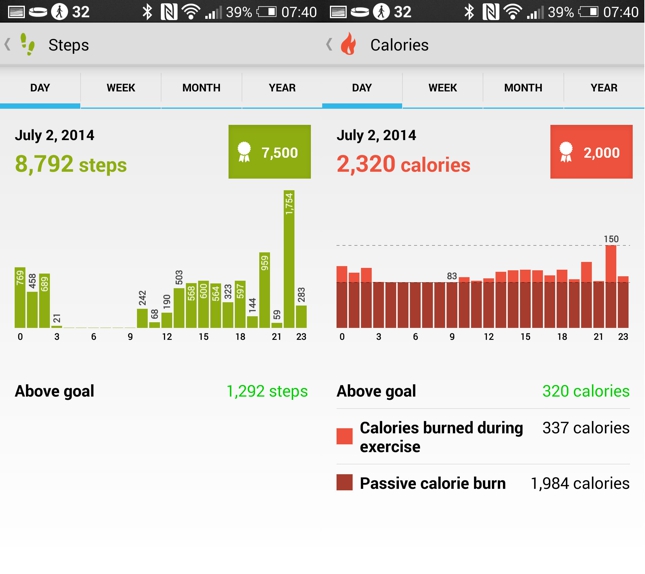 The application works best at calculating the distance and number of steps that you have taken in a day. It is possible to set daily goals though there is no notification if you don’t reach them. A graph is available to see when you were the most active. Similarly, enter your weight information and the application will track your calorie burn out. Unfortunately the software provides no way to enter diet related information nor does it interface with MyFitnessPal which limits its calorie tracking functionality. And that’s basically it when it comes to fitness tracking. The SmartBand does not track HRM data nor will it allow granular control over specific activities. Sony is expected to push out an update soon with added functionality but at the time of publishing, the SmartBand is rather limited in its fitness tracking functionality.
The application works best at calculating the distance and number of steps that you have taken in a day. It is possible to set daily goals though there is no notification if you don’t reach them. A graph is available to see when you were the most active. Similarly, enter your weight information and the application will track your calorie burn out. Unfortunately the software provides no way to enter diet related information nor does it interface with MyFitnessPal which limits its calorie tracking functionality. And that’s basically it when it comes to fitness tracking. The SmartBand does not track HRM data nor will it allow granular control over specific activities. Sony is expected to push out an update soon with added functionality but at the time of publishing, the SmartBand is rather limited in its fitness tracking functionality.
Additional Functionality
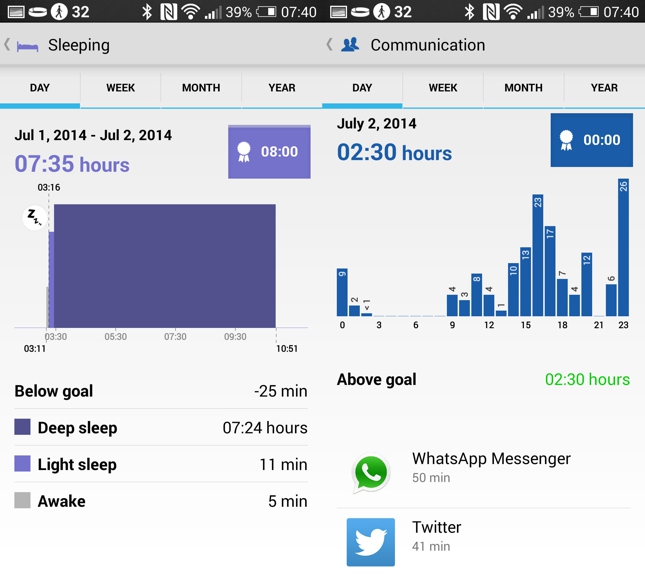 The Sony SmartBand SW10 also functions as a sleep tracker. The band when put in Night Mode either via the shortcut button or through the time based automatic switch, will start tracking your sleep. It is smart enough to detect active movement and classifies that as under ‘Awake’. Based on your body’s movements through the night, the Band can calculate your light and deep sleeping hours. If you’ve set an alarm, it will wake you up gradually over the course of half an hour. This should ideally help you wake up fresh but for what its worth, the vibrating band just wasn’t powerful enough to wake me up from my slumber.
The Sony SmartBand SW10 also functions as a sleep tracker. The band when put in Night Mode either via the shortcut button or through the time based automatic switch, will start tracking your sleep. It is smart enough to detect active movement and classifies that as under ‘Awake’. Based on your body’s movements through the night, the Band can calculate your light and deep sleeping hours. If you’ve set an alarm, it will wake you up gradually over the course of half an hour. This should ideally help you wake up fresh but for what its worth, the vibrating band just wasn’t powerful enough to wake me up from my slumber.
Keeping the LifeLog theme in mind, the application can also track ancillary activities like taking photos, reading books (Kindle app), playing music and watching video content. The Lifelog application identifies your activities based on applications used on the phone. This is somewhat effective if you use only your phone for this but there’s no way to add activities manually.
In Use
The SmartBand is light enough that you forget that you are wearing something on your wrist. That said, we weren’t really able to find the perfect fitting either which resulted in the band being either too lose or too tight. This is something that will vary depending on your usage and you’ll have to adjust the band based on that.
Other than two occasions, the clasp kept locked on to our wrist and we never really felt that the band would fall off though it is certainly exceedingly easy to do so. We wish that Sony had opted for a more robust mechanism. We quite liked the vibration based notifications we got on the band in case of a phone call or message. Additionally, if the phone went out of range, we would get a vibration on our wrist which should be helpful in case you forget a phone behind on a cafe desk. The battery life is rated for 5 days of usage. With extensive notifications based vibrations, we were still able to get almost 4 days of use from the SW10 which is good enough in our eyes.
Conclusion
The Sony SmartBand tries to carve its own niche in an increasingly crowded market but falls just a bit short. The key features are limited but they work well. Where we felt the band fell behind was the software. The Lifelog application provides a beautiful way to look at your daily activity at the expense of not giving granular information or the ability to add data manually.
Additionally there is no way to export your data. Sony has released APIs but none of the major fitness tracking applications tie in with the SmartBand SW10 which makes it a non starter for many. The Sony SmartBand SW10 comes free with several Sony smartphones and is priced at a reasonable Rs. 5,000 otherwise which makes it a good gateway into the world of wearables. We do feel that it needs a bit more polish and Sony could have something great on their hands with the next generation of this product.
Pros
- Battery Life
- Price
Cons
- Limited Functionality
- Can’t export data