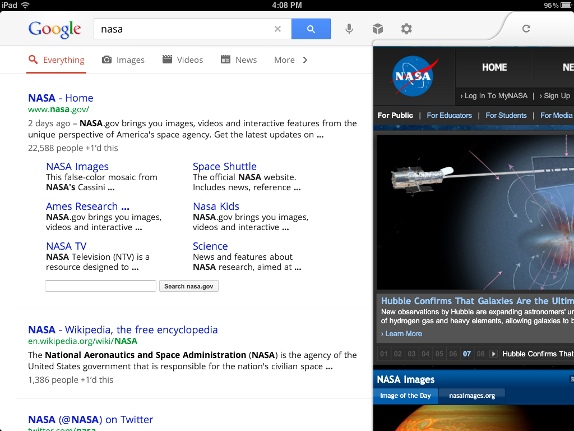
Google Search for iPad has been updated with a new design that lets you search faster and more interactive than before. The search results displays instantly when you start typing. It also has a new slide-in pane when you click a result that lets you go back and forth from results to web pages quickly.
New features in Google Search for iPad
- See search results and websites side-by-side to browse pages and results with the new slide-in pane
- Get to the right answer faster with Instant Previews and Google Instant
- View visual preview of the pages for your search result just by tapping the icon in the top right
- See images full-screen with image browsing in new image carousel and easily swipe through them to see other similar images
- Now just Swipe right to view snapshots of pages you’ve visited, stacked and organized by search term.
- Tap the magnifying glass on the top right-hand corner to highlight the most relevant section of the page and also recommend pages you like with the new +1 button.
- Now you can access the favorite Google services like Google News, Calendar and more from the new Apps menu.
Here is a short video demo of the new Google Search app for iPad from Google
httpv://www.youtube.com/watch?v=djw6AJqHFOU
The Google Search for iPhone also gets some minor bug fixes and full-screen mode for search results and pages. Download the Google Search for iPad and iPhone from the Apple iTunes store ( iOS 4.0 or later) for free.
