
Lenovo’s ThinkPad series of laptops are iconic machines. It wouldn’t be wrong to say that in the business world, they occupy the same position as Apple products do for media professionals. Head to any office and you are bound to spot a number of ThinkPads. The ThinkPad X1 Carbon sits at the top of the ladder then with its svelte build, classic keyboard and a brilliant display. Follow along for our review of what could be the ultimate business laptop.
Design
With a design as iconic and loved as the ThinkPad’s, there is little room for changes. Over the years though, Lenovo has tweaked the design to make sure it remains the same aesthetics while being lighter, slimmer and more capable than ever before.
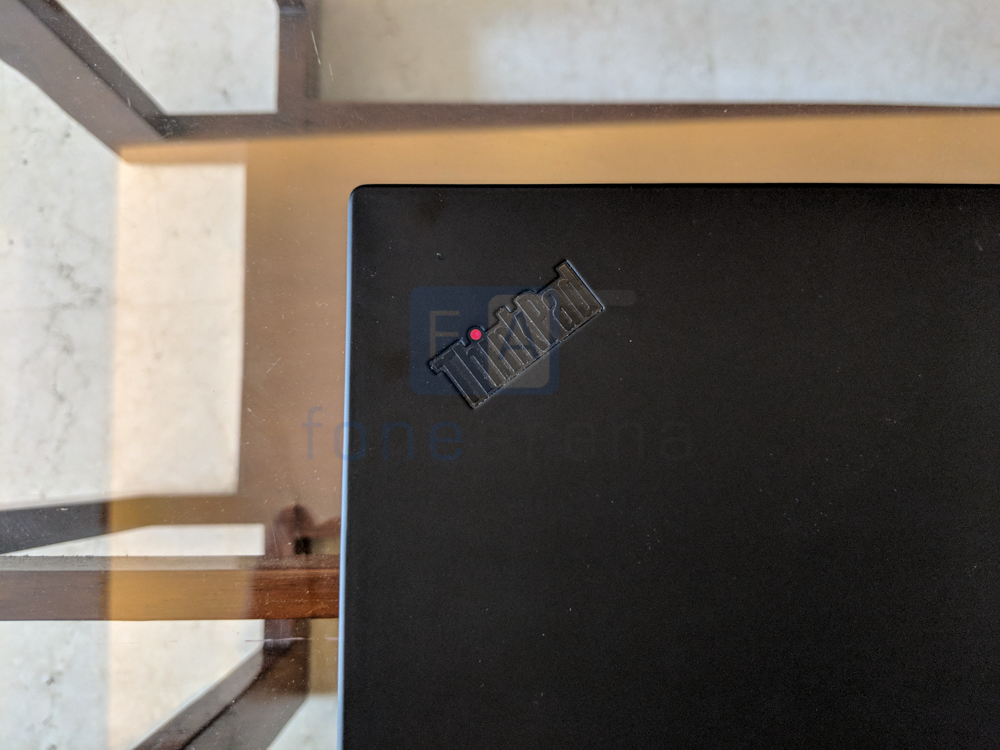
Like most ThinkPads, the X1 Carbon too is finished in all black. There’s little in terms of extraneous design flourishes, not that the machine needs it. The corner of the lid has the famous ThinkPad logo stamped into the machine with a bright red dot on top of course. The red dot, of course, pays homage to the TrackPoint placed in the middle of the keyboard.

The chassis is made of carbon fiber that goes a long way in making the laptop lighter than ever. An added advantage is the soft touch finish that makes it feel rather luxurious. We noticed that the material has a tendency to pick up scuffs but a wipe down cleans that out quick enough. The machine continues to be MIL spec rated which means that you toss it around and it’ll still likely survive without a scratch. The keyboard is spill resistant too.
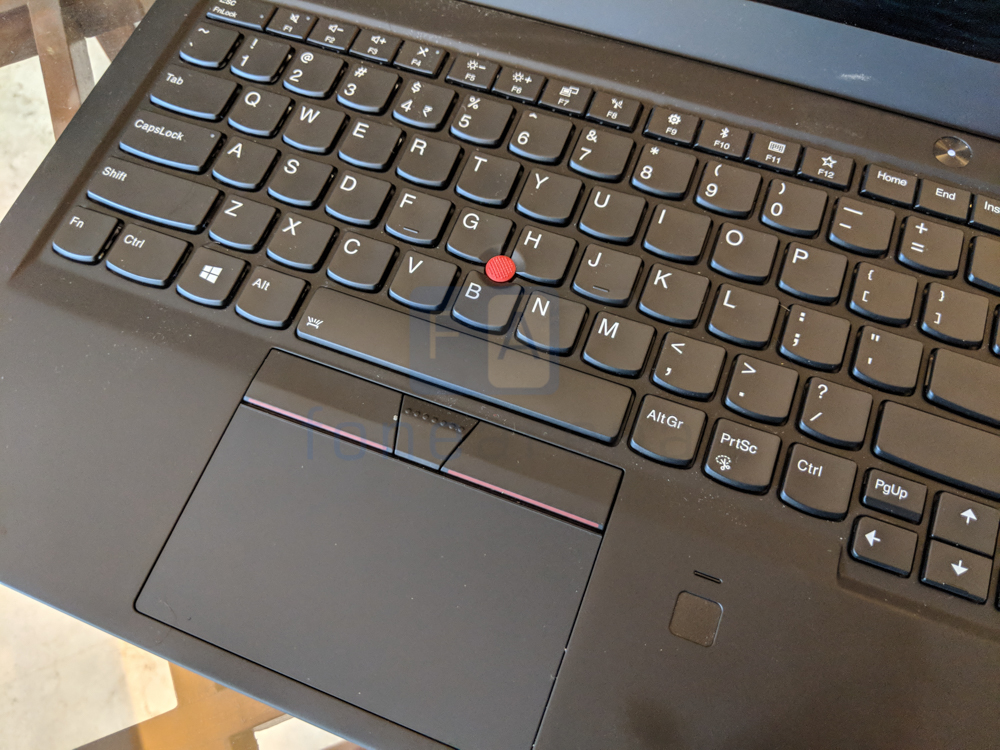
The typing experience on the ThinkPad Carbon X1 is easily amongst the best. Well spaced, the scooped out keys have a very good amount of travel (1.8mm). Coming from a retina MacBook Pro with butterfly switches, the ThinkPad X1 Carbon was a pleasure to use and we could comfortably type for hours on end without any fatigue. Below the keyboard is a large trackpad that gets the job done and has large right and left keys above it. This is a Windows Precision trackpad and it lets you map out all the standard Windows gestures. To the side, you’ll spot a fingerprint scanner. Being an enterprise machine, security is paramount and the fingerprint scanner does all encryption in its secure chip.

The ThinkPad X1 Carbon gets support for Windows Hello which uses an IR camera to quickly log you in. We found this work to work very well in all sorts of lighting conditions and made it a snap to log in to the machine. Additionally, the laptop also includes far field microphones that can be used to control Cortana from a distance.
Equipped with a 14 inch Full HD touch panel, the IPS panel on the laptop is stunning to look at. Colors are bright and vibrant as you’d expect from a high-end machine. Being an IPS panel, viewing angles are top notch. Our test model was equipped with a matte display option which goes a long way in reducing glare and makes it much easier to use outdoors. Did we mention that the display is touch capable? Yes, it is. Since this isn’t a convertible model, we found its usefulness to be a bit limited but for quick annotation or flicking through presentation slides, this works pretty well. The X1 Carbon has an option for a 4K HDR display as well but we didn’t get to test that out.
The port selection on the ThinkPad X1 Carbon is rather good for a laptop of its class and size. The right side has a full-size USB 3.1 port alongside a 3.5mm audio jack as well as a Kensington lock which is standard on business laptops. The left side, on the other hand, has a HDMI port, another full-size USB port as well as two Thunderbolt connectors. You can use either port to charge the laptop. One of the Thunderbolt connectors doubles up as a docking port for the latest ThinkPad docks. A microSD slot is tucked away to the back.
We received a top of the line X1 Carbon to test out. With an 8th Gen Core i7 8650U processor, 16GB of dual-channel 2133MHzRAM and 512GB of SSD storage, the machine is definitely powerful. The RAM is soldered in but you can switch out the SSD in case you want more storage. What it lacks is a dedicated graphics card so this isn’t quite the machine you’d buy for gaming. For number crunching, working with dozens of browser tabs, multi tasking and more, the machine proved to be more than capable. We didn’t bother gaming on the laptop but for regular use, performance was never an issue.
For an enterprise machine that will be used out and about, good battery life is critical. So we’re happy to report that the ThinkPad X1 Carbon mostly delivers. We easily managed about 10 hours of battery life with the screen brightness set to 50% and on adjusting the efficiency settings. Our usage involved music streaming, 15-20 tabs open in Chrome and a bit of Photoshop use. Heavier usage should still net you about 8 hours of use which might not be the best but is far from terrible.
Conclusion

The Lenovo ThinkPad X1 Carbon is a fantastic machine. The build quality is top-notch without looking garish. The lightweight build really goes a long way towards making it appealing for an executive on the go. Performance is more than satisfactory for the intended audience and it does well enough in terms of battery life. There’s no doubt that the ThinkPad X1 Carbon is a reliable machine that will easily give you a few years of use. Priced starting at Rs. 1,23,000, this is expensive machines no doubt but you can’t really put a number on quality, can you?


