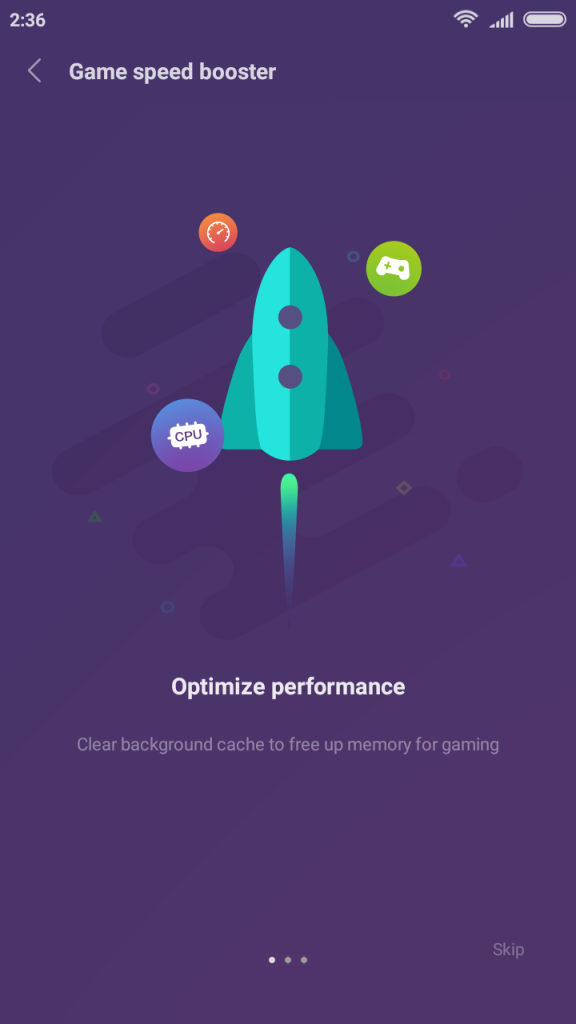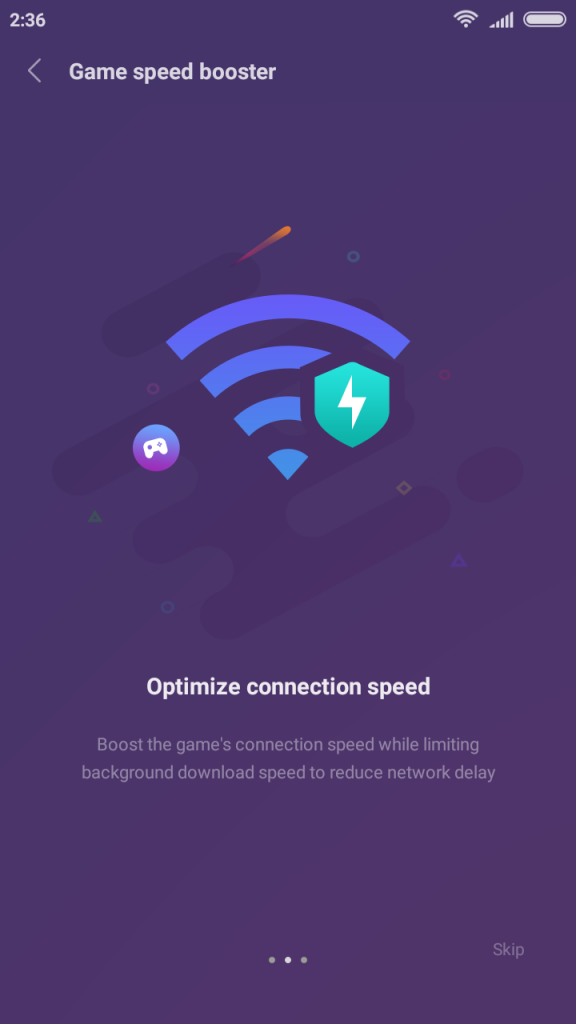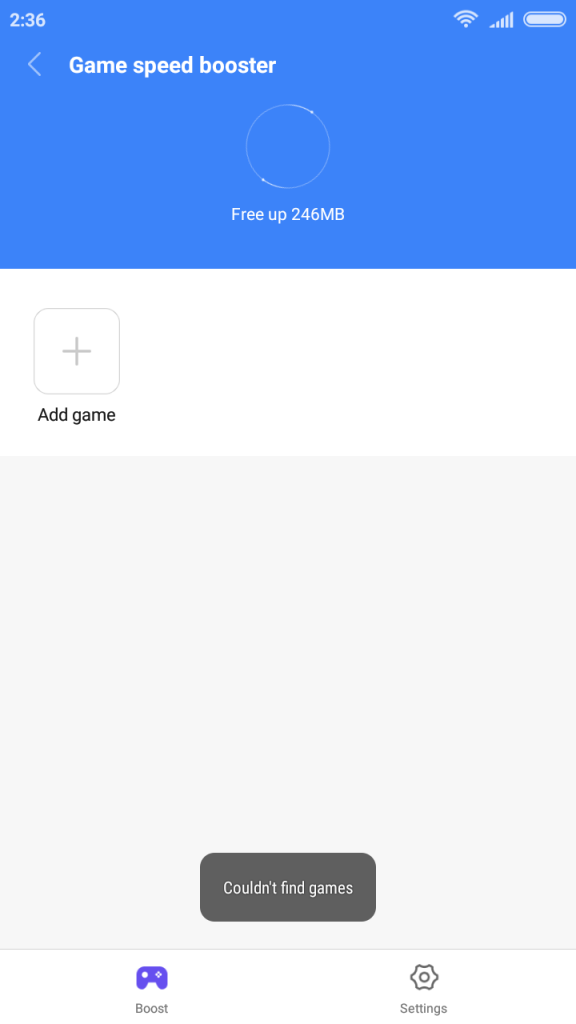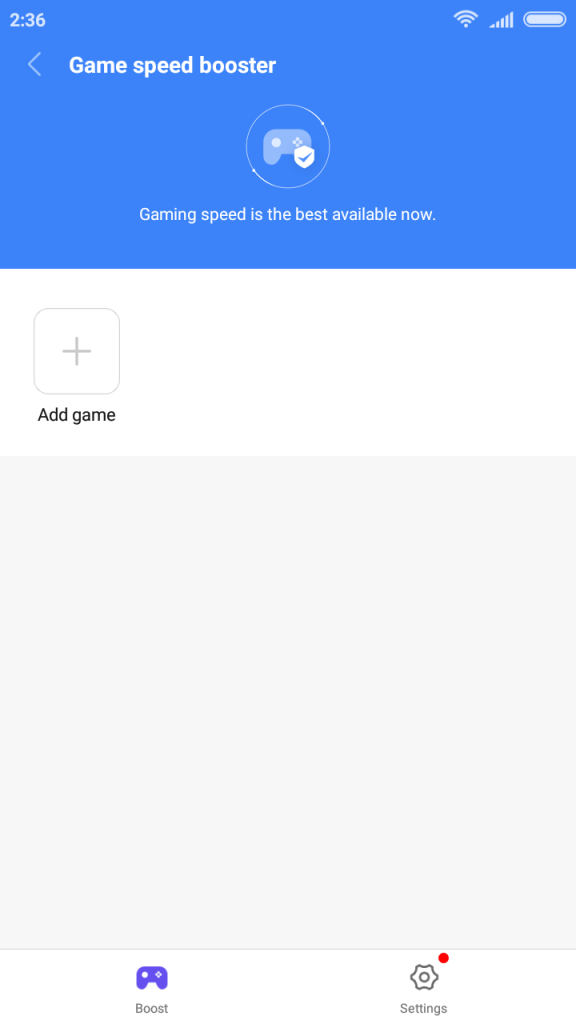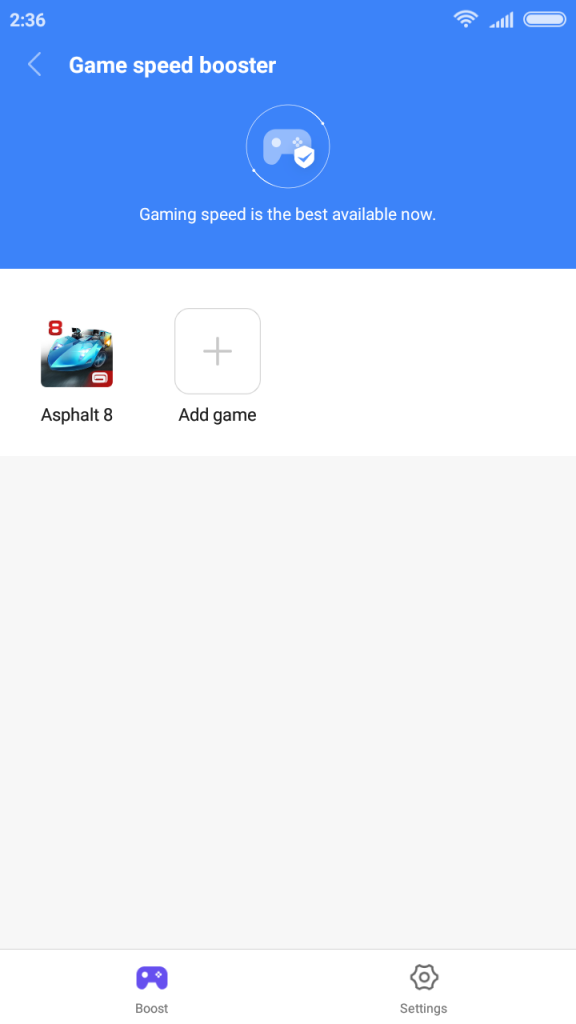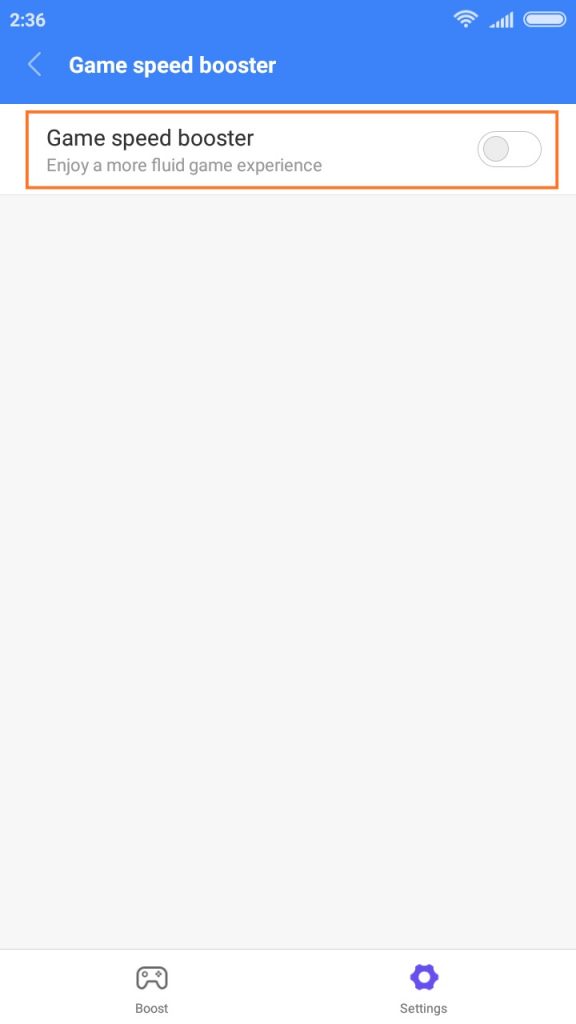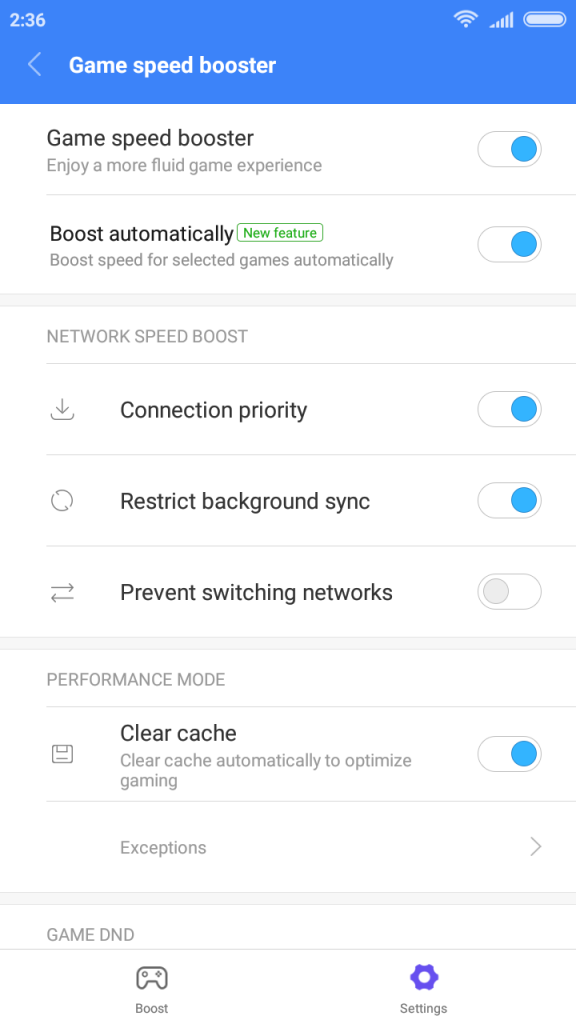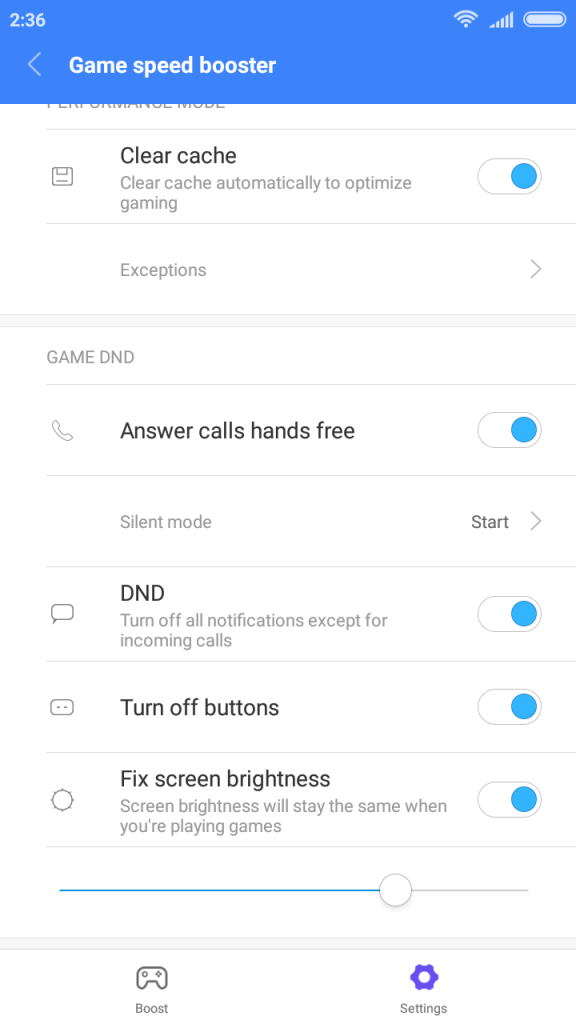Xiaomi introduced intelligent CPU acceleration and Dynamic resource allocation to focus on system optimization and fluent user experience with MIUI 9. These certainly helped in reducing app launch timings and made the overall performance better than ever on MIUI.
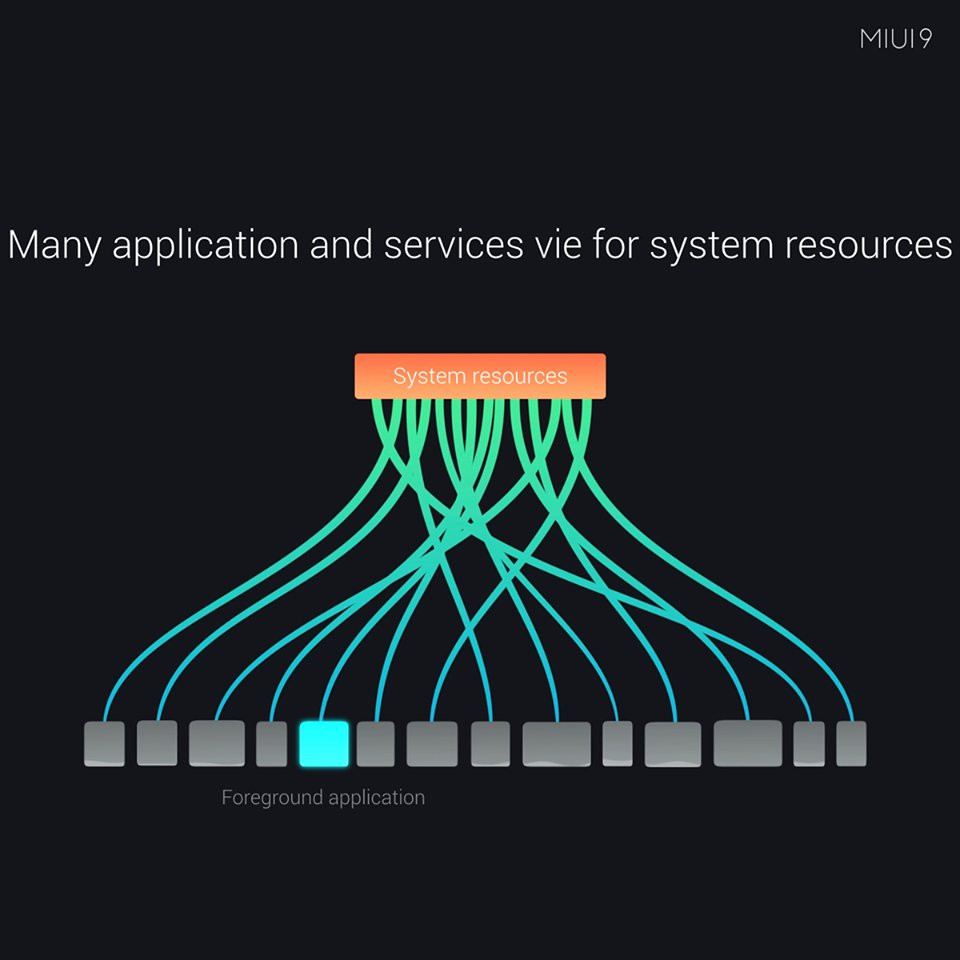
Earlier this month, Xiaomi has introduced a dedicated Game booster to improve gaming performance. The option to enable Game Booster can be found under MIUI Security app.
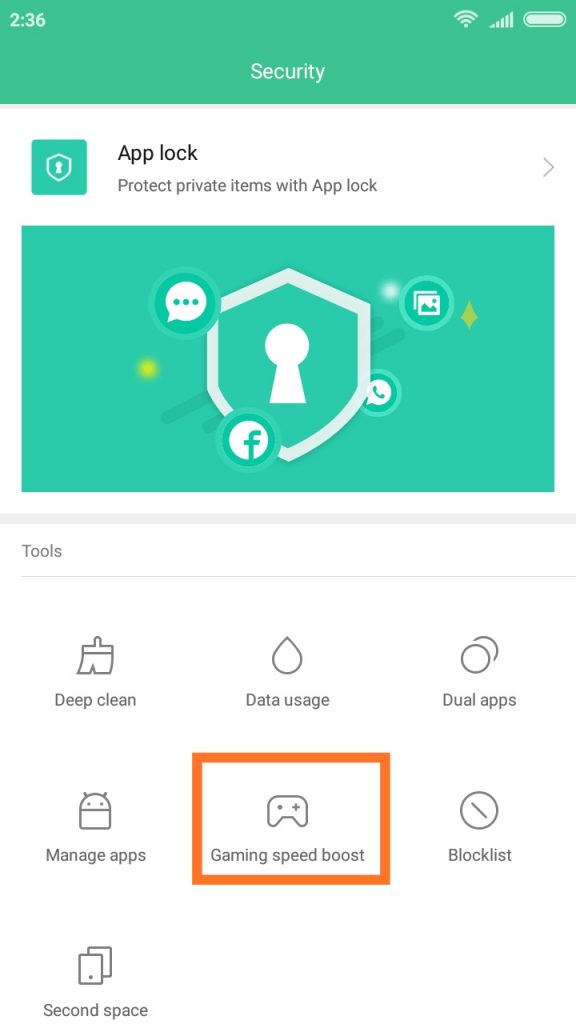
A pop-up to create Game Speed Booster mode shortcut on home screen appears while setting up.
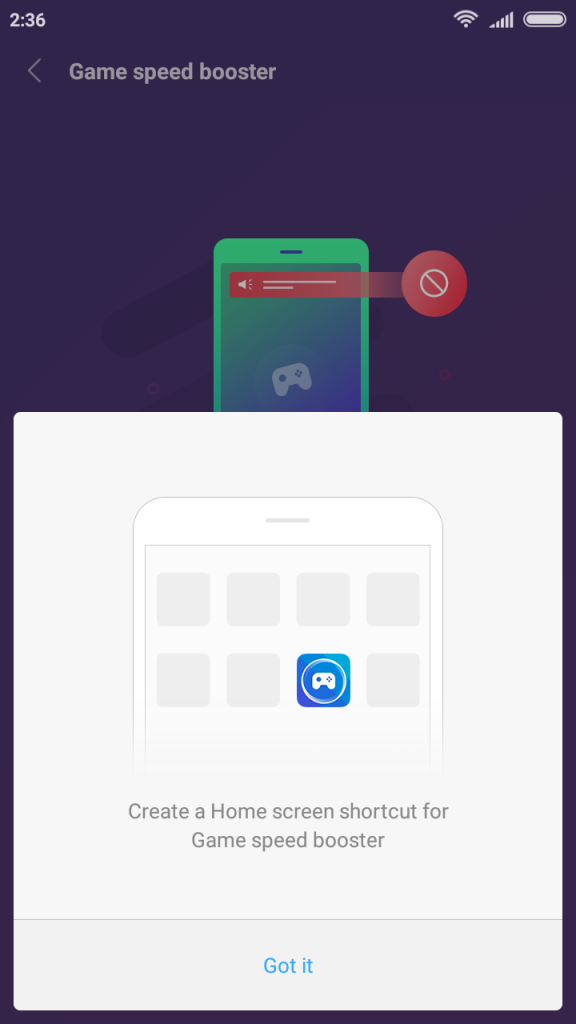
The Cache and memory are cleaned by the system as soon as the Game Booster Mode is turned on so that users get the maximum memory required to run the game. Users need to manually add the games/apps for which they want to turn on the Game Booster mode.
There are a bunch of customization available in the Settings. Users can keep the screen brightness fixed, keep DND mode turned on, restrict background sync, turn off capacitive key lights, and take hands-free call while playing games.
We tested the MIUI Game Booster with Asphalt 8 on Redmi 4 and the performance was smoother but the phone did exhibit more heating as compared when the Game Booster was turned off. The feature is available only in MIUI Global Beta ROM as of now and will be rolled out to MIUI Global Stable ROM users with future updates.