
This phone needs no introduction and I’m not going to bore you with a history of the Galaxy S lineup since most of you already know it. Almost everyone knows what Samsung has managed to do and the smartphone has been making the headlines for all the right reasons even before and after its announcement and subsequent release. We spent a lot of time with the flagship device from Samsung to see what they bring to the table this year. At a first glance, the smartphone looks like the biggest leap in the Galaxy S lineup since the Galaxy S II. The question is not about whether this smartphone is a worthy successor to the S6 edge or not but whether this is the best flagship smartphone available in the market right now. Let’s find out.
Unboxing
We already did the unboxing of the Samsung Galaxy S7 Edge. You can check out the full unboxing here.

Here are the contents of the box:
- Samsung Galaxy S7 edge smartphone in Black Onyx color
- SIM ejector tool
- 2-pin AC charger with Adaptive Fast Charging
- Micro USB cable
- USB OTG adapter
- In-ear headset with earbuds in a box
- Quick start guide and warranty information
Design, Materials and Build Quality
The Samsung Galaxy S7 Edge builds on the design of the previous generation and that is totally fine. Customers expect drastic changes to the design of smartphones but that isn’t always a good thing. Take automobiles for example, you have cars that feature the same design for years with only minor tweaks coming in every year and in the process, you end up getting a better car each time. Sure, the internals do get updated, the features improve and so does the performance and handling. That is exactly what smartphones have become now. Rather than pushing out a brand new design every year, manufacturers are using the same design, refining it and slowly making it better and better in the pursuit for perfection. The S7 Edge too follows that same formula. It incorporates the same basic design as the S6 edge but with more curved and a more rounded design which reminds us of the Galaxy S III that was inspired by pebbles. The pebble effect seems to have inspired the S7 and S7 Edge as well and that really shows up in the way the smartphone handles.

The S6 edge was a good smartphone too in terms of design but it had it’s flaws particularly since it was quite thin and the bezels around the display were quite sharp. As a result, the grip you got on the smartphone wasn’t that good and many users resorted to using cases on their phones to make sure that it doesn’t slip out of their hands. The S7 Edge is thicker and while the reason for this may very well be the larger battery, it is a welcome change since it drastically improves the handling. There is a reason why cricket bats or baseball bats have rounded handles and that is sort of the effect you get on the S7 Edge as well thanks to the curved back and front panels. The curved back panel was present on the Note5 last year but wasn’t available on any of the S6 variants. The curve on the display is larger than the curve at the back since the former is more functional while the latter is more about practicality.

The S7 Edge is possibly the best looking smartphone that Samsung has ever made and possibly one of the best smartphones ever. The curved glass and the metal just blend in seamlessly and the result is an extremely polished and refined design that oozes premium. The build quality is top notch too and peeping with a macro lens too will reveal the same results. The footprint of the S7 Edge is larger than the original S6 edge since the S7 Edge packs a larger 5.5″ display compared to the 5.1″ display of the original. That puts it roughly halfway between the S6 edge and S6 edge+. The primary reason for this is to create a clear cut difference between the various models. Now, there is enough of a differentiating factor between the Galax7 S7, S7 Edge and the upcoming Note6 even just in terms of screen size. However, despite the large bump in terms of screen size, the smartphone is really small. The S6 edge measured 142.1 x 70.1 x 7 mm and the S6 edge+ measured 154.4 x 75.8 x 6.9 mm while the S7 Edge measures just 150.9 x 72.6 x 7.7 mm. The Edge screen does a lot to really narrow down the width of the smartphone and while the bezels at the top and bottom of the display haven;t really reduced that much, the smartphone is quite compact. You’ll really see the difference when you compare the S7 Edge to competitors such as the iPhone 6s Plus at 158.2 x 77.9 x 7.3 mm, G4 at 148.9 x 76.1 x 6.3 – 9.8 mm or even the G5 which has a 0.2″ smaller display but measures 149.4 x 73.9 x 7.7 mm. The S7 Edge is much narrower than all the smartphones including the G5 and is a whole lot shorter than the iPhone 6s Plus and just 2mm taller than the LG G4. The S7 Edge however has capacitive buttons and a physical home key with fingerprint which are all things that the G4 lacks.

There are bezels to the side of the display but they practically don’t make a difference since the screen feels bezel-less as a result of the curve. Above the display, you have the earpiece, front facing 5 Megapixel camera, proximity and light sensors as well as the Samsung logo. Last year, some of the initial S6 edge models had some sort of a halo effect around the Samsung logo. Luckily, there is no such issue this year around and we didn’t sport it on any of the prototypes at MWC 2016 either.

Below the display, you have the two capacitive buttons as well as the physical home button in the middle. The home button has a different shape now compared to the previous generation. The S6 lineup and Note5 had a home button which was straight at the top and bottom but circular at the sides. The home button on the S7 Edge is more of a rectangle but with rounded corners. That said, the surface area remains roughly the same but the key seems to be more in flush with the front glass than ever before. That doesn’t mean that it is difficult to press since it actually feels better to press and the feedback is nicer too. The home button houses the fingerprint sensor inside it as well which we shall discuss later on in the review.
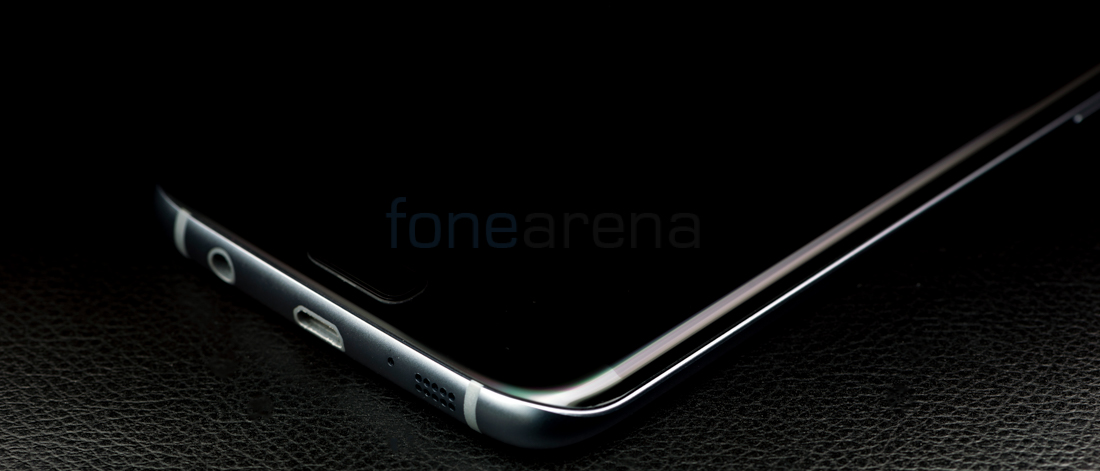
Nothing had changed at the bottom, all the ports and layout are exactly the same as the previous generation. From left to right, you will find the 3.5mm audio jack, microUSB port, primary microphone and the speaker grille. The top and bottom portions of the bezel too are more curved than that on the S6 edge.
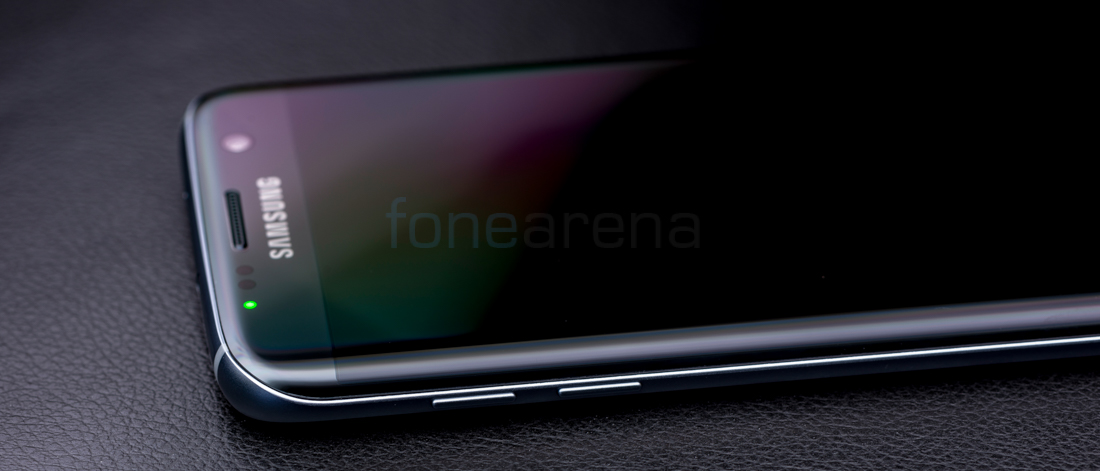
At the top, you will find the secondary microphone as well as the Hybrid DualSIM slot. The IR blaster that was present on the S6 edge is missing here. Samsung silently removed it on the S6 edge+ and Note5 and haven’t brought it back since. We aren’t sure why they did it but it would’ve been a feature that many consider to be useful. The right side houses the power key while you have the volume rocker buttons on the left side. The buttons feel solid and offer good feedback when pressed.

At the back, you have the 12 Megapixel primary camera as well as the LED flash and heart rate sensor. The camera module too remains quite in flush with the body compared to the previous generation. Many users complained that the camera bump was uncomfortable and made it harder to slide into pockets while others just considered it an eye-sore to a beautiful design. We aren’t sure whether Samsung tried hard to decrease the thickness of the camera module or whether the increase in thickness of the smartphone itself did the trick to mask the thickness to a large extent. Either way, the result is a much sleeker and more ever back surface that is easier to slide into pockets and also reduces the possibility of the camera lens getting scratched. The camera module is still raised a bit but only around the thickness of a credit card or paper clip. Both the back panel and battery are non-removable but there is a big 3600 mAH battery under the hood. The S7 Edge is most definitely a fingerprint magnet. Having glass on both the sides can be no other way unless you put a matte protector on both the sides. But that’ll ruin the beautiful design and to win some, you got to lose some and I guess that part is understood. If you are absolutely paranoid about fingerprints then perhaps the White colour variant is more suited to you and you should most definitely stay away from the Black variant. The Gold and Silver variants are slightly better than the Black but not as good as the White at hiding the prints.

Samsung has a new set of colours for the S7 Edge – Silver, White, Gold and Black. Silver is the same colour that was introduced with the S6 edge+ and Note5 while the Black colour now has more of a deep black colour with silverish finish rather than the Black/Blue combination of the earlier generation. We have to say that this version looks a whole lot better and stealthier. There is no Green or Blue colour variants like the S6 edge and S6 last year but that is probably a good thing. Samsung failed to release those colours along with the rest of them and many people eventually got frustrated and bought whatever colour was available at the time. However, like they say, good things come to those who wait and a few late adopters did get the colours. The Green Emerald in particular was regarded as the best and most unique colour since hardly any other smartphone came in that shade but was disappointing that you couldn’t buy it. This time around, Samsung has managed to release all 4 colour variants together except for the White variant which for some weird reason isn’t available in India yet.
Ruggedness
The S7 Edge and its little brother, the S7 bring back waterproofing to the table. But in a more elegant and secure fashion. The Galaxy S5 had a removable back panel that had a rubber beading to keep the water out of the internals. You also had to cover the USB port at the bottom with the plastic flap to prevent water from seeping in. The S7 and S7 Edge on the other hand have a higher IP68 rating compared to the IP57 rating of the Galaxy S5 without the need to cover any of the ports. This means that the smartphones are dustproof and can be submerged upto a depth of 1.5 metres for a duration of 30 minutes. We’ve tested this out by pouring water over it, taking it underwater in a swimming pool and even using it in the shower. The phone passes with flying colours. The screen too works when it is wet but at times can create ghost touches especially if the force of the water is too much. Samsung have also included a moisture sensor within the microUSB port that detects if there is water or moisture in the port and gives you an appropriate warning to let it dry out. Since water and electricity don’t really mix, you are better off leaving it to dry before getting it charge. While most of us know that already, chances are that we could accidentally plug it in and this failsafe makes sure that no charge enters the phone till moisture is no longer detected in the port.
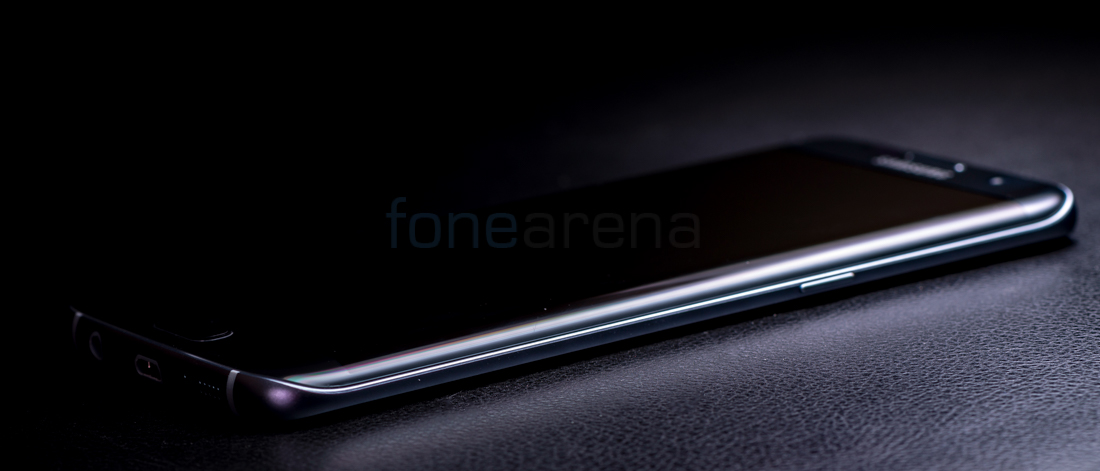
The S7 Edge is also hygenic for the very same reason. I personally do a full wipedown of my device with a damp cloth (water and/or sanitizer) and then again with a dry cloth every now and then to make sure to get rid of whatever germs I can. But nothing can come close to actually being able to wash your phone under a running tap and getting rid of the dirt and germs that have accumulated over a long period of time. This is one reason why I loved many of Sony’s phones and I am glad that Samsung have included waterproofing for the S7 Edge as well.
In terms of glass used, the S7 Edge has Corning Gorilla Glass 4 for protection at the front as well as the back and it really does a swell job at protecting the device from scratches. We tested the phone just as you would use a phone daily. In and out of jeans pockets, on the table, in your car etc. It even came in contact with fine grains of sand and sea salt as well. It manages to remain scratch-free even after that and that is a good thing. In my experience, most smartphones usually scratch pretty easy especially when they come in contact with sand but in this case, it didn’t do so and we didn’t actually wash it away but rather wipe it away which should’ve caused scratches due to friction but it didn’t and in case you want to be safe, you can wash it off. While you might very well cause the glass to get scratched if you put it along with keys or scratch it using a knife etc, it is still good to know that it can hold good in most daily activities without the need for additional protection. You can read more about the ruggedness of the S7 and S7 Edge as well as the use cases in this article.
Display

Samsung has the best displays in the smartphone business. It’s hard to not agree with that. You could come up with the reason that it is over-saturated etc but there are methods to control the colour tone and not everyone out there really cares about having “accurate” colours. The main thing that customers look for in a display is something that catches their eye and that is exactly what the S7 Edge display does. The 5.5″ SuperAMOLED display with 1440p resolution ticks every right box in terms of specifications but that’s just half the story. You can’t really appreciate just how gorgeous the display is until you have seen it in person. The brightness is great on both ends. It goes really bright and really dim which comes in real handy especially is you are someone who reads a lot at night with the lights turned or or to send a quick response while you are in the cinema. The contrast ratio is great as you would expect from a SuperAMOLED panel and so are the viewing angles. The display feels really good to touch and to swipe across especially due to the curved screen. The display is a bit reflective but the high brightness and contrast ratio more than make up for it and overall has good sunlight legibility. Content is always sharp and crisp thanks to the high 534ppi pixel density and its also nice to actually scroll up and down pages by just using the curved part of the display.
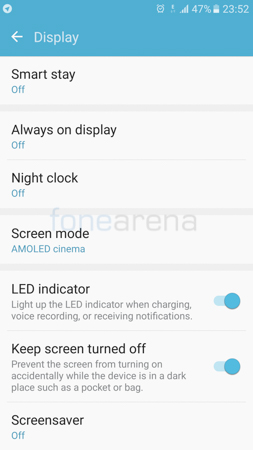
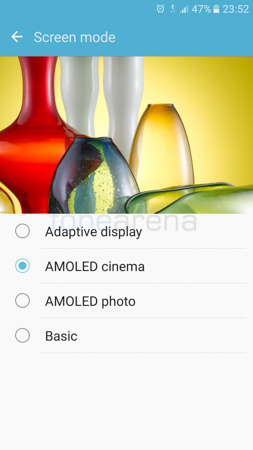
There is an multi-colour notification LED that is located above the display towards the left side of the earpiece and sensors. The LED is quite small but powerful enough to catch your attention in a well lit room as well. You could also turn off the LED indicator if you wanted to. The capacitive buttons below the display too are backlit but only stay on for around 2 seconds after you’ve interacted with either one of the keys. One of the features we miss a lot is the option to keep it turned off altogether or keep it turned on always as long as the display is on. I personally am a person who used to love the always on feature of the older Galaxy models. I know where the keys are and I don’t want to see a backlight that distracts me from the screen and also affecting battery life no matter how small the impact is. Then there are others such as a few of my friends who always love to have the backlight on all the time. We hope that Samsung brings back this customization pretty soon. The smart stay features makes sure to keep the screen turned on whenever it detects that you are looking at it using the front camera.
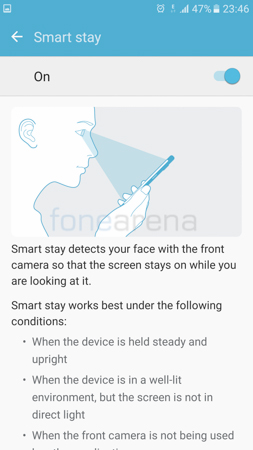
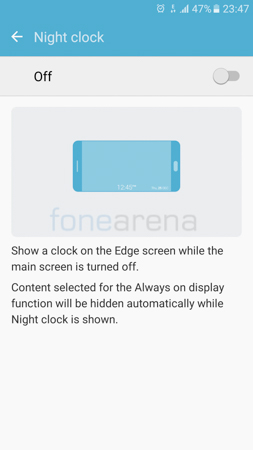
For those of you who like to view their notifications at a glance without even needing to touch their phones, they can basically switch on the Always On Display mode that can display the time or calendar or an image of their choosing. There are several different types of clocks to choose from and you can even set your own background if you just don’t want a plain black one. Samsung have also gone ahead and implemented a neat trick that can help you take a look at the time even when you are laying on your bed. The feature is called night clock and it essentially shows the time just like the Always On Display but instead shows it at the edge of the screen. The function can be timed to start at a particular time and end at another specified point in time. There is an option that allows users to prevent the screen from accidentally turning on when it is inside a pocket or bag. It basically uses the proximity sensor as well as light sensor to judge whether to enable that option or not. So don’t fret if you are in a theatre or in a dark bedroom since the display will still turn on when you need it to even with the option enabled.
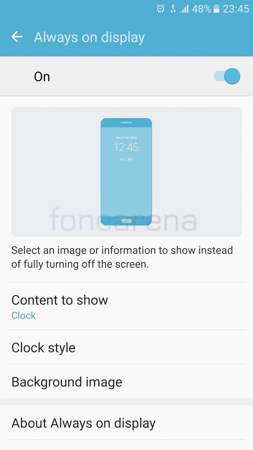

Fingerprint Sensor
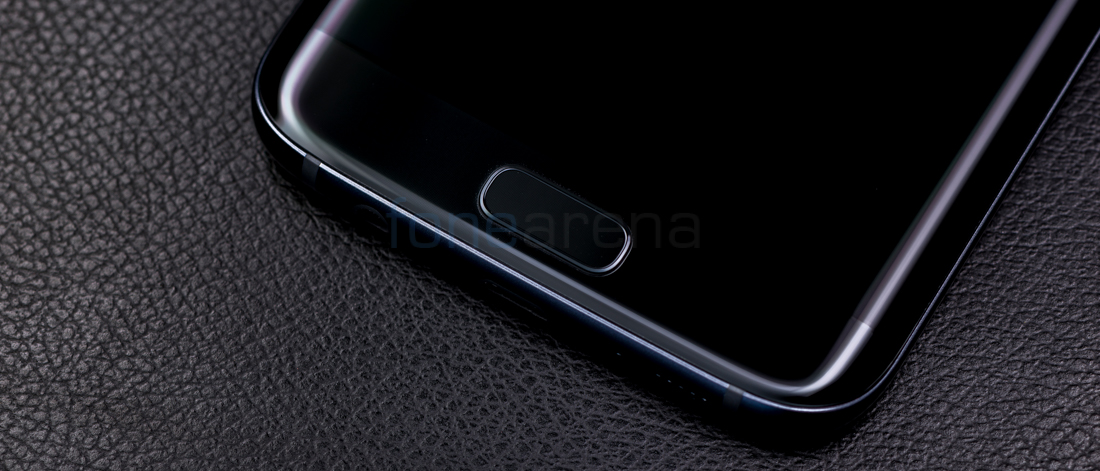
Like the previous generation, the S7 Edge too houses a fingerprint sensor in the home button and one that just requires you to tap and not swipe like the Note 4 and S5. The home button and sensor are more flush with the front glass now but that actually makes it easier to use and feels more natural than having a raised sensor and home key. The sensor is more responsive and accurate as well compared to the S6 devices. In fact, the tolerance to moisture and dirt have also increased slightly. You still can’t expect to have chocolate cake on your hand and unlock the device with a fingerprint but you get what I mean. Personally, I find the fingerprint sensor on the front home button more elegant than the solution at the back. Don’t get me wrong, I love the fingerprint sensors on the Nexus 6P and Nexus5X and the S7 Edge still isn’t as fast as either of them. But on the S7 Edge, you can choose any finger to unlock without much difficulty. While thumbs make it easier to unlock with one hand, other fingers can be use when the phone is placed on a surface or when you have another free hand. In the case of the sensor at the back, you ideally can only use the index fingers or else you need another hand and if the phone is placed on a surface then the sensor is inaccessible. I find this dilemma when I am sitting and eating. I often keep the phone on the table and read or text and if I need to unlock the device with a fingerprint sensor at the back, I usually use a pattern or pin. It becomes much easier when it is at the front. However, it is still a matter of personal preference.
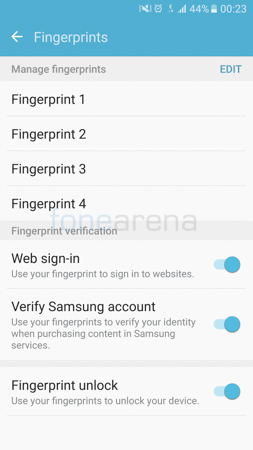
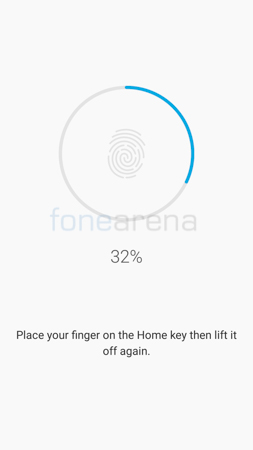
The process of adding fingerprints too is much quicker and more accurate. Takes fewer taps and time than before and you can save upto 4 different fingerprints. You can also choose to rename them to identify them in case you want to delete one in the future for whatever reason. You still need to wake the phone up by pressing the power key or home button before you can unlock the device. I personally find it easiest to press the home key and let the sensor detect the fingerprint. You don’t even have to lift your finger off the sensor. You can also use your fingerprint to verify your Samsung account and also sign into websites without having to key in passwords.
Calls and Messaging

Call quality is as good as you would expect on a flagship product. The earpiece is loud and clear and your voice too remains the same for the party at the other end thanks to the secondary noise cancelling microphone. The speaker is clear too but seems very feeble most of the time. You really need a quiet room or hold the phone close to your ear in order to hear most of the conversation clearly. The dialpad is in the usual Samsung style and supports native video calling as well. It will also display call buttons for either SIM in case you have two SIMs inserted into the phone. The dialer is large and easy to you. You can either key in the number or search from your own contacts. The log also allows gestures. A swipe to the right will call that particular contact or number and a swipe to the left will open up a new message box.
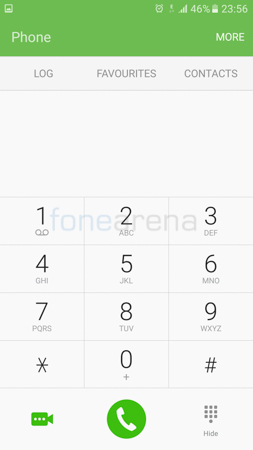
The keyboard that comes on the S7 Edge is the Samsung keyboard which like the Google Keyboard has one of the best layouts. It is customizable, supports trace input and has an extra numeric row at the top for faster typing. You can easily download and use a 3rd party keyboard if the one included isn’t your cup of tea.
Software and UI
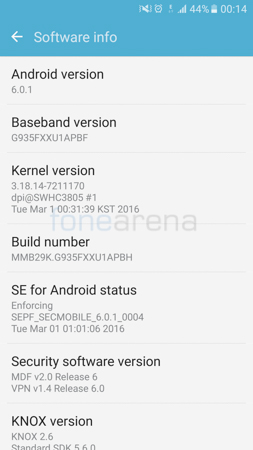
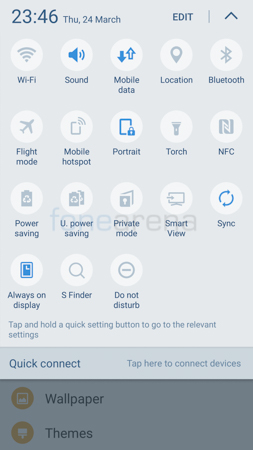
The Galaxy S7 Edge comes pre-loaded with the latest Android 6.0.1 Marshmallow out of the box which means that you won’t worry about the next Android version at least until Android N starts rolling out. Given Samsung’s update history, the S7 Edge should at least get two major Android version upgrades if not three. The only question is when exactly and how long those updates will take. Recently, Samsung has taken updates a bit slowly and we feel they should step up and start issuing updates more frequently. The S6 edge and Note5 only just started receiving the update to Android 6.0 Marshmallow in India. One good thing is that Samsung is trying their best to at least keep the Android security patch level up to date. The S7 Edge we are testing is currently running on the latest 1st March 2016 patch. As with other Samsung devices, the customary TouchWiz UI layer is present on this too. However, it isn’t as obtrusive or slow as the previous generations were. Perhaps one of the reasons is that the hardware on phones are well equipped enough to handle even complex UI customizations and perhaps there is some optimization on Samsung’s side too. Either way, it doesn’t feel sluggish or boring but then again I’ve never found TouchWiz bad per say. Some of the features such as the quick toggles along with notifications is something that I’ve always appreciated. Google too will be including it in their vanilla Android UI starting with Android N and that is a nod to what Samsung has been practicing for years now.

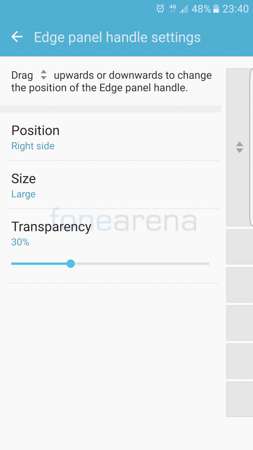
The main USP of the Edge screen lies in the software as it has the ability to have content displayed on the edge of the screen whether it is on or when your phone is in sleep mode. Edge panels has been updated on Marshmallow and now have double the width compared to the edge panels of the past. That means that there is more screen estate and as a result, more information can be displayed at any one time. So when the phone is on, users can just swipe from the edge of the screen on the right or left side over the white tab and get quick access to various app shortcuts, contacts, news etc. Users can also adjust the transparency of the Edge panel as well as the size of the white tab on which you have to pull in order to reveal the panel. You can have a maximum of 4 panels to swipe from and you can reorder them as well as download additional ones online.
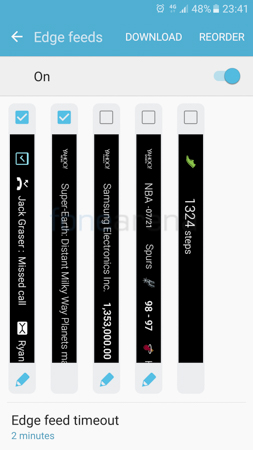

Next up is edge feed which works when the smartphone display is turned off. All the user has to do is basically swipe from top to down and down to top or vice-versa in one go and you can turn on the edge feed without waking up the phone. You can choose how many panels you want and you can download additional panels as well. You can get the latest news updates, step counter, notifications and more at a glance. The time-out duration can also be set anywhere between 15 seconds and 10 minutes.
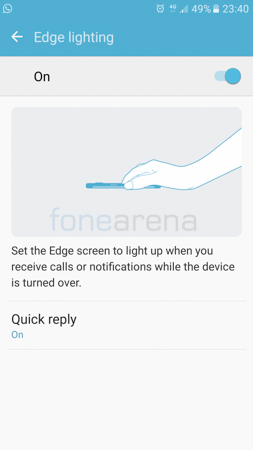
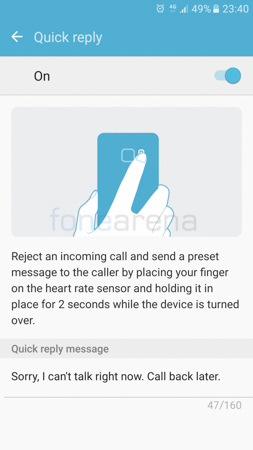
The last Edge app is called Edge Lighting and it allows the edge of the phone screen to light up in different colours when you get an incoming call or notification. The colour of the light depends on the colour you assign to your contacts. You can also reject the call without having to pickup the phone and also have it send a preset message that can be customised with upto 160 characters.
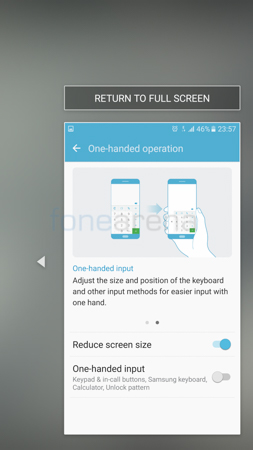
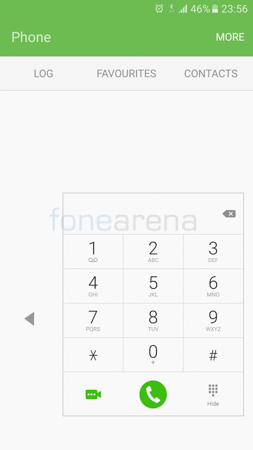
Although the smartphone has a smaller footprint compared to many other phablets, the screen size is still big and some people may not be able to use it single-handedly. For those people, there are several tweaks in the form of one-hand opearation. You can choose the reduce the screen size by pressing the home key thrice in quick succession. As a result, the entire UI shrinks to a corner of the screen and you can align it to the bottom left or right corner of the screen. You can also shrink the size of certain individual apps without making the entire UI smaller and finally you have a one-handed input mode where certain aspects such as the keyboard, dialer, lock pattern etc can be made smaller and aligned to either the left or right side to make one-handed usage easier.
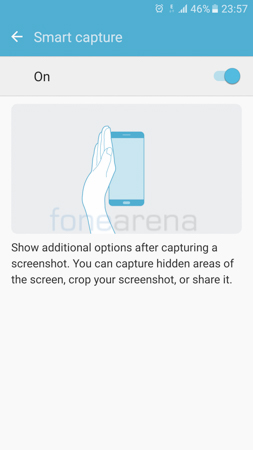
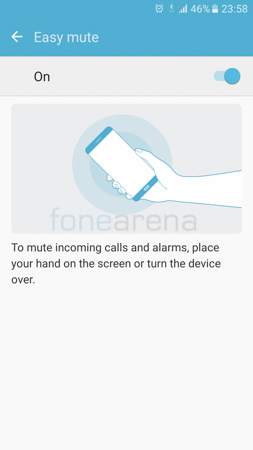
The smartphone comes with motions and gestures that make certain tasks easier. For example, taking a screenshot can be done by pressing the home key and power button simultaneously. Alternatively, users can just swipe from one edge of the screen to the other using their palm to capture the screen. The phone can be set to vibrate and notify you of any missed calls or notifications when you pick the device. You can also mute incoming calls and notifications by turning the phone over onto its display or by placing your palm over the display. You can also enable pop up view for apps by swiping downwards diagonally from either corner and also call someone directly by bringing the phone to your ear when a particular call log, message or contact details are open.
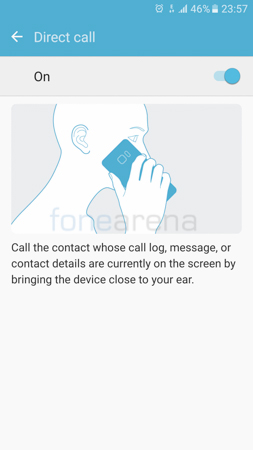
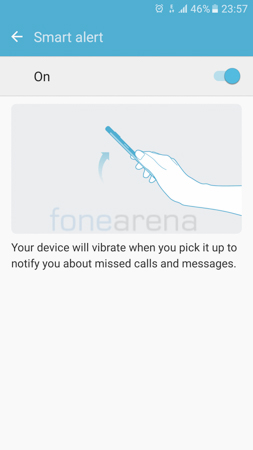
Finally, there is a Galaxy Labs option that aims to provide users with experimental features. As of now, there are two features but the company should roll out more in the future along with software updates. Samsung also claims that they might remove or modify these features without any prior notice. At the time of testing, the first feature that is available is the ability to get rid of the app drawer and display all the apps on the home screen itself. You also have a quick dial feature that allows you to call a person by long pressing the home button and uttering the name of a contact.Note that it will replace the Google App once you enable that option. Users can set the phone to automatically search and download software updates whenever it detects a WiFi connection or even search and download manually. There is even an option to schedule the updates at a time of your preference.
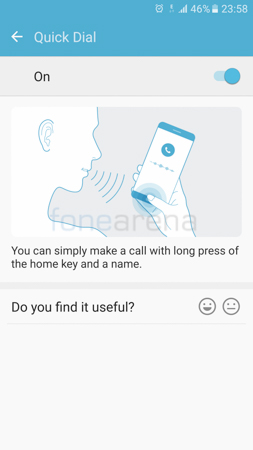
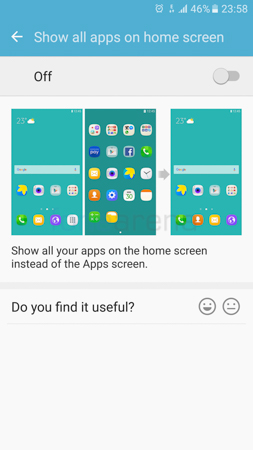
Storage, Connectivity and Performance

Samsung went with the Apple philosophy of providing different storage capacities at different prices with non expandable storage for the last generation. That doesn’t really work for Samsung nor the users of Samsung devices and as a result, the Galaxy S7 Edge comes with 32GB of on-board memory that is further expandable using microSD cards upto 200GB in capacity. There were talks about a 64GB version also being available in certain regions but so far, we’ve only spotted the 32GB version in the wild. Still a 32GB version with expandable storage is better than 32GB and 64GB variants with non-expandable storage as most Android users would agree. The SM-G935FD which is the model of the S7 Edge in India comes with a Hybrid DualSIM slot that can take two nanoSIM cards or one nanoSIM and microSD card. On the single SIM variants, you’d get a nanoSIM slot and a microSD card slot without the ability to place a nanoSIM in place of the microSD.
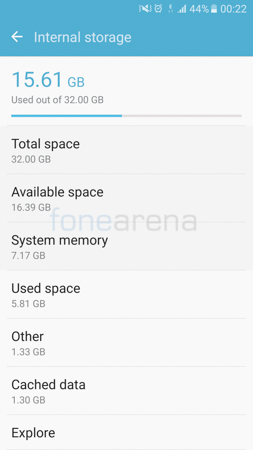
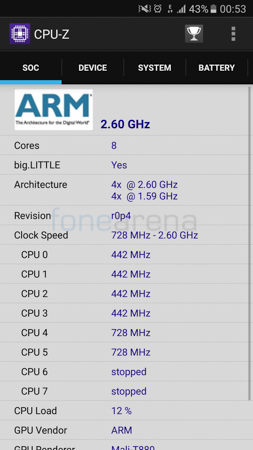
There are two variants of the S7 Edge. One that is powered by the quad-core Snapdragon 820 processor from Qualcomm and the other one that is powered by an in-house octa-core Exynos 8890 chipset. In India, we get the latter and it also comes with a Mali-T880 MP12 GPU and 4GB of RAM. The Snapdragon variant too has the same amount of RAM but a different Adreno 530 GPU. Performance is as good as it gets and both the variants are almost neck and neck but one may have a slight edge over the other in terms of CPU performance while the other has an edge in terms of GPU performance. Nonetheless, the Exynos variant is a powerhouse and handles everything we throw at it breezily. We never had any issues with reboots, stuttering or lag during our time of testing. Heating too is under control unless you are on 4G and use the phone as a hotspot at the same time or play games for several hours non-stop. Below are a few of the benchmarks of the Galaxy S7 Edge, for the full list of benchmarks, visit this link.
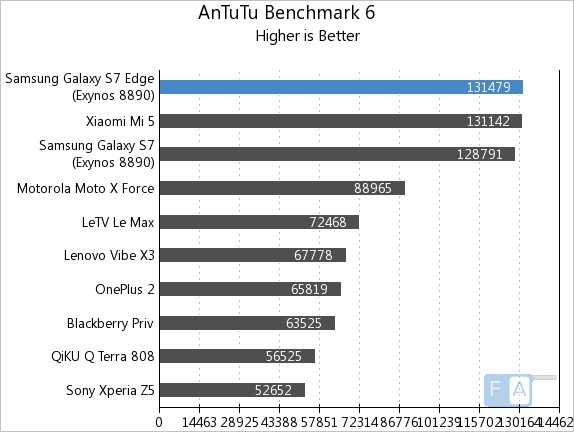
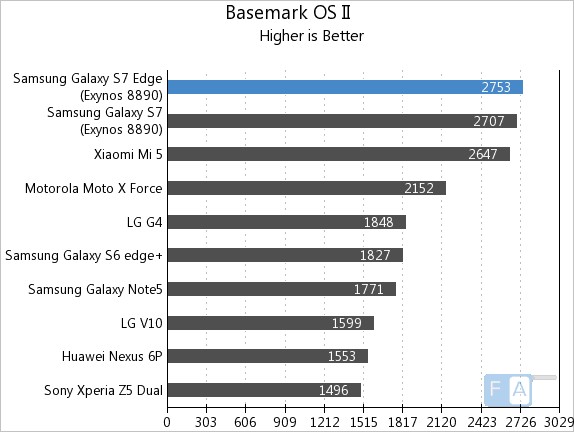
The smartphone supports NFC with Samsung Pay, Dual-Band WiFi 802.11 a/b/g/n/a, Bluetooth 4.2 and has a microUSB port as well. The fact that Samsung has decided to stick to microUSB port for the device is somewhat confusing since many brands had used Type-C on their smartphones even in 2015. Even the Note5 was rumored to pack a USB Type-C port but that didn’t pan out either. Samsung was one of the first to push out a USB 3.0 port but that didn’t work out well for them so perhaps they wanted to wait till it matures a bit. While it may not be a dealbreaker for many especially since USB Type-C isn’t as popular as you’d like yet, it still would’ve been a wonderful addition. The microUSB port supports USB OTG functionality and Samsung have actually included an OTG adapter in the retail package as well.
Music Player and Audio Quality
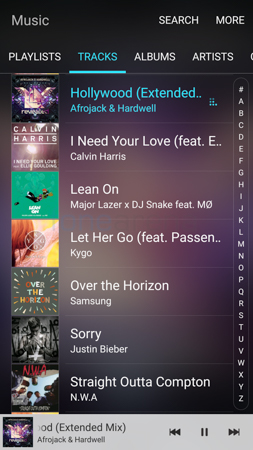
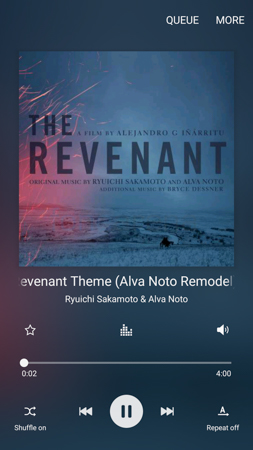
For some reason, Samsung have decided not to pre-load their Music app with the smartphone. Instead, users get Google Play Music and they will have the option to download the Music app from the Samsung app store. You can sort your music according to tracks, artists, album, genres, folders, composers and playlists. A wide variety of audio file formats are supported. Users can scroll between them or jump to an alphabet using the quick scroll option at the side or even directly search for a song. The Now Playing screen features the album art as well as track controls and options for shuffle and repeat. You can favorite a song and also use on-screen volume controls instead of the hardware ones. You can even set the play speed to be faster or slow and also have an auto off timer for the player to quit and stop playing music. You can choose from one of the presets or specify your own time. The smart volume feature allows the phone to automatically adjust the volume so that every song appears to be at the same level acoustically. You also have sound quality and effects such as SoundAlive+ and Tube Amp both of which really failed to grab our attention. They’re more of a marketing gimmick than an actual use case.
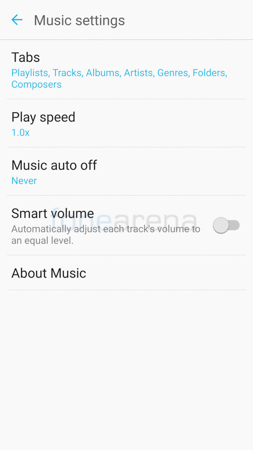
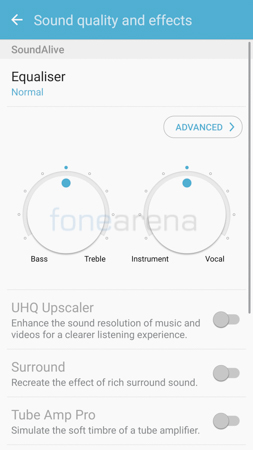
The sound quality through headphones and earphones is brilliant. The output is loud and clear and the dynamic range is really good as well. There is minimal stereo crosstalk and barely any distortion at high volumes either. The speaker can output louder volumes than it can during phone calls but the mono speaker doesn’t really impress and this is one of the very few shortcomings of the Galaxy S7 Edge. We wish the smartphone had a stereo speaker experience that would’ve made it one of the best entertainment devices on the market.
Camera
I’ll lay down the specifications first so that we can take a look at what has changed. The Samsung Galaxy S6 edge came with a 16 Megapixel camera with OIS, f1.9 aperture, LED flash and 28mm FoV (Field of View). The S7 Edge on the other hand comes with a 12 Megapixel camera with OIS, f1.7 aperture, LED flash and a wider 26mm FoV. The sensor size remains the same at 1/2.6″ but the pixel size has been increased from 1.12 micros on the S6 edge to 1.4 microns on the S7 Edge. Now, what Samsung have done here deserves a standing ovation. A large portion of the public still believe that more megapixels = better image quality and while that isn’t true, it isn’t easy to convince regular consumers otherwise. Samsung didn’t just leave the pixel count the same. Instead, they reduced the resolution, put in a brighter lens and increased the pixel size all of which improve the image quality especially in low light. You don’t really need 16 Megapixels resolution unless you are printing out large photos. 12 Megapixels is more than enough for all the digital content that we share on social media. This time around the sensor has a default aspect ratio of 4:3 so full 12 Megapixels of resolution can only be utilised in 4:3 aspect ratio images while 16:9 images can be captured at a maximum resolution of 9 Megapixels. That is a bit of a bummer but I will still take a better performing camera over a 16:9 aspect ratio sensor any day. To see in detail all the different changes that Samsung has made on the S7 and S7 Edge cameras, check this article out.

The camera on the S7 Edge is amazing. The S7 Edge camera captures a good amount of detail and while it isn’t as good as a 16 Megapixel camera perhaps, it still is more than enough for most people. Anyone who needs more details usually carries around their own mirrorless camera or DSLR anyway. 2015 was a great year for mobile camera and 2016 also seems quite bright judging by the S7 Edge. The smartphone creates really well exposed photos with good dynamic range and detailing. The dynamic range can further be improved using the HDR mode. The autofocus speeds are the latest we’ve seen on any smartphone till date. In most cases, we found that we didn’t even need to use touch to focus since the phone would’ve already focused on the desired object. This is due to the Dual-Pixel PDAF (Phase Detection Autofocus System) which basically makes every pixel on the sensor an AF (Autofocus) point and it works blazingly fast even in video mode where the smartphone shifts focus in a fraction of a second. The AF system is even comparable and can beat out several dedicated cameras and DSLRs as well. The colours are a bit saturated but that should appeal to the general public. If you require a more natural experience, you can make use the RAW capture in Pro mode to get untouched and uncompressed images. The shutter speed is really fast no matter whether you are in Auto mode with HDR On/Off or in Pro mode. Low light performance is really good and noise is really kept under control. You can click any of the images below to get the full resolution samples.
We would also most definitely recommend you to capture RAW images whenever possible since the default image processing often tends to apply too much of luminance in order to mask out the noise and that results in a halo effect around some objects. It also causes some weird artefacts at times as well as loss of details. The image processing that the Samsung camera performs doesn’t make use of the great capabilities of the S7 Edge camera. The RAW images also capture more detail and dynamic range even without making any further changes. Below, you can find the RAW images which have been converted to JPEG without making any adjustments on the left and the regular JPEGs at the right. In the RAW files, you will notice the better dynamic range, more accurate colours, white balance as well as lesser noise.
I’ve also compiled a 3 step comparison between JPEG, RAW and RAW to JPEG photos below where you can see just how powerful RAW photos are with and without applying adjustments. The left most photo is the original JPEG photo that the camera generates. The one in the middle is the RAW file with slightly increased sharpness and luminance and at the right, you have a photo that has been adjust further to improve the quality and finally exported as a JPEG.
In this case, you have the original JPEG at the left, a RAW photo in the centre with no adjustments whatsoever and finally a JPEG that has been exported after making adjustments to the RAW .DNG file.
The RAW photos also have the ability to be processed well and the results are quite astonishing. Most of them do look like they were taken using dedicated cameras instead of a smartphone.
The different modes for the camera also work really well. One example is the selective focus mode where users can choose what to have in focus after they’ve clicked the image. You can choose between near focus, far focus or everything in focus. You can keep changing the focus in the gallery and export the photo according to your liking
Panorama works as well as you would expect and the stitching is really good too. We recommend taking vertical photos in order to get the best quality. There is also a sweep panorama that works well at capturing the motion while the panorama is being captured. You are able to view the movement only on the phone itself though and once exported, it can’t be seen with movements. Surround shot is a personal favourite of mine and is a really neat feature that is sort of like having a wide angle lens on your smartphone. It is similar to the Photo Sphere from Google and can help create really dynamic images with large amount of details.
One of the most important developments have been in terms of the video quality even though that feature isn’t really highlighted. Below are two shots that were taken on a tripod but at full UHD 4K resolution. You can really see the level of detail that the camera is capable of capturing. UHD 4K videos are captured at a resolution of 3840×2160 pixels at a maximum frame rate of 30 fps. It records videos at a bit rate of 48 Mbps in MPEG-4 (H.264) format.
httpv://www.youtube.com/watch?v=vgzPxmjujKE
httpv://www.youtube.com/watch?v=cgVZs2w3zD8
The video below was taken handheld and demonstrates how fast the autofocus works even in video mode. Tracking AF isn’t available on UHD, QHD and FHD (60 fps) videos but the touch to focus works really fast as well. The only thing missing in the video mode is a manual mode like the LG V10 where you can specify the bit-rate etc. Most of the manual settings such as ISO, shutter speed, white balance, focus control and picture mode still work though.
httpv://www.youtube.com/watch?v=6V9h9h3ZddE
There is also a built in hyperlapse mode that works really well. You can set the speed between x4 and x32 or allow the phone to choose it automatically.
httpv://www.youtube.com/watch?v=eqoXBxVjXDc
The S7 Edge supports slow motion 720p videos at 240fps and you can edit the videos later on to decide which parts you want to slow down and which to leave as it is. We would’ve loved 1080p slow motion videos too but unfortunately, the phone limits itself to 720p. Perhaps we can have 1080p 120 fps mode as an update in the future.
httpv://www.youtube.com/watch?v=Np0Du25-Aj8
httpv://www.youtube.com/watch?v=kXUVvNPZnbc
The front camera remains the same in terms of resolution but gets updated in terms of the aperture. Earlier, the S6 edge had an aperture of f1.9 but the S7 Edge has a wider f1.7 aperture which results in brighter images with faster shutter speeds. The default resolution is again 4:3 but the FoV is really wide thanks to the 22mm wide angle lens which is one of the widest we’ve seen on a smartphone and one that can easily accommodate a large group for a selfie. There is also the ability to take a pano selfie as well as the option to switch to a 16:9 aspect ratio.
The camera interface is in typical samsung fashion. You can launch it either from the lockscreen or using the app icon as well as a quick launch option that has to be enabled. It allows users to launch the camera by simply pressing the home key twice. It also works even when the phone is asleep. When the phone is in landscape orientation, you have the gallery shortcut, record button, camera shutter button, camera toggle and mode key on the right side. At the left, you have the effects, HDR toggle, flash toggle, timer, resolution settings and the settings shortcut. The camera can capture 4:3 images at 12 Megapixel resolution and 16:9 images at a max resolution of 9.1 Megapixels.
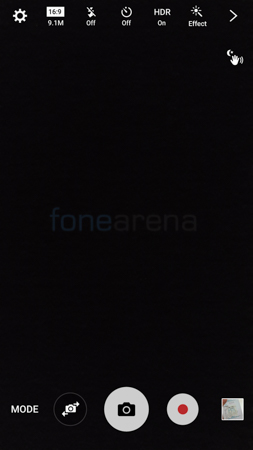

Users can specify the function of the volume keys as well as make use off voice commands in order to take photos or record videos. You can also take a motion photo which basically takes a short video clip of what happens before each photo is taken.
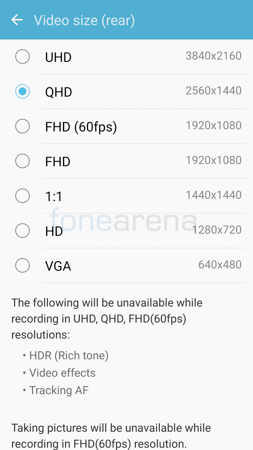
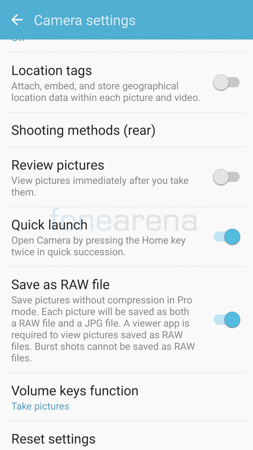
Battery Life
The Samsung Galaxy S6 edge came with a 2600 mAH battery under the hood. The S7 Edge get a massive 1k mAH jump to 3600mAH in terms of battery capacity. On paper, that should lead to a much better and improved battery life over the predecessor even with the bigger 5.5″ screen. In comparison, the Note5 and S6 edge+ both had 3000 mAH batteries under the hood to power their bigger 5.7″ displays. I was a user of the Note5 prior to reviewing the S7 Edge and I had to recharge the Note5 while I was in the office or while I am travelling in the car despite having charged the phone overnight. With the S7 Edge, I didn’t even have to bother about a charger till I hit the bed. There was just one occasion where I had to charge the device at around 10 pm at night but that was on a day with extensive usage. The battery life on the S7 Edge is good enough for even heavy users like me. I always say that a removable battery or quick charging is no replacement for truly good battery life and I’m glad to say that Samsung have held up their end to provide good battery life.
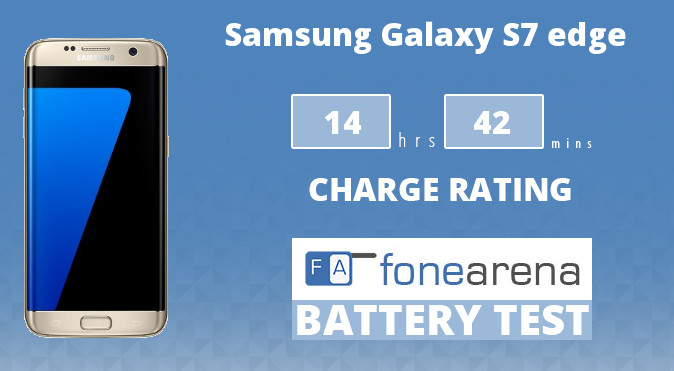
This time around too Samsung has included fast charging as well as wireless charging (Qi and PMA standard) out of the box. The S7 Edge also supports wireless fast charging but you need a compatible wireless fast charger and even then, you will get faster speeds using a wired charger. Thankfully, there is an option on the S7 Edge that also allows users to disable fast charging if they want to. If you are someone who charges their phone overnight, this is perhaps something that will come in handy since you aren’t in a hurry to get your phone charged. No matter what they say, odds are that charging your phone a bit slower is safer and a bit more long-lasting than charging it fast. It achieved a One Charge Rating of 14 hours and 42 minutes in our battery test. Check out the complete set of test results here.
Conclusion
Samsung is one of the few companies that has pulled off a dramatic turnaround in a short period of time. Most companies such as HTC, Nokia etc rested on their laurels and did what comes naturally to them. When the Galaxy S5 disappointed in terms of user experience and sales, Samsung went back to the drawing board and started from scratch. The Project Zero Galaxy S6/S6 edge was a result of that turnaround. The S6 lineup wasn’t perfect but it was a difference of day and night between them and the previous gen S5. Samsung had the right ingredients at the time; the only issue was that they needed to know what and how much quantity of it was needed to create the perfect formula. They made mistakes in the form of the microSD card slot omission, inferior battery life etc. On the S7 Edge, Samsung has fixed whatever was missing or poor and whatever was good, they made better. Take the IP68 rating for example, the smartphone is still a great phone without it, but it is that one feature that could possibly lure in a buyer who is standing on the fence. The Samsung Galaxy S7 Edge is a great phone in my books and possibly the best flagship smartphone on the market at the moment. There maybe a few smartphones that perform certain things as good or maybe even a bit better than the S7 Edge but no smartphone can excel in every department like the S7 Edge has done. It brings back nostalgia of Samsung Galaxy S II or even the original no-compromise all rounder – the Nokia N95.
The Galaxy S7 Edge is available at a price of Rs 56,900 in Gold, Black and Silver colour variants via Samsung’s e-store or Flipkart. Users who pre-ordered can claim a free Gear VR headset. To know how, visit this link. You can also avail the 50% discount offer on the Gear VR if you purchase the S7 or S7 Edge through the official Samsung e-store.
Pros
- Beautiful and Ergonomic Design
- Brilliant Display
- IP68 Rating (Waterproof and Dustproof)
- Hybrid DualSIM Slot
- Powerful Performance
- Great Audio Quality
- Amazing Camera Quality
- Great Battery Life
Cons
- Feeble Speaker (Especially During Calls)























