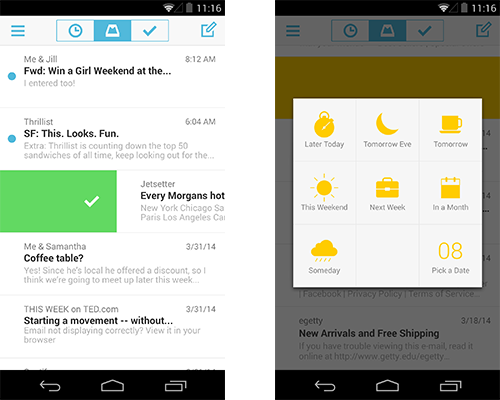Mailbox for iOS launched to much hype about an year ago and has so far remained exclusive to the platform. Post their acquisition by Dropbox, the app has today been launched on Android as well. In terms of functionality, the application works as you’d expect but aims at making managing email just that much easier. Mailbox for Android works only with Gmail and iCloud accounts, enables you to sort out emails via gestures. By making your mailbox act more like a to-do list, the application makes short work of managing a bursting inbox. Quick swiping to the left sends your emails to a read it later list while long swiping will send it to a specific list. Similarly a long swipe to the right trashes your email and a short swipe will mark it as read.
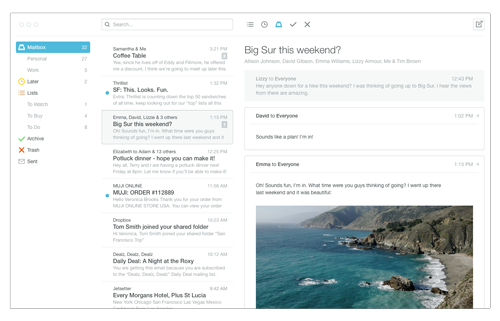
Auto swipe is a feature that will make its way first to Android and then follow through on the iOS application later on. Using this feature, Mailbox will learn from your usage patterns and then auto swipe away emails based on historical data it gathers from how you manage your inbox. In our brief time with the application, it works as advertised but has a few restrictions that may prove to be a dealbreaker. Mailbox for Android only allows you to use Gmail and iCloud so if you’re locked into another service then you are out of luck. Additionally, it is impossible to attach anything other than an image to an email. The free app is now live on the Play Store so it really doesn’t hurt to give it a shot. The app will also make its way to OS X shortly.