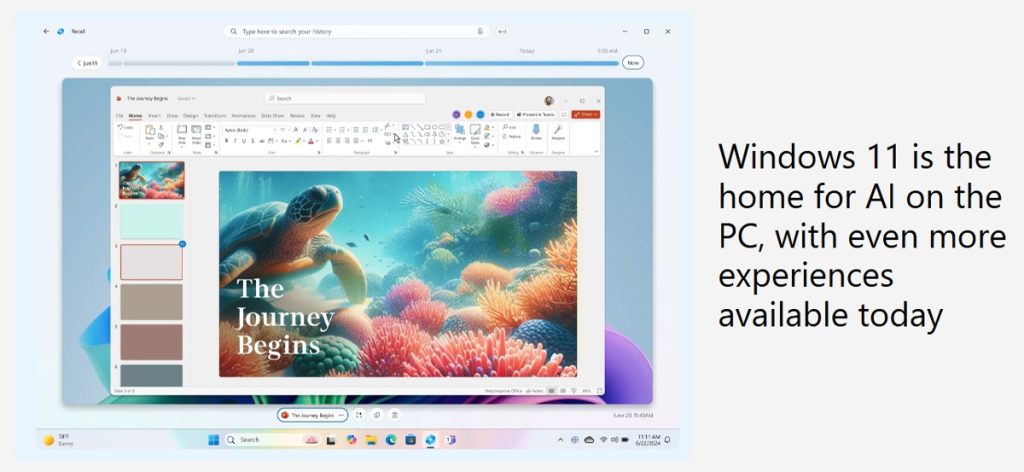
Microsoft has started rolling out new Windows 11 features as part of the July 2025 non-security preview update. These include updates to AI-powered tools like Copilot, improvements in Microsoft Paint and Photos, as well as new accessibility options and enhancements to the Snap Layouts experience.
What’s New in Windows 11 – July 2025
AI Agent in Settings Simplifies System Configuration
Windows 11 introduces an AI-powered agent in the Settings app, designed for Copilot+ PCs. Users can now type natural language commands—such as “connect Bluetooth device” or “change my resolution to 1920×1080”—and receive direct action options or relevant suggestions.
- Supports hundreds of settings across categories like display, accessibility, and connectivity.
- Changes can be applied or undone with one click.
- Available initially for English users on Snapdragon-powered Copilot+ PCs.
- Support for Intel and AMD devices will follow soon.
Click to Do (Preview): Contextual Task Actions
Click to Do allows users to perform contextual actions on selected text or images without leaving their current window. Available interactions include:
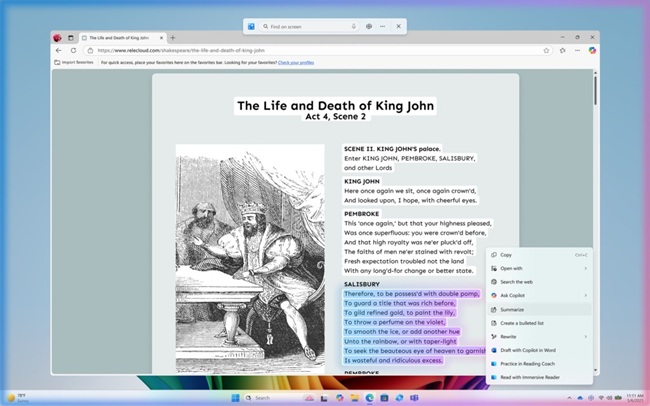
- Practice in Reading Coach: Enables users to read selected text aloud and receive feedback on pronunciation.
- Read with Immersive Reader: Displays selected text in a distraction-free format with options for font, size, background, audio playback, and grammar assistance.
- Draft with Copilot in Word: Converts any selected text snippet into a full document draft using Copilot.
- Microsoft Teams Integration: Lets users message or schedule meetings via Teams directly from recognized email addresses.
Users can access Click to Do via Win + Click, Win + Q, Snipping Tool, pen gestures, or touchscreen swipes.
Relight Feature in Photos App
A new Relight option in the Photos app lets users simulate lighting changes using up to three adjustable virtual light sources.
- Adjust light position, intensity, color, and softness.
- Preset options like “Studio Portrait” and “Cinematic Glow” are available.
- Available now for Copilot+ PCs with Snapdragon X Series processors.
- Intel and AMD support coming soon.
New Creative Tools in Paint
Two AI-based features have been added to the Paint app:
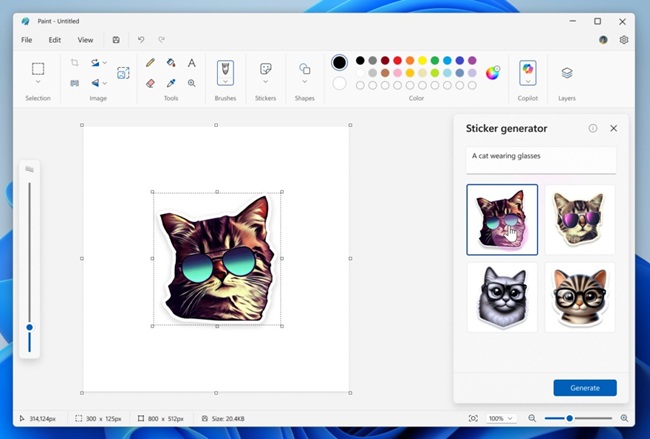
- Sticker Generator: Generates custom stickers from text prompts (e.g., “a robot reading a book”). Users can apply, copy, or save generated stickers.
- Object Select: Uses AI to help isolate and edit specific image elements by clicking on parts of the canvas.
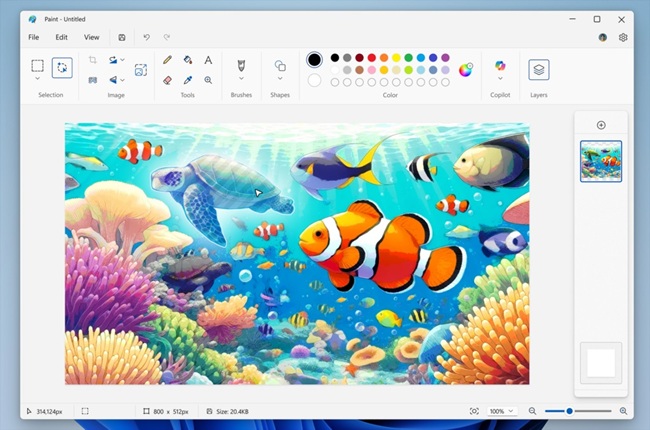
These tools are part of a broader set of enhancements including Cocreator, generative erase, and Layers.
Snipping Tool Adds Perfect Screenshot and Color Picker
Snipping Tool receives two functional upgrades:
- Perfect Screenshot (Copilot+ only): Automatically adjusts the screenshot boundary to fit the intended content without needing to crop manually.
- Color Picker (all Windows 11 PCs): Allows users to pick on-screen colors with values in HEX, RGB, or HSL formats. Includes zoom for precision.
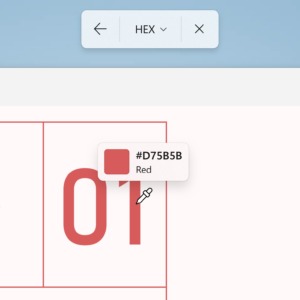
Access via the Snipping Tool capture toolbar or the Print Screen shortcut.
Copilot Vision for Real-Time On-Screen Assistance
Copilot Vision allows users to share their screen content with Copilot for real-time guidance and analysis.
- Helps identify tasks, locate controls, and provide insights based on visible content.
- Works across apps, desktop, and browser windows.
- Fully opt-in with user-controlled permissions.
- Features Highlights, which show users exactly where to click within apps.
To use: Open the Copilot app → click the glasses icon → choose the window to share.
Microsoft Edge Game Assist for Enhanced Gameplay
Microsoft Edge’s Game Assist offers helpful tools and shortcuts for gaming:
- Displays tips for supported PC games.
- Quick access to services like Discord, Spotify, and Twitch.
- Launch via Win + G (Game Bar) while playing.
Faster Unexpected Restart Recovery
Microsoft introduces improvements to how Windows handles unexpected restarts:
- Quick Machine Recovery: Automatically resolves certain issues using Windows Recovery Environment (WinRE).
- Restart screens have been redesigned to show essential information in a simpler format.
- Recovery time reduced from approximately 40 seconds to around 2 seconds for most Windows 11 (version 24H2) devices.
These updates reflect Microsoft’s ongoing effort to integrate AI and improve usability across Windows 11 devices.
Windows 10 Support Transition and ESU Program
With support for Windows 10 ending on October 14, 2025, Microsoft is offering an Extended Security Updates (ESU) program:
- Enrollment now available via notifications or directly through Windows 10 Settings.
- Designed to maintain device security during transition to Windows 11 or Copilot+ PCs.
User Insights and AI Adoption
According to a Microsoft-commissioned AI usage study:
-
60% of users reported using generative AI tools for work in the past year, while 64% used AI for hobbies or personal interests such as art, music, or DIY.
Native AI in Windows 11 is growing to better serve productivity and creative needs, Microsoft noted:
We continue to make new experiences generally available for Windows 11 and Copilot+ PC users that make Windows more intuitive, more accessible and ultimately more useful.
Availability
Some features are available now through this month’s Windows preview update and app updates from the Microsoft Store. Others will roll out gradually over the next few weeks as part of a controlled rollout.
- To get updates early, go to Settings > Windows Update, turn on “Get the latest updates as soon as they’re available,” then check for updates.
- Make sure Microsoft Paint, Photos, and Copilot apps are updated to their latest versions for full access to the new features.
