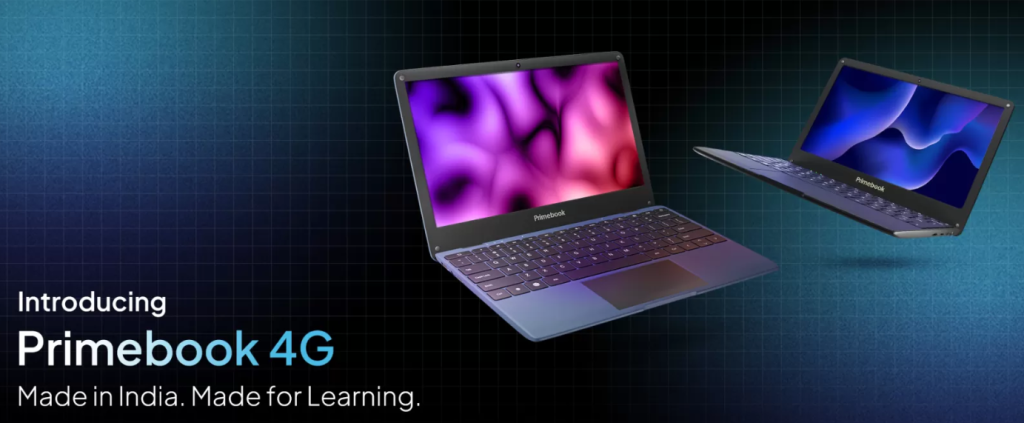
Primebook, the Android laptop brand built in India and powered by its proprietary PrimeOS, has launched a new browser feature called Blinkstop. Developed in collaboration with 82.5 Communications (a part of the Ogilvy group), Blinkstop is designed to reduce eye strain during extended screen time, particularly among students and learners engaged in online education.
What is Blinkstop?
Blinkstop is a smart punctuation feature that encourages users to blink more frequently while reading on screens. It works by replacing some full stops with the symbol -_-, which acts as a gentle reminder to blink. The feature is embedded directly in the Primebook web browser, so it doesn’t require any additional apps or installations.
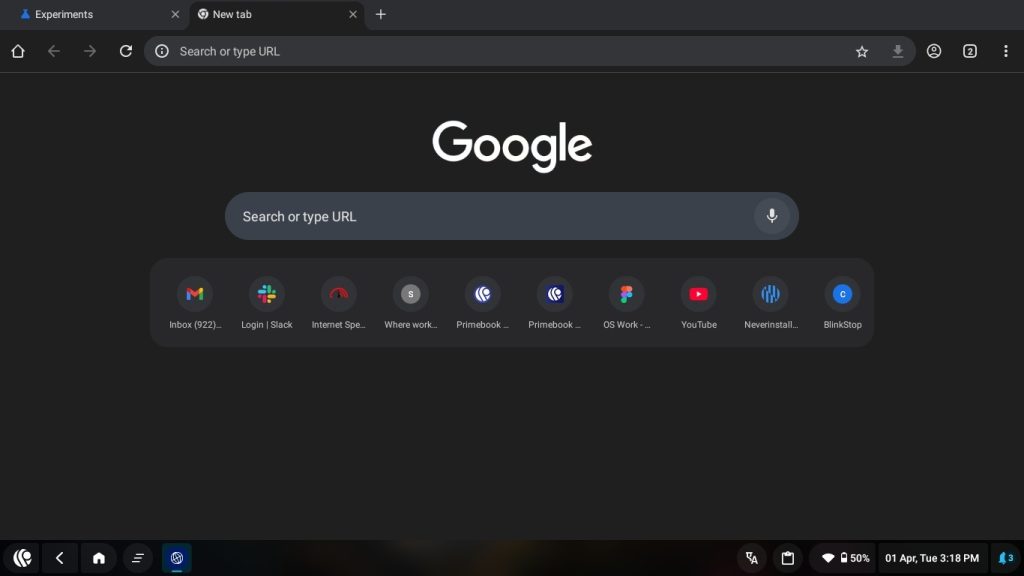
Why it matters
Screen exposure reduces the natural blink rate significantly—from 18.4 blinks per minute to just 3.6 blinks per minute, according to research. This drop contributes to dry eyes, irritation, and long-term vision issues.
A separate study also shows a 35% rise in myopia cases since the introduction of smartphones, with an estimated 50% risk of eye diseases in people in their 30s by the year 2033.
Blinkstop addresses these concerns with a simple yet effective approach. It is non-intrusive, seamlessly fitting into the user’s reading habits, especially when reading educational or informational content.
How it helps students
The feature is especially relevant in the current digital learning environment where prolonged screen usage has become routine. Blinkstop not only helps protect eye health but also gamifies blinking, turning it into a mindful habit. This makes reading more engaging while supporting eye care awareness. It can also benefit users with sensitive eyes who may struggle with long screen sessions.
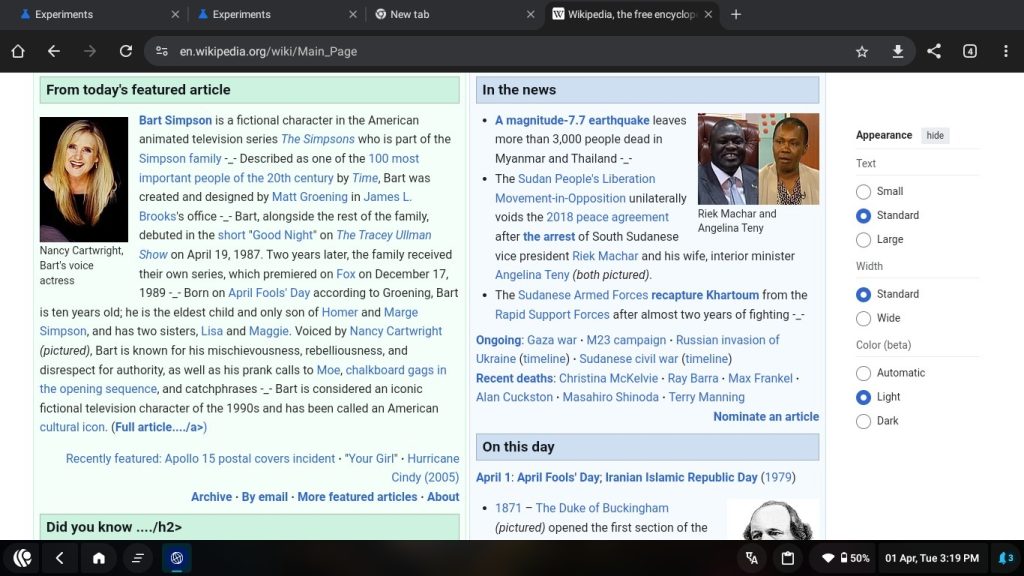
Primebook’s broader context
Primebook laptops are designed for students and support blended learning programs. The devices are compatible with Android apps and allow users to switch between apps easily. With SIM-enabled connectivity, they also support learning in remote areas where fixed internet is unavailable.
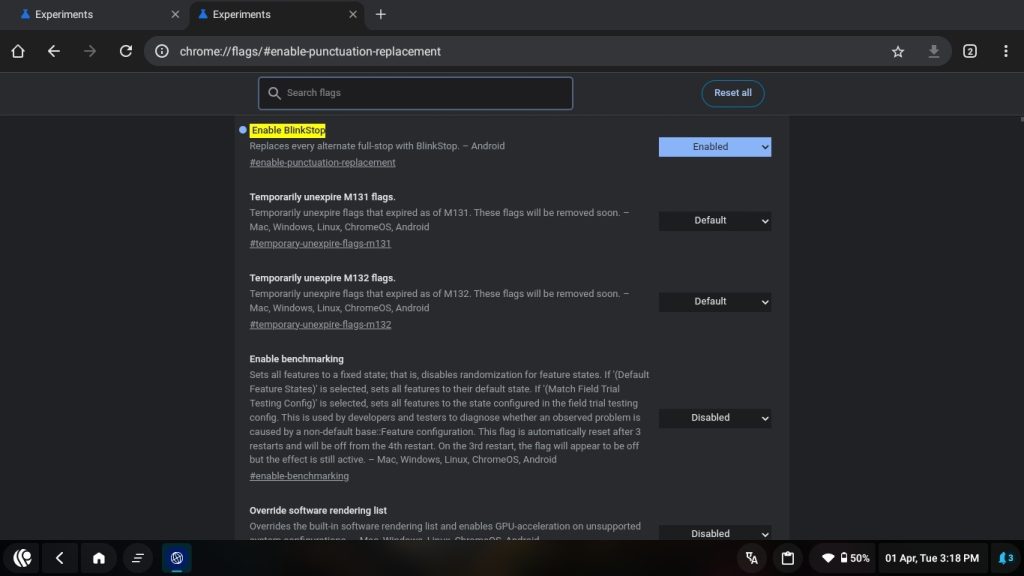
How to activate Blinkstop
To enable the Blinkstop feature, users can click the Blinkstop icon located in the browser shortcuts and turn on the “headlights” option.
Speaking about the feature, Chitranshu Mahant, Co-Founder and CEO at Primebook, said:
In today’s world, bridging the digital divide is essential to prepare a future-ready generation. But prolonged screen exposure can lead to eye issues if not addressed properly. Encouraging natural blinking through smart punctuation offers a simple yet effective way to protect the eyes. It allows students to read for longer without discomfort and supports uninterrupted learning—especially in digital-first education environments. It’s a small change with the potential for a big impact.
Commenting on the launch, Aman Verma, Co-Founder and COO at Primebook, said:
With Blinkstop, Primebook continues to enhance the digital learning experience for users. While some brands provide features to reduce eye strain, none currently offer a solution quite like Blinkstop. This feature brings together technology and insights from behavioural science, making it a practical, user-focused approach to support better eye health during digital reading.
