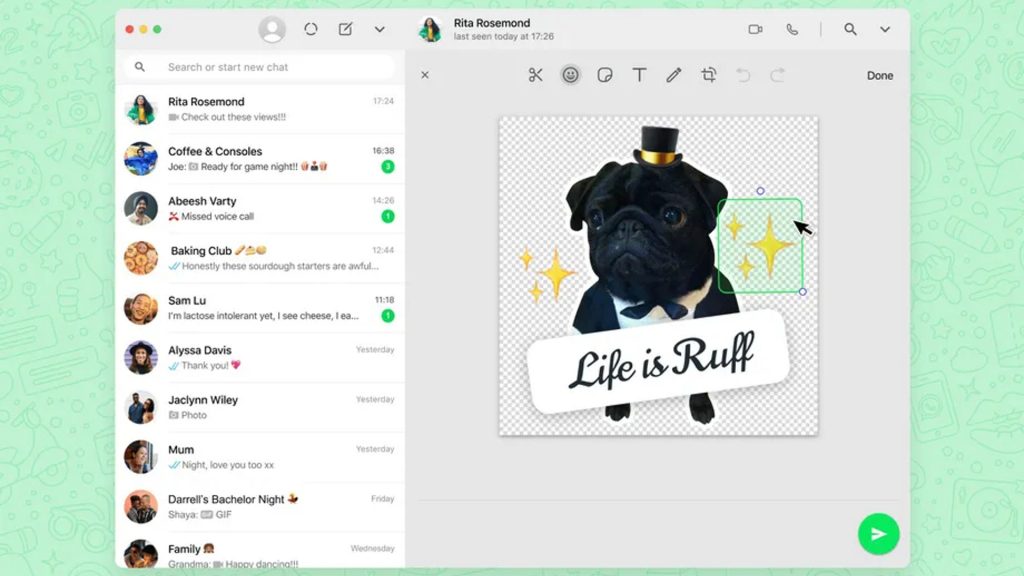
WhatsApp has updated its web app with a built-in custom Sticker Maker that lets users choose images from their computers and convert them into stickers that can be sent through WhatsApp.
How to use the feature?
To access this feature, you need to make sure you are using the latest version of Whatsapp on the web.
- Now, click the paperclip icon (attachments) right next to the emoji icon.
- Select the Sticker option that’s right in between Photos & Videos and Camera.
- Now select an image to upload. Once uploaded, you can crop and edit the image using various options, including emoji, sticker, text, and paint options.
Extending time limit
In other news, WhatsApp is planning to extend the time limit to delete a message. Currently, a user can delete the message for everyone in a conversation within 1 hour, 8 minutes, 16 seconds. With the future update, Whatsapp plans to change the time limit to seven days and eight minutes (7 days and 8 minutes). Additionally, WhatsApp is working on bringing playback speed control feature (up to 2x) for forwarded voice messages, and it has been spotted on the iOS Beta app.
