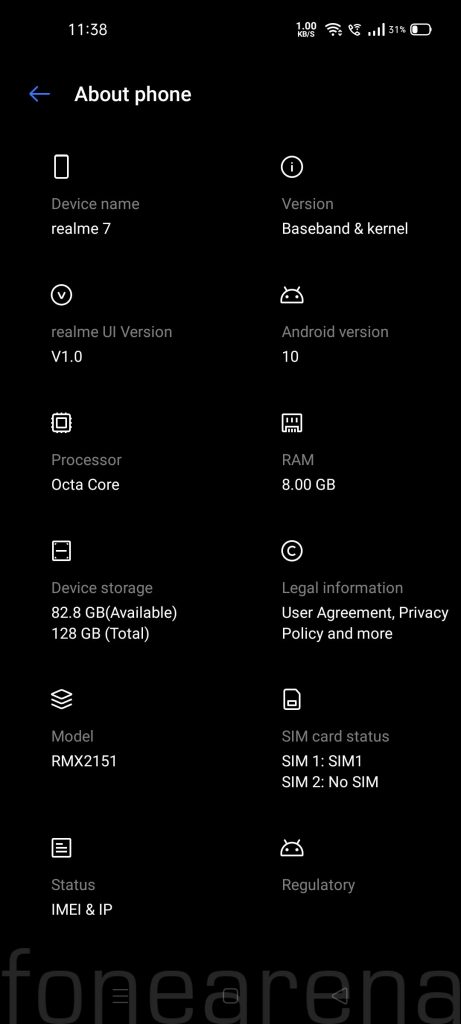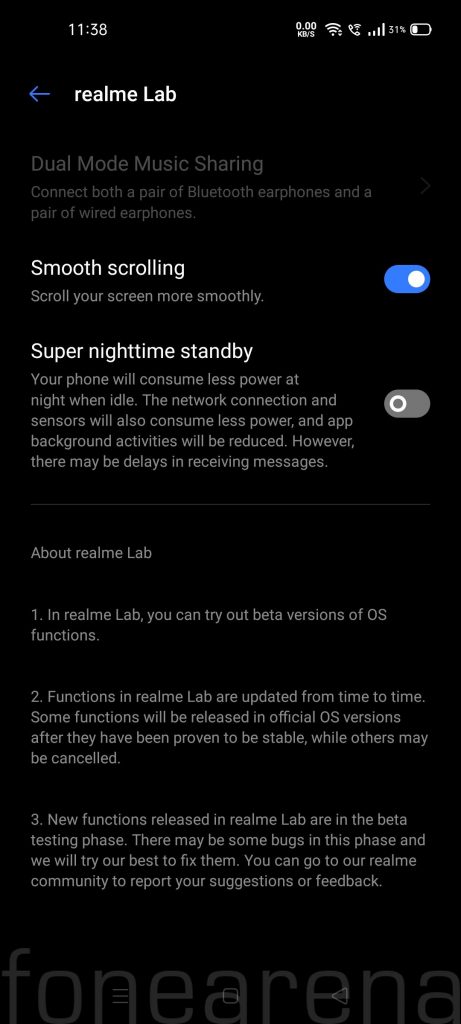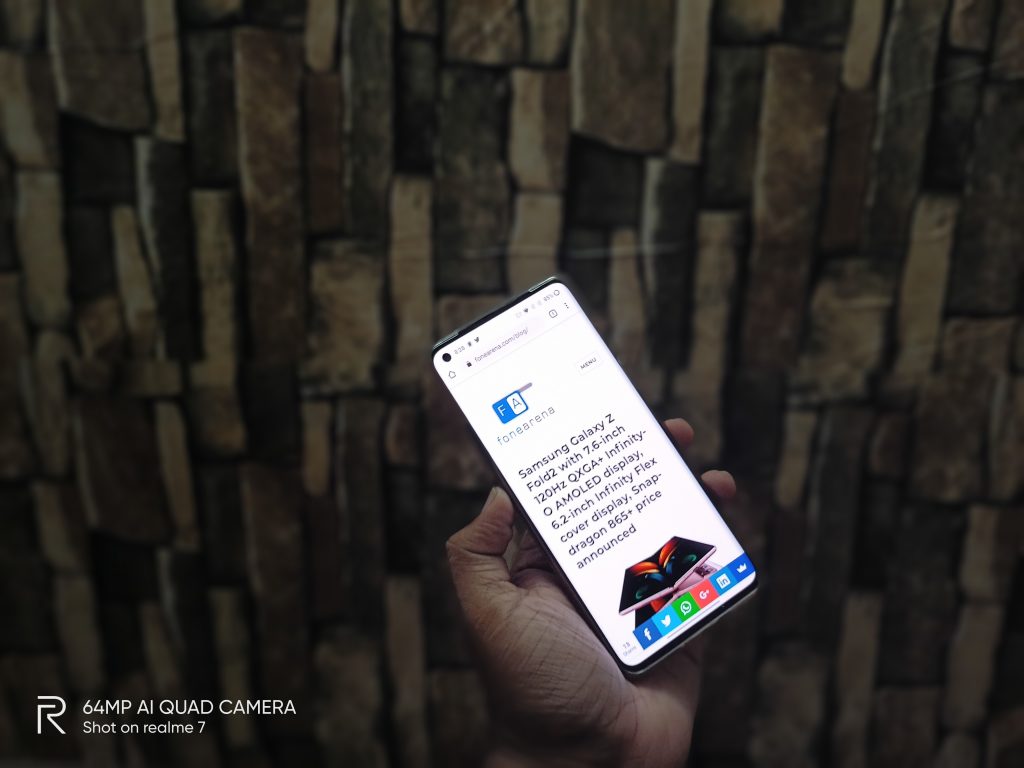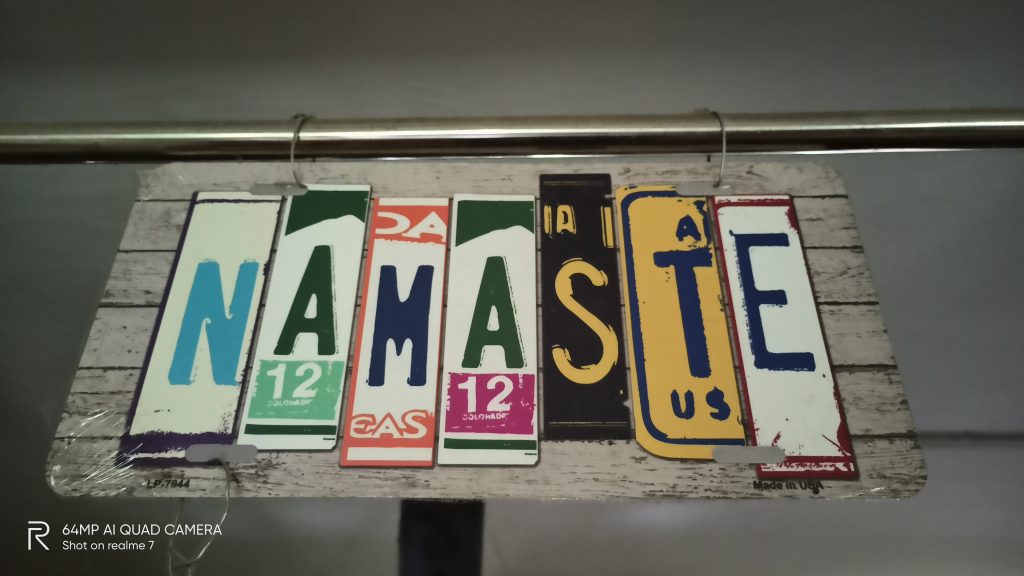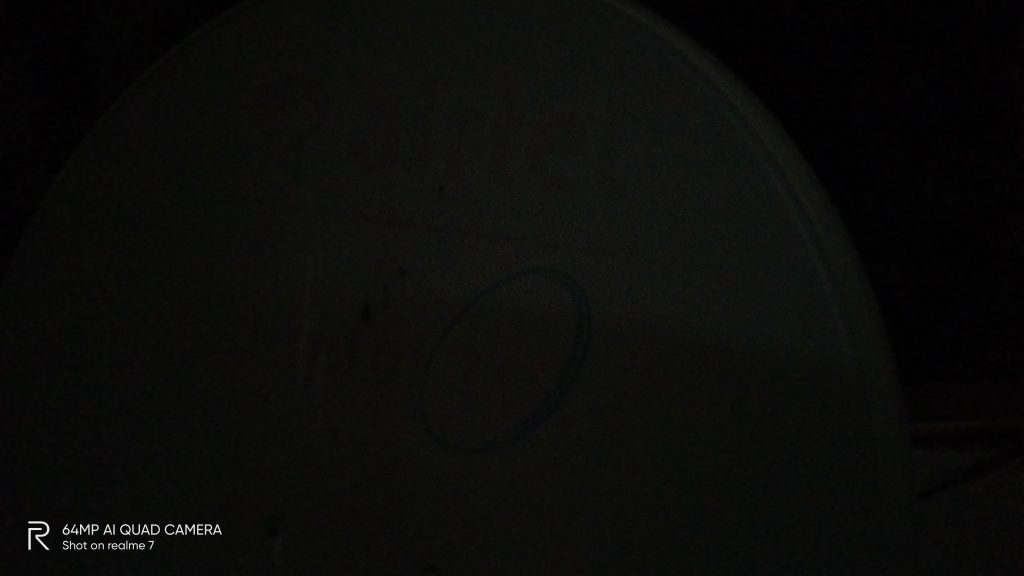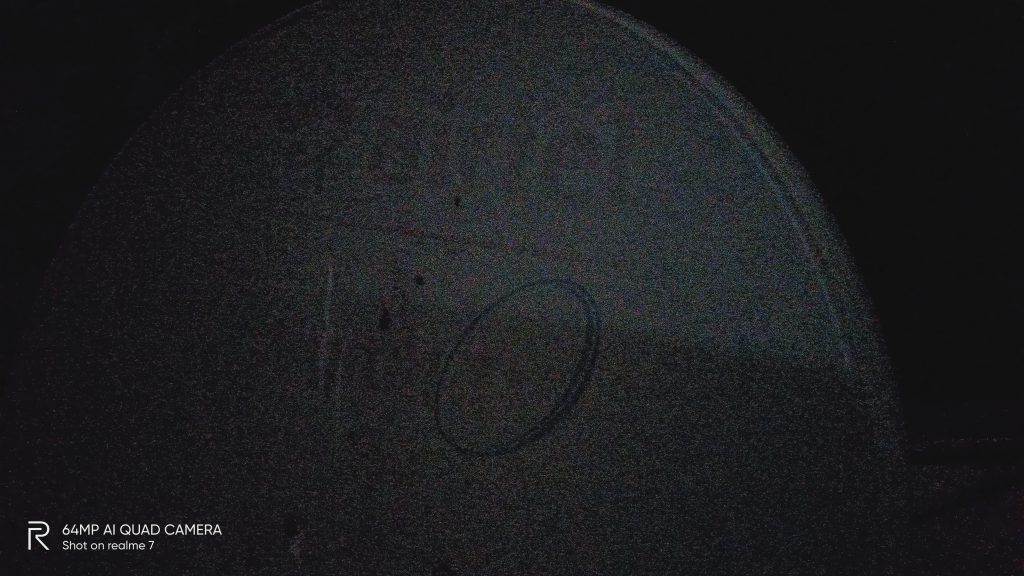The mid-range smartphone market in India is becoming interesting day by day, thanks to a wide range of smartphones available from various OEMs in this segment. Especially, there is stiff competition in the sub-Rs. 15,000 segment lately and now, there is another new entrant in this segment by realme- the realme 7. Realme 7 is the successor of the realme 6 that was launched in India in March this year and I’ve been using the phone for quite some time now, and have thoughts to share. Let’s get started with the realme 7 Review.
Table of contents
| Box Contents |
| Display |
| Performance |
| Gaming |
| Software |
| Cameras |
| Connectivity |
| Battery |
| Conclusion |
Box Contents

- Realme 7 (8GB+128GB) in Mist Blue
- 30W Dart Charger
- USB Type-C cable
- SIM ejector tool
- Quick Start Guide
- Clear protective case
- Safety and Warranty Information
Design and Build Quality

Realme changed the design language of its smartphones recently starting with the C11 and has done the same with the realme 7 as well. The realme 7 has a completely refreshed design on the back with a dual-tone finish and redesigned camera module. This time around, realme has gone for a matte finish for the back panel of the realme 7 compared to the glossy finish on the realme 6. There is a vertical strip right below the rear camera module and the realme branding is present on the vertical strip. Speaking of which, the camera module has been refreshed as well and this time, the quad-rear cameras are stacked vertically in a rectangle-shaped module.
Notably, the thickness of the camera module remains almost the same as the realme 6 despite the change in shape. Although the back panel has a soft-touch finish, it doesn’t feel slippery and offers a pretty decent grip. Similar to the realme 6, the back and the frame is made of plastic, but it looks like glass at first glance, thanks to the color combination and the finish. It does attract fingerprints and smudges.
Moving on, while the design on the back is a major departure from the realme 6, the front has not changed. We get the same 6.5-inch FULL HD+ 90Hz Ultra Smooth display with a hole-punch on the top left corner that houses the 16MP front-facing camera. Just like the realme 6, the bezels are thin on the sides with a slightly large chin, and the location, size of the earpiece is also the same. On similar lines, the button placements and ports haven’t changed as well. The volume rocker buttons, Dual SIM + microSD tray is located to the right, the power button cum fingerprint scanner to the left, 3.5mm audio jack, microphone, USB Type-C port, speaker grille to the bottom, and the top part is left empty.

Coming to the build quality, this is where I was not satisfied and the experience was completely different compared to realme 6. In our review sample, the back panel felt hollow, and specifically, the area around the side-mounted fingerprint scanner/power button felt weak compared to other areas. The glue holding the back panel came out in some instances whenever I pressed the power button/fingerprint reader to unlock the smartphone, and I was able to hear a creaking sound on applying gentle pressure around that area, and further, a fair bit of dust got accumulated as well which was disappointing. This seems to be a quality control issue, and I am not sure if it is isolated to our unit. Hopefully, such issues don’t occur in future realme devices.
Display

On the front, the realme 7 flaunts a large 6.5-inch Full HD+ 90Hz Ultra Smooth LCD display with a resolution of 2400 x 1080 pixels and a 90.5% screen-to-body ratio. For protection, realme has used Corning Gorilla Glass 3 on this one and the refresh rate on this one is 90Hz with 120Hz touch sampling rate.

The display quality of the realme 7 is quite good for the price. It is sharp, has good viewing angles and the colors are well-balanced on this one. The peak brightness on this panel is 480 nits and in real-world usage, the outdoor legibility was just fine, albeit the auto-brightness could be better. While this is not the best display in this segment, it is quite good and I hardly noticed any quality difference when compared to the realme 6.
Moving on, as this phone sports a punch-hole at the top left corner of the display, realme has added a new ‘Punch-hole Light Effect’ where the edge of the camera lights up when you use the front-camera or face unlock. The animation looks cool and is a nice addition by realme. Similarly, realme 7 also gets Android 10’s ‘Adaptive Sleep’ mode that essentially keeps your screen awake when it detects your present attention and will not dim and go to sleep.

Apart from this, as usual, you can tweak the screen color temperature, change the screen color mode, and lock the refresh rate to either 60Hz or 90Hz or let the system automatically select the best refresh rate for an app. More specifically, there are three screen color temperature — Cool, Default, Warm, and two screen color modes — Vivid and Gentle. You can play around with the display settings according to your preference, but the saturation is not overdone by default which is a good thing.
Further, I used this phone at 90Hz for most of the time and I browse a lot and scroll through social media feed constantly. The 90Hz experience was pretty good and with the new ‘Smooth Scrolling’ option in realme Lab, the scrolling experience has elevated further. Thankfully, the occasional stutter/freeze that occurred during continuous scrolling in other realme devices with a 90Hz/120Hz refresh rate is not present on this one. I also performed jank test on a few popular apps to check for dropped or delayed frames and will discuss more on that in the later part of the review. The battery life did not take a hit either on 90Hz (more on that in the battery section).
Performance
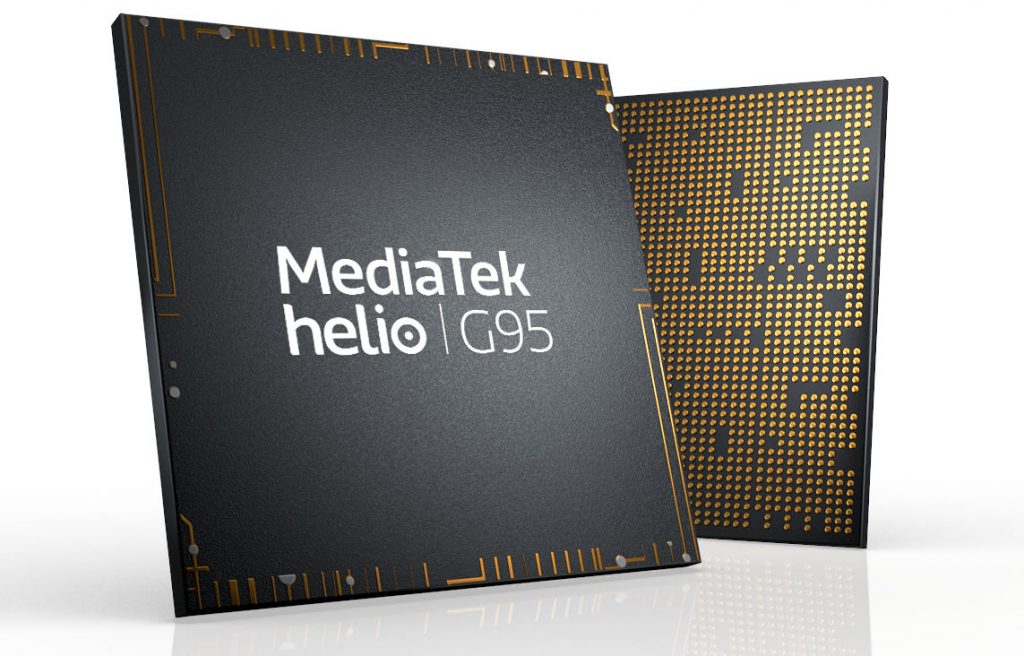
The realme 7 is the first smartphone in the world to be powered by the MediaTek Helio G95 gaming processor. It is an Octa-Core processor built on a 12nm architecture with 2x high-performance Cortex-A76 cores clocked at up to 2.05GHz and 6x high-efficiency Cortex-A55 cores clocked at up to 2GHz. The graphic duties are handled by the Mali-G76 GPU clocked at 900MHz. On the memory front, the realme 7 comes with 6GB LPDDR4x dual-channel RAM + 64GB UFS 2.1 storage and 8GB LPDDR4x dual-channel RAM + 128GB UFS 2.1 storage. The primary difference between the MediaTek Helio G90T on the realme 6 and MediaTek Helio G95 on the realme 7 lies in the overclocked GPU [900MHz on the Helio G95 and 800MHz on the Helio G90T].

Coming to real-world performance, the Helio G95 handles casual, day-to-day tasks with ease. During my usage that involved continuous browsing, juggling between social media applications, watching videos on YouTube, editing documents, etc, the realme 7 did not show any signs of stutter/lags or whatsoever. Thanks to the UFS 2.1 storage, apps were fairly quick to load, although not as fast as it would be on a UFS 3.0 storage and that too is reserved for flagship smartphones, at least for now. Similarly, multitasking was smooth as well and I did not face any issues, thanks to the ample 8GB LPDDR4x RAM and optimizations in realme UI.
In intensive tasks like photo/video editing in InShot, Snapseed, Lightroom, the realme 7 held up quite well here too. I edited and exported a 600MB video in InShot and the export completed in 2 minutes 34 seconds, which is pretty good. Similar performance was observed in Snapseed and LightRoom as well where the edited photo with multiple adjustment layers exported fairly quickly. However, Adobe Premiere Rush did not work properly on this phone, and in multiple instances, the playback failed. This might be an issue with the app itself rather than the phone. Nonetheless, it is something I noticed.
As this phone has a 90Hz display, I performed a jank test on popular apps to check for dropped or delayed frames at a 90Hz refresh rate. The apps used for testing were Google Chrome, Instagram, Twitter, YouTube, and here are the test results.
- Google Chrome – 28.41% Janky frames
- Instagram – 21.07% Janky frames
- Twitter – 21.06% Janky frames
- YouTube – 12% Janky frames
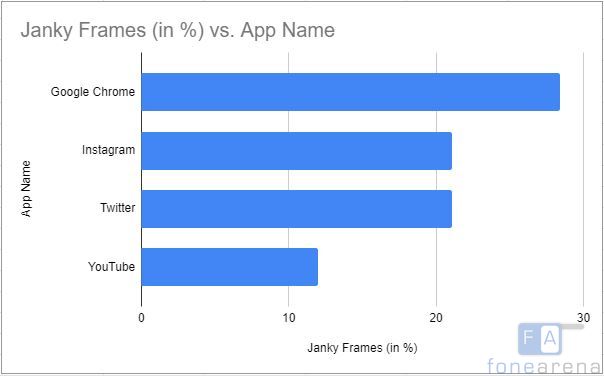
Based on the results, the realme 7 was janky when using Google Chrome and least janky when scrolling through YouTube feed. Check out the benchmark scores below.
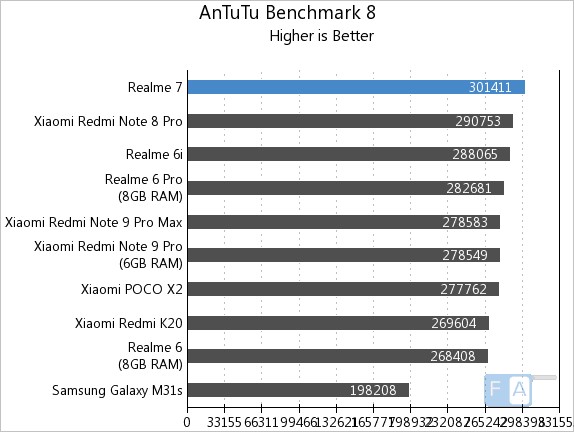
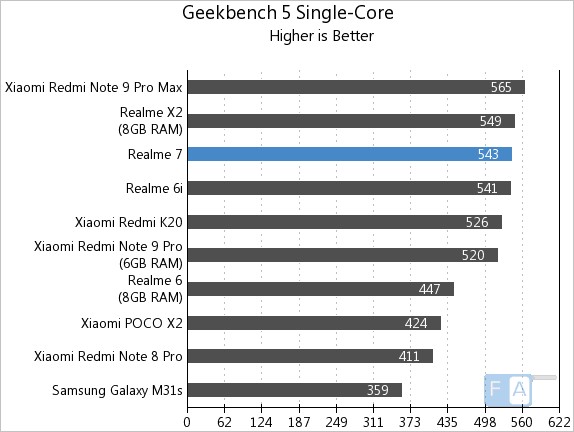
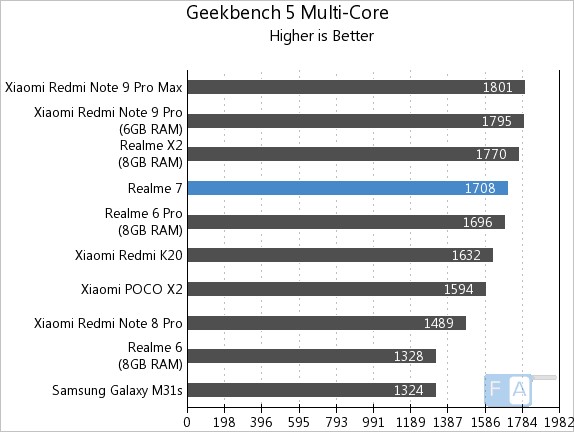
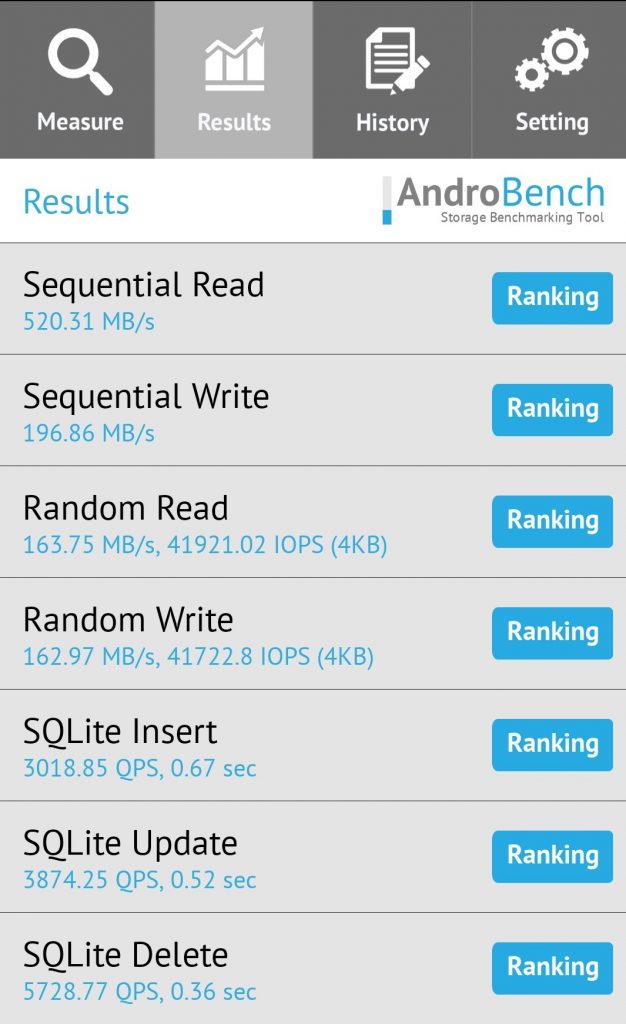
Gaming
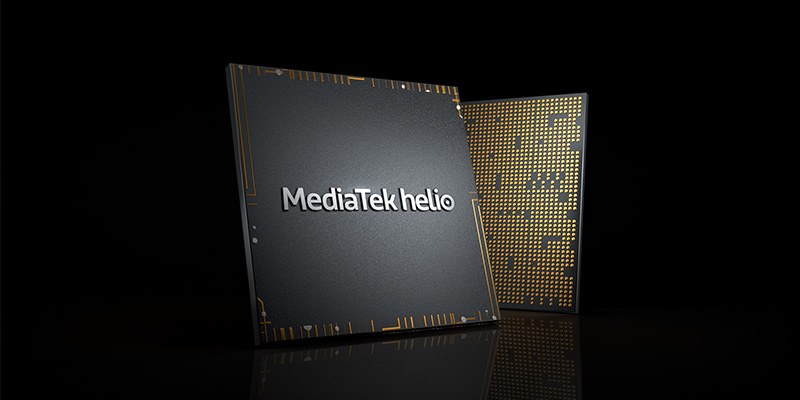
The MediaTek Helio G95 is a gaming processor and this time around, realme has added a Carbon Fiber cooling system that can cool the phone up to 8.6% without affecting the performance. Coming to gaming performance, I played casual games as well as graphic-intensive games. In casual games like Subway Surfers, Ludo King, Leo’s Fortune, the realme 7 performed brilliantly and I didn’t notice any frame drops either.

Similarly, it handled graphic intensive games like PUBG Mobile, Modern Combat 5 eSport FPS, Asphalt 9 Legends with ease as well. I played all these games in the highest quality available and the realme 7 held up quite well and it maintained 30fps through the gameplay on Asphalt 9 Legends. Coming to PUBG Mobile, these are the available graphic settings on the realme 7.
- Smooth+Low/Medium/High
- Balanced+Low/Medium/High
- HD+Low/Medium/High

Notably, the realme 6 with Helio G90T supports the HDR+ Ultra graphics setting whereas it is not supported as of now on the realme 7, but is expected to be available soon. Further, there is a Gyroscope sensor on this phone, and the same works on PUBG Mobile flawlessly. That said, I did notice minor frame drops during heavy action in Modern Combat 5 eSport FPS and PUBG Mobile, specifically when switching ‘Scope’.
Coming to the thermals, after 1 hour of continuous gaming in a non-air conditioned environment, the realme 7 reached a peak temperature of 37.8-degree Celsius and the average temperature was around the 35-degree celsius mark. realme has done a good job in thermal management this time since the realme 6 had overheating issues which were fixed later on through updates. This is a significant improvement I’d say. Overall, the realme 7 performs brilliantly in casual as well as resource-intensive tasks, and I did not face any issues here.
Software
On the software front, the realme 7 runs on realme UI v1.0 based on Android 10 with July 2020 security patch. realme UI is on top of Color OS 7, but is a major departure in terms of design from Color OS 6 and comes with a revamped user interface, customizable icon style, animated wallpapers, dual earphone connection, personal information protection, focus mode, system-wide dark mode, screen recording with internal audio recording, smart sidebar, floating calculator, screen light effects, and more.
Similar to the realme X3 SuperZoom, the company has included stock Google apps instead of its own. For instance, this phone comes with the Google Phone app, Google Contacts, and Google Messages instead of the usual realme dialer, contacts, and SMS apps. RCS is enabled on Google Messages and will work if both the sender and receiver have RCS enabled on their Messages app. The pre-installed apps that you get on this phone are Amazon, Facebook, WPS Office, realme PaySa, realme Link, but it does not come installed with any of the recently banned apps by the Indian Government. Further, realme has also added the Docvault app and Soloop video editor app on this phone. Notably there is no FM Radio app on the realme 7 whereas it was present on the realme 6.
Moving on, the UI is clean with nifty customizations done by realme, and ads do appear in the UI, but you can choose to turn off Recommendations from the Settings. Except for the change in the usage of stock Google Apps, the experience with realme UI is the same as other realme smartphones.
Cameras

There are quad-rear cameras on the realme 7 stacked vertically and housed inside the rectangular module. It is a combination of a 64MP Sony IMX682 sensor with f/1.8 aperture + 8MP ultra-wide-angle lens with f/2.3 aperture + 2MP B&W portrait lens with f/2.4 aperture + 2MP macro lens with 4cm focusing distance and f/2.4 aperture. The front-facing camera is a 16MP f/2.0 shooter.
When it comes to image quality, in day-light conditions, the pixel-binned pictures from the primary 64MP camera come out really good with very good detail and sharpness. The colors are well-balanced and not over saturated by default. But you can use the Chroma Boost option which offers an extra bit of saturation, based on your preference. Similarly, using the HDR mode offers much better quality output and the primary camera doesn’t tend to crush the shadows. The dedicated 64MP pictures offer much better detail compared to the pixel-binned photos, but the file sizes are large as well — averages around 23MB. realme will roll out an update that will bring Pro Mode and AI mode in 64MP mode. Coming back, thanks to the large f/1.7 aperture on the primary 64MP camera, the natural depth of field or bokeh effect is amazing. You also get a dedicated portrait mode as well, and the edge detection is quite decent but needs improvement.

However, the photos from the 8MP ultra-wide-angle lens are much softer compared to the primary sensor, but this time around, the color disparity between the lenses is reduced to a large extent. You get a different perspective with the ultra-wide-angle lens, but the overall output is just decent. Similarly, the focussing distance with the 2MP macro camera is 4cm, and the quality of the photos are decent as well.
That said, the primary sensor does a good job in artificial lighting conditions with well-balanced colors and good detail. It does have an issue with focussing in artificial lighting conditions which results in blurry images sometimes, but the overall output is pretty good. In extreme low-light conditions, the camera struggles as it finds a hard time focussing the subject and there’s a lot of noise in the pictures. There is a dedicated Night Mode and while it does brighten up the image, here too, there is a lot of noise. Moving on, just like the realme X3 SuperZoom, you can capture starry sky with the ‘Starry Mode’. realme has mentioned that the realme 7 comes with three popular night filters — Cyberpunk, Flamingo, and Modern Gold. But I was not able to find the filters in the camera app and it will be rolled out in future updates most likely.

The selfies from the front-camera are very good, and they are not over-sharpened which is a good thing. There is HDR support for the front camera as well and it does a good job in keeping the exposure in check. As for the videos, you can record in 4K at 30fps/1080p at 30fps, 60fps/720p at 30fps, 60fps, 1080P/120fps, 720p/240fps slo-mo video from the rear camera and 1080p at 30fps from the front-camera with Real-time Bokeh Effect Video as well (this feature will be rolled out in a future OTA most likely). You can also shoot 1080p videos from the ultra-wide-angle camera. There is support for Ultra Steady and Ultra Steady Max stabilization and the quality of the footage is good and there was no focus-hunting issue as such.
Check out the camera samples below
Speaker and Fingerprint Scanner
There is a mono bottom-firing speaker on the realme 7 that offers decent audio experience and while it isn’t the loudest speaker setup in this segment, it gets the job done and doesn’t distort at high volume levels. But, as it is a bottom-firing speaker, it can be easily blocked when during gaming or multimedia consumption in landscape orientation.

Coming to the side-mounted fingerprint scanner, it is an active fingerprint scanner and unlocks in a jiffy from sleep. It is fast and accurate, and the location of the scanner is convenient as well.
Connectivity
As for the connectivity, the realme 7 supports Dual-Band Wi-Fi (2.4 GHz and 5GHz), Bluetooth 5.0, and Wi-Fi calling. There is no mention of support for 4G Carrier Aggregation (CA) and the phone was latched onto Airtel 4G network all the time.
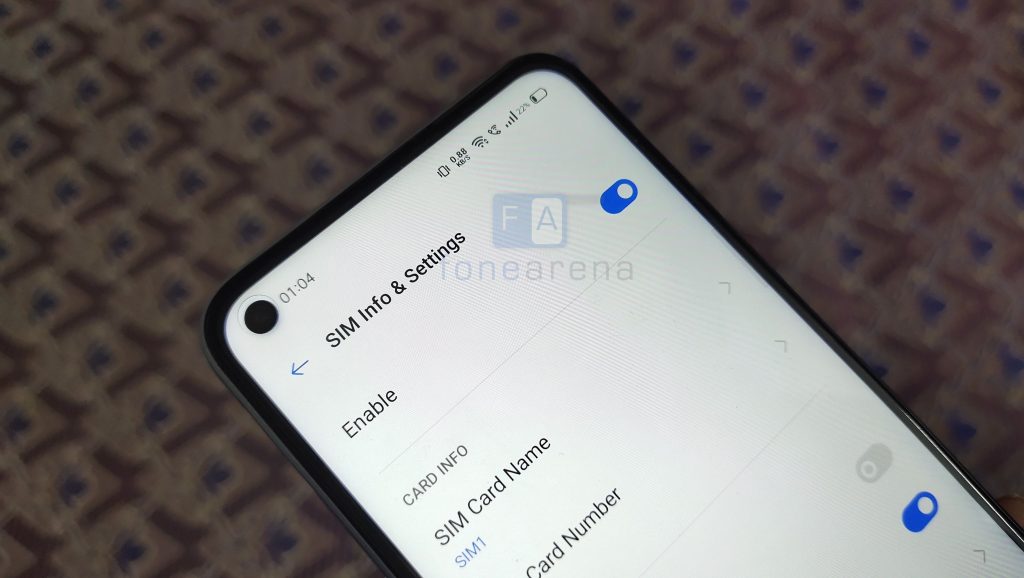
Coming to the call quality, the earpiece is loud and clear, and I didn’t face any issues with it. It takes in Dual nano-SIM cards + microSD card for storage expansion. Lastly, during my usage, I did not face any issues of Wi-Fi disconnection or signal drop with this phone and the connectivity was stable overall.
Battery

The realme 7 is backed up by a large 5000mAh battery with support for 30W Dart Charge fast charging. With my usage that involved browsing, continuous scrolling of social media feed, listening to music on YouTube Music, watching videos on YouTube, editing documents, etc, the battery easily lasted more than a day and I got over 6 hours of screen-on time. With heavy usage that involved gaming, calls, etc, the battery lasts a day. All this was on 90Hz and that’s pretty impressive.
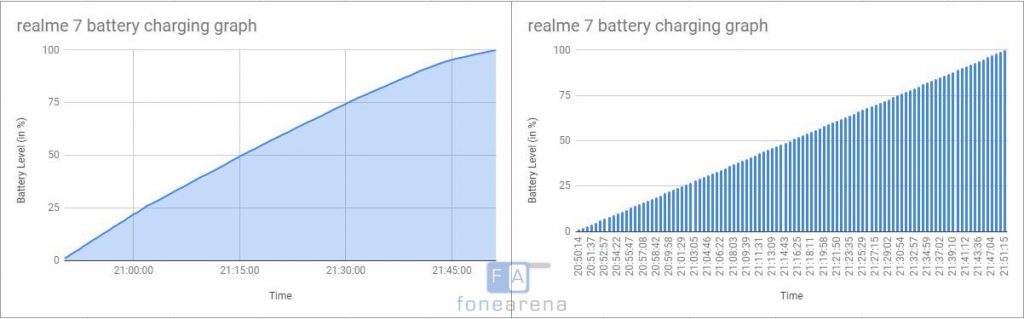
You also get 30W fast charging that charges the realme 7 from 0 to 100% in 1 hour and 1 minute and 50% charge took about 25 minutes.
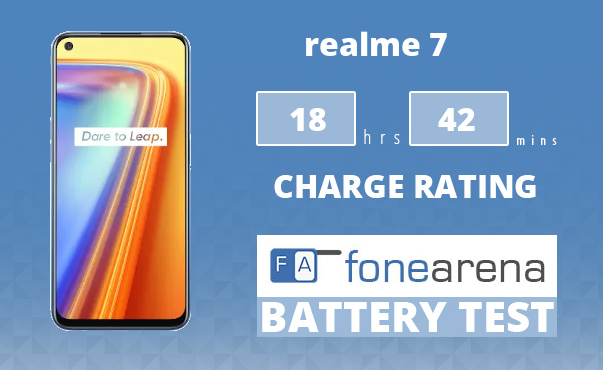
The realme 7 achieved FoneArena One Charge Rating of 18 hours and 42 minutes in 90Hz mode, that’s why is it slightly lower than realme 6’s score of 19 hours and 44 minutes, so the score should be better than the realme 6 in 60Hz refresh rate.
Conclusion
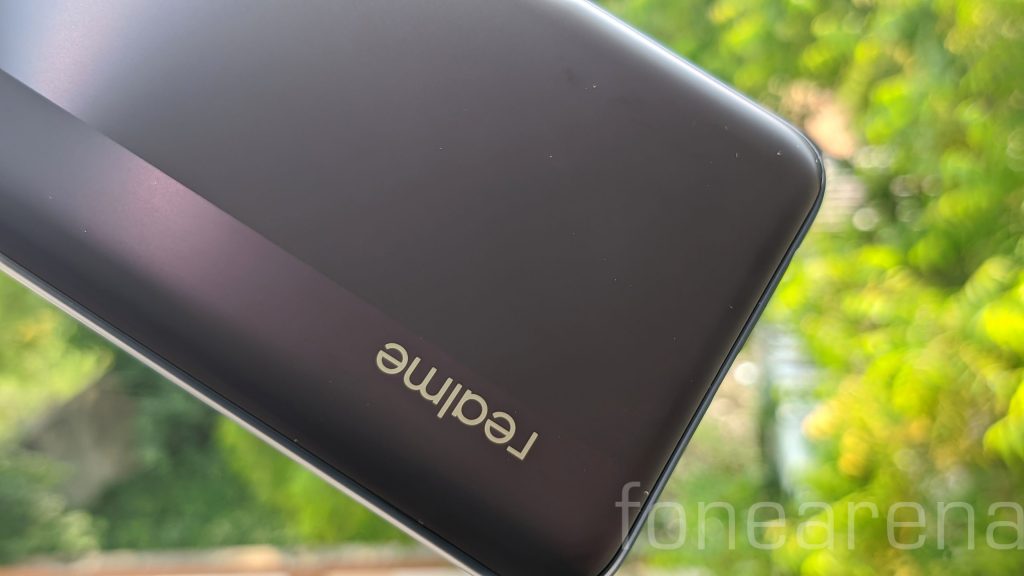
Realme 7 is a successor of the popular realme 6 smartphone and it does bring new things to the table that’s worthy of calling this a successor. It shines with its large 90Hz display, brilliant performance, especially in gaming and the new 64MP Sony IMX682 sensor delivers very good results as well. More importantly, realme has done a good job in thermal management compared to the realme 6. On the other hand, there are shortcomings like the questionable build quality, sub-par low light camera performance, and the phone might be bulky for some. If you can look past the shortcomings, the realme 7 is a great performer in the sub Rs. 15,000 segment.
Availability
The realme 7 comes in two variants — 6GB+64GB and 8GB+128GB. The base variant (6GB+64GB) is priced at Rs. 14,999 and the 8GB+128GB variant is priced at Rs. 16,999. It will be available from Flipkart, realme.com starting September 10th, 2020, and will be available soon in offline stores as well.
Pros
- Refreshing mirror design
- Good quality display with 90Hz refresh rate
- Brilliant performance, especially in gaming
- A very good set of day-light friendly cameras
Cons
- Questionable build quality
- Low-light camera performance is strictly average
- Might be bulky for some
Alternatives
- POCO M2 Pro
- Redmi Note 9 Pro/Note 9 Pro Max
- Samsung Galaxy M21