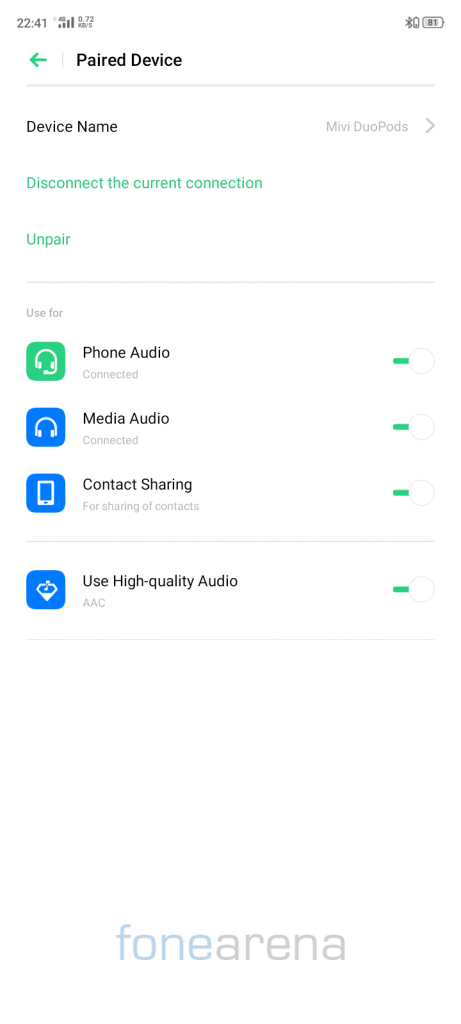Mivi, an India based company known for audio products and mobile accessories launched true wireless earbuds dubbed DuoPods M1 a couple of months back. We managed to get our hands on one, and here is our review after using it for 20 days.
Design and Build Quality

Mivi DuoPods M1 is no different from other true wireless earbuds in terms of design, it comes with a charging capsule that has a shiny finish all around. The earbuds also have a similar finish on the exterior, due to which the earbuds, as well as the charging capsule, are prone to scratches. The earbuds are lightweight but the weight of the entire package including the charging capsule is around 160 grams due to the 600 mAh battery.

The earbuds are held tightly via magnetic pins inside the case, these do not fall off from the case even if you hold the case upside down. Mivi DuoPods M1 features an in-ear design and comes with sets of extra ear-tips. The earbuds have LED lights that glow in blue and red colors, while the light on the case glows only in green. The charging capsule, as well as the DuoPods, feature Mivi branding, product information along with the battery and charging information can be found at the bottom side of the charging capsule.

The DuoPods are comfortable to use even for long sessions, these fit well in the ears due to the angled tips but I did notice DuoPods falling off the ear a couple of times due to their weight. The Mivi DuoPods M1 comes with IPX6 rating making it dust and sweat proof, so these can be used while running or working out in the gym without any worries.
Connectivity and Pairing
Mivi DuoPods M1 has Bluetooth 5.0 support and provide transmission up to 10 meters as per the company. We found the connection range on par with the company claims and never faced any connection drop. Despite having Bluetooth 5.0 support, Mivi DuoPods can be connected to only one device at a time.
Pairing DuoPods with a new smartphone is fairly easy, simply take the earbuds out of the charging capsule. Both the earbuds get paired to each other automatically and LED light on the right earbud stops blinking while red and blue LED continues to blink on the left earbud, this means both the earbuds are paired to each other.
Once the earbuds are paired with each other, search for a new Bluetooth device on the smartphone and connect to Mivi DuoPods, you will hear voice feedback ‘Connected’ as soon as the connection is established and LED on both the earbuds will start blinking in blue color.
Resetting Mivi DuoPods isn’t much of a task either, simply put both the earbuds back in the charging capsule and after the earbuds start charging, touch and hold the touch pad on both the earbuds for 10 seconds until the blue light starts blinking on both the earbuds.
Controls

The DuoPods have a touch-sensitive area on the top, that supports various functions including volume adjustment and jumping between songs. I personally don’t like the touch pad implementation on the earbuds due to the fact that the probability of hitting touch pad while putting the earbuds in the ear or removing from the ear is high, though, I liked the convenience of being able to adjust the volume without reaching my phone. Check out the controls below,
| Function | Left earbud (L) | Right earbud (R) |
| Play/Pause | Single tap | |
| Previous Song | Touch and hold | |
| Next Song | Touch and hold | |
| Decrease volume | Triple tap | |
| Increase volume | Triple tap | |
| Voice Assistant | Double-tap | |
| Redial last number | Double-tap | |
| Answer/Hang-up call | Single tap | |
| Reject Call | Touch and hold for 2 seconds | |
| Power on/off | Touch and hold for 4 seconds | |
Audio Quality and Call Performance

Mivi DuoPods M1 supports high-quality AAC audio codec resulting in little better audio output. The audio output is fairly decent as you would expect, just keep in mind the price of the DuoPods as it’s not fair to expect high-end performance from small drivers. The mids are good, the highs and lows sound just fine, Mivi DuoPods M1 often misses some low and high frequencies. These are loud and offer ample amount of bass, the volume control on the DuoPods is different from the phone, DuoPods volume can be adjusted using gestures. The DuoPods offer a decent amount of noise isolation, just use appropriate set of ear tips.
Both the earbuds have an inbuilt microphone for making calls, the call quality is fine indoors but in the noisy crowded environment, you can not rely on DuoPods for the calls.
Battery Life
The battery capacity of each earbud is 50 mAh, and Mivi claims a battery life of 5 hours at 70% volume. During our testing, it lasted for about 3 hours 15 minutes on full volume and about 5 hours on 50% volume, you will hear ‘Battery Low’ audio prompt as soon as the battery level falls below 20%. The biggest highlight of the Mivi DuoPods is the battery capacity of the charging capsule, the company says that the DuoPods can be charged 5 times using the capsule as the battery capacity of the case is 600 mAh. During the testing, we could charge DuoPods more than 4 times, which is fairly decent. If you have Android phones running Android 8.1 or later, you can check the battery life of the earbuds in the status bar, which we found to be fairly accurate with Realme 5 and Redmi K20 Pro.

DuoPods start charging via magnetic pins as soon as you keep these back in the capsule, and takes about 1 hour to get charged from 0 to 100. DuoPods feature a LED indicator to notify the user about the charging, the LED on each earbud glows red while charging and goes off as soon as the DuoPods is fully charged. The DuoPods capsule can be charged using a Micro-USB cable, 4 level LED indicators can be found next to the charging port at the back of the capsule that indicated the percentage charge left in the capsule, the LED lights on the charging capsule stop blinking as soon as the capsule is fully charged.

To sum it up, the battery life on Mivi DuoPods is great if you consider the capacity of the charging capsule too, you don’t have to worry about charging the capsule every alternate day.
Conclusion

Mivi DuoPods M1 is priced at INR 2,999, though the MRP mentioned on the website is INR 4,999. For the price of INR 2,999, it’s a decent pair of earbuds that offers great battery life and supports gestures that you don’t find in other true wireless earbuds priced in this range. You can get if from Amazon.in.
Pros
- Touch gestures for adjusting volume and jumping between tracks
- Brilliant battery life
- IPX6 rating
- Google Assistant and Siri support
- Neat performance for its price
Cons
- Below average call quality
- Some might find it little bulky