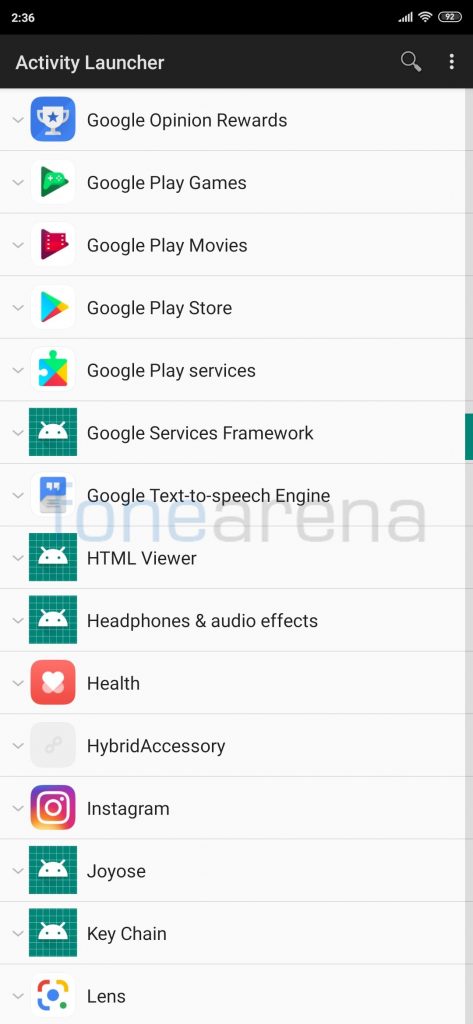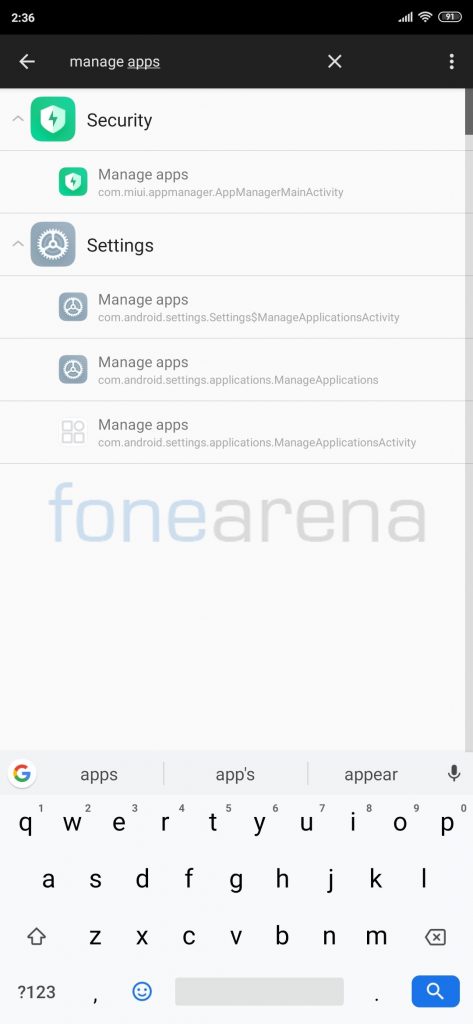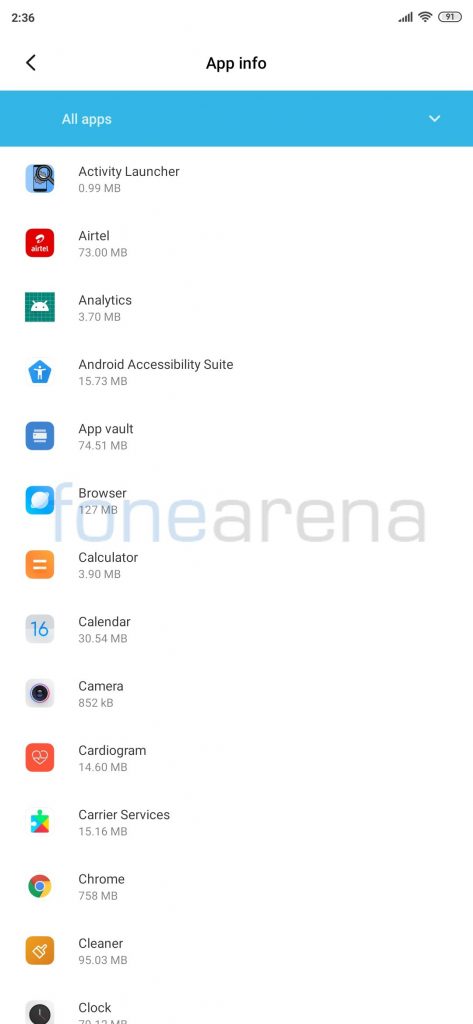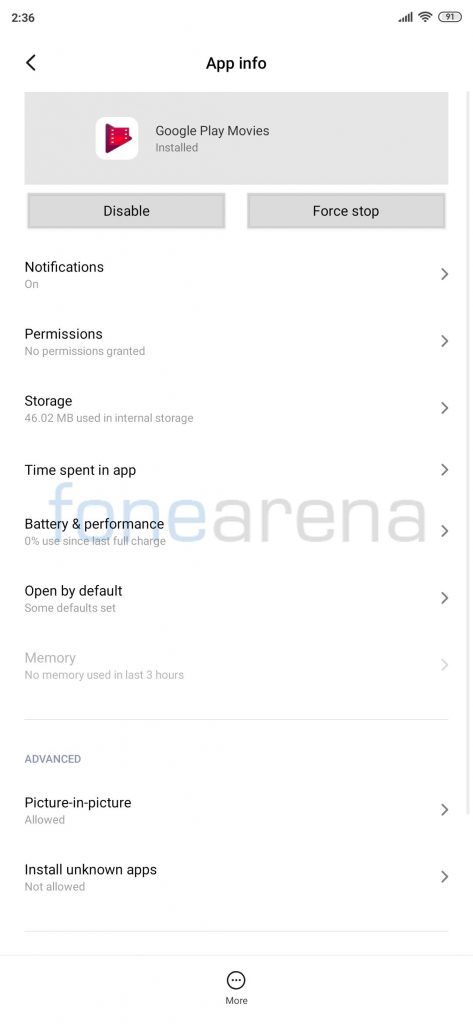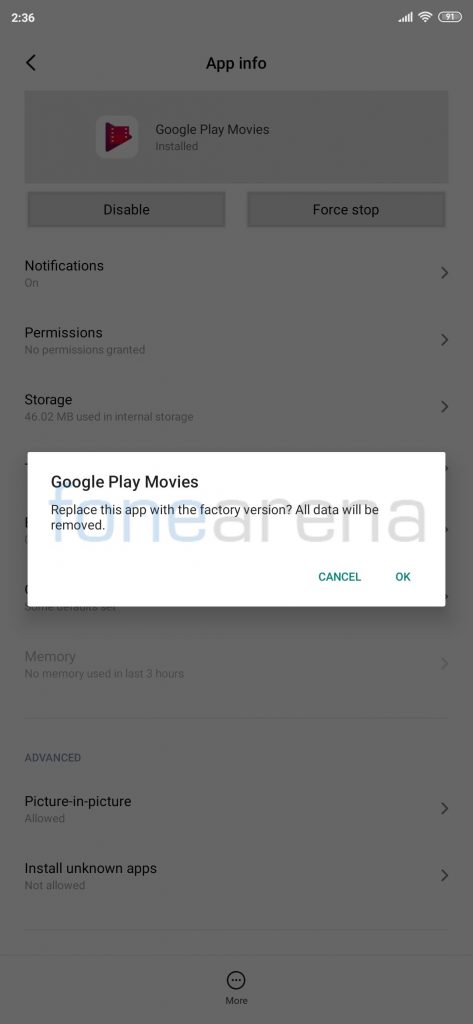OEMs pre-load their phones with apps to improve user experience, but not all the pre-loaded apps and features are important to all users or some users have their own preferred app for a particular task, for example, most of the users prefer Inbox by Google and Google Calendar.
Presence of these unwanted apps don’t only annoy users but also consume system memory and drain the battery. One of the methods to get rid of all such apps is uninstalling them after rooting the phone, but since there are many users who do not wish to root their phones we are writing this post to share a workaround with our readers. Most of the pre-installed apps can neither be uninstalled nor disabled by users if the phone is unrooted, If you use a Xiaomi phone running on MIUI, you can disable some of the pre-installed Gapps and MIUI apps but you won’t get an option to disable these apps if you try to do so via Installed App settings. Follow this guide to Disable the apps you think couldn’t be disabled,
Step 1: Download the Activity Launcher app from the Google Play Store.
Step 2: Inside the app search for ‘Manage Apps’ and choose the one with the settings icon, clicking on which user will be redirected to Installed apps list as following.
Step 3: Now select any Gapp like Google Play Movies & TV, Google Play Music or Gmail, you will get an option to ‘Disable’ the app as following,
Apart from Gapps, users can also disable some MIUI apps like Calendar and Contacts, but all the apps can not be disabled using this workaround. Do you also use a phone running on MIUI and wanted to disable these apps, try this workaround on your device and let us know which apps were you able to disable. If you want to remove the built-in MIUI apps completely without root, follow this procedure.
Update: Since Google has disabled the built-in feature. We have updated the article with another workaround to disable the apps.