WhatsApp is adding a couple of usual text formatting features like bold and italic to its app. Users will now be able to format the text as bold by simply adding asterisks at the start and end of a word.
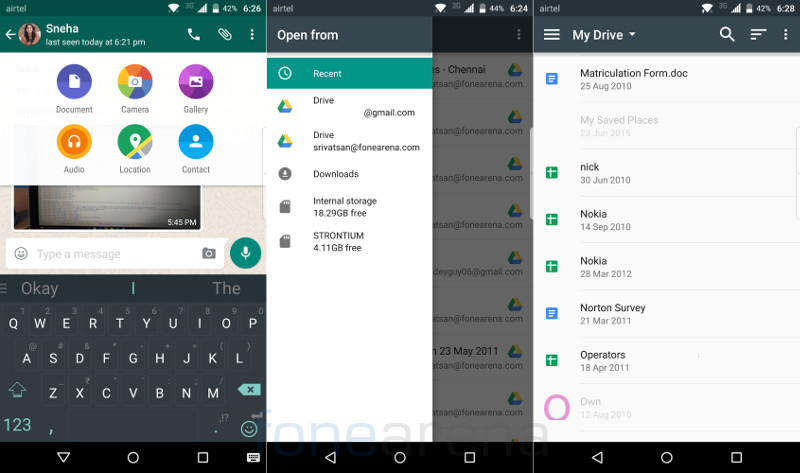
In case of italics, you will need to add underscore at the start and end of a word. This is mostly a standard way in which other apps support text formatting. Next up, when you receive message notifications from a sender, the name will be in bold. In addition, the formatting of the notification will also be similar to the one that is present in the chats. The person who receives your message will need to have the latest version of WhatsApp (2.12.535) to see it.
Moving on, WhatsApp is further building on its recently added document sharing feature. At the time of sharing a document you will now see a ‘Browse other docs’ option that allows you to browse your Google Drive and Microsoft OneDrive accounts. You can choose PDFs, Docs, Sheets and other files. These files are converted to PDF before sending. In order to try these changes, you can sign up for WhatsApp Beta program that was announced recently.
Srivatsan contributed to this post
