
ZUK is a new phone manufacturer that has received backing from Lenovo and the Z1 is their first smartphone. On paper, the device seems to boast quite an impressive set of features and specifications save for the older Snapdragon 801 processor that was seen in yesteryear’s smartphones. However, you can’t really write off a phone just because its processor is a bit old. After all, the OnePlus One is also powered by a Snapdragon 801 and even today, the smartphone is sought after by many and since the ZUK Z1 is also aimed at a similar price point, the phone does make sense. In this review, we take a look at how the phone performs in real life and whether that impressive specs sheets translates to an impressive all round performance in real life as well. We would also be comparing the phone to the OnePlus One which could be called its closest competitor.
Unboxing
We have already unboxed the ZUK Z1 and here is the unboxing video:
httpv://www.youtube.com/watch?v=cFZnb17N4kA
The contents of the box are:

- ZUK Z1 smartphone in White color
- Reversible USB 3.0 Type-C cable
- 2-pin AC charger (5V-2A)
- SIM ejector tool
- Quick Start Guide
Video Review
httpv://www.youtube.com/watch?v=jqQ_v6zAc9Y
Design, Materials and Build Quality

The design of the ZUK Z1 up front is very similar to that of the Meizu m2 Note. Not only are both the devices housing 5.5″ displays but they have very similar shapes and looks. The main differentiating factor is perhaps the rectangular home button compared to the m2 Note that has an oval type of home button. Despite having the same screen size as the m2 Note, the Z1 is actually quite a bit larger as it measures 155.7 x 77.3 x 8.9 mm compared to the 150.9 x 75.2 x 8.7 mm of the m2 Note. It is also heavier than the m2 Note by 26 grams. The primary reason for this increase in weight and size (at least in terms of thickness) is the fact that the Z1 packs an impressively massive 4100mAH battery inside it. That is the same capacity as the Oppo R7 Plus that we just reviewed recently.

The battery and back panel are non-removable though but that’s something that we’ve come to expect of most phones recently so we aren’t complaining. The back has a curved pillow sort of feel and it looks very simple yet elegant which reminds us of the iPhone 3G and 3GS. It has a chic appeal of sorts and the shape of the back makes the phone really easy to hold and handle despite its relatively bigger size. Although it is bigger than the m2 Note, it doesn’t feel particularly cumbersome to carry or use and people with fairly large-sized hands can easily use it single-handedly. The front has a nice chamfered silver bezels running all around it that gives it a premium feel. That’s something that you don’t expect in a phone that is priced so low. Not to mention the fact that the build quality is top-notch thanks to the use of metal and well constructed body.

Above the display, you have the earpiece, front facing 8 Megapixel camera as well as the ambient light and proximity sensors. Below the display, you have a home button with a fingerprint sensor as well as two capacitive buttons on either side. At the right side, there is the volume rocker button as well as the power/lock button. Both the set of keys are easy to press and give good feedback when pressed. The left side houses the dual SIM card slot which is a dual Nano SIM tray.

At the bottom, you have the USB Type-C port, primary microphone, speaker grill and the cutouts for the antenna. There are cutouts for the antenna at the top as well along with the 3.5mm audio jack.

At the back, you have the 13 Megapixel camera with OIS and dual LED flash. There is also secondary microphone between the camera lens and flash as well as the ZUK branding at the bottom. Despite the back cover being glossy it really doesn’t slip out of the hand and that is something we found to be surprising but very good. It is a fingerprint magnet however but not easily noticeable since its white. There is a grey variant of the phone as well but there aren’t too many photos of it online so its hard to judge which is the better one till we actually see it. But the White one definitely looks good and it should suits both male and female customers.

Display

The display on the Z1 is a 5.5″ 1080p IPS display. The display is really bright and vivid. The sharpness really isn’t an issue as the 1080p display seems crisp regardless of whether you are watching videos or reading text. The sunlight legibility is quite good as well. The capacitive buttons on the Z1 are programmable and you can choose the have the return key and menu key on the left or right and vice versa. The capacitive keys are lit in white and have the shape of dots, similar to the OnePlus 2 capacitive key back-lighting but smaller in size. The user can also opt for on-screen navigational keys if that is their preferred method of input. If you enable on screen keys, the capacitive keys don’t function anymore but you can still use the home button and fingerprint sensor. Users can also enable left-handed mode which will place the navigation bar on the left side of the screen when in landscape mode. Note that you need to have the on-screen navigation keys enabled in order to use that feature. You can also setup the power button key to end an active call instead of having to do so on screen.
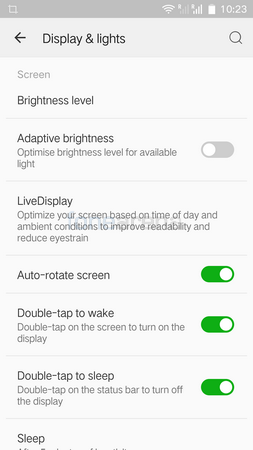
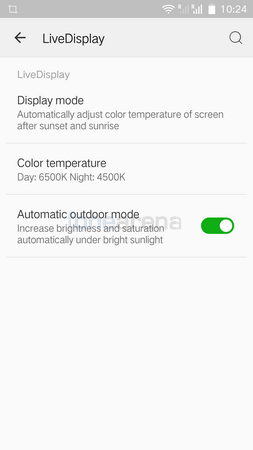
What is even more impressive about the display is the ability to customize it using software. There is a LiveDisplay tool that allows the user to fine tune the display’s colour temperature all the way from 1100K to 10000K. There are also presets for day, night and outdoor as well as an Automatic mode that will change to colour temperature to a cooler temperature. Basically it cuts down on the amount of Blue light emitted at night since too much of blue light has been known to affect sleeping patterns of users. There is also an automatic outdoor mode that bumps up the saturation and brightness more than usual. It is something that really comes in handy on really sunny days.
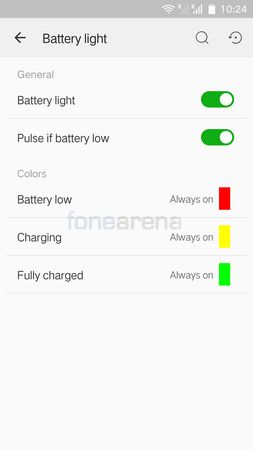
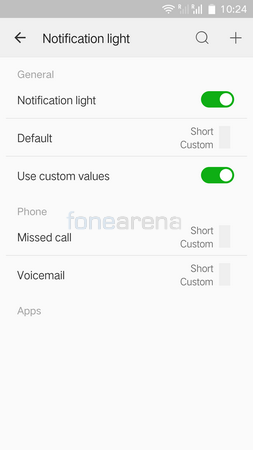
The phone also supports double tap to wake the screen as well as double tap on the status bar to put it to sleep. Users can alternatively make use of the power/lock key or the physical home button to wake the device from sleep as well. Interestingly the customization doesn’t end there as there are options that allow you to customize the notification light colours based on the battery levels or notifications from each individual app. It can be customized in so many different colours and you can easily reset it if you feel you’ve played around with it too much.
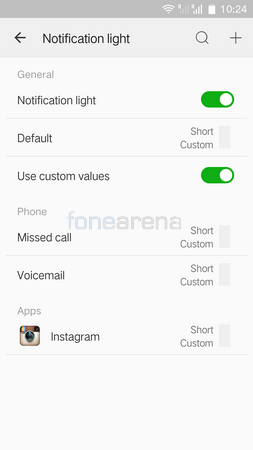
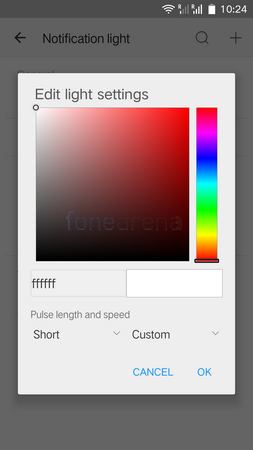
Fingerprint Sensor
The fingerprint sensor is integrated into the home button and it just requires a tap to authenticate like most smartphones these days. There is no need to swipe from top to bottom etc. The accuracy is quite good and the device gets unlocked quite fast. You will need to first wake the device from sleep though as unlike the OnePlus 2 or Oppo R7 Plus, the device won’t recognize fingerprints when it is in sleep mode.
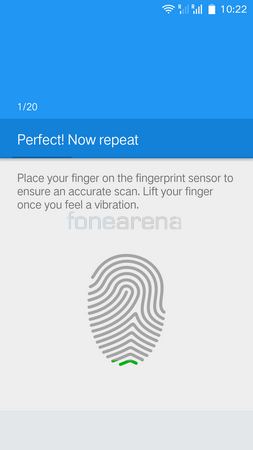
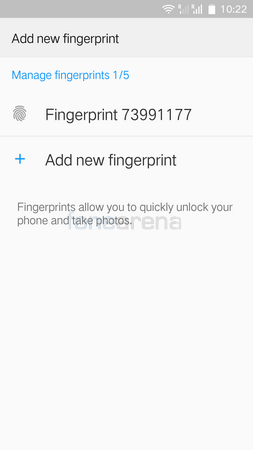
Users can register fingerprints easily and it takes around 20 taps to register each fingerprint. You can save multiple fingers and also setup a PIN, Password or Pattern as a backup to access your device in case you can’t authenticate using fingerprints. You can add up to 5 different fingerprints even though in most cases 2 or 3 is usually enough.
Calls and Messaging
The Z1 has good call quality be it over the earpiece and the loudness is more than sufficient as well. But the loudness through the speaker was really low even at the maximum volume during calls however it performed perfectly well when listening to music. Your speech gets conveyed well to the party at the other end thanks to the noise cancelling technology.

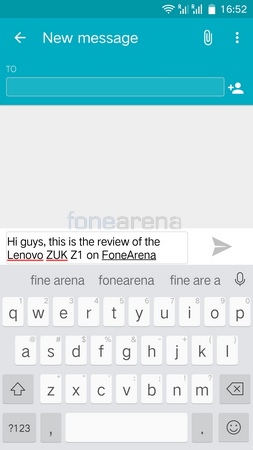
Cyanogen 12.1 has TrueCaller as the dialer and it helps users to identify the callers even if they aren’t saved into your phonebook. You can also choose to block certain numbers such as spam or numbers that you have in your black list. Messaging is quite good and easy thanks to the large screen estate. By default, the phone comes with Google Keyboard, however being an Android device, users can easily install any 3rd party keyboard that they like when needed.
Software and UI

The international version of the ZUK Z1 will ship with Android 5.1.1 out of the box and CyanogenOS 12.1. There are a lot of customization like we mentioned earlier in terms of buttons, screen settings etc. Apart from that, you also get a theme store where you can go to download additional themes to personalize and change the look of your smartphone. The smartphone will also come with CyanogenOS 12.1 running on Anroid 5.1.1 Lollipop in India.
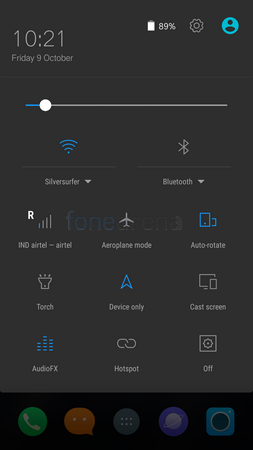
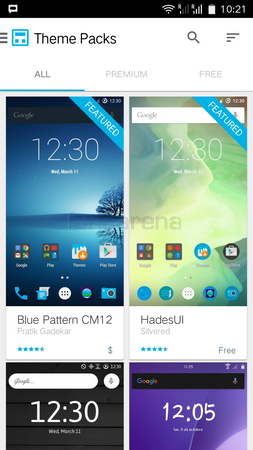
The homescreen and app drawer are in typical Android style. The status bar can be pulled downwards to reveal the notifications and pulling down further shows the quick toggles. There is also a brightness adjustment slider and quick toggle for cast screen, LiveDisplay, Torch, AudioFX etc. Users also have access to various system profiles that they can select in order to activate or deactivate a set of features in one single click.
Connectivity, Storage and Performance
The Z1 supports dual SIMs – It takes 2 nanoSIMs and does support 4G LTE however only 1 SIM can be on 4G LTE while the other remains on 2G. There is no microSD slot but there is 64GB of on-board storage which should keep most users happy. Out of 64GB of storage, the user gets around 53.06GB out of the box at his/her disposal.
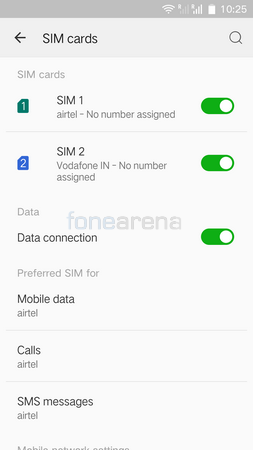
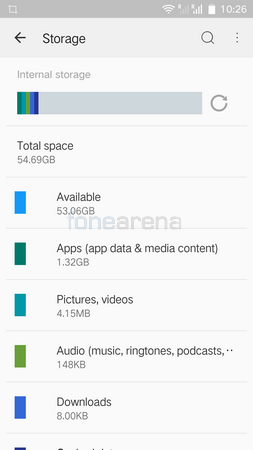
The device also supports USB OTG however, you will need an adapter since it has a USB Type-C port so your usual micro USB OTG adapter won’t do the trick directly. Apart from that, the device supports dual-band WiFi a/b/g/n/ac and Bluetooth 4.1. The device is powered by a Snapdragon 801 processor and has 3GB of RAM as well. We are performing our gaming and benchmarks tests and will bring you the results shortly. In regular day-to-day use, the device performs well and doesn’t overheat nor does it lag. In fact, you would be surprised to know that the device is packing a Snapdragon 801 processor from last year judging by its performance.
Music Player and Audio Quality
The default Music Player on the device is Google Play Music so there’s nothing much to talk about the UI as such. It’s the same as other Android devices with Play Music. Users can access both their online and offline collection of songs. The now playing screen shows album art as well as track controls. AudioFX is the built-in equalizer for the phone and it comes as a separate app since Play Music doesn’t support it. Users can choose between different presets or create a custom one. They can again fine tune the bass as well as the virtualizer for added effect. The equalizer works for earphones as well as the loudspeaker.
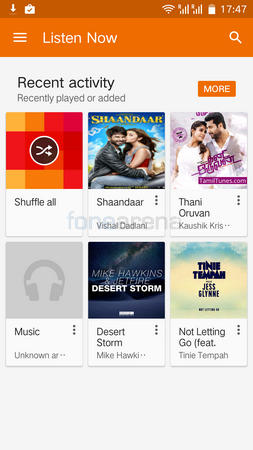

The thing that’s more interesting to talk about is the Audio quality. The audio quality through headphones is spectacular on the Z1 and one of the best we have seen recently be it a flagship or any other kind of device. The dynamic range is really good and there is barely any stereo crosstalk. The volume too is really loud and you really wouldn’t need to hear it at the full volume in any scenario. I personally was never able to listen to it at full peak volume and you can practically use your headphone as a speaker at that end. If you couple the phone to an external amplifier, the audio quality should be even more amazing. The loudspeaker too is quite loud and although it is mono, the quality is quite good.
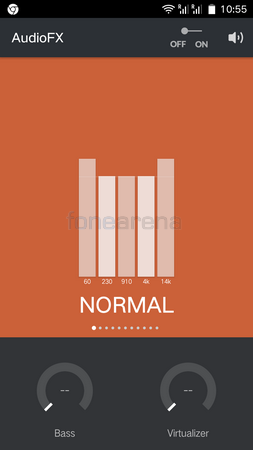

Camera

The camera app UI is quite simple and easy to understand. In the portrait mode, you have the shutter button in the centre along with a panorama toggle on the left and a record button on the right. At the right side, you have a bunch of quick toggles for the camera switcher, flash, controls and settings. You can make use of gestures to change the different modes/filters. By default it is set to Auto but swiping upwards will give you the HDR mode and so on. You can also go into the image controls and choose filters directly. The other controls include manual exposure, white balance, timer and geo-tagging. In the settings, users can choose the image aspect ratio, size as well as quality. The phone can take photos up to 13 Megapixels in resolution in 4:3 aspect ratio and 16:9 aspect ratio images up to 9.7 Megapixels. Users can also manually adjust the image quality, ISO and metering modes.
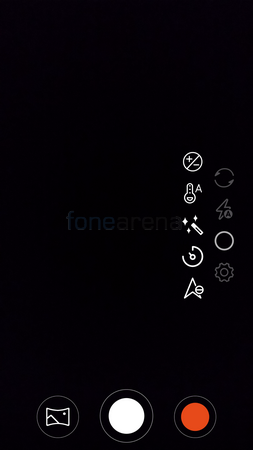
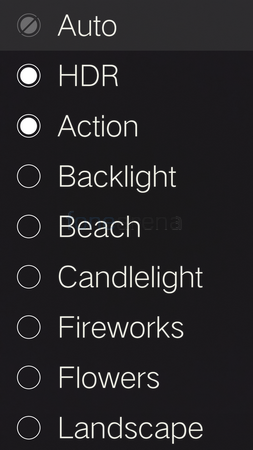
There are other general settings that you can choose to enable such as making the power button into a shutter key and the volume buttons into a zoom key. Left handed users can also adjust the UI so that they can use it more easily and the screen can be set to full brightness automatically when the camera app is on, for better visibility.
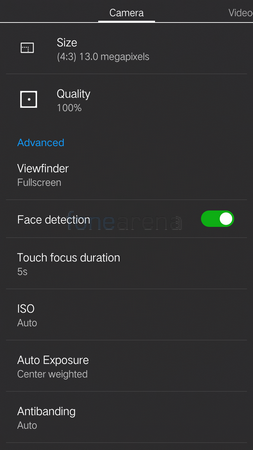
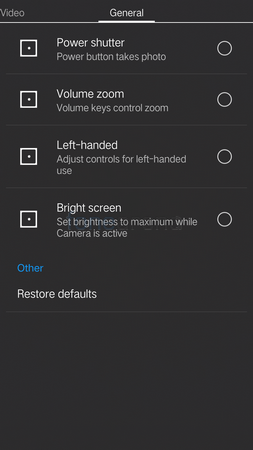
Videos can be recorded in a maximum resolution of 1080p which is surprising given the fact that the processor is powerful enough to handle 4K as seen on the OnePlus One. Users can also make use of the time-lapse, slow motion and high-speed video modes.

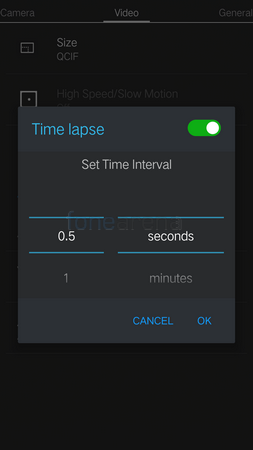
The image quality is pretty good on the ZUK Z1 but it isn’t great. It is on par with the likes of the OnePlus One at best but I feel the m2 Note has better image quality. The good thing is that the shutter speed is pretty fast and so is the dynamic range. HDR improves on that but the shutter speed is quite slow in HDR mode so you’ll have to remain quite steady to avoid ghosting in images. The white balance and colour reproduction are pretty good even though images tend to be a little under saturated. The noise levels are kept to a minimum however even under low light and that is a good thing. The front camera is pretty decent as well but nothing beyond the ordinary. It’s quite detailed and sharp but doesn’t perform that well under low light. But it should be good enough for your use on social media. You can click on any of the images below for the full resolution samples.
Images on the left are taken in normal mode while the ones on the right are in HDR mode.
Battery Life

The ZUK Z1 has a massive 4100mAH battery under the hood. While it is non-removable, it does seem to promise a really long battery life and if the Oppo R7 Plus is any indication, the ZUK Z1 should be better if not the same and should last even heavy users an entire day of use. I was certainly able to see through the device till the end of day with battery to spare and that is a rarity with smartphones these days. It achieved a One Charge Rating of 14 hours and 41 minutes in our battery test, check out the complete set of battery life test results here.
Conclusion
The ZUK Z1 is a an all-rounder of a smartphone. It has a lot of things that you would want for in a smartphone at an affordable price. The smartphone retails at a price of Rs 13,499 in India which puts it well below the asking price of a OnePlus One.. It does offer a very similar experience to the OnePlus One overall with a few additions such as the dual SIM slot, superb audio quality through headphones and the fingerprint sensor. While the OnePlus One is still an amazing smartphone, this could be the ideal phone for many who want something similar to the OnePlus One but want something that is a bit more unique. If you’ve heard of the saying “It’s so underground that it’s mainstream”. That is what has happened with the OnePlus One. It is a great phone no doubt but so many have it and if someone wants something that isn’t easily spotted in the public without having to make changes to what he or she expects in a smartphone then this is a good deal. The ZUK Z1 is a bit of a late comer to the smartphone scene in India but Lenovo have nailed the pricing and undercut the OnePlus One by a huge margin and it also has a few advantages compared to the OnePlus One at the same time. The smartphone will be available starting from May 19th 2016 exclusively through Amazon India in the Grey coloured variant.
Pros
- Good Build Quality
- Good Screen
- Excellent Audio Quality
- Dual SIM support
- Good Battery Life
Cons
- No 4K Video Recording
- Camera Quality not that great
- Feeble Loudspeaker Performance during Calls








