
At WWDC 2015, Apple VP Craig Federighi announced the launch of the next version of Apple’s desktop operating system. Mac OS X 10.11 will be called El Capitan based off yet another mountain peak to continue Apple’s nomenclature scheme. The focus here is on improved performance and stability while bringing minor visual overhauls across the board.
Safari on Mac gets a range of new gestures as well as support for pinned sites. A feature that has been around in one form or the other for quite some time on competing browsers, pinned sites will let you keep your favorite sites right there within easy access. Additionally, any links from pinned sites will open up on a new page. Safari has also added a much needed feature wherein you’ll be able to see which tab is playing audio and will also let you mute it.

A cool new ability that appears to be lifted straight from Windows 8 and onwards is native split screening. Tapping the full screen button will let you split the window on one half of the screen. You can also create an arbitrary slider between windows. Natural language search improvements in Spotlight means that you can do a lot more from the search window itself. This now includes searching for game scores, weather and natural search based search for emails and documents.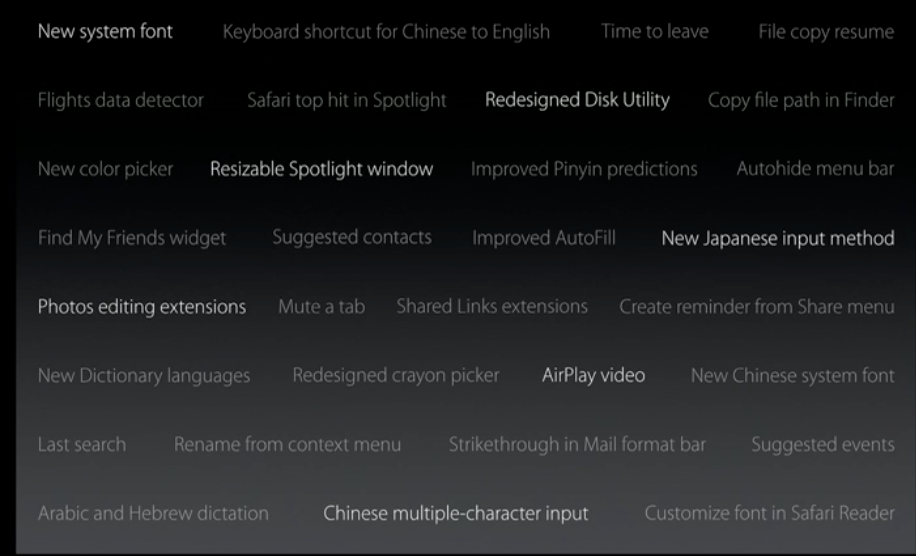
Metal, the programming language that gives you closer access to the hardware for additional oomph was introduced to the iOS platform earlier. This has now been carried over to the Mac as well. Open CL, Open GL work in tandem in Metal to brings in improved performance for applications. Rendering performance has seen up to 8 times improvement in specific use cases. The operating system itself is up to 1.4 times faster at opening applications. The beta version of the operating system will be available to developers starting today with the public beta in July and roll out of final version this fall, which should be around September.
