Dropbox has updated iOS app with new features and improvements. The app now focuses on making the service easier to use for people who rely on accessibility technology.
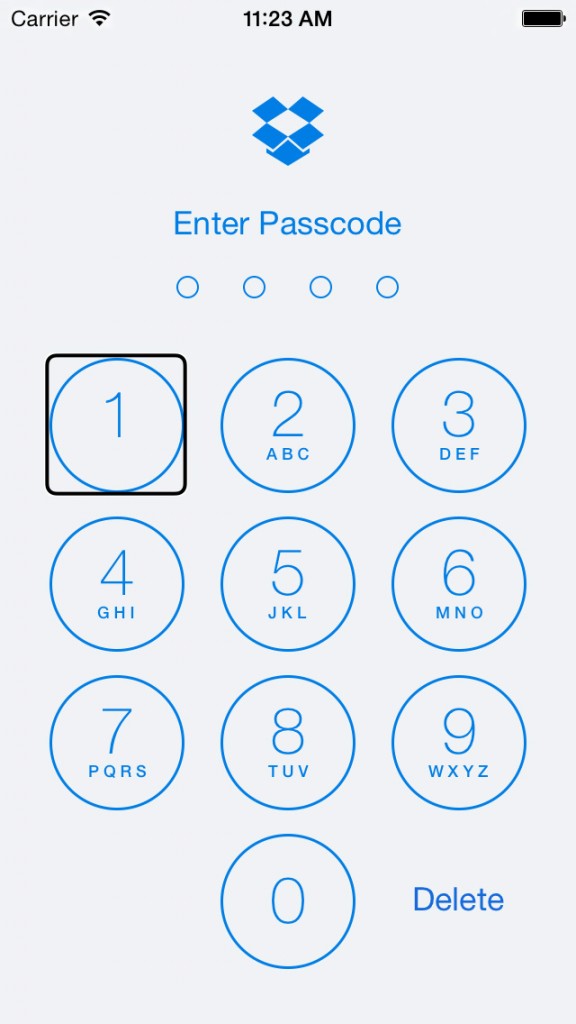
Dropbox says that it has improved the app from top to bottom based on its own customer research and feedback from the AppleVis community. The improved software makes it easier for people to use the app with Apple’s VoiceOver feature that will announce the sign-in button and when activated, display the sign-in screen.
Thumbnails on the Photo tab have become more descriptive and now display the title of the photo. It’s also easier to enable or disable passcode protection from within the app. Finally, a new button has been added to to close out the “More Actions” menu option while using VoiceOver, which should make it quicker to get back to what a user was doing.
“This is just the start for us — we’re looking forward to working closely with the accessibility community and enhancing the usability of our products for everyone. As part of that effort, we’re also looking for users to provide feedback on our VoiceOver support as we continue improving our app.”
posted Dropbox in a blog.
Earlier this month, Dropbox partnered Microsoft in order to improve integration between Microsoft Office and the cloud storage.
You can download Dropbox app from Apple App Store.
